19 Sep 15 No B.S. CRO Tips to Create Blog Posts That Convert via @alinacbenny
Picture this: you’ve spent countless hours working on a piece of content, and your hard work finally pays off in the form of significant traffic.
But before you can celebrate, you soon realize one big issue:
Your traffic doesn’t seem to be converting.
Despite driving plenty of eyes to your great content, they aren’t sticking around.
Worse, they’re not taking any actionable steps like opting into your email list.
So what gives?
We were just as stumped when this happened to my company’s blog.
So we decided to figure out what was going on.
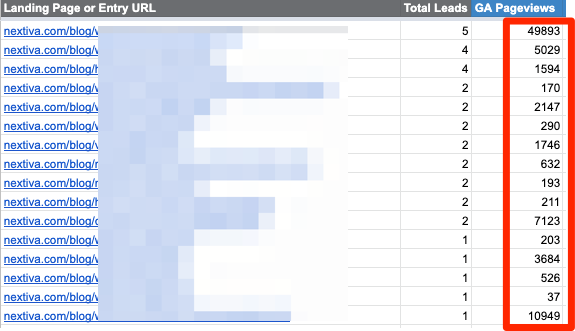
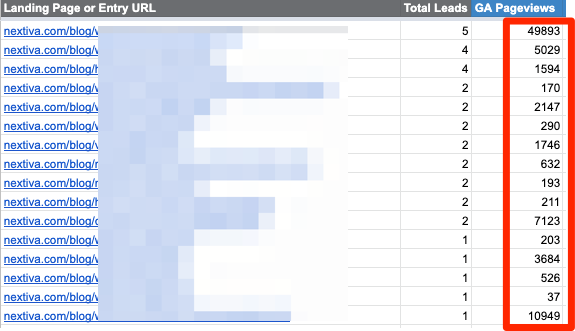
It turns out, even though we earned significant traffic from Google, our leads and conversions were anything but brag-worthy (as seen below).
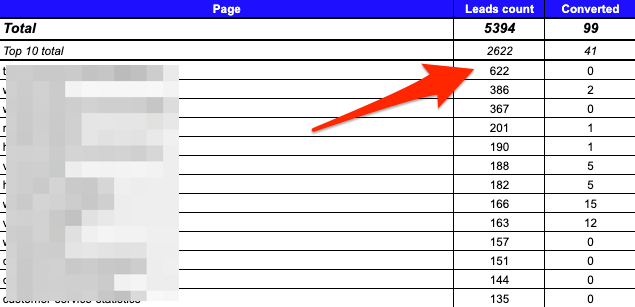
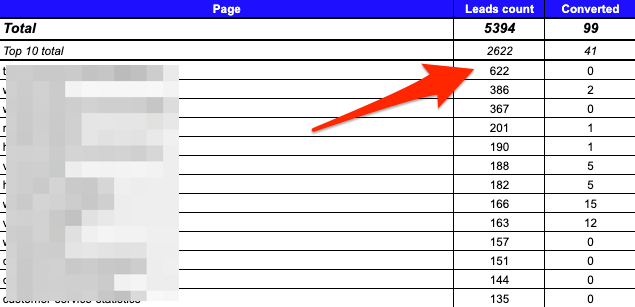
After sleuthing around to fix the issue, we uncovered 15 potential reasons to blame for our low conversions.
Fortunately, they’re all fixable, as you’ll learn in this guide.
We’re sharing our no B.S. tips for creating blog posts that convert.
You’ll find a step-by-step content marketing strategy focused on SEO and CRO, because they go hand in hand.
Run through all 15 tips, and you’ll drive more traffic to your site and capture more leads for your sales funnel at the same time.
And that all starts with the first thing your leads will read.
1. Come Up with a Strong Headline (& Don’t Stop Until You Do)
Creating a click-worthy headline takes more practice than most people realize.
But a solid headline is a must if you want to lock in more conversions.
After all, if people aren’t compelled to click on the headline of your article (or another piece of content), you won’t even have the chance to convert them.
So what does it take to make a good headline?
There’s a science to headline writing.
These proven formulas for structuring your headlines take specific adjectives, keywords, and trigger words into consideration.
That’s why it’s better to come up with a few different options, and then run them through a tool like CoSchedule’s Headline Analyzer.
The algorithms will calculate these criteria and rank your headlines with a score.
Make sure your headline:
- Is extremely relevant to what you’re writing about.
- Contains the exact keyword you’re targeting – possibly even front-load it.
- Generates enough interest, so people take action – consider including keyword modifiers in your title.
We took it up a notch and mapped our titles to the buyer journey.
For example, our Cloud Phone System landing page stands out on SERP because we’ve used bottom-of-the-funnel keyword modifiers like “Features,” “Costs,” and “Benefits.”
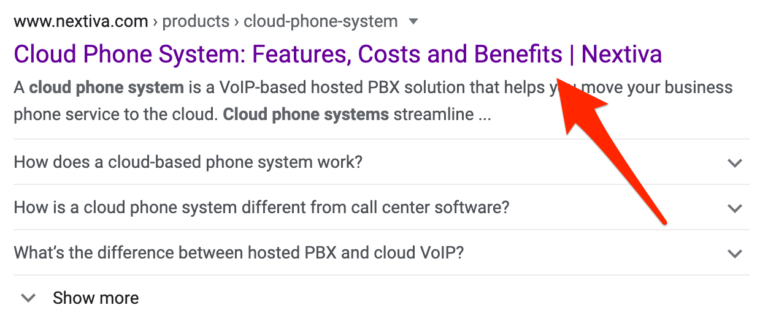
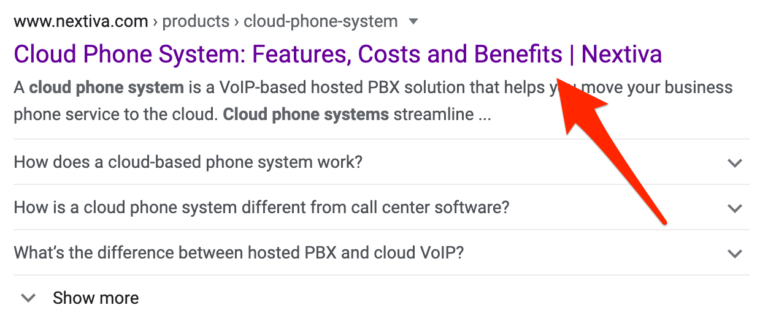
Clickbait headlines that work often contain phrases like “X Reasons Why…” or “This Is What Happens When…”, for example.
So including numbers (such as lists) in your headline, asking a question, and directly addressing the reader can make your headlines unique.
The same goes for creating a how-to guide.
Creating a click-worthy headline may take you a few attempts, and that’s okay.
Since this topic is an entire article in itself, check out this guide on headline writing tips when you’re done here.
2. Make Sure You’re Actually Solving for the Search Intent
Once you’ve drawn your reader in with a great headline, it’s time to deliver on that promise and help them.
In content marketing terms, this means your article provides the answer to their search query.
To do this, start with your target keyword and make sure your article addresses and answers the questions your readers may have.
Not only should you have a primary keyword focus as you write your article, but you should also come up with the most common questions potential readers will have.
Your article should include these keywords and questions organically, along with the exact answers and a plan readers can use to solve their problem.
Along the way, include helpful resources, such as a free opt-in guide or even an explanatory video.
This should help them inch closer to solving their query.
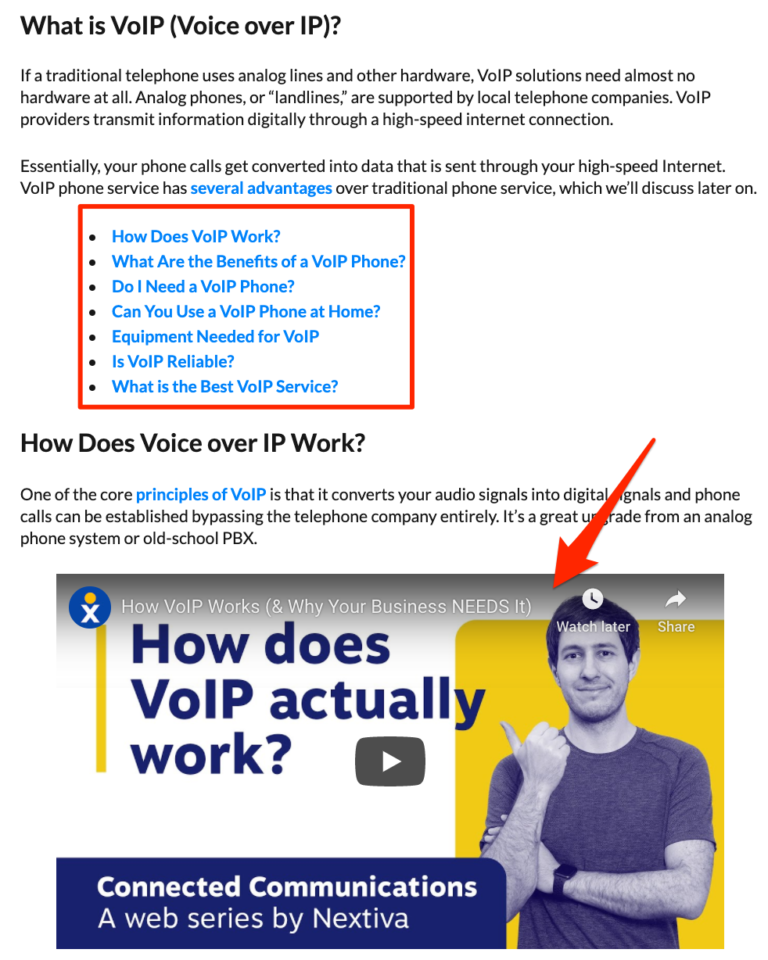
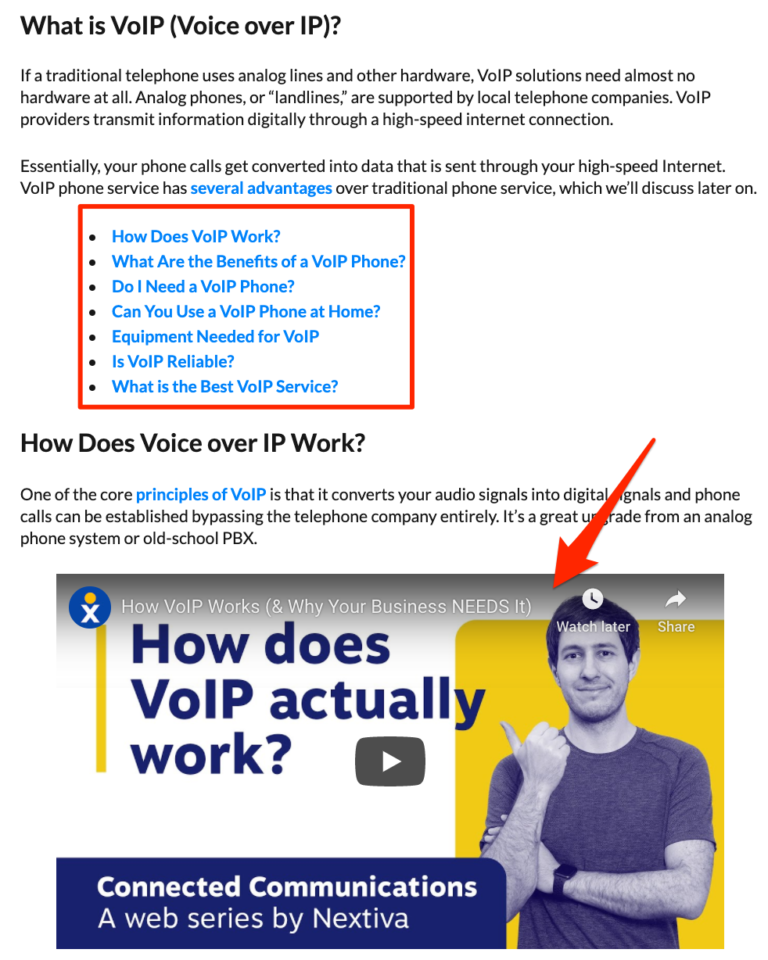
Including a call-to-action for more help is another must-have ingredient for converting readers.
It directs them to follow your lead and take the next appropriate step.
Before you’re ready to publish, double-check that you’ve adequately addressed all relevant questions to guarantee you’re providing the most value to your readers.
3. Throw in a Story or Case Study in the Introduction
Adding a story or case study at the beginning of your article helps introduce the topic and lends credibility to your case.
This works well for two reasons:
- True stories and case studies are much more engaging than theories. These capture the reader’s attention and lure them in to keep reading.
- This kind of social proof back up your expertise by showing you’ve come across similar problems before – whether personally or for a customer – and successfully solved them.
Readers will look to you as the expert, or at least someone with enough experience to help them.
This then encourages readers to stick around long enough to finish your article and take the next steps (i.e., converting).
So when you outline each article, think about a previous example you can use to strengthen your case. Relay this right in the introduction to set the tone.
4. Include Original Graphs or Charts
Just like stories and case studies rank high in engagement, so do graphs and charts.
Most people reading your article are going to be visual learners.
Including graphs and charts makes your material easier to digest and more impactful.
Images are also much more shareable on social media.
When someone sends out a tweet with your article, you’ll expand your content’s reach and have a better chance of driving traffic to your site.
This alone boosts your chances of capturing more conversions.
So spend the extra time creating sharable graphs and charts, and you’ll quickly see a difference in your content’s performance.
Unsplash is a cool example of a company that used its original images for brand awareness and links.
5. Make Sure Your Copy Is Readable (No, Really)
You may think your copy is “readable” because it makes sense.
But that’s not what we’re referring to here.
A readability score measures the reading level required to understand the concepts being presented in your article.
To get this, tools like the Flesch-Kincaid scale grade your content by the number of difficult words and long sentences you use (among other factors).
Then it calculates the reading level in which your content scores.
Organizing your content into smaller chunks of information is the easiest way to improve your readability score.
If you’re just using one large block of text with only paragraphs to separate your information, you may overwhelm your reader.
So short paragraphs help you avoid doing that.
Section off your article using subheadings (like H2s and H3s) whenever possible.
Make use of bullet points to help your reader navigate complicated concepts or ideas too.
I find it easier to include your headers and subheaders in the outline stage itself.
Here’s how I laid out the outline for this article:
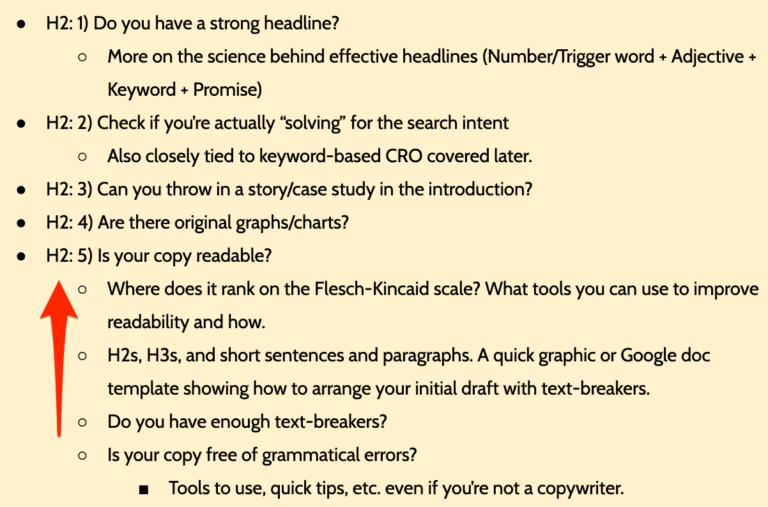
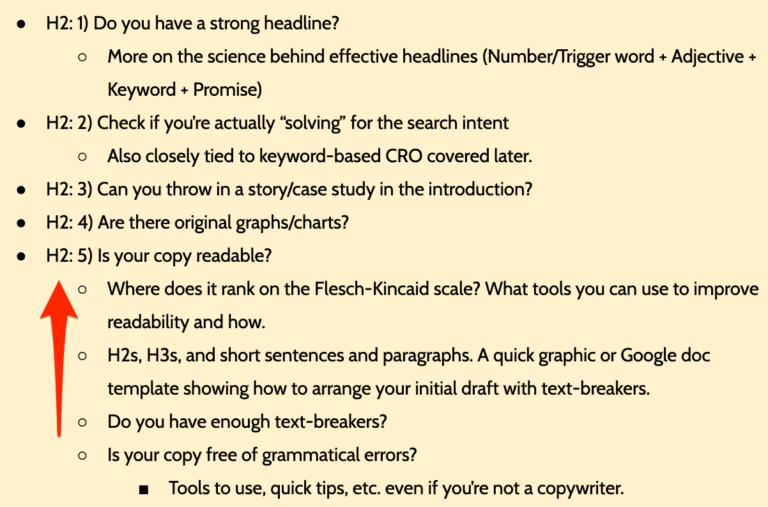
You must also ensure that your copy is edited and free of grammatical errors. These detract points from readability and credibility when present.
Run your content through tools like Grammarly to catch simple “their”, “there”, or “they’re” errors.
Just be aware that they’re not 100% perfect.
Here are some other grammar shortcuts I use:
- “In order to”, “own”,” in fact”, “a number of” – nix these.
- Spell out numbers until 10.
- The period and the comma always go within the quotation marks.
6. Sprinkle in Social Proof
Similar to case studies, stories, and graphs, adding social proof to your blogging can strengthen your case and prove you’re an authority on the topic or product.
They also show that your company and product are trustworthy.
But what exactly is social proof?
A good way to think of social proof is like a five-star review.
When people try the product and rate it, others can see what they liked and didn’t like.
Social proof is essentially seeing what others thought of something before deciding if it’s worth the time or money.
Testimonials are the easiest and most trusted social proof type. And you can add them in the form of videos, reviews, or even case studies.
So take your most persuasive testimonials and place them in prominent locations so everyone can see them right away.
Try weaving in social proof throughout product-related posts as well.
This helps potential customers when they can’t physically touch what you’re selling.
7. Have One Clear & Compelling Call to Action
Just like there’s a science to headlines, the same goes for your call to action.
According to online marketing 101, you should only focus on one CTA at a time.
Asking your readers to take more than one action is likely to result in them taking none at all.
The science of CTA psychology shows effective prompts:
- Create a sense of urgency (i.e., “Sign up for our newsletter now to receive exclusive offers”).
- Focus on the benefit your audience will receive for taking action.
- Keep it simple without distracting fonts or off-putting colors.
Next, you should think about the placement of your CTA.
A Welcome Mat is an excellent way to greet new website visitors. But that shouldn’t be the only time or way you ask them to take action.
Try adding inline text or images that reiterate your CTA throughout your blog posts.
Test out different CTAs and locations to see which resonate best with your target audience. And always include your CTA at the end of your posts.
You may find it’s that last CTA that captures the most engaged readers and helps your email list grow.
8. Optimize Your CTA Post-Click Experience
What happens when your reader follows through on your CTA?
Where do they go and what do they see?
Optimizing this experience and rewarding your readers for taking action will encourage them to keep clicking and converting.
Skip the generic pop-up thank you message that leaves your readers wondering what to do next.
Instead, send them to a thank you page with more information.
This may include instructions for accessing your next webinar, for example, or explain the steps to download a free resource.
By offering more intel, you’ll keep their forward momentum going and prevent losing them along the way.
9. Review the Keywords You’re Focusing on to Drive Impressions
Once you have those previous steps in motion, it will be time to dive into the data to see what’s working and what you can improve on.
The easiest way to do this is to filter by page in Google Search Console’s Performance report.
GSC is our go-to tool when it comes to validating search intent.
Whether it’s to keep tabs on traffic, click-through rates (CTRs), or conversions, it works great.
With SERPs constantly changing, it’s likely that the search queries that drive traffic to your best pages keep changing, too.
Running URLs on GSC will give you an idea of what other search terms drive impressions and clicks to your content.
Systematically monitoring these traffic-driving queries and refreshing your content is what’ll help you stay ahead of competitors.
For more help, this semantic SEO guide is well-worth the read.
10. Link to Relevant Internal Blog Posts or Product Pages
Linking your blog posts to other high-performing articles and relevant product pages is the fastest way to show Google how important a page is.
You’ll improve your rankings (to drive traffic) and lend support to whatever you’re promoting in your post (to drive conversions).
GSC has a cool “Links” feature that lets you see your website’s top pages with the most internal and external links.
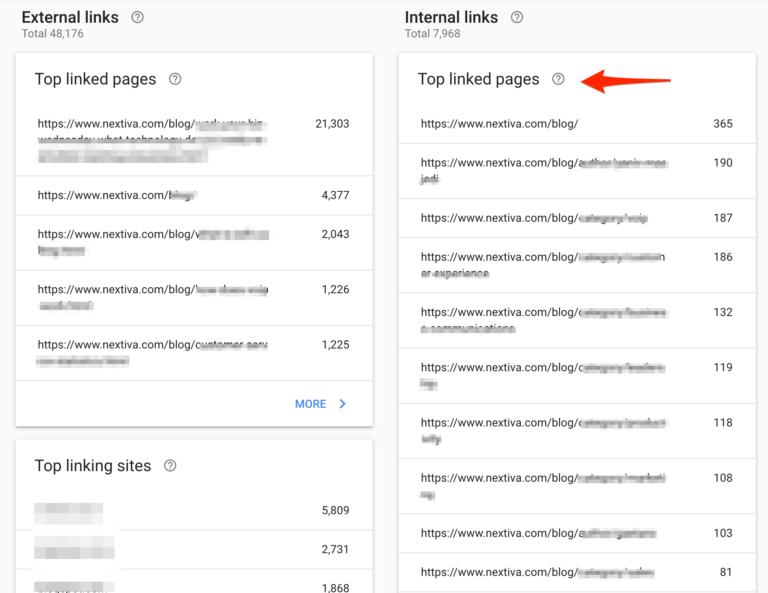
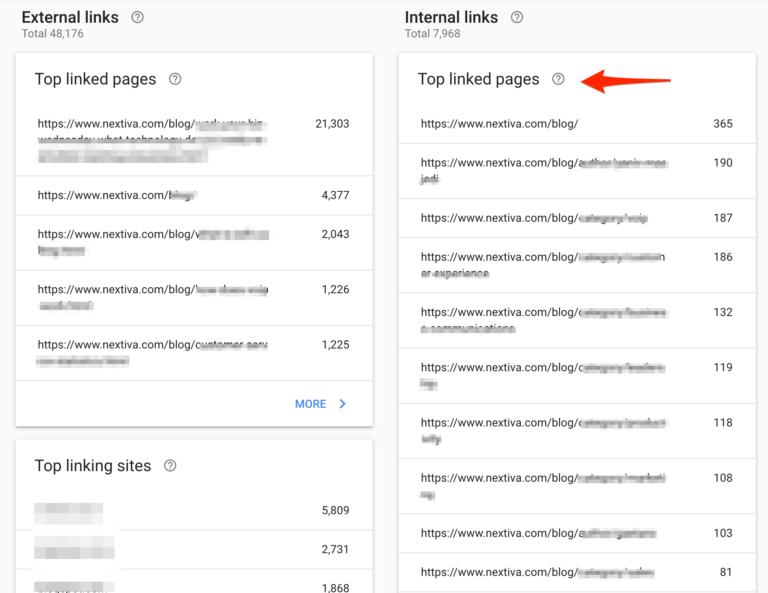
Just be sure to avoid excessive linking just for the sake of potential clicks.
You must only link to pages with additional or supporting information to enhance the reader’s experience.
If you’d like, you can also link externally to highly credible experts in your niche or non-competing brands with high domain authority that support your business.
Weave in both types (internal and external) organically to keep visitors on your site and fully engaged.
It’s also a good idea to add internal links in the beginning of your page.
11. Collect Leads with a Chat Widget
One tip that’s often missed when it comes to capturing more conversions is taking advantage of chat widgets.
You’ve probably seen or even used one of these before without realizing they’re a fantastic way to increase conversions.
In case you don’t know, you can offer your website visitors a virtual customer service agent to interact with using a chatbox on the bottom of the page.
This “person” can address your target audience’s questions or needs around the clock.
What’s great about chat widgets is that you can respond to your customers right away. And it also gives your team a chance to capture new website visitors and stay in touch.
After you’ve addressed their concerns, your team can direct visitors to a specific landing page, encourage them to sign up for your newsletter, and more.
This type of engagement keeps the conversation going and helps visitors feel more empowered and informed to make decisions.
Consider giving chat widgets a try, and you may earn a quick uptick in conversions.
12. Track Drop-off Points Based on Heatmaps, Clicks, or Scroll Data
On top of diving into your website’s analytics for keyword reports, you should also check out your heatmaps and scroll data.
These tools “track” your website visitors to see where they’re going on your site and which parts are getting them to engage.
Scroll data also shows how far down the page your visitors are going when they engage with your content.
This helpful information should guide your decisions about what to improve. And it provides incredible insights you may not have considered otherwise.
Check out this scroll map (left) and move map (right) on this homepage.
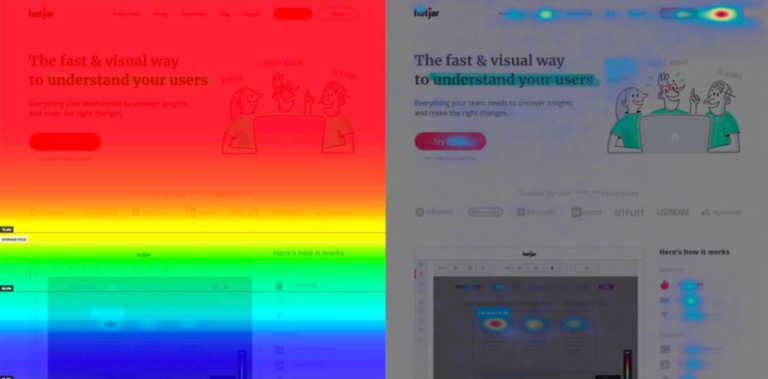
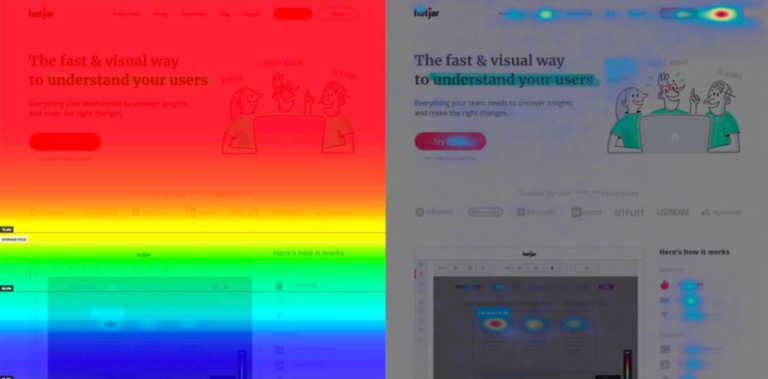
You should also track your website’s click-through rates to see what’s prompting (or preventing) people to take action.
You may find that certain action verbs work better than others, or it’s merely about where your CTAs are placed.
But you won’t know this crucial information if you don’t start using these tools.
13. Improve Your Blog Layout to Optimize for Conversions
Your blog’s layout plays a massive role in your conversion rates.
Simple, clean designs allow visitors to logically progress through your buyer’s journey.
Conversely, cluttered or messy layouts overwhelm and paralyze visitors.
The most common layout issues we see blocking visitors from taking action include:
- Having too much information in your sidebars.
- Displaying a confusing mix of font sizes and colors.
- Showing conflicting offers (such as 10% off when you sign up for the newsletter and a 15% discount in a pop-up).
Having a full-page CTA that’s hard to exit out of may also cause people to leave your site instead of progressing through it.
To combat this, visit your website every so often and put yourself in the shoes of your target audience.
Does your layout strike the right balance between providing information and being aesthetically pleasing?
Or does it overwhelm you with options, offers, and loud copy?
Ideally, everything on your site should feel well-thought-out and organized.
Your visitors should know exactly where to look and what to do.
They should want to go for the deep-dive instead of backing away.
14. Run a Cross-Device & Browser Test
You shouldn’t assume that your content looks great no matter which browser or device readers use to access it.
Doing this is a surefire way to ruin your user’s experience and search engine rankings.
Why?
Because Google ranks sites based on mobile-first indexing, or how your site looks in its mobile version.
So if you’re only concentrating on a desktop view, you’re missing the bigger picture.
Take the time to run cross-device and browser tests often and regularly.
A stellar website should cater to both desktop users (in multiple browsers) and different mobile devices, including tablets and phones.
Continue checking your website on different browsers and devices to ensure each piece of content you create looks impressive no matter where it’s viewed.
You may find unavoidable tweaks that need to be made for this to happen (and before you can expect more conversions).
15. Improve Your Site Speed
Similar to testing your content on different browsers and devices, your site speed is another factor to consider when trying to increase conversions.
You can’t assume that everyone has the same high-speed internet connection.
According to research on page load times and bounce rates, website users expect your site to load quickly and jump ship if it takes too long.
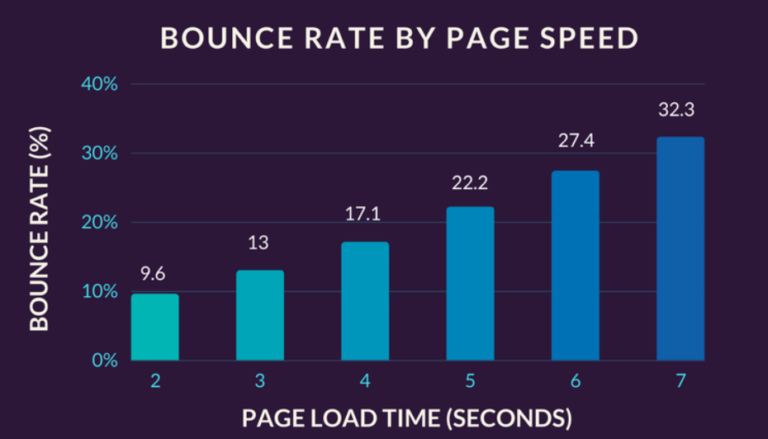
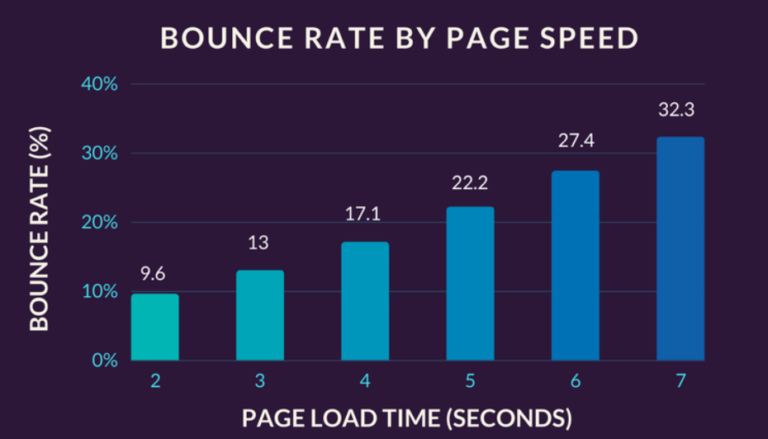
Experts watched bounce rates increase from 9.6% to a whopping 32.3% when page load times went from two seconds to seven seconds.
You may also see a 1% loss in every 100 ms delay in how long your page takes to load.
Yes, you read that right – we’re talking 100 milliseconds or 0.1 seconds here!
So if your site doesn’t perform well on a lower bandwidth, your blog readers may not stick around long enough to see what you have to offer or ultimately convert.
This is especially true if your site relies heavily on images, pop-ups, and ads that take forever to load.
Check out free tools like Google’s PageSpeed Insights to see how fast both mobile and desktop versions of your site load.
Final Thoughts
If you’re struggling to capture traffic like we used to, give these tactics a try and let me know how they work out.
Just like with anything in the content SEO world, results will take time.
Also, what worked for us may not work for you, so I’d recommend you keep experimenting until you find what’s right for you.
A ton of organic traffic is great until you see that the lead numbers don’t add up.
That’s where constant testing and a keen eye on your conversions and assisted conversions will help steer the way.
Always keep testing!
More Resources:
- 101 Quick & Easy Tips to Skyrocket Your Blog Content
- Top 14 Tools That Will Help You Create Better Content
- 3 Worthy, Measurable, Growth-Centered Content Marketing Goals
Image Credits
All screenshots taken by author, August 2020
Sorry, the comment form is closed at this time.