23 Sep 24 Best Google Keyword Planner Alternatives via @5le
From the old days of keyword stuffing to current-day keyword research and PPC campaigns, keywords still run the search world.
Keywords are a fundamental element of search marketing – the key terms and phrases that are used to anchor content and search queries.
Google doesn’t provide access to its Keyword Planner to anyone without an active Google Ads account, but there are plenty of other places to get keyword information from.
Here are 24 tools to find new keywords, keyword difficulty, and search volume.
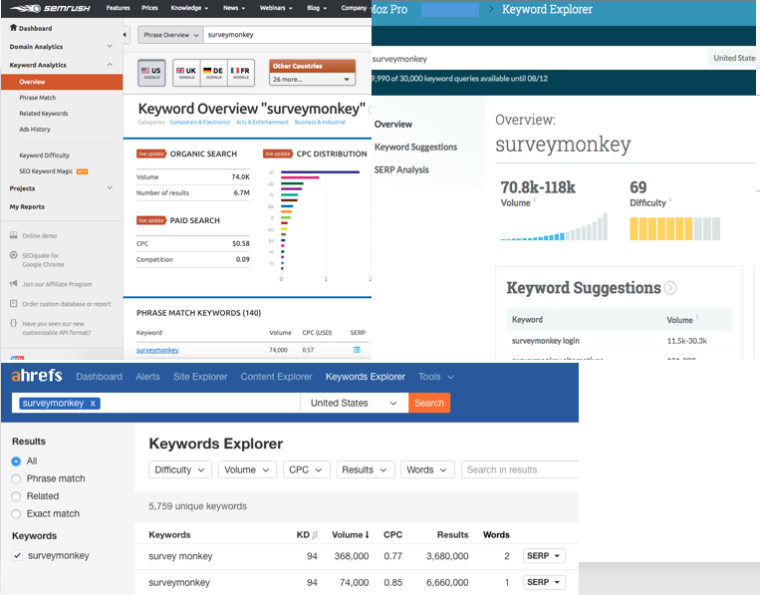
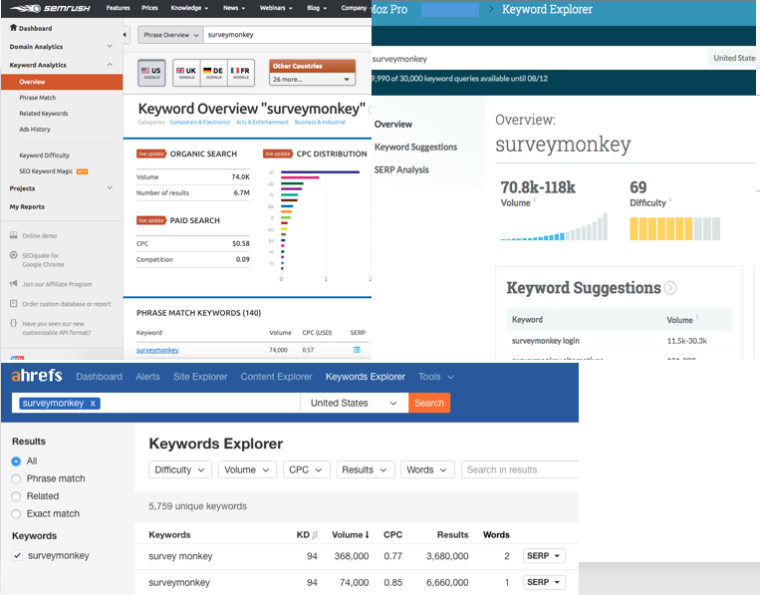
1. Ahrefs
Alongside Ahrefs’ backlink reporting and organic traffic dashboards, they have a really powerful keyword research tool.
Ahrefs’ paid tool provides keyword ideas as well as search volume for all match types.
It also has a keyword difficulty score metric which, in head to head testing, was slightly more accurate than other tools that offer a similar feature.
2. SEMrush
SEMrush has a keyword tool that is driven by its huge dataset of search data from 26 different countries.
Its results return keyword ideas, estimated search volume, estimated CPC, keyword difficulty score, and current ranking domains.
3. Moz
Moz launched their own dedicated keyword explorer as a supplement to their SEO research suite.
Filtering options allow you to exclude your specific query term to get more ideas, or even choose only question phrases that contain your keyword.
Keyword results include related query ideas alongside estimated search volume and a keyword difficulty score.
Moz also shows domains currently ranking for the keyword and recent mentions of the keyword.
4. Keywordtool.io
This tool scrapes keyword suggestions from Google, YouTube, Bing, and even Amazon.
You can choose suggested keywords from every Google TLD, language, and location; and there are similar options for the other engines it supports.
You will get hundreds of suggested keywords for free, but you need a paid plan to access search volume estimations.
5. Scrapebox
Mostly known as a black hat SEO tool, Scrapebox has plenty of white hat uses too, including conducting keyword research.
With Scrapebox, a small handful of keywords can easily turn into hundreds and even thousands of possibilities.
A limitation is that Scrapebox is software that needs to run on a Windows desktop environment. The upside is that it’s a one-time purchase, versus a monthly or annual subscription.
6. WordStream
Primarily a paid tool to help search marketers manage their pay-per-click campaigns, WordStream also has a free keyword tool that allows a limited number of searches.
Free results only include related keywords, but WordStream’s paid subscribers can see search volume, too.
7. Bing
Even for campaigns that focus on only Google, Bing’s keyword tool can still provide helpful insights on related keywords.
As Bing is itself a search engine, it gets data from much closer to the “source” than other keyword tools do.
This tool is free to use – you just need to have a website verified in Bing’s Webmaster Tools.
8. Keyword Discover
This is one of the oldest keyword tools in existence and they pull search data from the widest list of search resources.
It’s a paid tool, but you can conduct a limited amount of free searches.
While I have found that their predicted search volumes can vary widely from what Google shows, it is a useful tool for discovering ideas you might never have otherwise found.
9. KWFinder
Keyword searches can be focused in five different countries or most of the world’s most popular languages.
Results include a keyword difficulty score and keyword ideas.
These can then be filtered by a number of different metrics.
This is a paid tool, so you can only conduct a limited amount of searches for free.
10. AlsoAsked
This nifty, free tool from Credo pulls data from Google People-Also-Asked boxes to find out what people are asking online.
This can be really useful for finding out what Google is interested in, and for keyword planning.
11. seoClarity
This content marketing tool provides a ton of keyword info.
It gives you insights on search intent, types of content, search volume, topic-demand, and top-ranking URLs.
It’s a paid tool but it also includes information about content gaps and keyword strategies.
12. Keyword Surfer
Keyword Surfer shows you the search volume of different keywords, which can be powerful when paired with tools like AnswerThePublic.
And it’s free.
13. Keyworddit
This tool pulls keywords from Reddit and matches them to search volume info.
It includes a “Monthly Search Volume” column that lists the average number of monthly searches for that term, according to Grepwords.
14. Majestic
Majestic includes a Keyword Generator and Keyword Checker on their Lite plan.
This tool shows you how many times a search term appears in their index and the search volume for that term.
15. Google Trends
Google Trends is cool for many reasons, but primarily a tool that gathers trending search data from Google.
This makes it an excellent tool, especially for breaking news and riding upcoming trends.
16. Sistrix
Sistrix is a paid tool with a robust keyword segment.
You can get keywords across a wide selection of countries, cities, and languages.
17. Searchmetrics
Searchmetrics often puts out “Winners and Losers” lists, showing what sites have won or lost in ranking.
They have the same diligence with their keyword tools, giving you search volume, cost per click, and search volume spread.
18. Infinite Suggest
Infinite Suggest is a free tool that gives out never-ending lists of Google keywords.
You can examine those keywords in SEMrush to get more insight on them.
19. BuzzSumo
BuzzSumo is a classic digital marketing service that has launched a new tool to generate relevant keywords with monthly search volume, cost per click, and search trends.
Even with information from Google-native tools like Keyword Planner, it’s helpful to use a variety of tools – like those above – when conducting keyword research just to get another perspective.
20-24: Global Options
Additionally, if you are conducting SEO or SEM campaigns in places around the world where Google faces actual competition (e.g., Asia), you might be better off using keyword tools created for that local market.
Baidu
The largest search engine in China has a free keyword tool that is part of its webmaster tools.
It also has a Google Trends-like product that gives hot trends and related keywords.
Another option is to use DragonMetrics for keyword research (paid tool with a free trial), which is like Ahrefs/SEMrush/Moz for Baidu.
Naver
The dominant search engine of South Korea, Naver has a keyword tool to find popular keywords on its network.
Yahoo Japan & Yahoo Taiwan
These are the leading search engines in their respective markets and they each have their own keyword tools (behind login walls).
Their keyword data should be the same as what Google shows because they use Google’s organic results.
Yandex
The leading search engine in Russia and popular in other Russian-speaking countries, their keyword tool has Russian as well as English data available.
More Resources:
- SEO Today: What Role Do Keywords Play?
- 7 Google Tools to Use When Conducting Keyword Research Today
- How to Do Keyword Research for SEO: A Simple Step-by-Step Guide
Image Credits
All screenshot taken by author
Sorry, the comment form is closed at this time.