21 May 4 Actionable Strategies for Using Audience Insights Tools via @michellemsem
We’re always trying to learn more about our customers.
- What do they like?
- What do they buy more of?
- Where are they willing to purchase online?
- What websites do they frequent? Where do they live?
- What are their interests?
- How can I better target them and all of their friends and family?
You get it.
The advertising platforms have quite a bit of this data (read: all of it) and in some areas of our accounts, they let us have access to it.
I’m speaking of one area in particular: Audience Insights.
Most ad platforms have their own version of this now. Facebook, Google, LinkedIn, Pinterest, etc. We can also do some similar analysis with Google Analytics.
Long story short, the sky is the limit when trying to learn more about your target audience.
The first time you head into these tools you might feel like a kid in a candy store. There are lots that can be learned and you can find out quite a bit about the audiences you have in your account.
But then the moment comes when you think, “how can I leverage this information?”
That’s what I’m hoping to help with today.
The tools are great and can show lots of cool information, but if you don’t know how to leverage it then it’s basically worthless.
So let’s get into how we can start to use this information to our benefit.
1. Finding New Targeting Within a Platform
The simplest way to leverage Audience Insights is to use them to find new targeting within the same account.
In Google Ads, you can analyze each of your audiences to see demographic information, but more than that, Google will show you which In-Market and Affinity categories the users in your audience fall into.
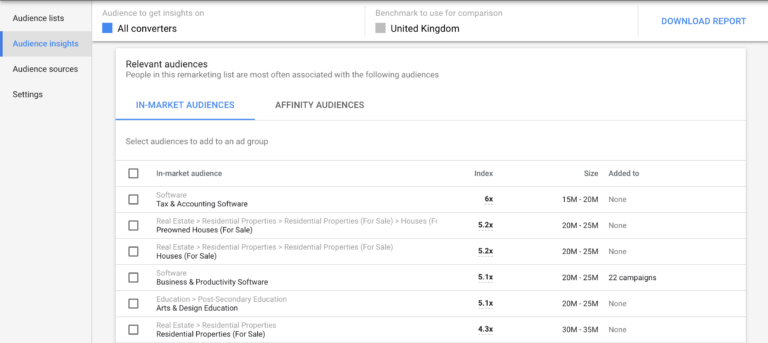
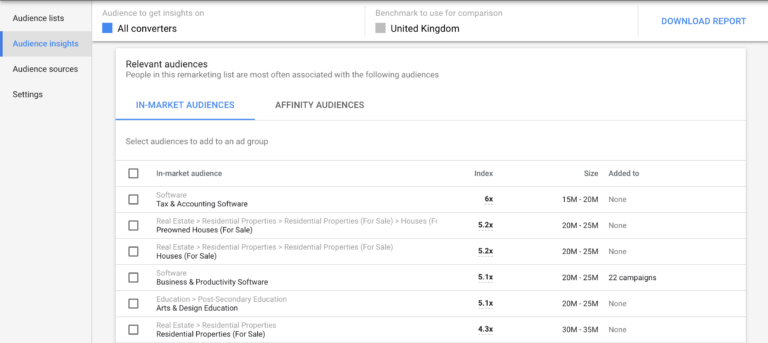
Boom.
New targeting to test, just that easy.
Now, this doesn’t mean you have to go and target all of the In-Market and Affinity categories listed, but Google is flat out telling you that your audience has a higher chance of being in those audiences than any other on their platform.
Maybe start by using some of these audiences with other, more specific targeting options layered in to narrow focus. Or if one of them looks like a strong enough fit, maybe test it on its own and see how it does.
Overall, if you’re looking to expand, there couldn’t be a better place to go to find exactly where Google sees your audience online.
2. Improving/Refining Targeting by Analyzing Patterns
To be quite honest, this is one of my favorite ways to adjust targeting within a platform.
Let’s say you’re getting a strong performance from your LinkedIn campaigns but you feel there’s still room for improvement. Good news! LinkedIn does the best job of making it amazingly easy to find efficiencies.
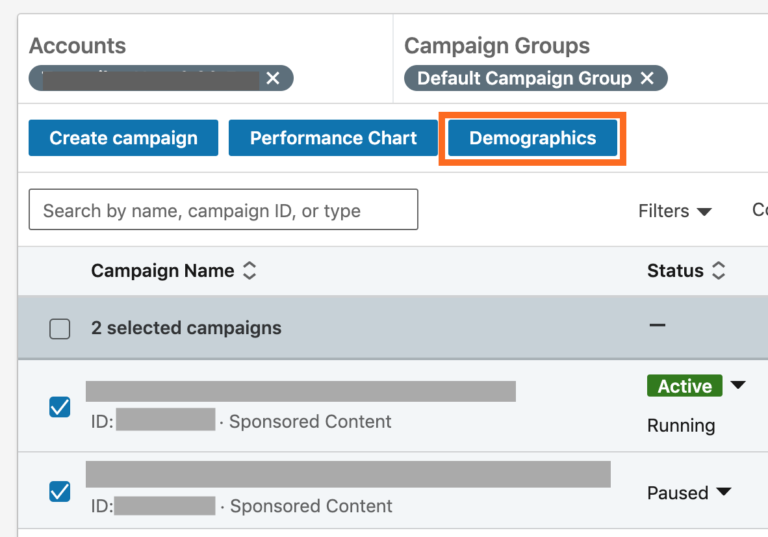
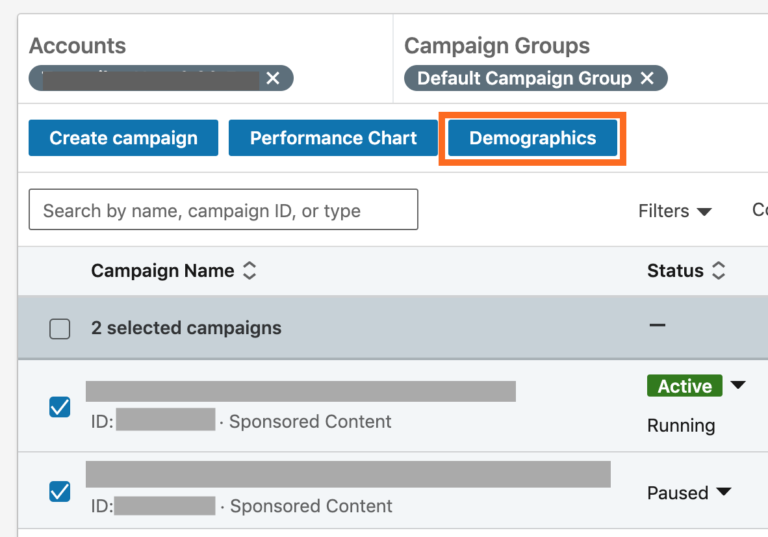
When you’re in your account, click the checkbox next to the campaign(s) you want to review performance for, then click the Demographics button at the top of the navigation.
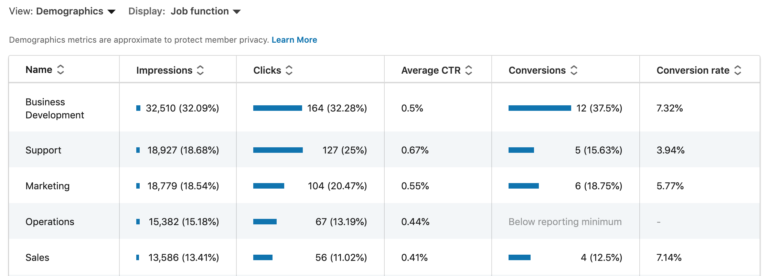
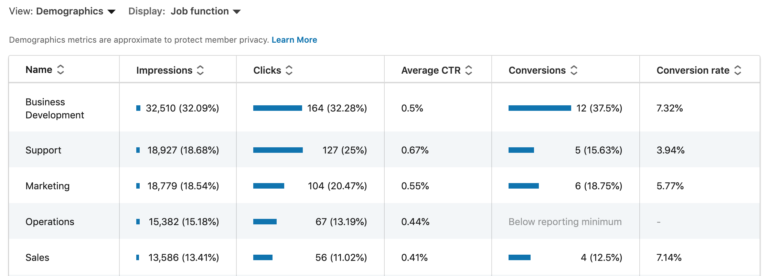
You’ll be taken to a screen that looks like this where you can breakdown the performance within your campaigns by which targeting groups had higher impressions, clicks, and conversions.
But that’s not the best part.
The best part is that it shows you this information for all sorts of targeting options, whether you’re actively targeting those or not.
In the image above, my campaign is actually targeting people who work within the Finance industry with high job seniority and over 50 employees.
Even though I’m not targeting them, I can see data by Job Function and from the image above, it’s clear Operations folks simply aren’t into what I’m selling.
By excluding them, I’m able to spend a higher proportion of our budget on Business Development and see a higher performance by only adding a new exclusion.
No-brainer.
3. Translating Targeting Across Platforms
One common mistake marketers make is assuming the targeting options for one audience are the same across different advertising platforms.
This is 100% not the case.
They could be close, but rarely will they ever be the most logical choice.
Take the example below. I created identical website remarketing lists in Google and Facebook. I then reviewed the audience insights and found the following about the age and gender.
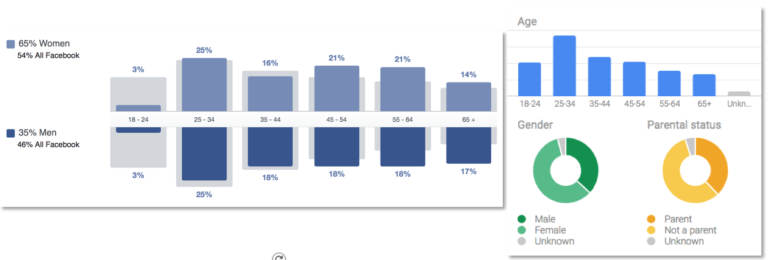
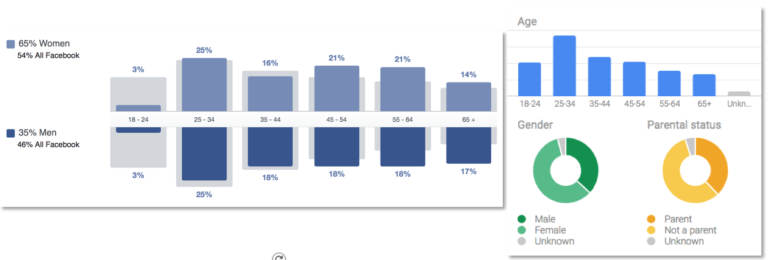
Now, from the Facebook data, you might have concluded that folks under the age of 24 were a waste of time. But when you see in Google they have 5x the impact, that makes you sing a different tune.
Sure, this might not be an Earth-shattering revelation that turned around performance drastically, but what business person turned down more sales simply by having an age group included on one platform? No one, that’s who.
What we need to do instead is to translate our audience targeting from one platform to another.
To do this, we create remarketing lists in one platform based on the tracking/indicators from another platform.
Ever been curious about the company size of the users who came from your Lookalike Audience on Facebook?
Tag them and create a remarketing list of those users in LinkedIn then go find out!
What In-Market Audience do senior marketing leaders tend to fall into?
Go target and tag those folks on LinkedIn and review their categorization in either Google Analytics or create an audience and do it in Google Ads.
It’s a simple strategy, but once you know how to target a top performing audience from one platform in another, you’ve just doubled your chance of finding more ideal customers.
4. Influencing Cross Channel Targeting
This one is a bit more one-dimensional, but can still be impactful.
I love Custom Intent Audiences on the Google platform, but sometimes it can be a real pain figuring out what to use as the root keywords or URLs.
If you’re stuck, look no further than the Facebook Audience Insights tool in the Page Likes section.
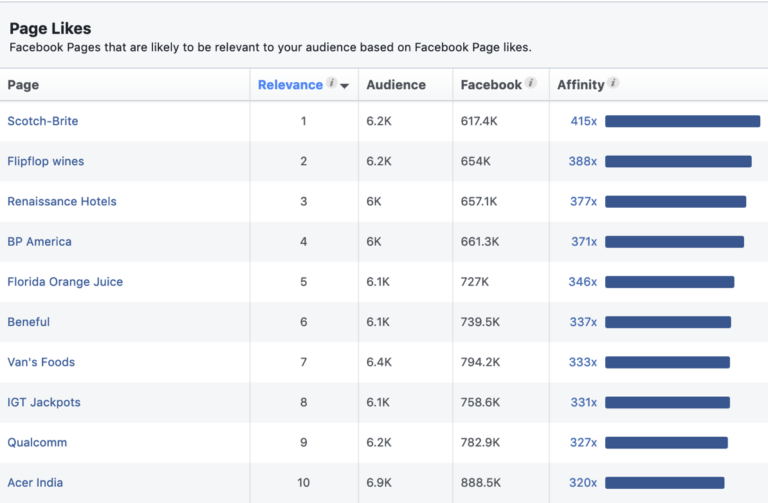
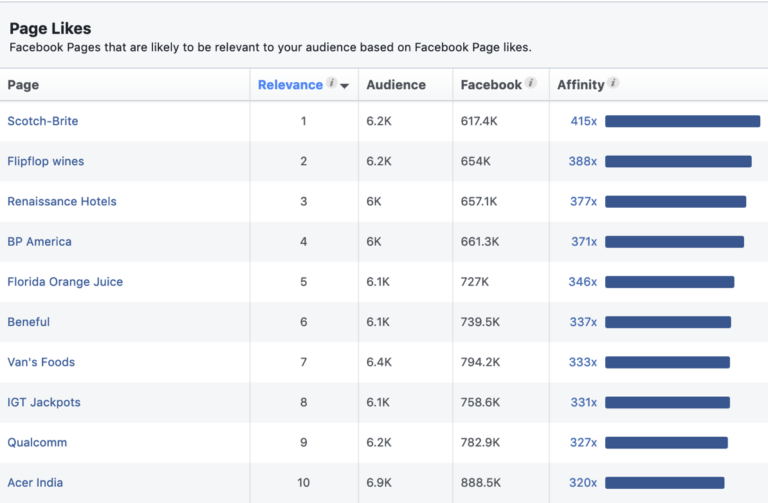
Whether you’re trying to understand a new audience you’ve built or a list of users who like your Facebook page, this section will tell you the common pages the users have liked and those they have a higher affinity for.
These can be used to develop personas and ad copy/messaging or directly as targeting options in Custom Intent audiences.
Conclusion
The Audience Insights tools can be powerful assets, but only if you know how to make them actionable. Take these strategies and start improving your audience game.
What other ways have you found to leverage the Audience Insights tools? What’s your favorite? Share with us in the comments!
More Resources:
- How to Know Your Audience to Master Your Marketing Campaigns
- How to Use Facebook to Learn More About Your Audience
- How to Analyze Audience Performance with Google Analytics
Featured Image: Pixabay.com
Screenshots Taken by Author, May 2019
Sorry, the comment form is closed at this time.