18 Sep 5 Google Shopping Tips to Prepare for the Holiday Season via @dangilbertppc
It’s that time of year again.
As Black Friday and the biggest retail quarter of the year approaches, digital marketers are scrambling to capitalize on the spoils of the coming season.
According to a recent report by eMarketer, paid search is the fastest growing digital channel amongst retailers. In the U.S. alone, they estimate that ad spend on retail search will jump to $13.12 billion in 2019 – a 22.5% increase year-on-year.
This boost in spend has been stimulated, in part, by the exponential expansion of Amazon’s advertising services.
Despite increasing competition, however, Google’s offering still reigns supreme with Google Shopping, especially, on the up.
A recent Adthena report found that over 75% of the increasing U.S. retail search spend is being pooled into Shopping campaigns. In the U.K., they report a mammoth 82% share.
Now is not the time for retailers and agencies to be neglecting Google Shopping.
To make sure your accounts are up to scratch, here’s a list of tips, tricks, and best practices to consider when running Google Shopping.
With Black Friday and the holiday season looming, it’s more important than ever to make sure the foundations of your account are the best they can be.
1. Use Google’s Automation… but Only If It’s Better!
Google introduced Smart Shopping last year. As with Smart Bidding in search, Smart Shopping uses a machine learning algorithm to optimize your campaigns.
This can save you hours required to analyze historical data, re-strategize, and manually change your bids.
Google’s early stages of testing showed that advertisers using Smart Shopping campaigns drove at least 20% more conversion value at a similar cost to manual campaigns.
Our results have varied, however. While Smart Shopping usually comes out on top, it’s not a guaranteed winner.
If you have the time for manual bidding and are torn between the two, I’d recommend duplicating your campaigns and running one set on Smart Shopping.
Then you can test the machine against your own optimisations to decide whether to implement automated bidding on your account.
If you’re erring towards Smart Shopping, get this testing done as soon as possible. When Black Friday comes around, it will be too late – the algorithm needs to train for at least a couple of weeks before it runs effectively.
Also, keep an eye out in the near future for Google likely releasing the seasonality adjustments feature for Smart Shopping campaigns.
This feature, currently only available for Search and Display adverts, informs the algorithm to expect an imminent spike in conversion rate.
As a result, it learns to respond to sharp changes, making Smart Shopping an even more attractive solution for managing sale periods.
2. Structure Is Key
As the algorithm will optimize towards maximum conversion value when running Smart Shopping, structure is only important for reporting purposes.
If you’re optimizing manually, however, your shopping structure can make a considerable difference to overall performance.
What you need to do is split your campaigns out horizontally by whichever segmentation makes the most sense to your business – do you first split out the different brands you sell, or by product type? There is no right or wrong answer here.
We then build our accounts with ‘Single Product Ad Group’ structure: every product ID sits within its own product group, which sits within its own ad group.
This level of granularity gives the most precise and useful reporting possible, but can be difficult to accomplish without automated tech. You may find it easier to group products with similar attributes or historical performance.
Setting up a robust structure is also important for funneling your traffic. As Google Shopping lacks a keyword system to enable easy query-matching, it is much more difficult to funnel searches to the appropriate bid.
The way we mitigate this is by creating three copies of our campaigns comprised of identical products, and assigning them different priority settings.
In its most basic iteration:
- Low-performing search terms get a low bid and sit in your high priority campaign.
- Medium-performing terms are given a moderate bid and medium priority.
- High-performing terms are low priority, high bid.
This system works only when you add negative keywords to your high- and medium-priority campaigns.
Negatives effectively funnel more valuable searches down towards your low priority campaign where you are willing to pay more for higher-intent searches.
You won’t over-bid for lower-value searches because priority takes precedence over bid.
This might sound confusing, but it’s great for increasing your efficiency of spend. Below is how it works in practice:
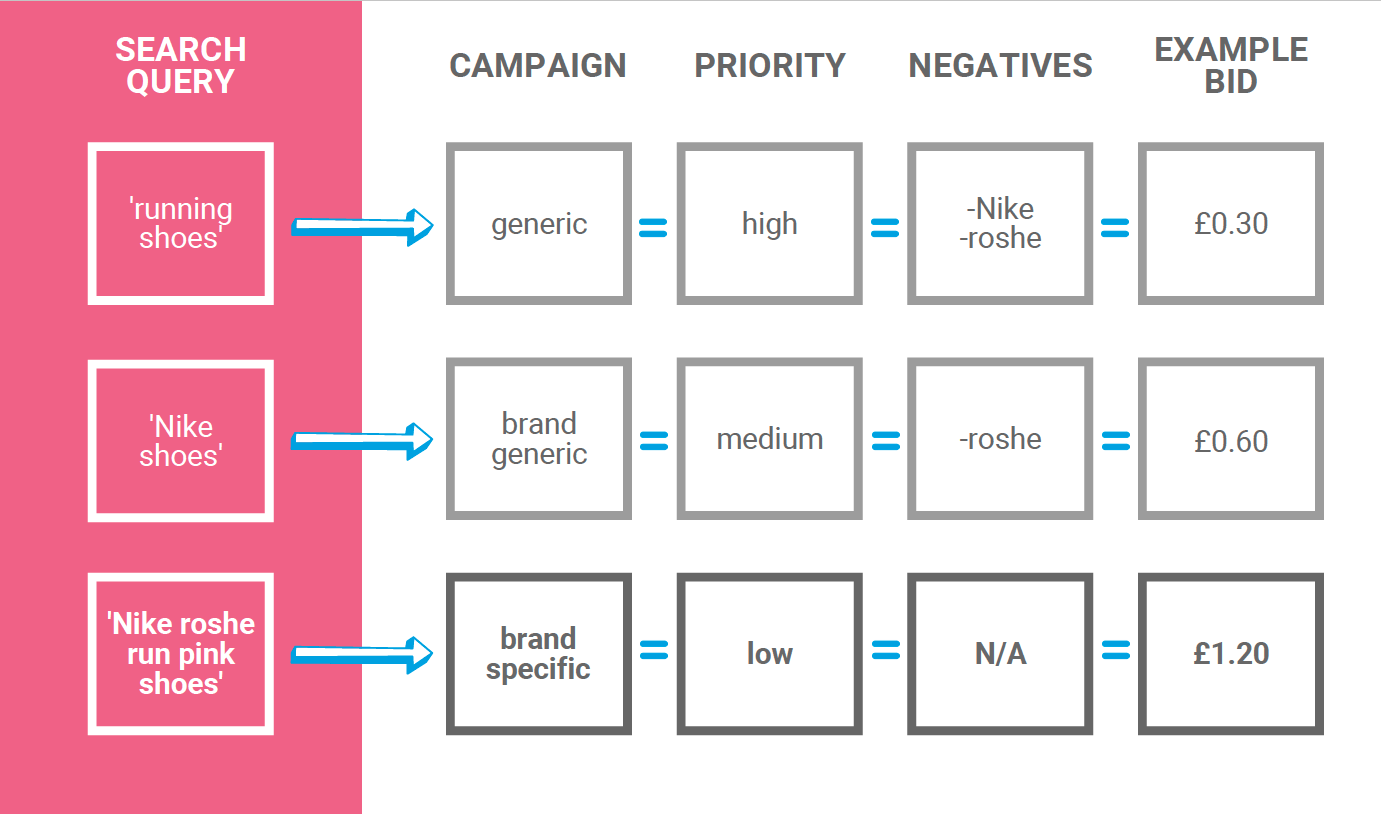
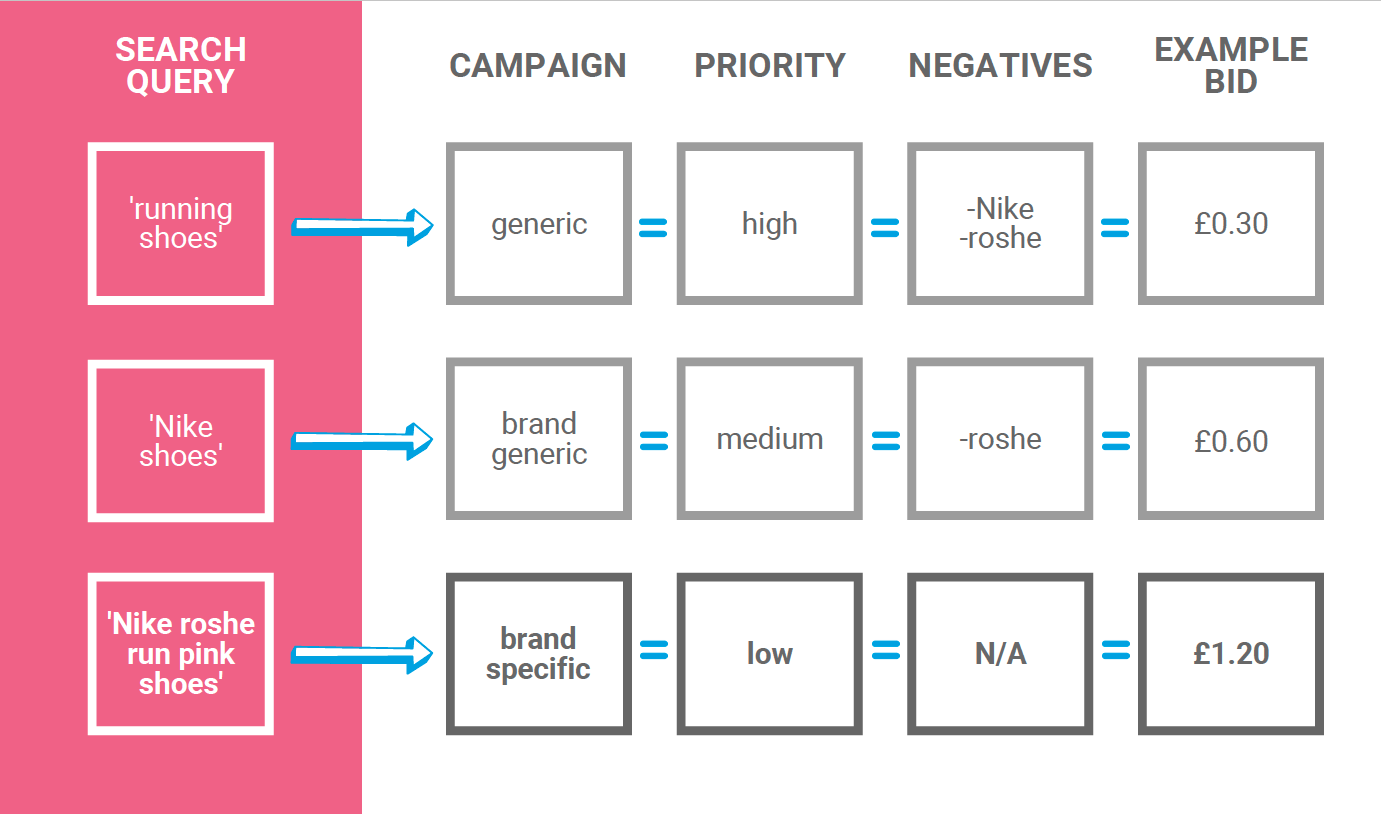
Note that the Brand Specific query ‘Nike roshe run pink trainers’ will be excluded from the top two campaigns due to their negative keywords.
This means the high-value search term will match with products in the campaign with the most competitive bid.
3. Feed Optimization
Instead of positive keyword targeting, all query matching is done against your feed – the bumper list of products you sell along with their attributes.
So your next step to becoming a Shopping superhero is making sure your feed is accurate, up-to-date and optimized for performance.
Your feed fields are weighted left to right, so make sure you are placing your most important information at the beginning of your title and descriptions. Take a look at your search queries for inspiration.
You can test these modifications – perhaps brand is the most important attribute for one product and for others, it might be color or material. You can also test images to see which drive better performance.
Another step is populating missing fields. Gaps are likely to lead to disapprovals.
This means that your ads won’t show – or they may make Google’s mapping of search queries to products less effective, decreasing your impression share and CTR. In the run-up to Black Friday, this is especially important.
Remember to populate the [sale_price] and [sale_price_effective_date] columns in your feed; you don’t want your ads suddenly disapproved en masse because your feed data no longer matches your website.
4. Think Carefully About Your KPIs (& Don’t Panic If CTR Looks Off)
When optimizing your account, and when testing your feed, in particular, you might be tempted to look at engagement metrics.
While that sounds sensible, be aware that one is likely to be misleading: CTR.
The good news is that it’ll probably look worse than it actually is.
As a reminder: click-through rate is calculated by dividing click volume by impression volume. In search text ads, this is essentially the same thing as dividing clicks by the number of searches you appeared on.
In Shopping, however, it is possible to show more than one ad for a search, meaning that you receive multiple impressions.
This is especially true when you are bidding aggressively, as you are likely to be doing during times of high seasonality.
In this case, your clicks per search will go up as you’re showing more ads, but due to the higher number of impressions, the CTR reported to you may drop.
(Note: if you have a ‘Single Product Ad Group’ structure to your account, your granular ad group level CTR will be accurate in your reports.)
Also keep an eye on your conversion rates. If you are running Smart Shopping, your ads will appear across Google properties.
While this is a bonus in terms of increased reach, the display network is typically less effective for acquisition. Expect your conversion rates to be slightly lower.
5. Budget Accordingly
In the next holiday season, you’re going to be spending significantly more as you bid up in response to competition and intent – remember to account for that.
Last November, our retail client portfolio pooled a mean average of 22.8% of their entire month’s budget into the four days between Black Friday and Cyber Monday.
Make sure you don’t neglect the research phase that precedes the shopping spree. Customers will be browsing deals well ahead of time, and you need to be visible from the get-go.
If you don’t allocate enough budget for this awareness period, your performance across the season will suffer.
Bring spending back down as sales periods end. Sounds obvious, but you’d be surprised by how many people forget.
Along with your across-the-board upweighting, you’ve likely raised your RLSA modifiers hugely to bid especially high on recent visitors or basket abandoners.
As Cyber Monday passes or Christmas morning arrives, these should be adjusted way down – your site visitors either already bought what they wanted, or they weren’t interested in the first place.
Finally – all your decisions should be leveraging last year’s data. Comb through performance, decide whether you spent too much or not enough, and strategize accordingly.
There’s No Such Thing as Overpreparation
That’s not the end of it.
You’ll definitely need to keep an eye on your account to manage budgets or keep your feed up to date as the quarter progresses. This is true even if you’re running Smart Shopping.
However, following the steps above now to set up a robust account will make things much much easier when the time comes.
Being ready to leverage as many historical insights as you can and remaining responsive to incoming data will put you well on your way to Shopping success this season!
More Resources:
- A Complete Guide to Holiday Marketing
- A Beginner’s Guide to Shopping Ads
- Holiday PPC Strategy: 8 Steps to Drive Greater Profit This Year
Image Credits
Featured & In-Post Image: Created by author, September 2019
Sorry, the comment form is closed at this time.