08 Aug 5 Ways LinkedIn Advertising Is Different from Other Social Platforms via @alexanderkesler
LinkedIn advertising is not just a fad. It’s rapidly gaining ground as a critical element of the digital advertising mix—and for good reason.
There’s plenty of informal marketing channels out there such as email, Facebook, Twitter, and SnapChat. But these platforms are tailored more for our personal digital profile.
As a result, venturing into the advertising strategy that stays in tune with today’s business professional is of utmost importance.
And that’s precisely where LinkedIn has a decisive advantage over other platforms: it enables you to connect with hard-to-reach business-oriented audiences with targeted messaging.
Given the plethora of social networks available, finding the ideal platform to craft and orchestrate your advertising initiatives can be overwhelming.
The once sharp line separating social advertising platforms has become increasingly blurry.
Based on your campaign’s objectives, most platforms offer versatile advertising formats – from text-based to image and video.
Additionally, these channels enable you to widen your reach through their direct sponsored messaging options.
Yet, LinkedIn’s unique capabilities extend beyond the shared characteristics of various social network outlets.
Let’s explore how LinkedIn advertising differentiates itself from the pack.
The following are intended to help you think more strategically about LinkedIn’s role in your overall media mix.
1. The Only True Professional Social Platform
Users on LinkedIn actively engage with content that aligns with their career interests and professional profile.
The platform is a playground, if you will, for people looking to:
- Advance their careers.
- Connect with peers.
- Follow industry news.
- Promote their skills and knowledge.
While LinkedIn is home to 600+ million users, other social networks boast an even larger user base, most notably Facebook with over 2 billion people engaged on its platform.
In digital advertising, however, quality reigns supreme over quantity. After all, every closed deal starts with a high-quality lead.
When you advertise on LinkedIn, you seamlessly reach top-of-funnel audiences.
And because you’re interacting with them in a professional setting, they’re also more receptive to your marketing message.
2. Targeting By Professional Profile
Due to the high user activity, the biggest social network advertising platforms are more likely to bring in irrelevant audiences that could destabilize your campaigns.
LinkedIn, along with its paid advertising capabilities, grants access to relevant, professional audiences – connecting you with decision-makers who have the final say.
LinkedIn enables you to target by:
- Skill set.
- Degree.
- Industry.
- Company size & name.
- Job title.
- Job function.
- And more.
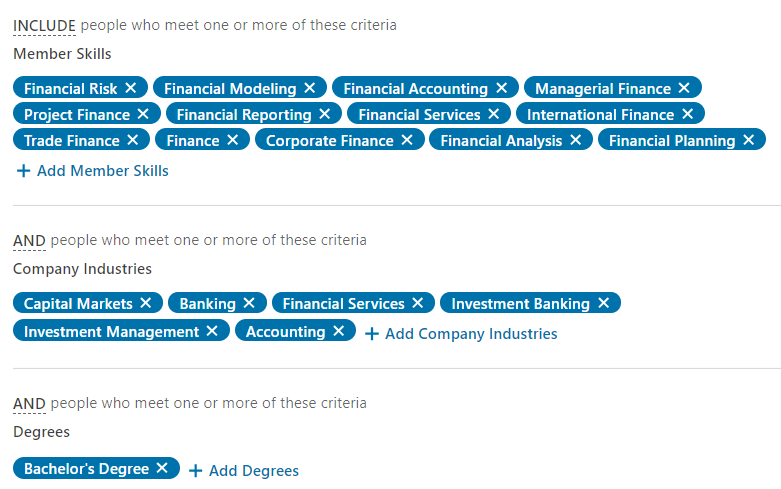

The targeting features allow you to exclude certain audiences, ensuring that your assets are protected from irrelevant click traffic.


Your marketing assets can run in the:
- News Feed.
- Side Panel.
- InMail (delivered right to a user’s profile).
This gives you the variety you need to test multiple creative formats.
LinkedIn also allows you to integrate lead generation forms into your campaigns and supports a range of display, text, video, carousel, and dynamic advertising formats.
While Facebook also touts these capabilities, LinkedIn’s targeting options are more advanced and specifically tailored to a professional audience.
Targeting algorithms vary across different social media platforms.
Each platform aims to create a statistical profile based on several variables in order to deliver personalized information to an audience.
Most are laser-focused on using demographic, behavioral, and interest-based targeting to move their advertising strategy forward.
LinkedIn takes targeting a step further.
LinkedIn profiles are rarely static. Members continually edit and update their academic and professional backgrounds, professional certificates, and any other significant achievements.
For advertisers, this means they can reach LinkedIn users based on authentic, member-generated data, such as:
- Experience (e.g. job function, seniority, title).
- Company (e.g. company name, industry, size, followers).
- Education (e.g. degrees, fields of study).
- Other relevant interests and demographics.
Is your ideal customer graduated from CalTech, has worked for Apple in the past 5 years, and lives in Cupertino, California? LinkedIn will direct your ad only to users who meet these exact criteria.
Through LinkedIn’s Sponsored InMail feature, your target user would receive a personalized message only when he or she is actively using the platform – whether they follow your company or not.

 A direct message delivered to your target user’s inbox; the user doesn’t have to follow your company
A direct message delivered to your target user’s inbox; the user doesn’t have to follow your companyOther social networks only allow you to distribute direct private messages to individuals after they’ve opted in. For instance:
- Clicking a registration link.
- Entering an email address.
- Forfeiting additional contact information.
With LinkedIn InMail, you can put your message directly in front of prospective leads without running into any walls.
3. Better Conversion Rates
In today’s ad-saturated world, competitive conversion rates do not happen by accident.
LinkedIn can accurately deliver your message to the right prospects and therefore generate a higher visitor-to-lead conversion rate.
Where is the business community nurturing relationships with sales-ready leads?
On LinkedIn.
LinkedIn’s competitive advantage is that it is a professional networking site. That environment cannot be replicated anywhere else.
Foregoing audience quality is no longer an option. It’s critical that you are not investing in a campaign to chase dead-end leads.
As a general rule, low-cost leads will charge you more time, effort, and money in the long run.
You will pay more for ad clicks and impressions on LinkedIn. But an advertising strategy that is focused on triggering better interactions – on any social media channel for that matter – will deliver higher yields at a lower risk.
4. Higher Advertising Costs, But Bigger ROI Potential
Typically, LinkedIn advertising is more expensive than other platforms. Still, it does not mean that it’s overpriced or that it will derail your budget.


Any changes you make to your campaign’s Budget & Schedule will immediately show in the LinkedIn Advertising Platform.
The name of the game is ROI: a costly investment that generates a greater return is preferable to a smaller investment that doesn’t deliver.
For more competitive markets (e.g., HigherEd, B2B), a daily spend of at least $100 can drive significant click traffic to your product page, microsite, or a lead form.
The minimum daily budget required to run an advertising campaign on LinkedIn is $10, with a $2 minimum bid for Cost-Per-Click or Cost-Per-Mille on text ad campaigns.
By comparison, other social network channels allow you to invest as little as $1 per day in a campaign.
But the big caveat is that you might get what you pay for.
In other words, your campaigns might not connect with your target audience and fail to achieve their conversion goals.
5. Matched Audience Targeting
Shortly after its official launch, LinkedIn’s Matched Audiences program has become the secret lead-generating weapon for today’s digital marketer.
Available for every advertising format, this targeting feature allows you to match your own business data with LinkedIn’s robust user-generated content for even better marketing outcomes.
Much like other popular social media networks, LinkedIn’s Matched Audiences enables you to:
- Retarget your website visitors for further engagement.
- Build customized audiences and run account-based marketing campaigns by uploading CSV lists of contacts, email addresses, or company names.
Based on your website visitors, target accounts, and contact lists, you can also identify your lookalike audiences. Consequently, you can market to new customers who have similar characteristics to your existing ones.
Your advertising efforts are only effective if you get in front of the right audience.
LinkedIn is the most valuable tool in your marketing arsenal for precisely this reason: your best leads are among the business professionals actively engaging on this platform.
To this day, no other social network rivals LinkedIn’s business proposition.
The great majority of users promote their most authentic, professional, and up-to-date digital profile on LinkedIn.
Taking full advantage of the network’s powerful targeting filters, you can advertise directly to those audiences that are most likely to convert – all while minimizing the risk of spending your advertising budget on inadequate data.
Often, it takes several ad impressions to convince users to convert.
When a potential lead comes across the ad you’re currently displaying on LinkedIn (be it on their fifth, sixth, or even seventh impression), your business is by default perceived as being legitimate, professional, and trustworthy.
In fact, your mere presence on LinkedIn will help you reach that status.
Sure, Facebook has the audience size advantage. For that reason, it might be the platform of choice for many small businesses just starting out with social marketing.
But for businesses looking for a platform that enables superior targeting of their ideal customer, LinkedIn is a digital marketing powerhouse – the kind any business needs to rely on in order to drive growth.
Not All Social Advertising Platforms Are Created Equal
LinkedIn advertising stands out from the crowd on the strength of its valuable audience and its unrivaled targeting options for each ad format and marketing goal.
Taking into account the long-term benefits, investing in LinkedIn’s advertising platform can yield excellent results despite the higher initial investment.
Digital advertising is continuously evolving. Make sure to:
- Keep pace with the latest trends.
- Get your message in front of the right people.
- Explore new pathways to business success.
More Resources:
- How to Advertise on LinkedIn in 2019: A Beginner’s Guide
- Top 4 Tips for Creating High Engagement LinkedIn Posts
- How to Dominate Social Media: A Complete Strategy Guide
Image Credits
All screenshots taken by author, July 2019
Sorry, the comment form is closed at this time.