07 May 7 Methods to Research & Analyze Your Audience for SEO by @mindyweinstein
SEO isn’t just about the numbers (i.e., keyword ranking positions, number of backlinks, traffic, etc.). It is also about understanding the audience and building an SEO campaign around that information.
When SEO is centered around the right audience, targeted traffic increases, which leads to more conversions.
There are several methods that will help you research and analyze your audience for SEO. As you will see in the list below, there are tools weaved throughout each method to make things easier along the way.
1. Use Keywords to Gather Demographics Data
Keyword research is one of the core tasks of SEO. Keywords should be targeted and relevant to your products or services, which is something you likely already know.
Once you have a solid list of keywords, select the top five that represent your brand the best and find out the demographics associated with those words and phrases.
Demographics.io is one tool you can use to get this data. Below is an example using the phrase, “digital marketing.”
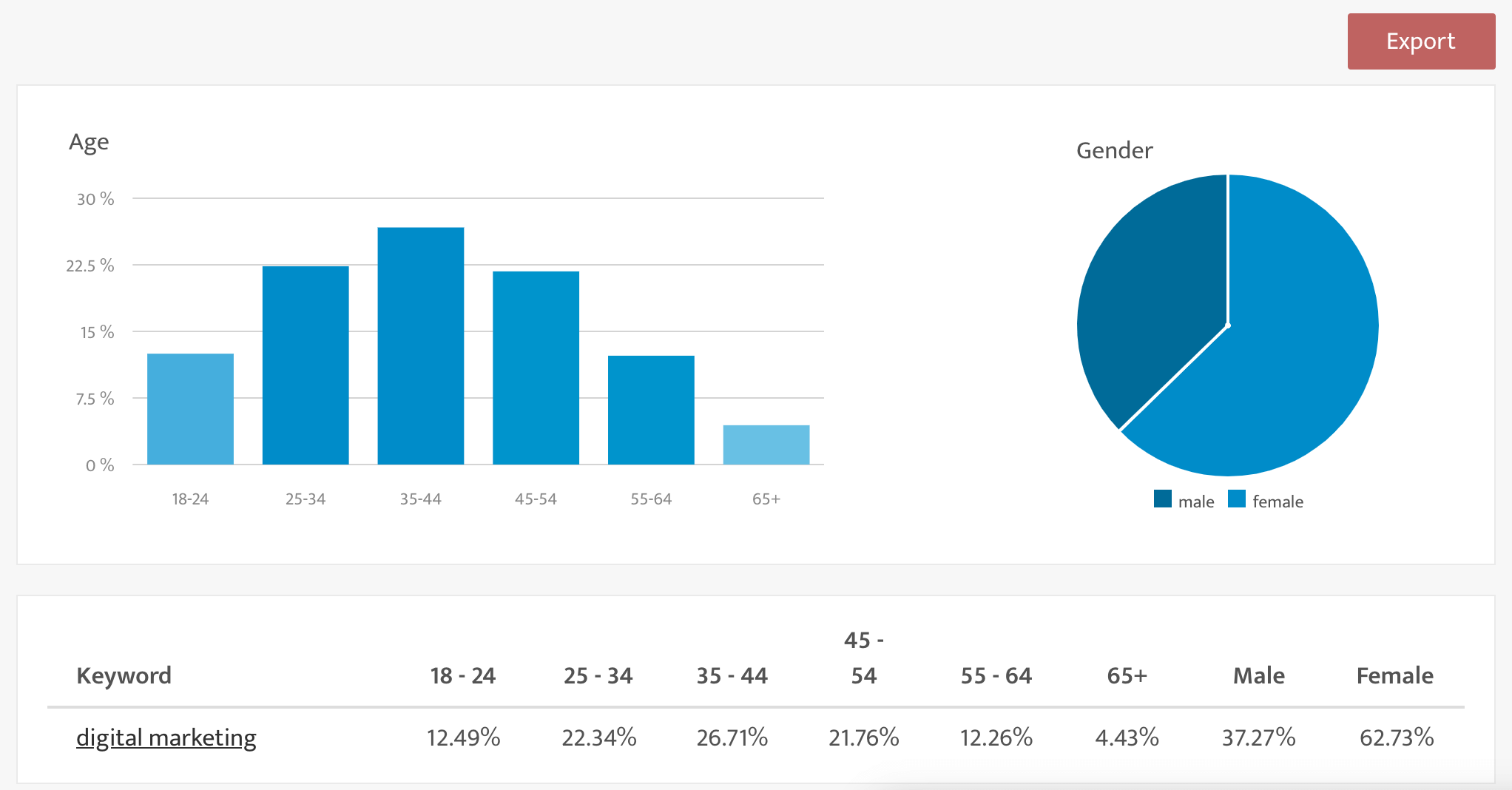
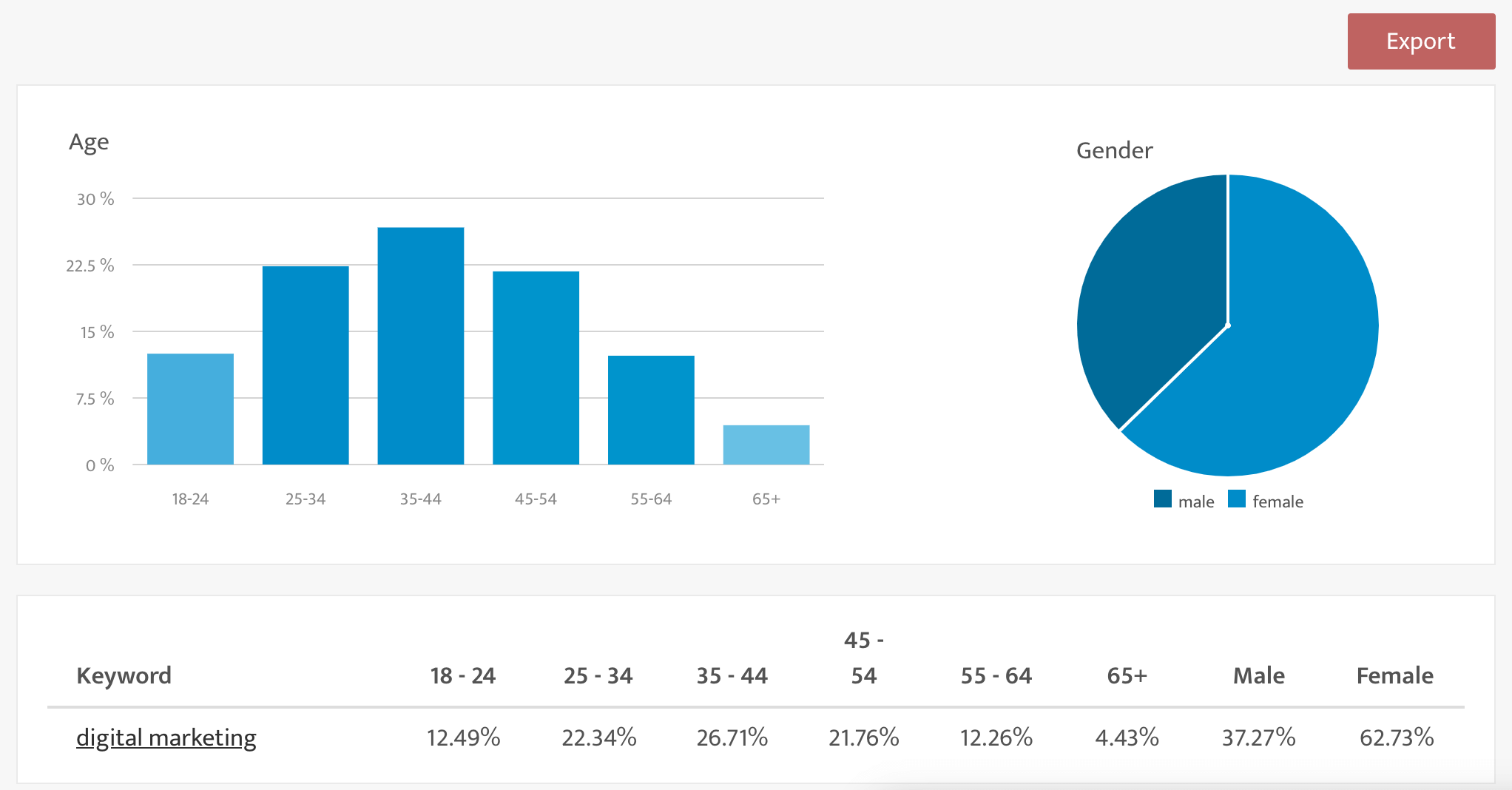
Google Trends will also provide you with demographic information tied to the location and will show you how the keyword has trended over time. Below is an example using the same phrase, “digital marketing.”
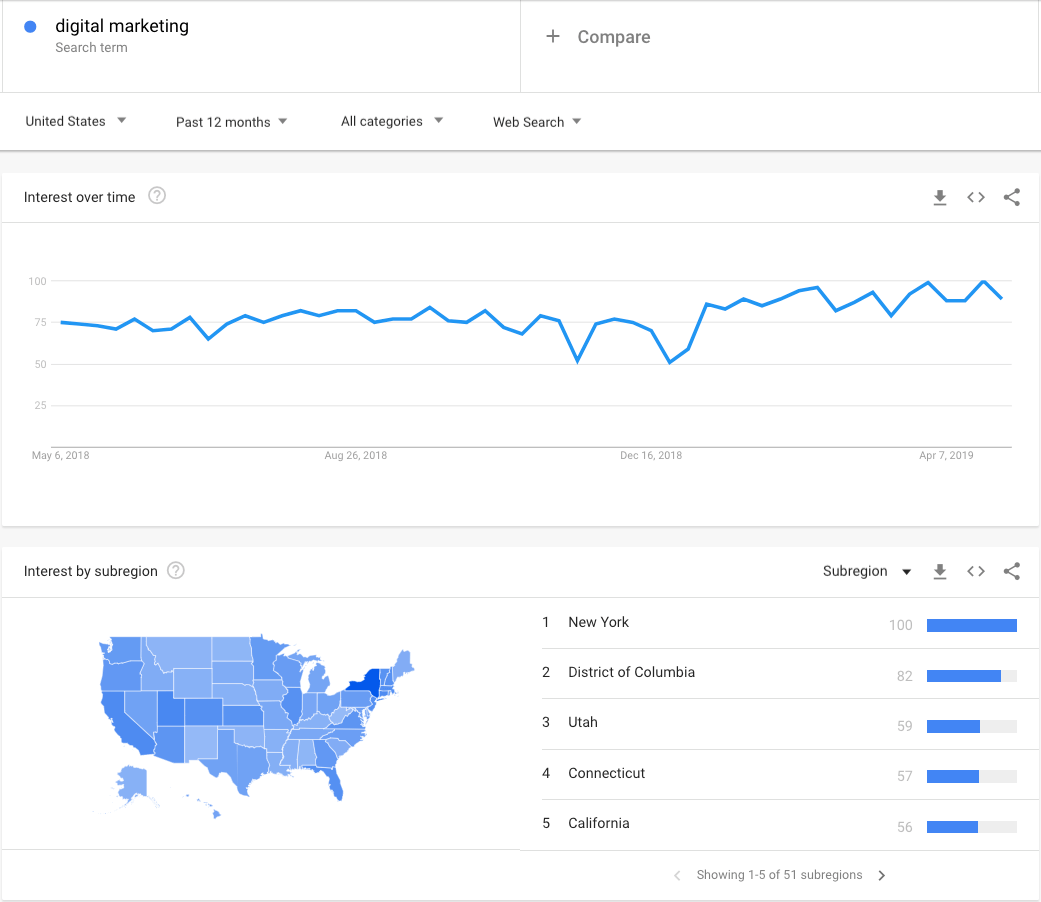
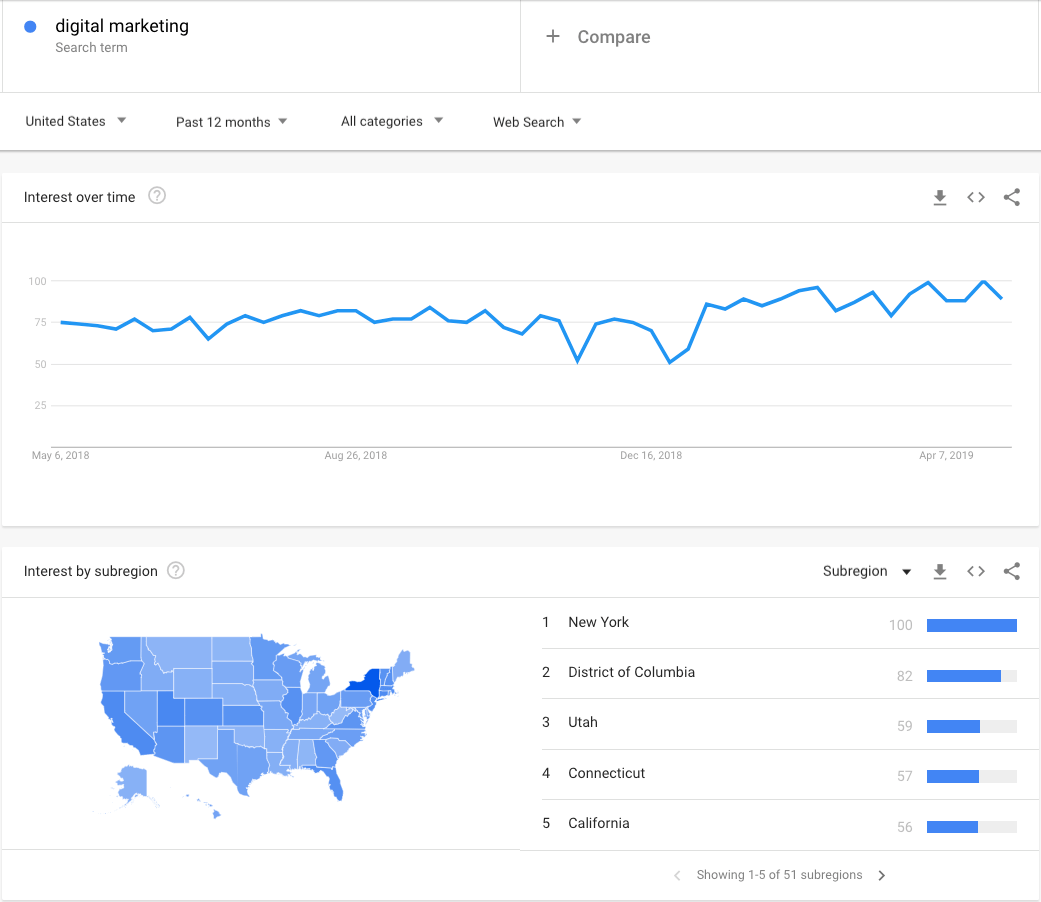
Tip: How to Apply this Information
Identifying demographic information, including age, gender and location can help you in SEO in many ways.
You can look for local link opportunities in the geographic areas where queries occur. In terms of age and gender, you can determine topics, interests, and other terminology that is relevant to those groups.
2. Identify Who Is Visiting Your Website
This method is kind of like painting the target around the arrow. However, it is important to understand who is coming to your website and then you can determine if that is the correct audience.
One of the easiest ways to get this information is from Google Analytics. You first need to enable the Demographics and Interests reports.
Once enabled, you are able to view a range of audience information, including age, location, and interests, as shown below:
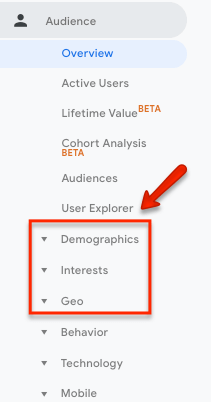
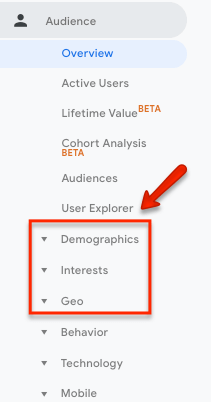
Tip: How to Apply this Information
This data can give insight into the audience and will help you as you recommend content topics and target geographic areas.
On the other hand, you might look at this information and realize that it does not align with your organization’s target markets. In that case, you need to take a close look at your keywords and content to make sure there is not a misalignment.
3. Analyze Other Brands
To gather information about your target audience, you can look beyond your own website and analyze other brands and competitors.
You would be looking for demographics and psychographics – basically, you want to collect as many insights as possible. The following tools can help you with this type of analysis.
Quantcast
(The example below is an analysis of Goodreads.)
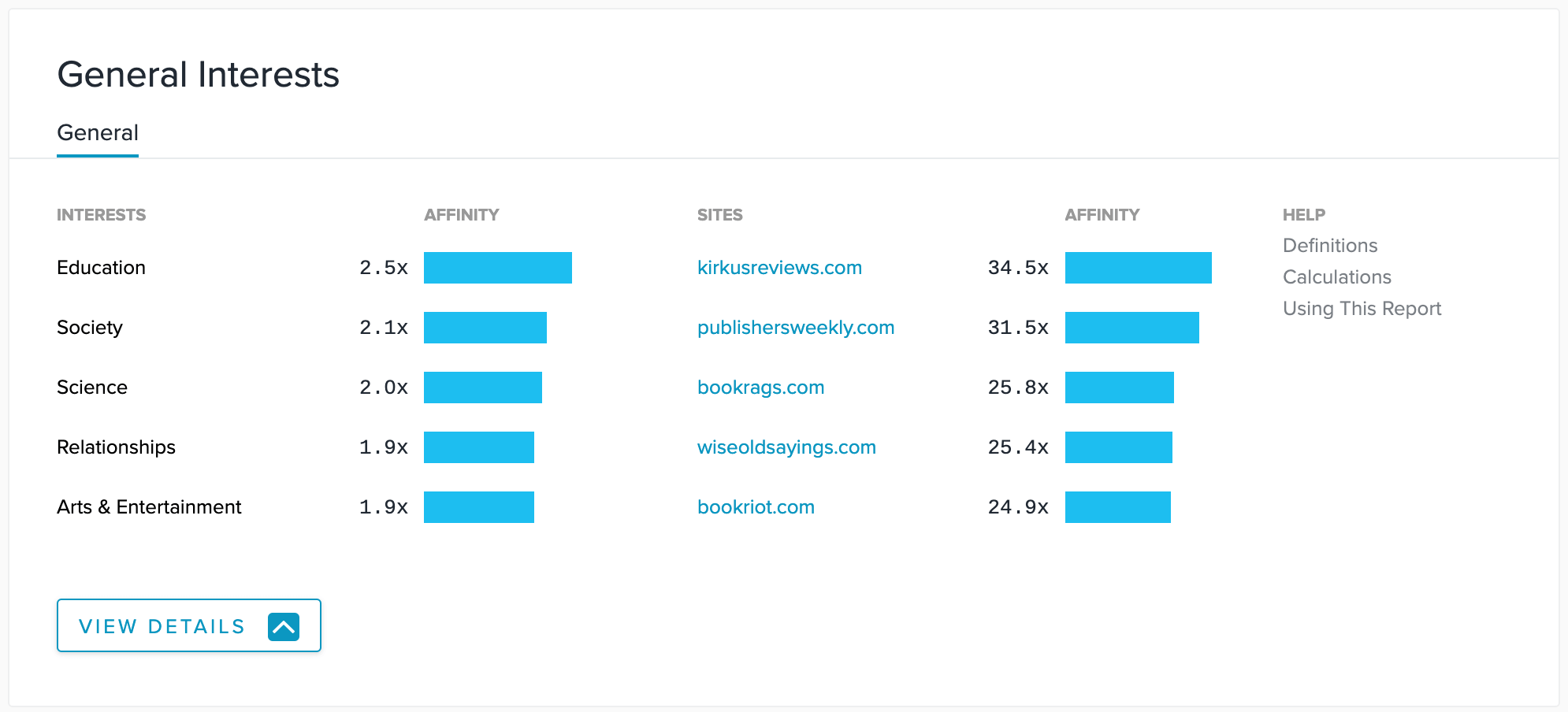
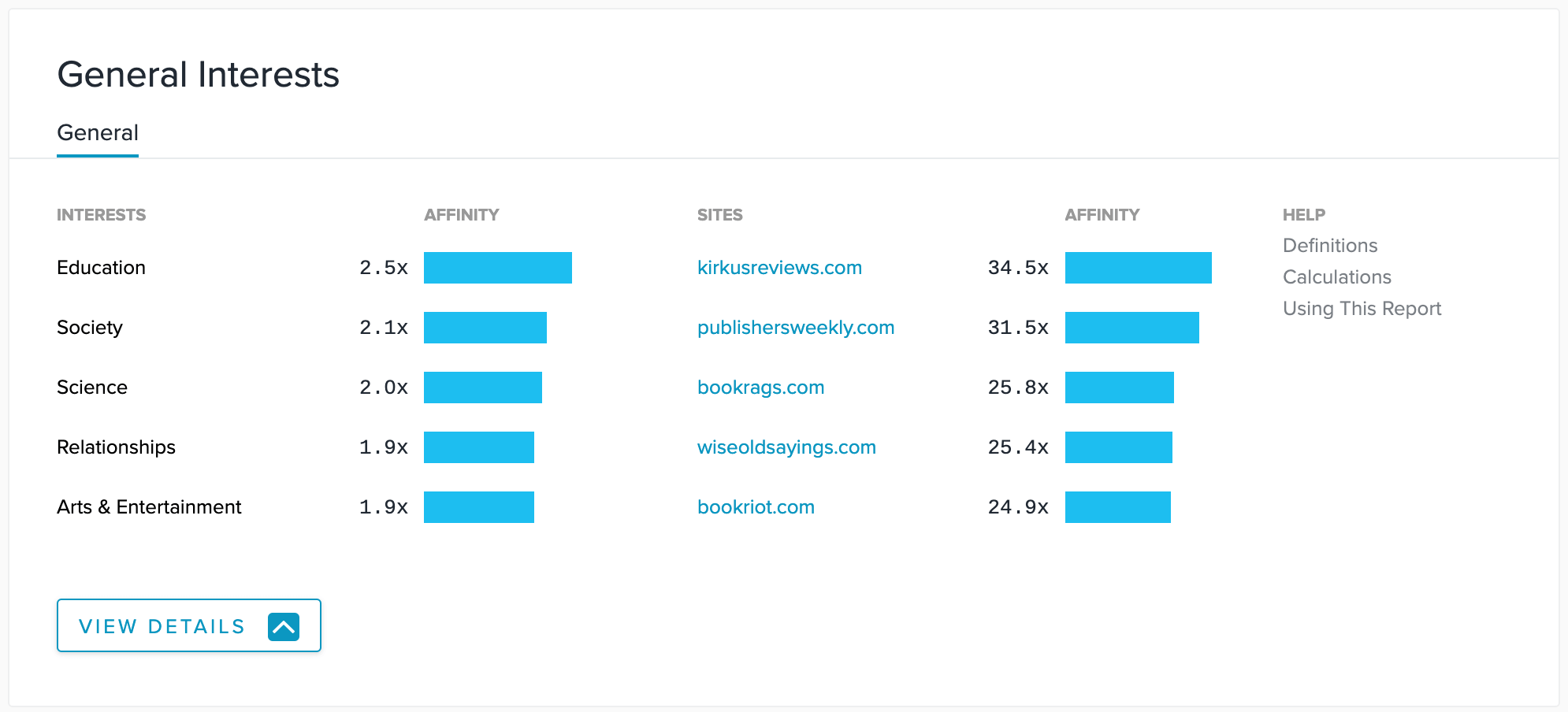
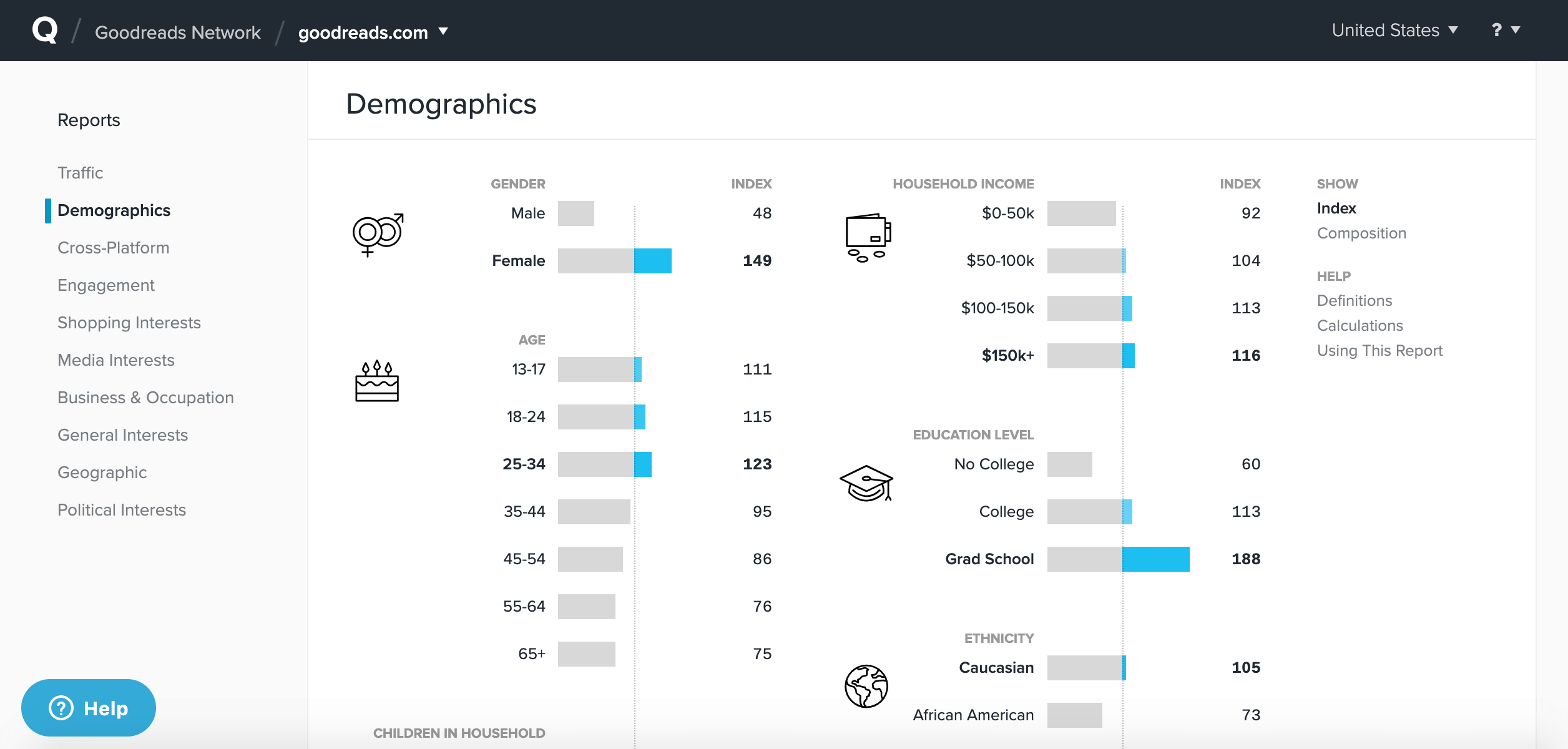
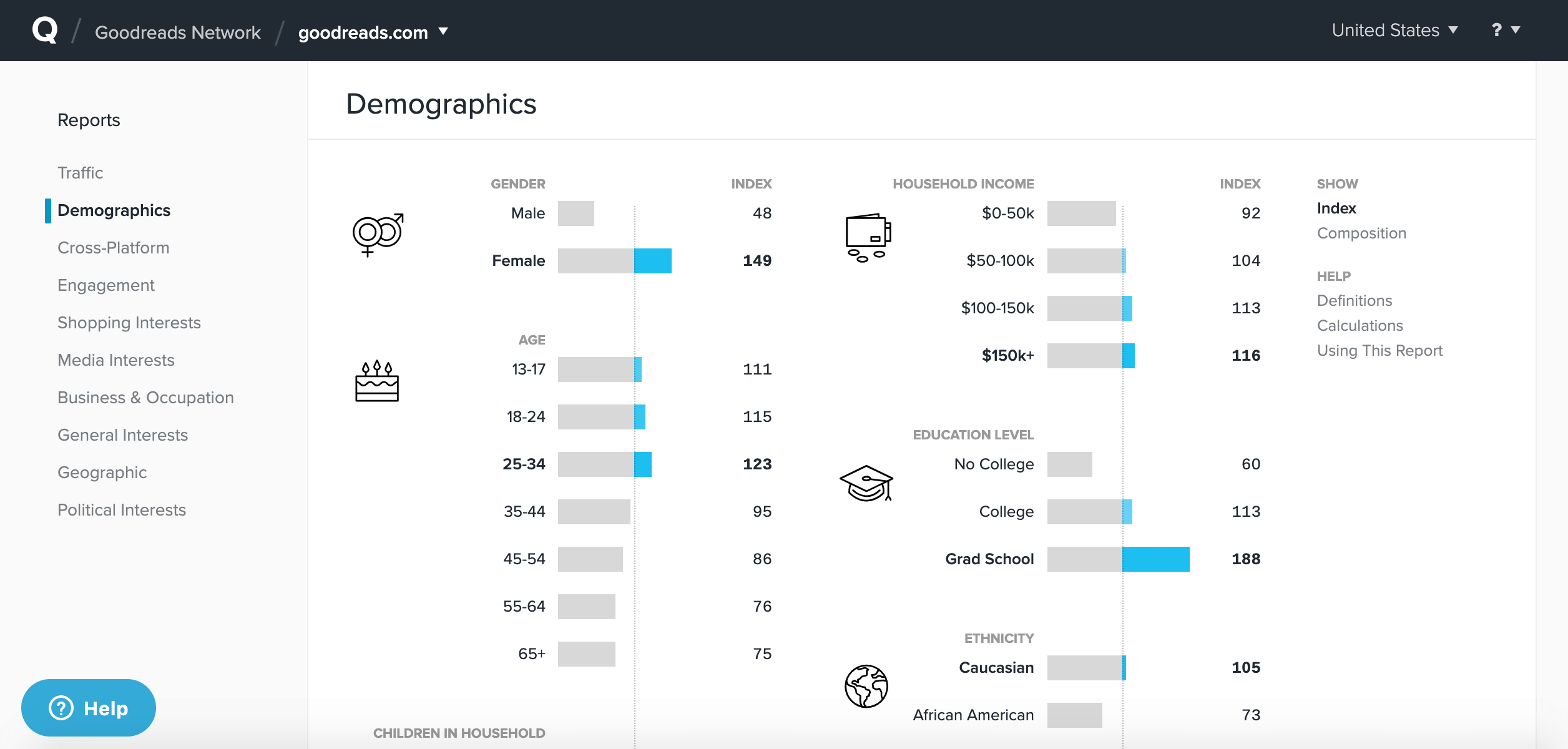
Alexa
(The example below is an analysis of Goodreads.)
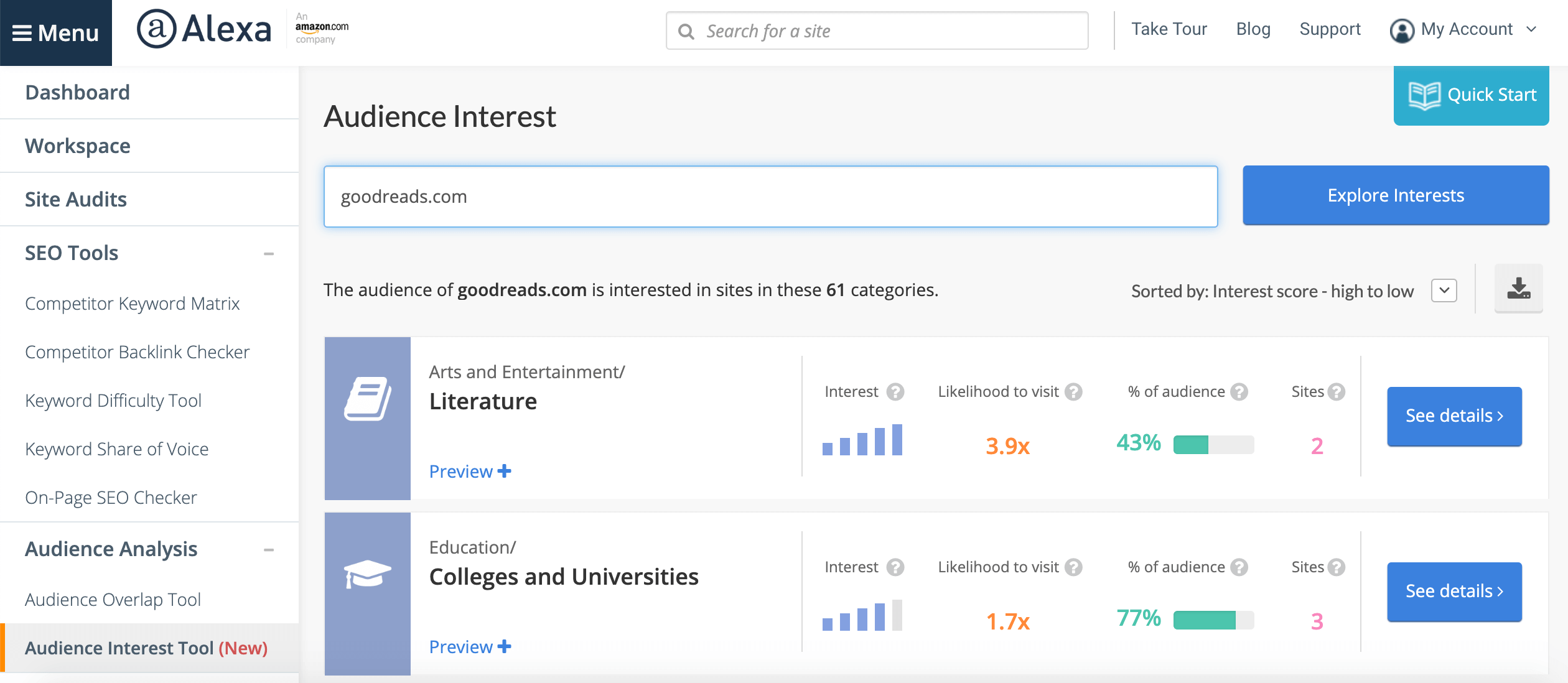
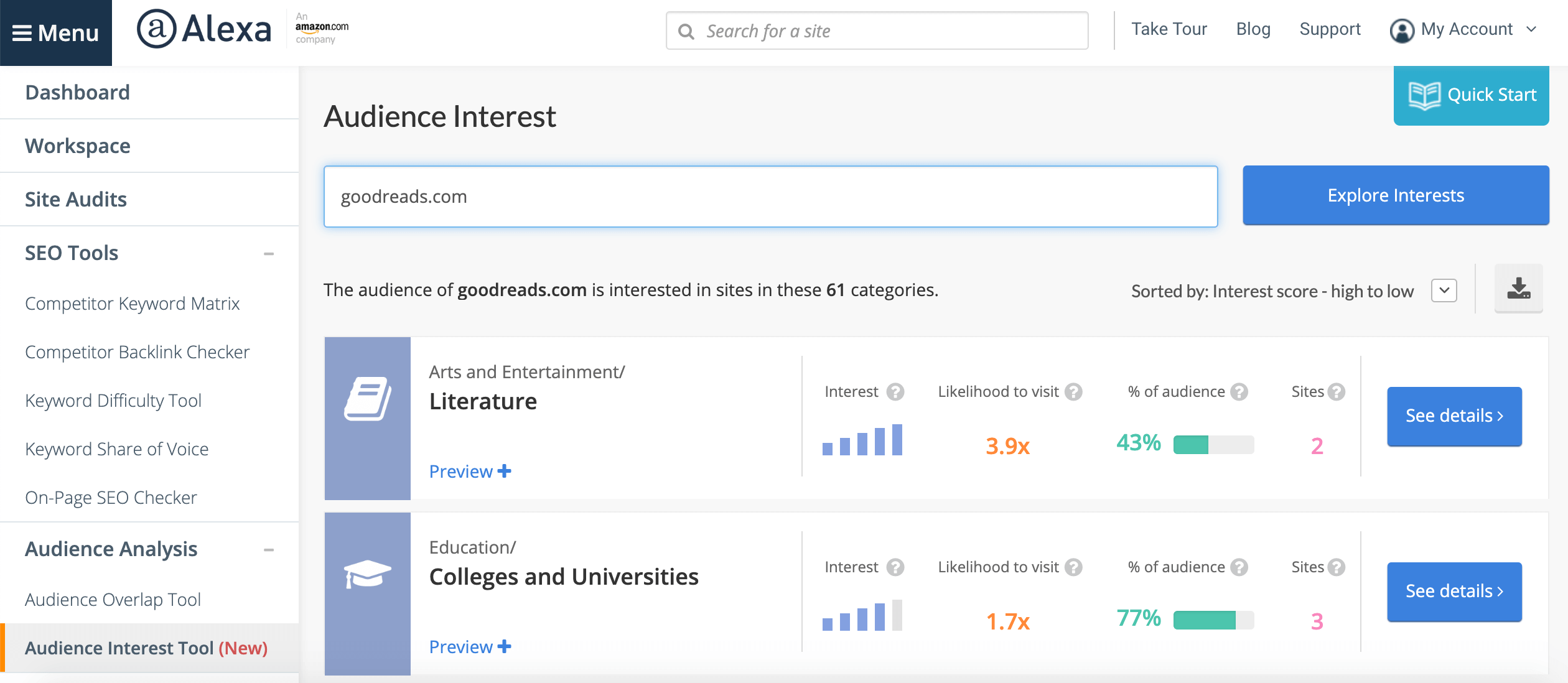
YouGov
(The example below is an analysis of The History Channel.)
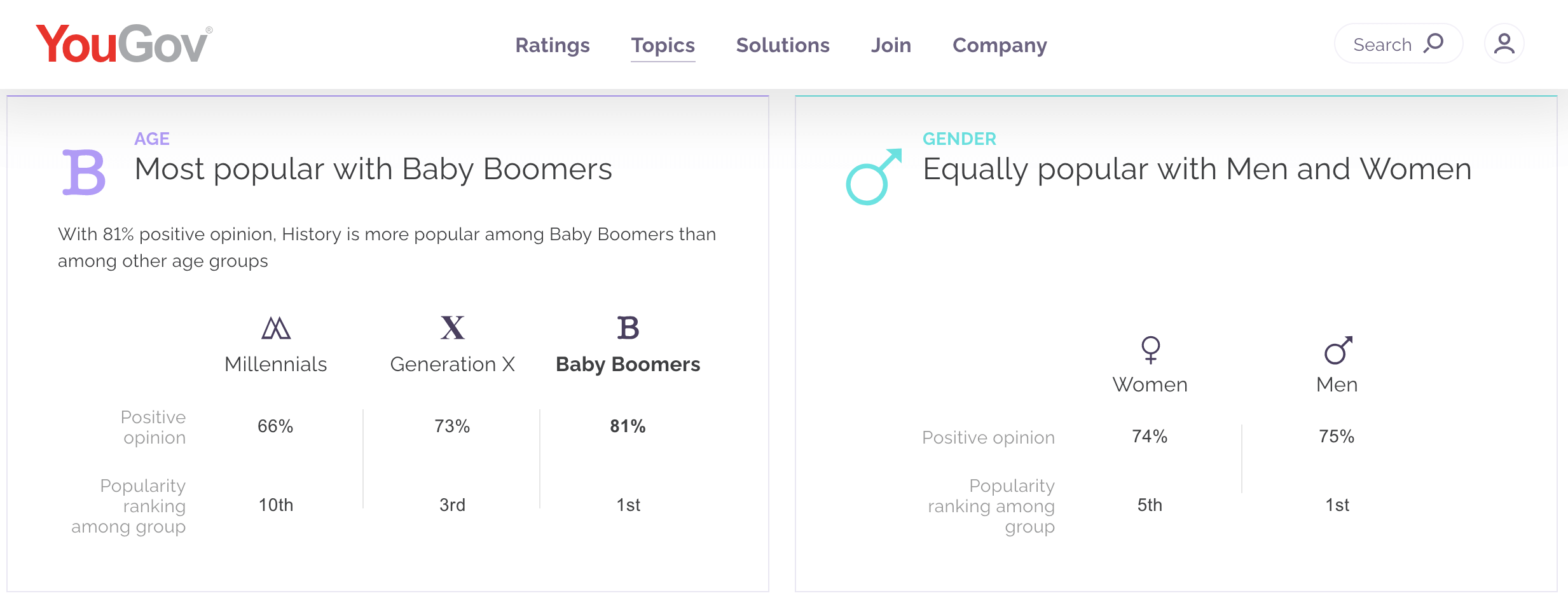
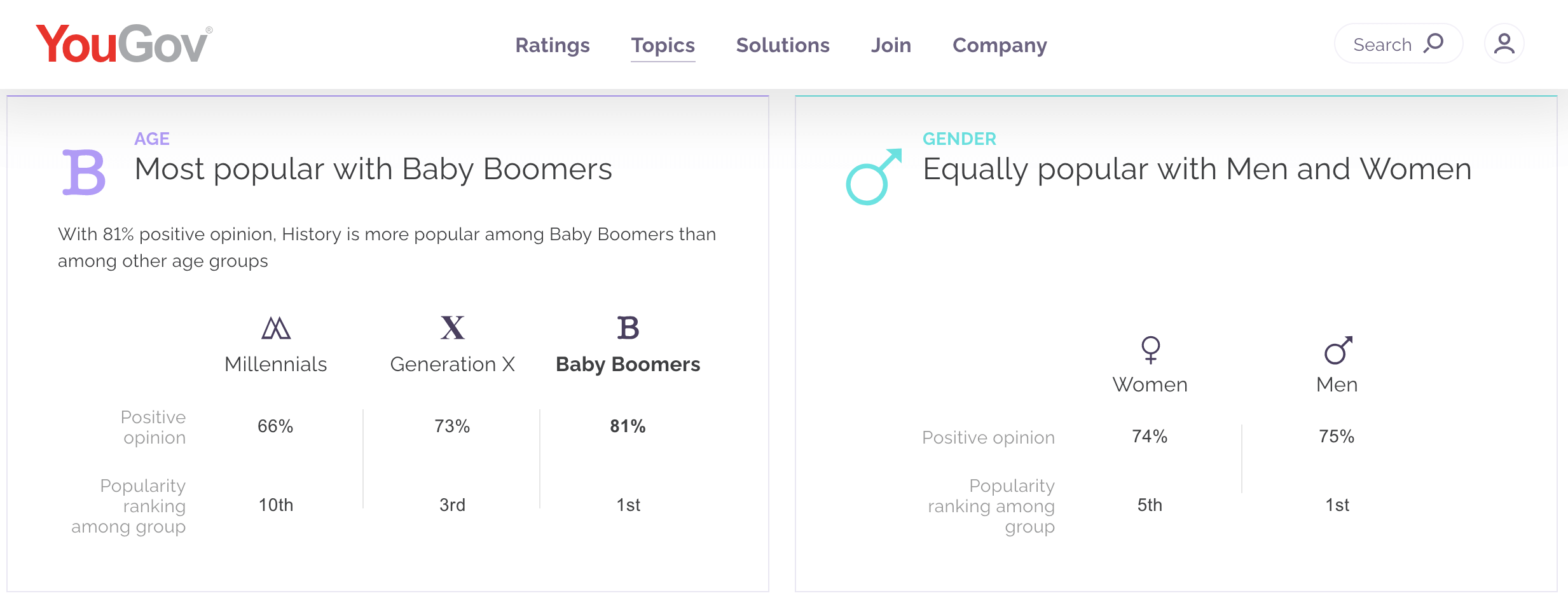
Tip: How to Apply this Information
Similar to the last method, this data can give insight into the audience and will help you as you recommend content topics and target geographic areas.
You might also find some great link building ideas based on the interests.
4. Use Social Insights
Social platforms are one of the quickest ways to get information about an audience.
You can view follower/fan information directly on your company’s Facebook page, as shown below:
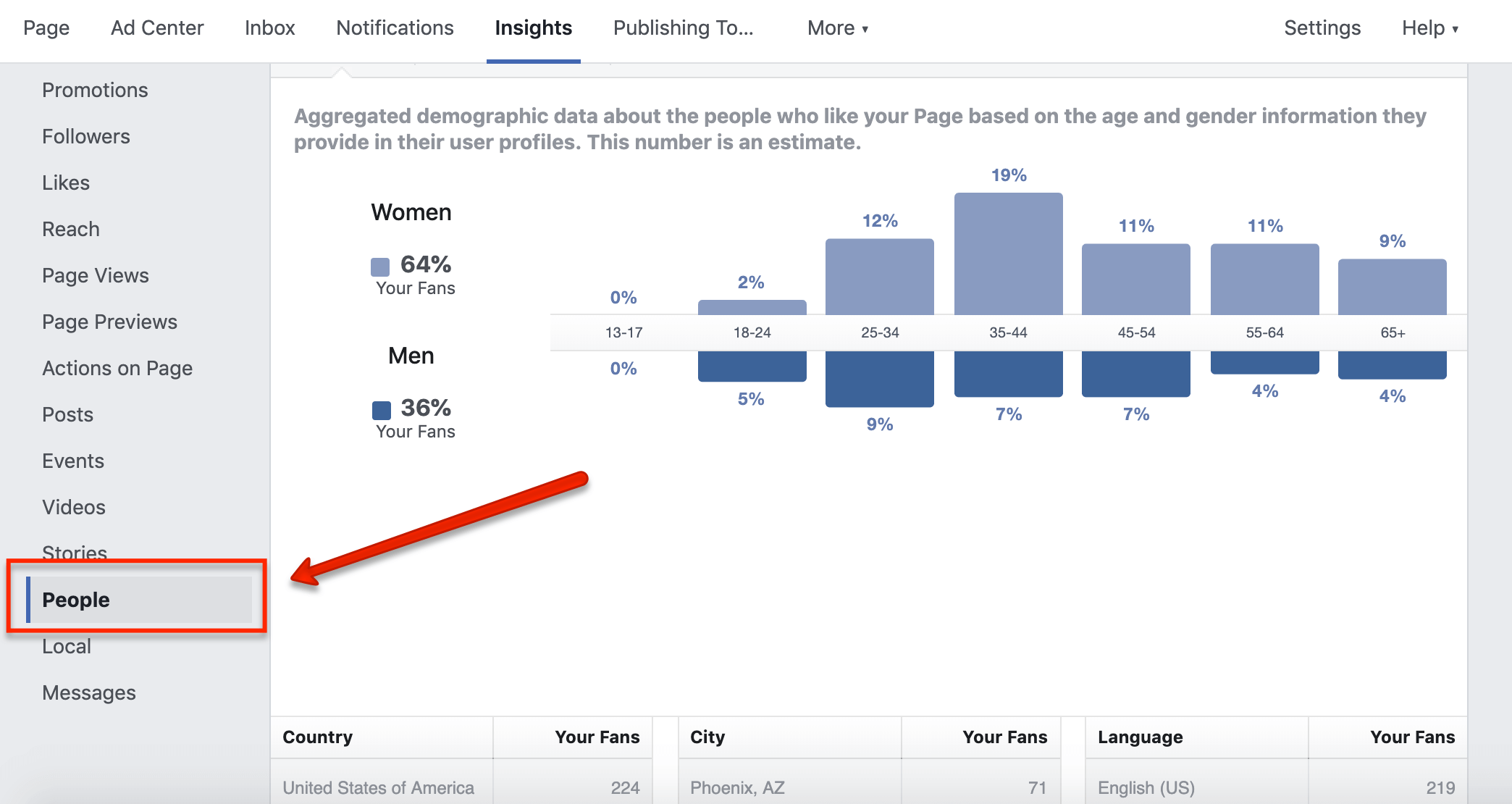
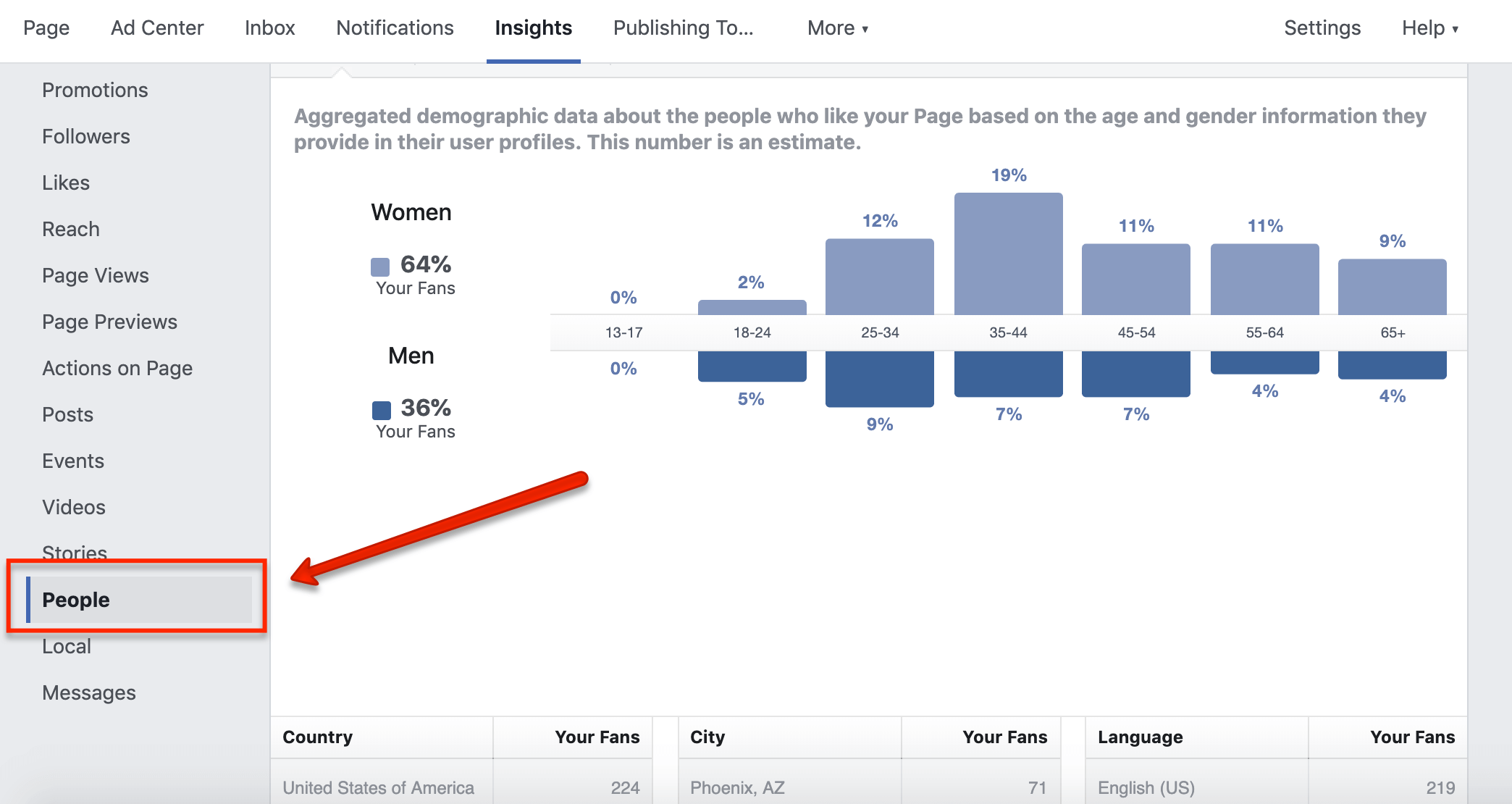
You can also view competitors and other brands’ audience information on Followerwonk. What’s great about this tool is it also provides you with a word cloud to show you what users are talking about:
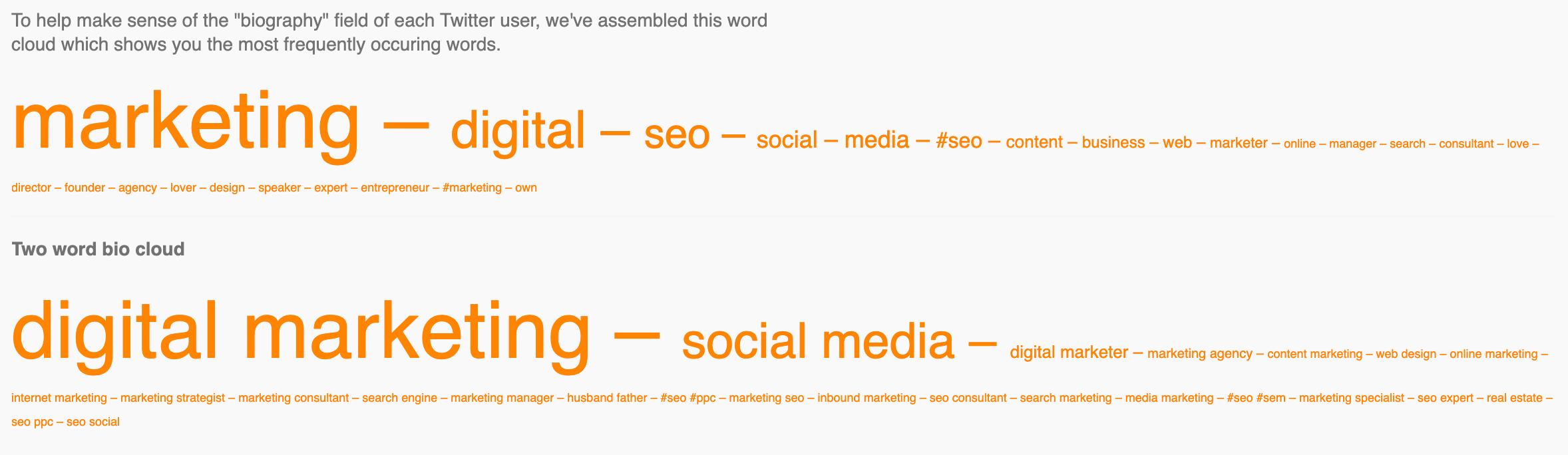
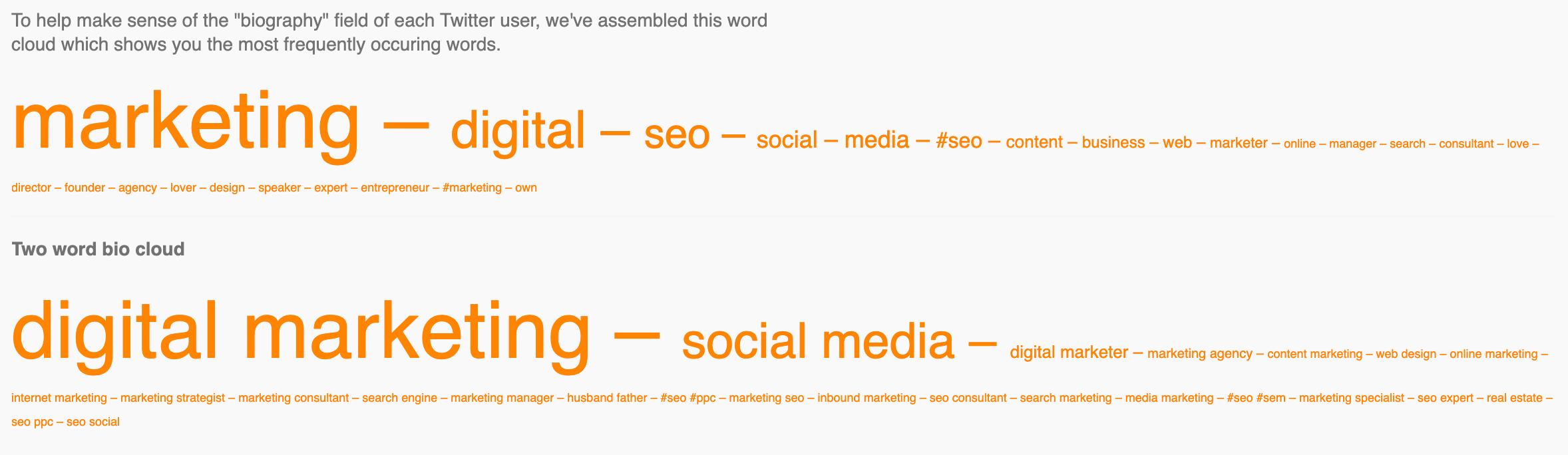
Tip: How to Apply this Information
Specifically, the word cloud in Followerwonk can help you identify other keywords you might have missed and can also present content marketing ideas.
5. Send Out Surveys
This method is the most straightforward out of all of them in this list. If you want to understand your audience better, send out a survey.
To get a decent number of surveys returned, keep it short and sweet. Ask questions around basic demographics, overall interests, pain points, and needs.
Here is a great resource on how to create your survey: How to Create & Use Surveys for Content Marketing.
Tip: How to Apply this Information
Use the information you gather in the survey to identify content opportunities, including images and videos, keyword targets, etc.
6. Identify Questions
With Google increasingly showing answers directly in SERPs, identifying common user questions has become that much more important.
Plus, we want to anticipate the long-tail queries of our potential audience, so we can get in front of them at the right time. There are many tools that provide common questions, including:
These tools pull from various data sources, so it is worthwhile to check out them all. Below is an example from AnswerThePublic.
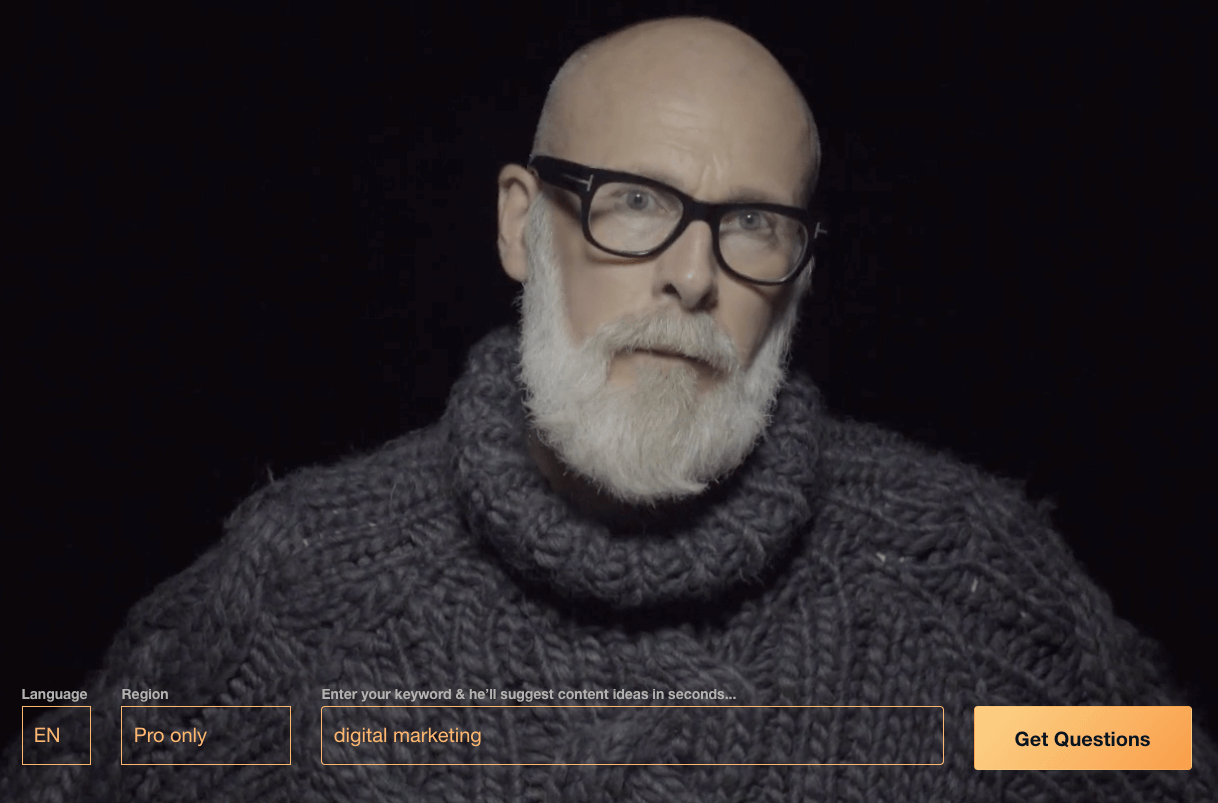
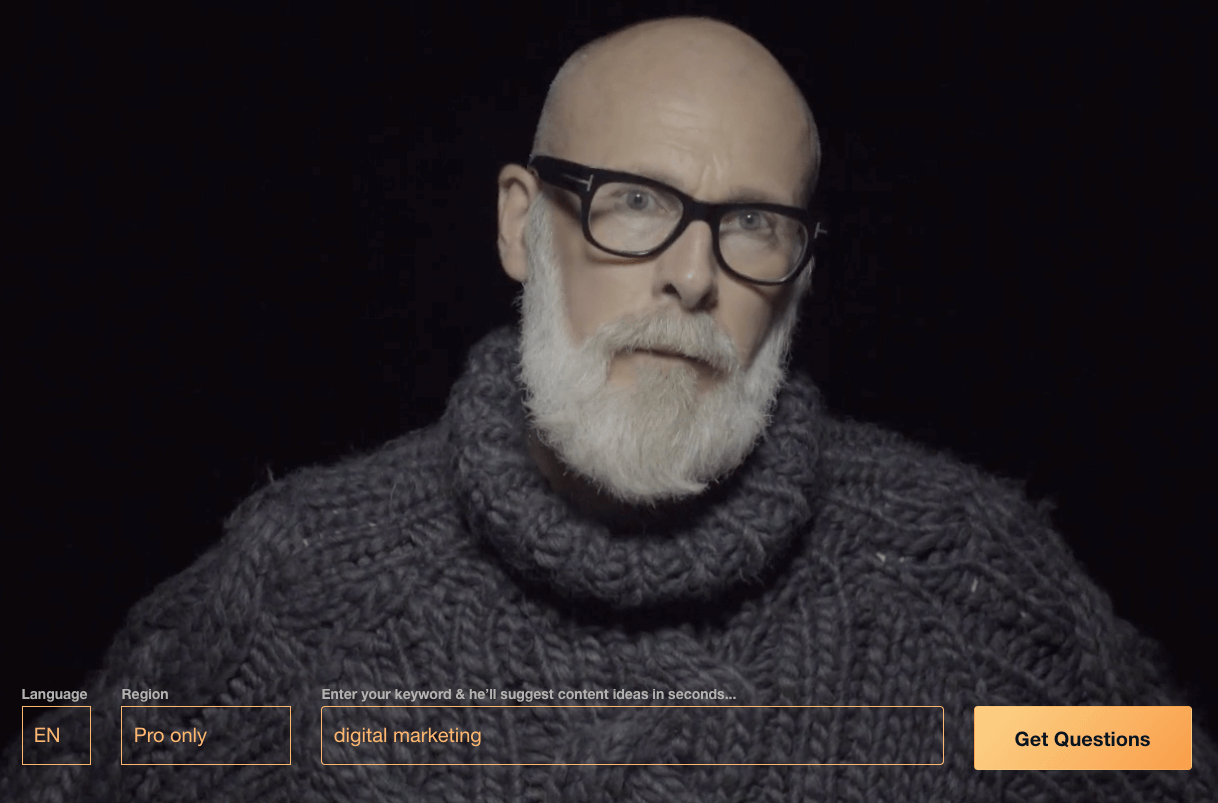
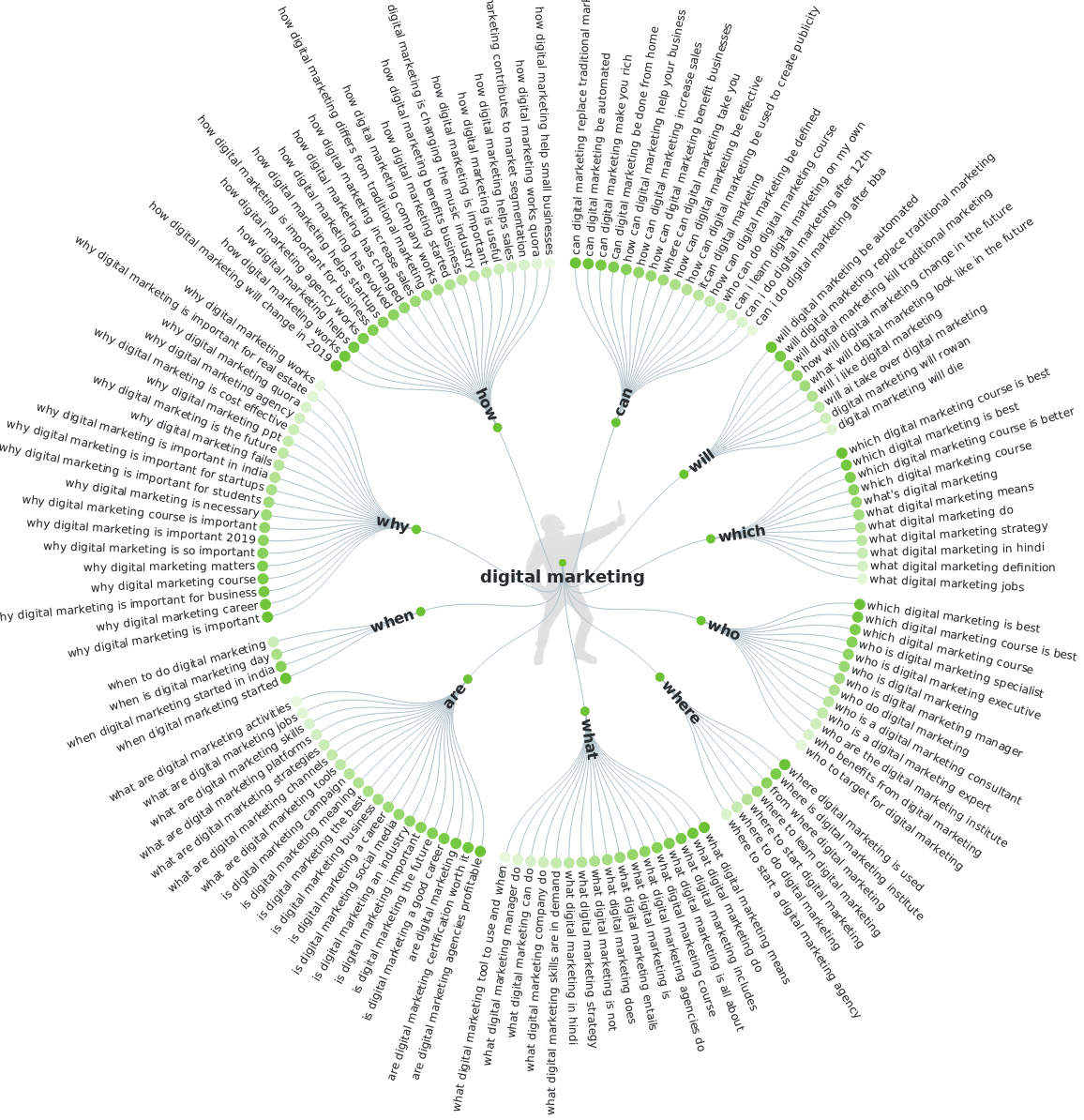
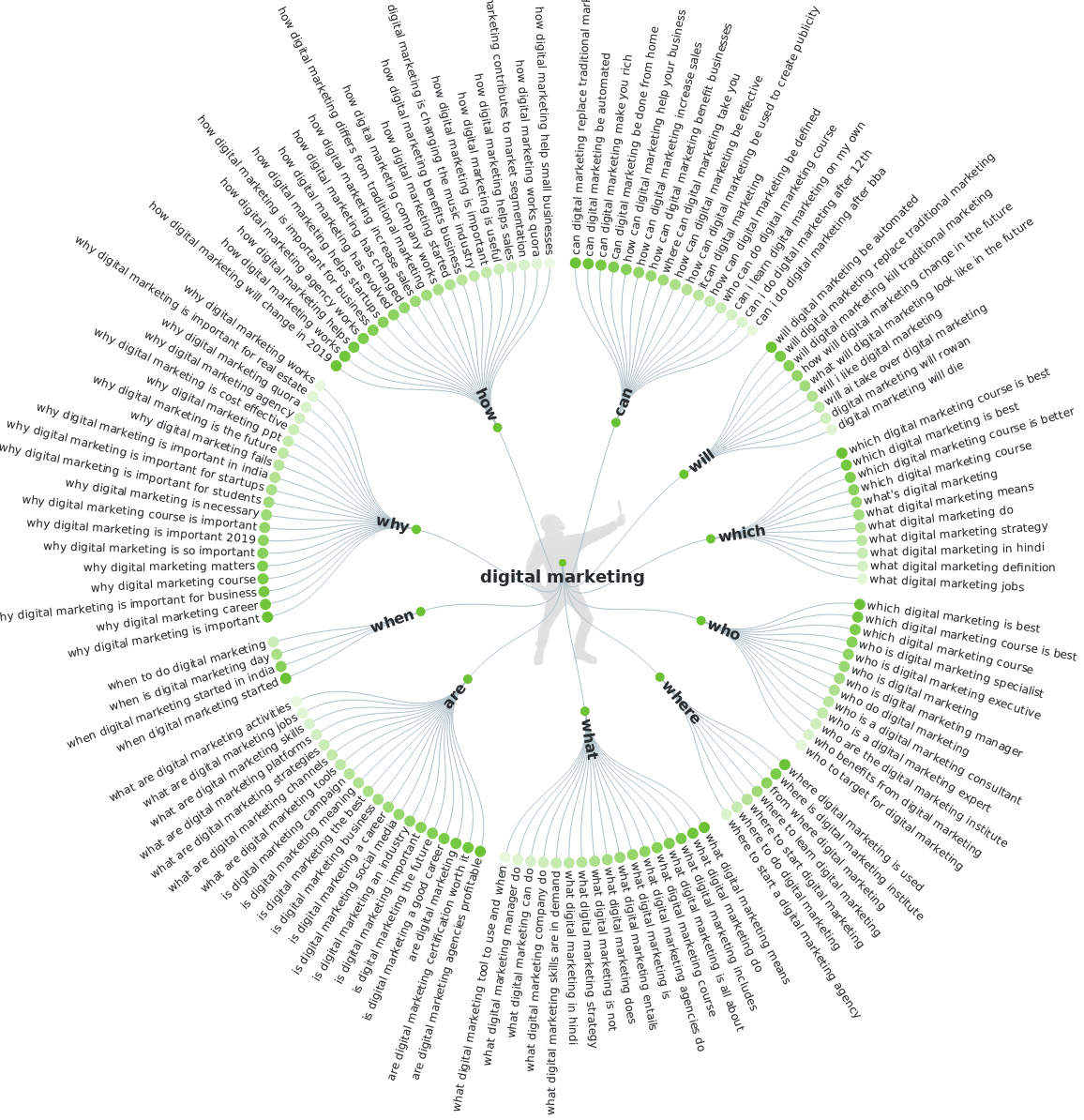
Tip: How to Apply this Information
Create content around common questions to attract long-tail searches among your audience and to increase your odds of showing up as a direct answer in Google SERPs.
7. Research Secondary Data
Once you know age/interests/etc. of your audience, you can fill in the blanks through further research. Look for studies regarding one of the key aspects of your audience.
For example, if you determine that your audience is in the Baby Boomer generation, head to Google Scholar and look for published research on this group.
Tip: How to Apply this Information
Use this additional research to sketch your personas and get a better view of who it is you are trying to target via SEO.
Final Thoughts
Researching and analyzing your audience can feel like a lot more work on top of your existing SEO tasks. It is worth the effort, though, as it makes your efforts more targeted and leads to better website traffic.
More Resources:
- How to Know Your Audience to Master Your Marketing Campaigns
- How to Analyze Audience Performance with Google Analytics
- A Complete Guide to SEO: What You Need to Know
Image Credits
Featured Image: digitalstorm/depositphotos.com
Screenshots taken by author, May 2019
Sorry, the comment form is closed at this time.