05 Oct 7 Steps for Building an SEO Client Management System That Scales via @https://twitter.com/spp_app
This post was sponsored by SPP.co. The opinions expressed in this article are the sponsor’s own.
Having worked with thousands of agencies since starting Service Provider Pro in 2014, we’ve learned a lot about what it takes to sell SEO at scale.
We’ll share some of those learnings today.
These ideas first emerged from shops that “productized” their services and created specialized done-for-you solutions at a set price.
But you don’t have to be selling SEO packages to systemize your client management – these tips can work just as well for traditional digital marketing agencies.
1. Treat Clients to a Seamless Onboarding Experience
Knowing that 51% of B2B companies avoid vendors after a poor customer service experience, it’s more important than ever to get onboarding right if you want a shot at repeat business.
Your sales funnel is a well-oiled machine consisting of emails, phone calls, and follow-ups.
If you think of onboarding as a continuation of it, you can apply some of the same principles and automations to make it just as smooth and efficient.
Here are a few tips on how to do just that:
Use an Intake Form
Don’t rely on email to capture the important details you need from your clients. Emails can get lost, end up in spam, and there’s no structure to how that data is formatted.
Follow up on Details
Automate followup if clients fail to provide the required details. Even if you’re charging upfront, it’s a good practice to put a time limit on this step, unless you’re OK with clients coming back months later to resurrect old projects.
Limit Access to Forms
Save yourself the hassle of cross-referencing form submissions with transaction IDs or order numbers and make sure only paying clients can fill out your intake forms.
Ask for Only the Info You Need
Create a unique form for each service you provide and collect only the information that is necessary for that service. Extra fields tend to increase cognitive load and increase friction.
2. Create a Branded Client Portal
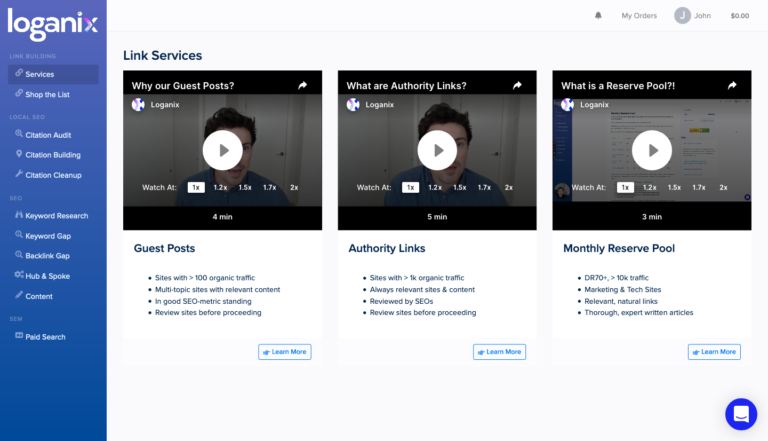
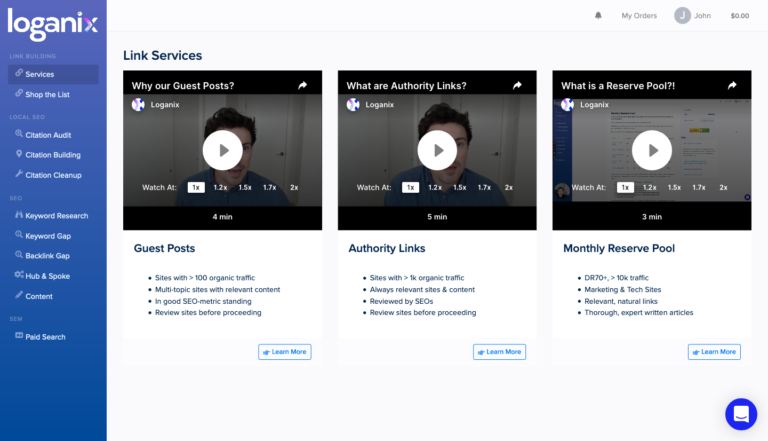
Having a branded client portal can be a great investment for any agency.
Not only does it look professional to clients, but it can also save your team’s time and drive additional revenue.
Some of the main sections you can include in your portal are:
Current & Past Projects
Let clients check the status of their current projects and download reports for their previous ones.
Invoices & Billing Info
If you have a client portal, they can log in to download invoices or update their billing details.
Live Reports
Having access to live reports is a perk many agencies charge extra for. These can be housed inside your client portal, too.
Upsells & Cross-Sells
Having your client’s billing info saved makes it easy for them to add extra services to their projects.
When it comes to a platform to build your client portal on, you can use WordPress with a myriad of plugins, build it out from scratch (be prepared to spend 5-10x of the initial estimate), or use a ready-made solution like SPP.co.
“We wouldn’t be able to handle the amount of orders that we get with any sort of accuracy, if we didn’t have our dashboard. It’s hard to go back and sort of imagine all the little things that have to go right in order to fulfill an order accurately and with precision.” – Adam Steele, COO, Loganix
3. Choose One Communication Channel & Stick to It
As much as you want to be flexible during the sales process – using phone, email, helpdesk, live chat, and even Facebook – it’s near impossible to get your team and client on the same page with updates coming from multiple directions.
Establish one main comms channel after the sale, and forward any outside messages to it.
Email is the preferred channel for 81% of B2B communications, but emails get deleted, lost, and are sometimes hard to search.
Tools like Helpscout solve these problems by allowing your team to have a shared inbox with tagging, assigning, and organizing features.
The same issues remain on the client-side, particularly, if they have more than one project with you.
Building out proper helpdesk style messaging in your client portal can be expensive.
But if you’re able to make it work, it should allow clients to reply via email or log in to see all their messages and reply from the portal.
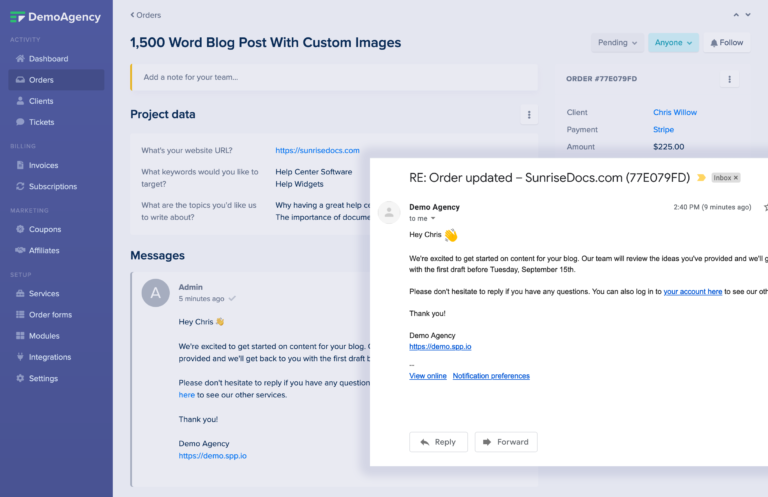
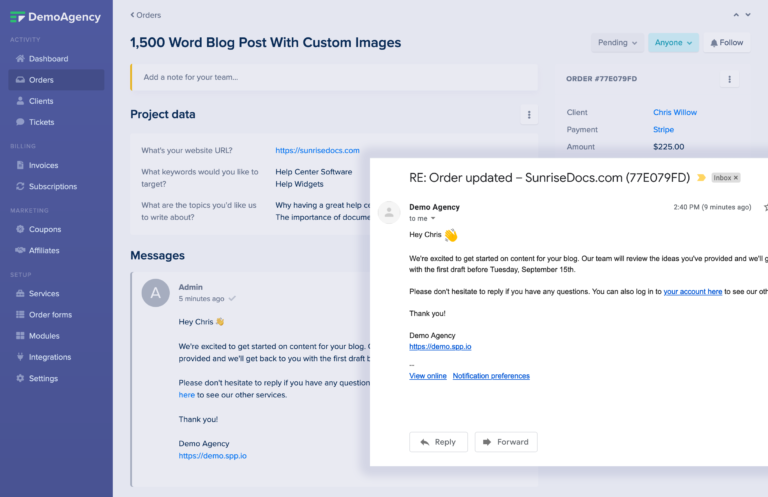
4. Offer Self-Service Options for Repeat Clients & White-Label Partners
Even if you’re not planning to have a public pricing page any time soon, you can still implement self-service for upselling returning clients.
These people already know, like, and trust you because they’ve worked with you before. And they increasingly prefer to use self-service channels, as this study from McKinsey & Company illustrates.
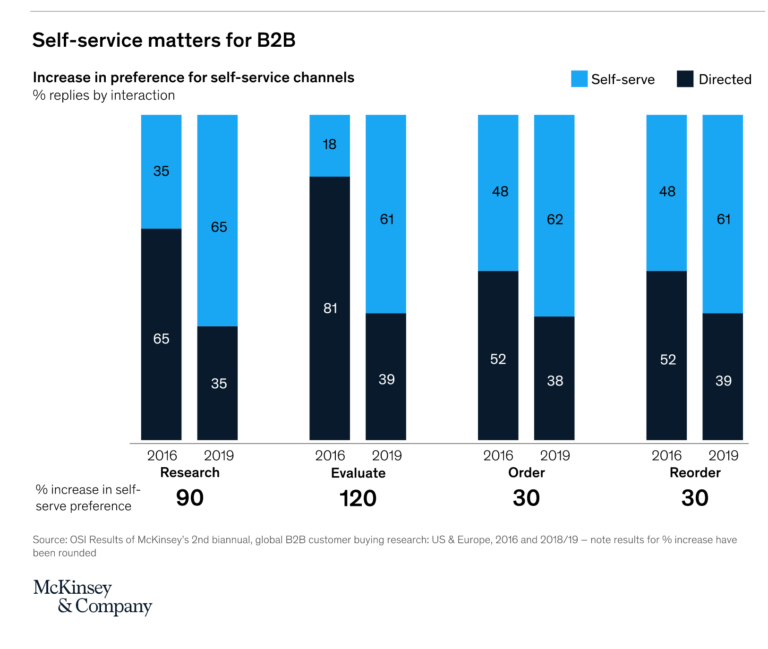
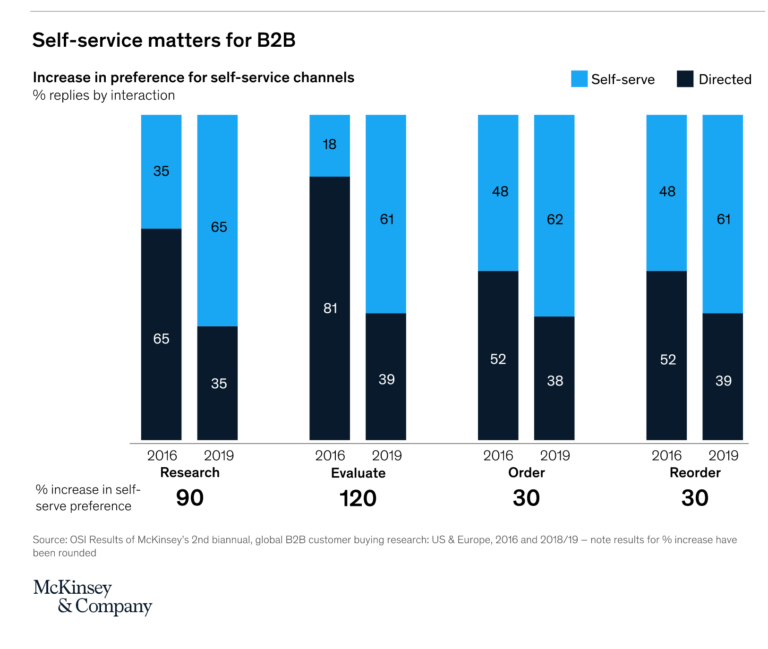
Partnering with resellers who include your services into their own inventory can be a great way to boost revenue.
These people need a way to buy and manage your services at scale, and a great example of that is The Hoth’s client portal.
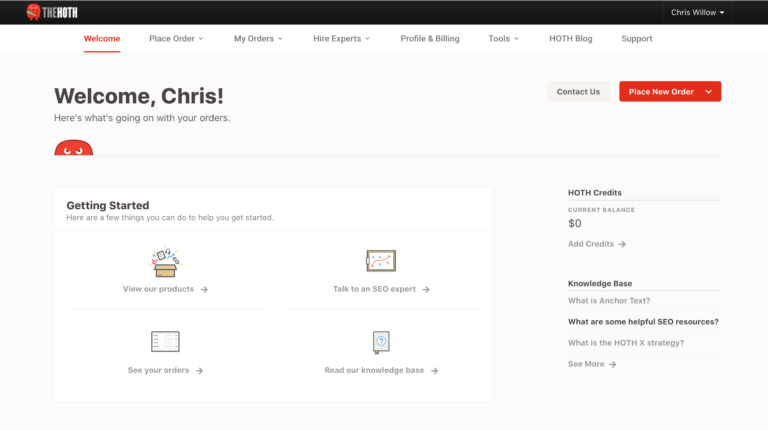
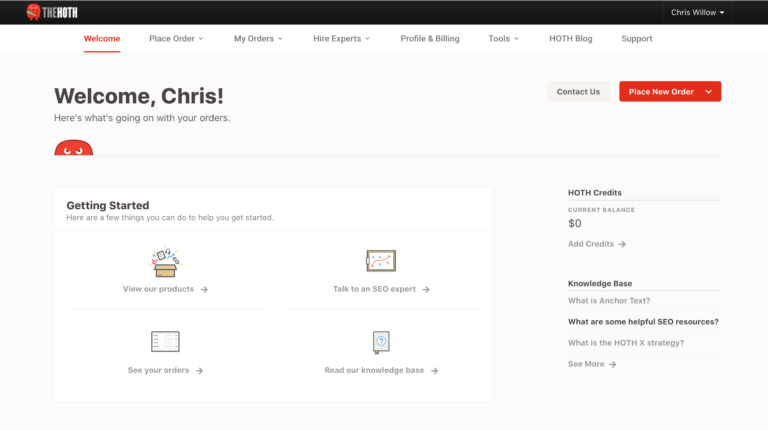
The HOTH is one of the biggest white-label SEO providers on the market, acting more as a platform for services than an actual agency.
They demonstrate what’s possible at the extreme end of scaling a service business.
5. Create Zaps to Automate Project Management
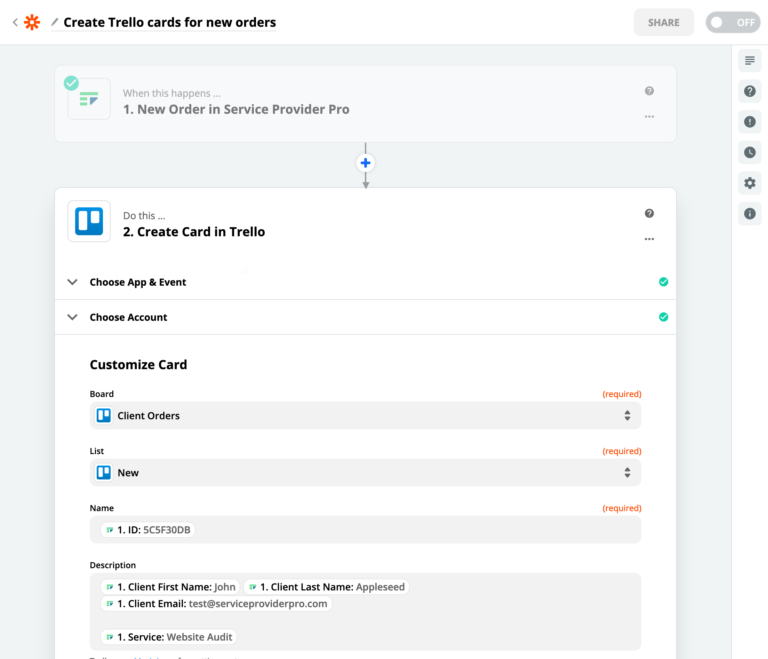
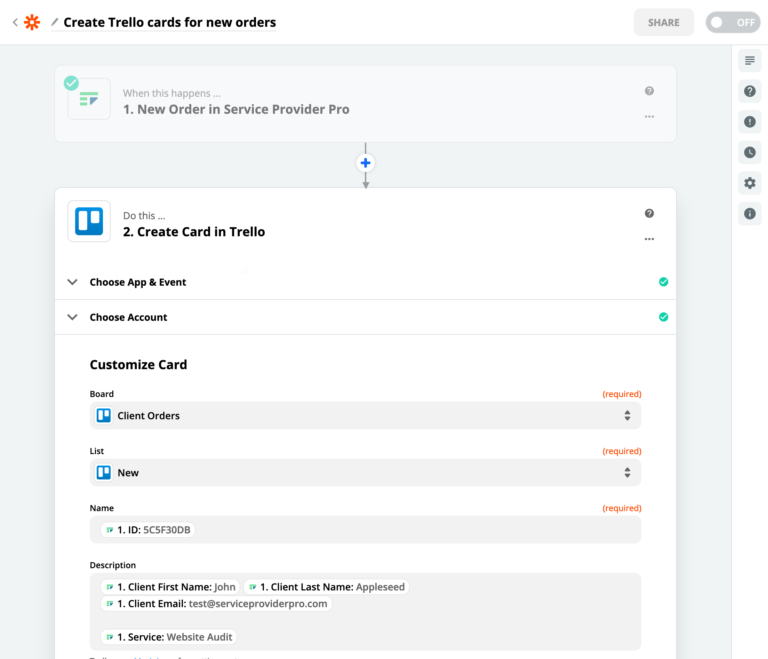
When your projects are in Trello, your tickets in Helpscout, your payments in Stripe, and your team talks in Slack, there’s no connection between these platforms. All your information is siloed away into separate databases.
Zapier is an integration platform that helps you connect all these tools.
Here are just a few ideas for daily tasks your agency can automate using Zapier:
- Create a new checklist on Process.st when a service is purchased.
- Set up a rank tracking project when a client fills out your intake form with their target keywords.
- Email a report when a client’s Trello card gets moved to a completed list.
- Ping a team member on Slack when a client’s Stripe subscription charge fails.
- Prompt for a review a day after a client’s report is delivered.
6. Crush Churn with Integrated Reporting
Clients have come to expect detailed reports not only on their rankings but also on everything your team has accomplished in this billing cycle.
To keep clients from churning, you need to show them the value your agency is creating for them.
There are rank tracking tools that aim to show this data, and most reports can be embedded nicely into your client portal using a simple iframe.
But you’re not limited to just SEO reports.
You can use Google Data Studio to pull data from almost any source, including Google Analytics, Docs, Search Console, Facebook Ads, even your own database.
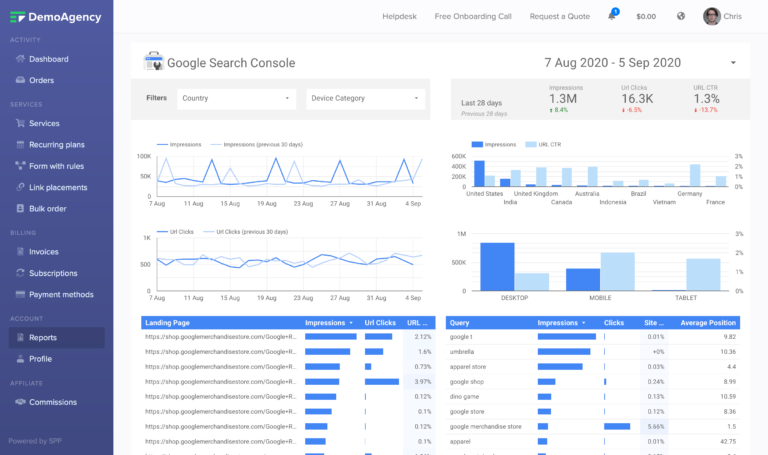
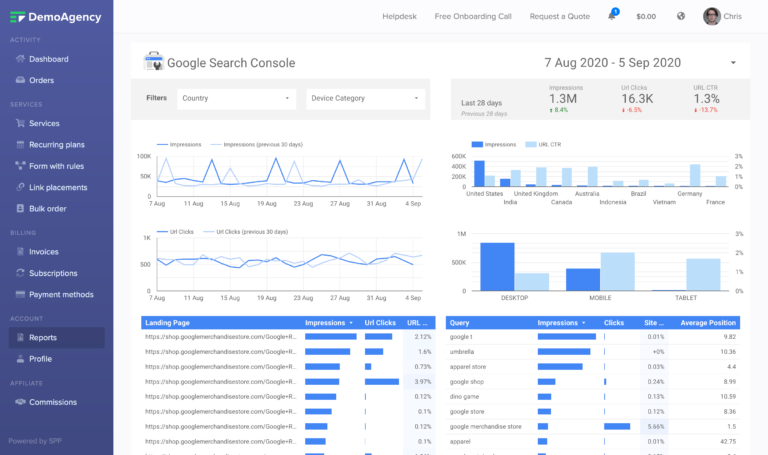
You can create nice graphs for your customers using these data sources and embed them into your client portal, allowing clients to access their latest metrics at any time.
7. Make Your Services Repeatable to Unlock Profitability
If every client project starts from a blank slate, you may find yourself in a situation where expenses keep growing in lockstep with revenue, despite your best efforts to decouple them.
This can happen when there’s no repeatability in projects, or it isn’t documented.
A great way to document your services is to create a set of Standard Operating Procedures or SOPs. These are step-by-step instructions on how to perform a routine activity such as delivering a service.
In theory, SOPs allow anyone with sufficient industry experience to follow the procedure to achieve a predictable and consistent result.
Not only does this allow for the brunt of the work to be handled by lower-level team members, but it also helps you spot automation opportunities.
Takeaways
Whether you run a traditional or a productized agency, hopefully, some of these ideas have inspired you to invest in automation, systems, and procedures for your client management and project delivery.
Based on years of research and fine-tuning, we’ve built a client management platform that’s tailor-made for SEO and digital marketing agencies, designed to scale with you, and featuring everything we’ve discussed today – a built-in client portal, messaging, order management, forms, and more.
See how SPP can help your agency scale…


Image Credits
Featured Image: Image by SPP.co. Used with permission.
In-Post Video: Video by SPP.co. Used with permission.
In-Post Photos: Screenshots by SPP.co.
Sorry, the comment form is closed at this time.