14 Nov 8 Ways to Collect Customer Feedback & What to Do With It via @casieg
As a marketer, one of the biggest challenges is understanding what it is my audience wants.
- What are they are looking for?
- What do they need?
- How can I help them?
The problem is, these questions aren’t always easy to answer.
Humans are complicated and if I’m being honest, we don’t spend enough time actually paying attention to their needs.
In fact, a study from Janrain reported only 5.8% of users felt digital ads understood their needs.
To cut through the noise and reach our customers, we have to pay attention to what they want – and it starts with feedback.
Customer feedback is an amazing asset to have in our toolbox. It gives us real insights into how our customers feel and what they want.
It shows us what we are doing right, how we can improve, and is integral to brand messaging and marketing.
The thing is, the idea of customer feedback can be scary.
- What if they won’t help us?
- What if they don’t like us?
- How much time will this take?
- Where do I start?
The answers:
- They will.
- Win them over.
- As long as it needs to.
- I have a few ideas!
Well, I have eight ideas to be exact.
1. Customer Check-Ins
When I worked in-house, we had a person on the marketing team whose job it was to talk to customers.
Each week he would call a small set of customers to see how they felt about the product and what we could do to help them.
The feedback was immensely useful to us and it showed the customers we cared.
Customer check-ins don’t have to be complicated.
A check-in can be as simple as picking up the phone or sending an email.
Take Amazon, for example. Some of the sellers do a great job following up, asking for feedback and requesting seller ratings:
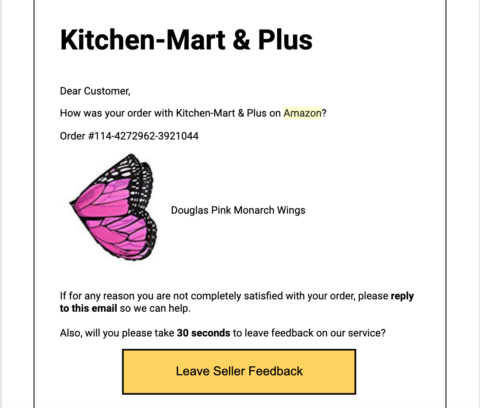
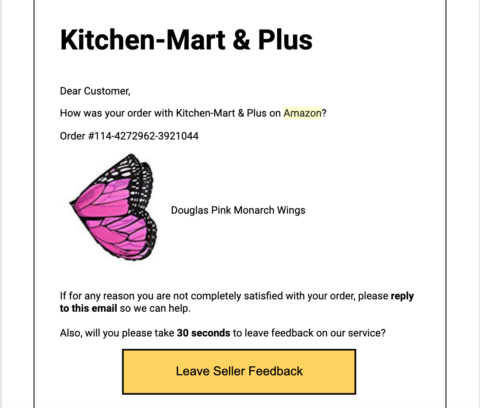
It’s an easy thing to do and it gives you true insights into how your customers are feeling.
The key is ensuring you are actually using the feedback provided.
Make sure feedback is aggregated in one place and distributed to the right people. It doesn’t help anyone if the information isn’t shared.
2. Live Customer Q&As
A few months ago, a software suite we use was getting ready to roll out a new product. Before they did, however, they held live Q&As with power users.
This allowed the company to get real-time feedback from the people who would actually be using the product.
It also allowed them to see what features were missing, what bugs were still out there, and most importantly, how their audience would actually use it.
That last piece is key.
Most people are familiar with the Nalgene water bottle but did you know it wasn’t actually intended to be a water bottle? According to Nalgene:
“Our labware scientists-who were also big into hiking-took our laboratory bottles on backpacking trips because the bottles were leak-proof and lightweight….By now, our labware bottles had caught on with the hiking and adventuring subculture. This gave our president an idea: market these labware products as high-quality hiking and camping essentials.”
Sometimes our customers can show us the best way to use our products.
Don’t be afraid to have them test things out before launch. They might give you a new idea.
3. Call on Customer Support
If you’ve gone to a marketing conference in the past 10 years there was at least one person talking about the breaking down of silos.
Marketing needs to talk to sales who needs to talk to product who needs to talk to support, etc., etc.
All of that is true but unfortunately, we still aren’t there.
Sales still isn’t using marketing content and marketing still isn’t focused on driving SQLs. There is still separation and to be honest, for most companies, that might be the case for a very long time.
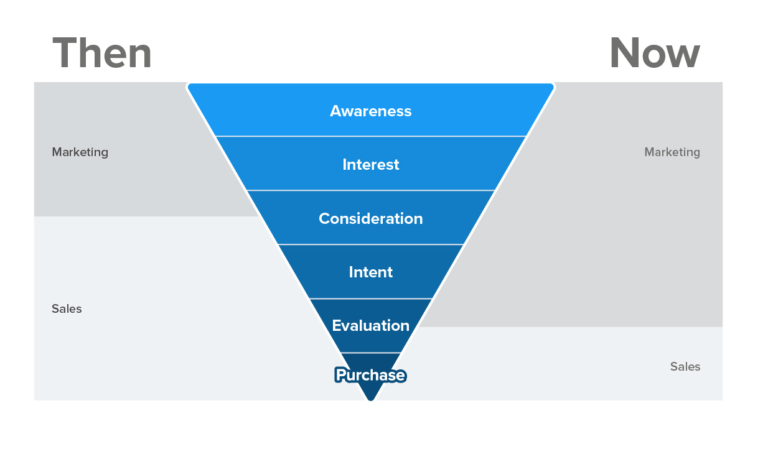
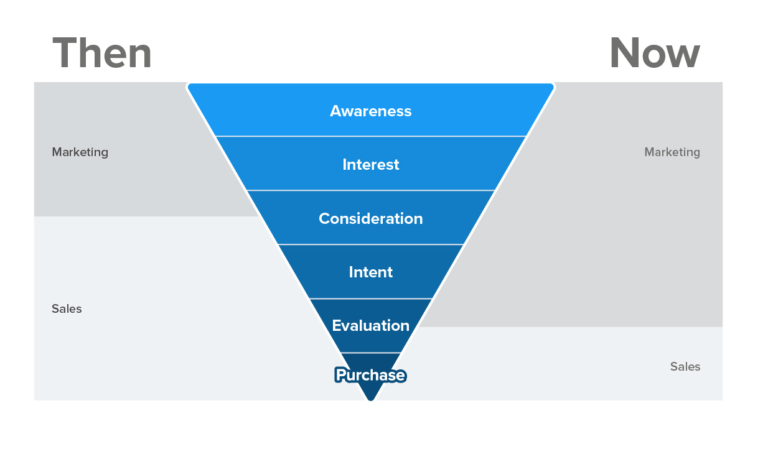
If you want to create efficient marketing campaigns, you need to break down those silos – starting with support.
Your support team spends their day fielding calls from customers. They know what questions are being asked, what problems users are encountering, and what users can’t find on the website.
Pay attention to that last one.
At my last job, the marketing team held weekly meetings with the customer support team to understand customer needs but also to understand what information people were looking for.
If they couldn’t find information on the site, we added it to our content plan.
Talk to your support team. They know things.
4. Check the Chat Logs
Along with talking to your support team, take a look at chat logs.
Tools like Olark, Drift, and Livechat keep logs of the conversations happening.


If you don’t have direct access to the chat platform, ask your support team to include you on reports. Even a once-a-month review could yield valuable results.
5. Scrub Your Site Search
I’ve said it before and I’ll say it again, site search is one of the most underutilized functionalities in Google Analytics.
Think about it. Site search allows us to see exactly what our users are looking for. It shows us what information they want and more importantly, what information they can’t find.
Check this out:
Right before GDPR went into effect, I was analyzing a client’s site search data. The client, a marketing automation solution, had written plenty about GDPR but it wasn’t easily accessible from their home page.
What were the top search terms?
You guessed it. GDPR-related queries.
Because of the site search data we had available, we knew we needed to add something directly to the home page.
Spend time evaluating site search data. You never know what you might find in there.
6. Send Out a Survey
I love taking surveys.
They make me feel like my voice is being heard, that the company cares, and if I’m being completely honest, I’m always pretty sure they are going to reach out and give me a special thank you for filling it out (spoiler alert: that hasn’t happened).
Now, I know everyone doesn’t love them as much as me and the average response rate is ~33%, but surveys can be a great way for companies to get feedback from their customers and thanks to all the new technology, they can be done in any number of ways:
Pop-Up Surveys
Tools like Qualaroo let you put a survey directly on your site. Even better, they let you decide when the survey should appear (e.g., when a person is about to exit).
If you are running an on-site survey, remember to keep it simple and succinct and make sure you know what you want to get out of it before you start.
Email Surveys
JetBlue does a great job with this. Post-flight, you get a simple email-based survey asking about your flight and ensuring went well.
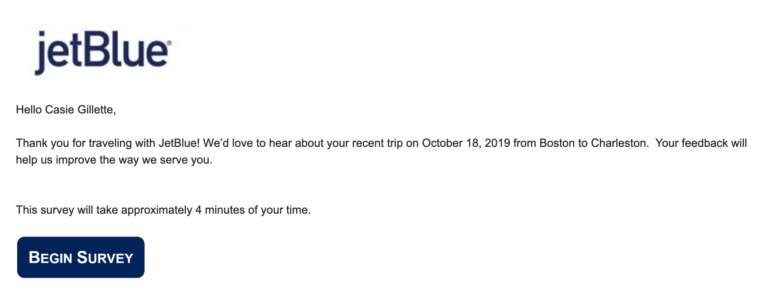
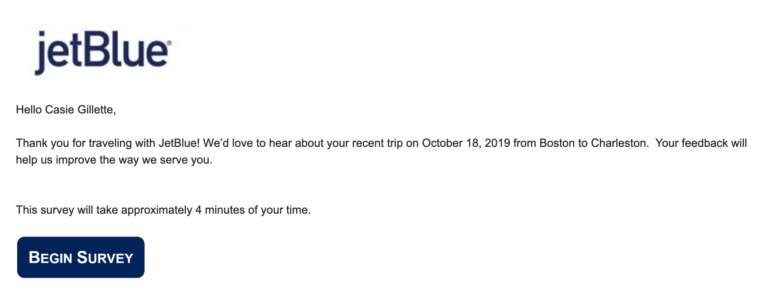
I can also attest to the fact if you report a poor experience, they will reach out to determine what went wrong.
Post-Call Survey
If you’ve ever spent any time on the phone with a cable or credit card company, you’ve probably heard the “please stay on the line for a survey.”
Personally, these are my least favorite but they can help ensure your customer support team is doing a good job and your customers are happy.
Facebook Messenger
Not too long ago, SurveyMonkey rolled out its Facebook Messenger integration, allowing you to run surveys within Messenger.
This is actually really cool (if you aren’t spamming people) and the example of soliciting real-time feedback at events is a great use case.
There are certainly other methods of surveying but if you are looking to get started, these are solid places to start.
7. Use Abandoned Cart Emails
They clicked on your ad, they spent time looking at products, they even went so far as to put the item in the cart and begin the checkout process. And then they left.
What. Just. Happened?
Abandoned cart emails are a great way to get people back into the buying process but they are also a great way to generate feedback.
For example, let’s say a person abandons their cart. This will usually trigger one or two follow-up emails reminding them of their purchase and perhaps offering a discount.
Why not use your final email to understand why they left?
Include a short poll or one question survey asking why they abandoned their purchase. Perhaps it had to do with shipping costs or maybe they just weren’t ready to buy.
Those two things are very different and how we respond to them should be different.
If someone simply isn’t ready to buy, they could be put into a retargeting list. If shipping was the issue, we can include them in a free shipping sale.
Getting feedback often means being creative but it also means using what you have.
8. Track Your Brand
This last one might be the most obvious but it also can be the most difficult.
After all, the web is a pretty big place and finding every mention of your brand can feel impossible.
The thing is, you’ll never find every mention and you don’t have to.
The key is finding the ones that matter – the ones containing real feedback from real customers and potential customers.
How can we do that?
Set up Brand Alerts
There are any number of tools out there that will allow you to track your brand.
Most of us are familiar with Google Alerts and Mention, but even SEMrush allows you to track your brand. There will likely be some junk in there but take a few minutes each week to go through and see what people are saying.
Monitor Social Media
Have you ever used social media for keyword research? If not, you should.
Social is an amazing place to see real feedback from real customers and learn:
- How people talk about your brand.
- How they describe your products.
- How they describe your competitors’ products.
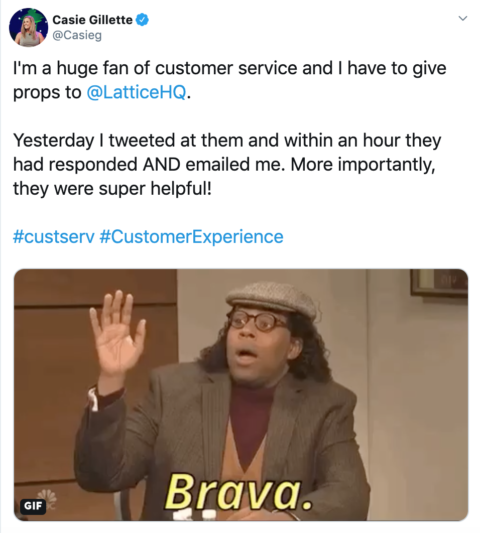
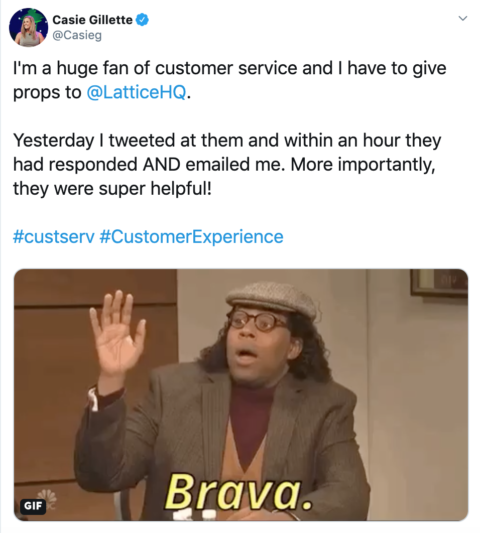
Take the time to listen.
Tools like Hootsuite, Tweetdeck, Sprinklr, and Sprout Social can be hugely valuable when it comes to social listening and the latter two will actually allow you to create a whole process around responding.
Aggregate Reviews
Reviews are content gold.
Whether they are good or bad, they give you actual feedback on the customer experience and they can help you figure out what to market.
For example, if you are a bed and breakfast and all of the reviews talk about how lovely the wood fire smells, consider adding that to your marketing materials. If you are a tax attorney and the reviews note how you didn’t waste people’s time, focus your marketing on efficiency and cost savings.
Regardless of what the reviews are saying, there are things you can learn.
Consider a tool like Channel Signal that can not only aggregate reviews for you but help distill them into actionable data points.
Final Thoughts
Customer feedback is essential to marketing success and finding it doesn’t have to be hard.
Just like anything in marketing, it’s all about how you use the data.
Start small, looking at the information you already have and going from there.
More Resources:
- A Complete Guide to Social Media Customer Service
- Where & How to Get the Right Reviews for Your Business
- 6 Ways You Can Use Twitter in Your Customer Feedback Loop
Image Credits
In-Post Image (Sales funnel): SuperOffice
All screenshots taken by author, November 2019
Sorry, the comment form is closed at this time.