21 Sep A Guide to On-Page SEO for Ecommerce Websites via @grybniak
On-page SEO can help your ecommerce website rank higher, engage users, drive more traffic, and convert more leads.
People typically start their product research with a search (usually on Google).
To make an informed buying decision, they usually:
- Compare prices and features.
- Read reviews.
- Search for tips and advice.
If your website isn’t visible when people are searching for the products you sell, you’re losing out on potential customers and profits.
Let’s examine some of the most significant concepts for improving on-page SEO and winning valuable organic traffic.
Keyword Research & Optimization
If you want people to find you, you have to use the right words.
If you want greater visibility in search engines, you have to use the right words.
Notice a pattern there?
You must optimize for both people and search engines.
You can choose from many useful keyword research tools.
For example, Ahrefs Keywords Explorer provides keyword suggestions for any business niche or search engine. You can monitor and manage the metrics that reflect how efficiently your keywords match user queries.
Some other free keyword research tools include Google Trends, Keyword Shitter, Google Correlate, Wordtracker Scout, and Google Search Console.
Here are a few tips on how to use the keywords you find:
- Place the most important keywords in page titles, headers, subheaders, paragraph copy, product descriptions, image file names and alt text, meta title and description, and URLs. Use different variations.
- Put all details (shipping costs, user reviews, return policy) on the product page. If the customer has to leave the page to look for extra information, they are more likely to leave the website altogether.
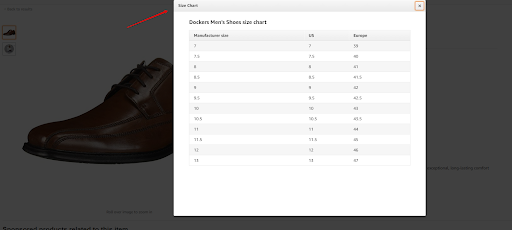
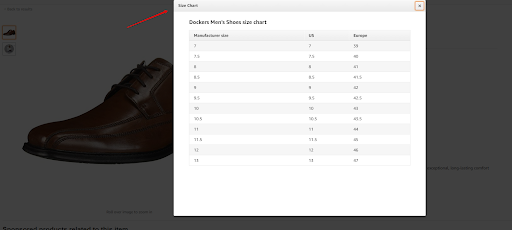
- Provide users with real value by writing a helpful copy. Avoid unnecessary keyword stuffing, which can appear suspicious to Google.
- Update your seasonal sales in a timely manner. Don’t disappoint your customers.
Content
Product Pages
Remember that people, not Google, buy your services and products, so it is vital to optimizing your ecommerce pages to satisfy users’ intentions.
Start by evaluating your competitors’ websites. Your analysis can shed some light on which factors are worthy of attention. Look for:
- Multilingual websites.
- Specific colors used in product page designs.
- Characteristics of services/products.
- The number and the appearance of calls to action, or CTAs.
To improve your on-page SEO, consider removing unavailable products from your index. When left in indexing for an extended period of time, these pages can eventually hurt your ranking.
You can arrange your work in the following manner:
- Compare the number of indexed pages in Google Search Console with the number of indexed pages from your Sitemap, as well as the number of pages from Google organic.
- Make sure that only pages from your Sitemap are open for Google indexing.
Category Pages
Ecommerce website owners often pay the most attention to product pages, landing pages, and the homepage of their websites, forgetting that category pages in their catalog should also look great because they directly influence conversions and search rankings.
If web users do not like the appearance of a category page, they will not even open product pages, and all your SEO efforts will be in vain.
Here are some key metrics to monitor in order to keep your category pages optimized:
- Conversion rate: The ratio comparing the number of sales to the number of site visitors.
- Engagement: The time visitors spend on the website’s pages. The longer people spend viewing your content, the more likely they are to buy something.
- Click-through rate: Transitions from category pages to product pages.
- Revenue per visitor: The ratio between your revenue and the number of visitors. This metric is even more important than the conversion rate. It is better to have fewer clients buying expensive items than many customers buying inexpensive products.
Blog
A decade ago, blogging was mainly perceived as an entertaining add-on, but today, this powerful tool is actively used by ecommerce companies.
A blog can help your ecommerce site deliver valuable information to customers, gain their loyalty, and build strong relationships. Also, by incorporating popular keywords into blog articles, you will attract more visits from search engines.
Here are some criteria for high-quality SEO optimized content:
- It should include strong queries that bring your pages to the top of search rankings.
- Your posts should answer questions that are frequently asked by your clients: how to use some products, how to choose among several similar services, how to extend the lifespan of items purchased, etc.
- Apart from text, your articles should include vivid and captivating visuals to break up text segments and keep readers engaged.
- Your articles should contain links to product and category pages in your catalog.
- You should thoroughly proofread and edit your content for grammatical errors, as well as misleading or obsolete information.
Meta Title & Description
The meta title and description are short but meaningful elements. They give you favorable exposure in search engines because web users see them when choosing from among a number of similar sources.
Your meta title and description should briefly summarize the subject of the page in a way that makes people want to visit and further explore it.
H tags
Header tags (H1, H2, H3, and so on) are extremely important, since they make up the structure of your articles. When visiting blogs and product pages, web users first look at headers and, within a few seconds, decide whether the material is worthy of their attention.
Also, headers are valuable from an SEO standpoint. Google pays more attention to these tags than to the body text.
Keeping in mind these two nuances, compile H tags reflecting an idea of each textual segment and including relevant keywords.
Reviews
You may run a top-notch advertising campaign and sing the praises of your company through all available information channels, but prospective clients will still approach your brand with a bit of skepticism, suspecting you are emphasizing your products’ advantages just to hit high sales.
It is another story when web users read unbiased testimonials on independent review platforms.
People tend to trust other consumers, and 91% of all consumers trust online reviews as much as personal recommendations from friends or family.
Posting a lot of positive reviews on your product pages can pay off big. Negative comments won’t have as much of an impact, as long as they are in the minority.
Let’s be honest, every product has some drawbacks, and the absence of dissatisfied buyers may seem suspicious.
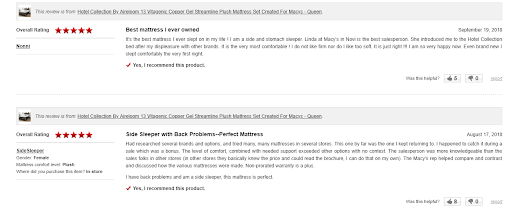
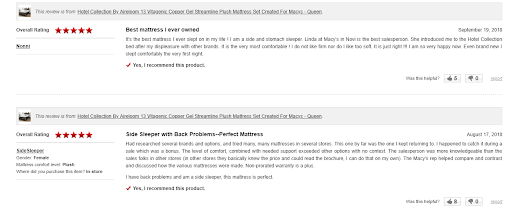
Customer opinions are more helpful for on-page SEO than you may think.
Reviews provide original, fresh and consistent content that is helpful for both search engines and potential customers. Not to mention that reviews often contain relevant keywords, which come as an added bonus.
Encouraging users to leave reviews is more or less a marketing goal. As an SEO specialist, your task is to analyze existing comments and point out their quality and quantity.
The best way to gain more reviews is through well-thought-out email marketing and by making it easy and convenient for shoppers to leave reviews on your website.
Content Audit
Remember that content does not exist to simply fill empty spaces in your blog and catalog.
Content is your weapon for conquering the market. So make it powerful and striking.
You will never know if your content is truly effective if you don’t evaluate it.
Regular analysis and updating outdated information will help you achieve excellence.
Choose a specific point in time to revise all your published content. That could be once per month or once per year.
Monitor the behavior of your target audience in terms of comments, clicks, average reading time, and other metrics.
Analyze questions that customers frequently ask of your customer support team, and use them as topics for your blog articles.
Also, if you notice some interesting content solutions on your competitors’ websites, be sure to leverage them.
Images
Image optimization is a smart investment of your time, as it has the potential to improve your page speed tremendously.
Here are the most crucial points to keep in mind when working with images:
- Perfect format: PNG and GIF for large areas of solid colors, JPG for photos.
- Compression: There is a variety of free or paid tools and online services to compress your images.
- Aesthetics: Product images should be appealing, awaken positive emotions, and stimulate web users to place an order. It is best to enlist the support of a professional photographer to showcase your products from the best possible perspective.
- SEO: Incorporate keywords into alt text, especially text surrounding images.
Video
When working with video, pay attention to the following practices:
- Use MP4 format, as it produces the smallest file size.
- Select the optimal file size with your visitors’ screen size in mind.
- Remember to compress all video files.
- Reduce the length when possible.
- Upload the video to YouTube, Vimeo, or other similar resources instead of serving them locally.
User Experience
Checking and improving usability is an essential task for every SEO specialist.
Your job is to perform an accurate analysis, including the following factors:
- How much time does the average user spend on the page?
- What is the bounce rate?
- How well do the CTAs perform?
- Which pages are most visited?
Bring your results to the table, and get your marketing and development teams involved. Issues that negatively affect usability can be either technical or non-technical.
For instance, too many ads, poor copy, too big or too small fonts, buttons that don’t work, and other issues can dramatically affect usability.
Your task is to find those weak points and to delegate relevant tasks to other team members.
Below, we list the most important elements influencing user experience.
Navigation
It should be easy for customers to find the information and products they need. Make sure your menu is convenient, intuitive, and provides the shortest pathways to different sections. When your website is pleasant and easy to use, visitors will stay there longer.
Internal Linking
Internal linking should be well-thought-out for ecommerce sites.
There are three major reasons to use internal linking:
- Simplify on-site navigation for users and offer them engaging content related to the information they are interested in.
- Help search engines to crawl your site and identify the themes of your content.
- Encourage users to stay longer on your site by visiting multiple product pages.
Let’s say a customer is not totally delighted with an item they clicked on in Google SERP. Will they leave the website immediately? Not necessarily, if you offer them links to other similar options. This can be your first step toward converting leads.
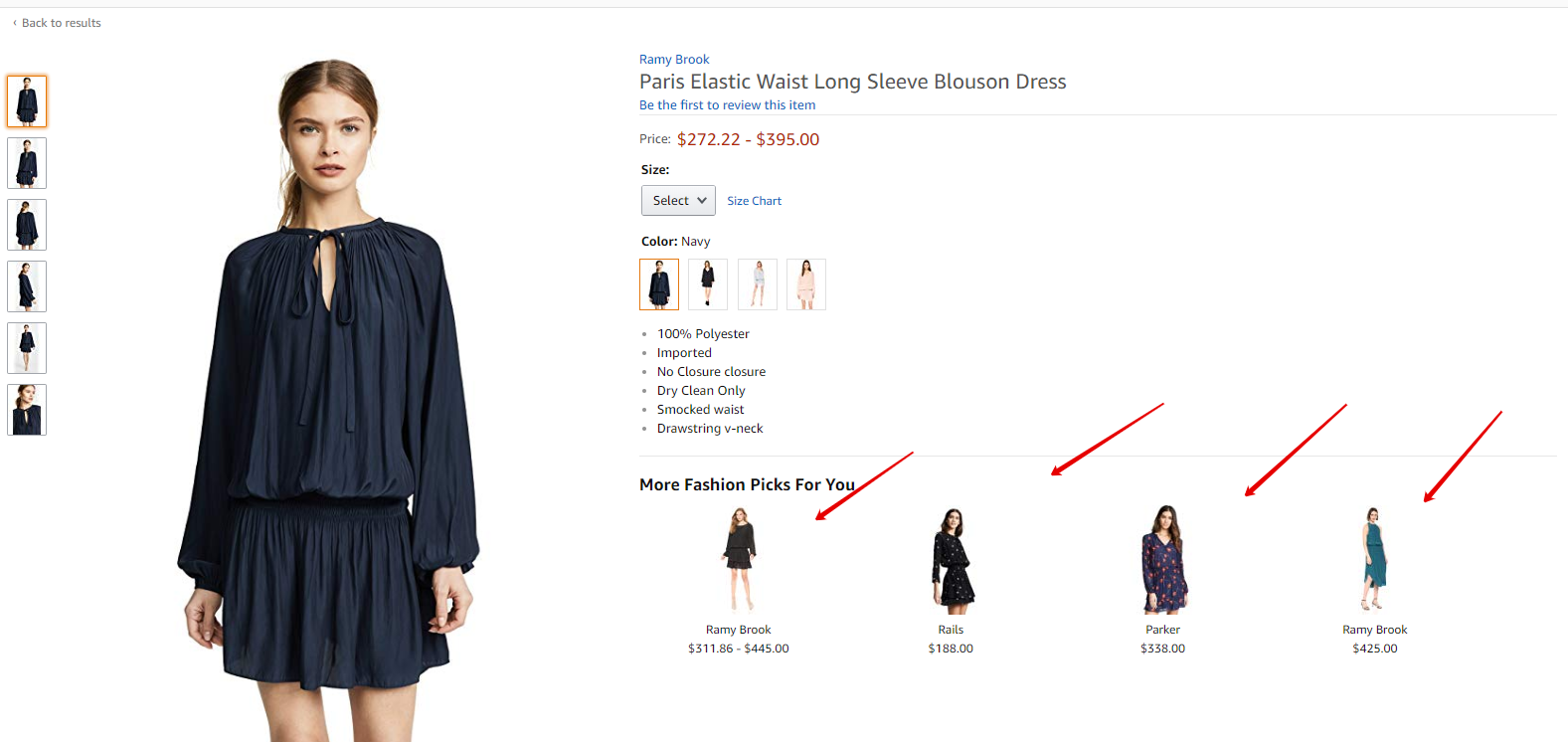
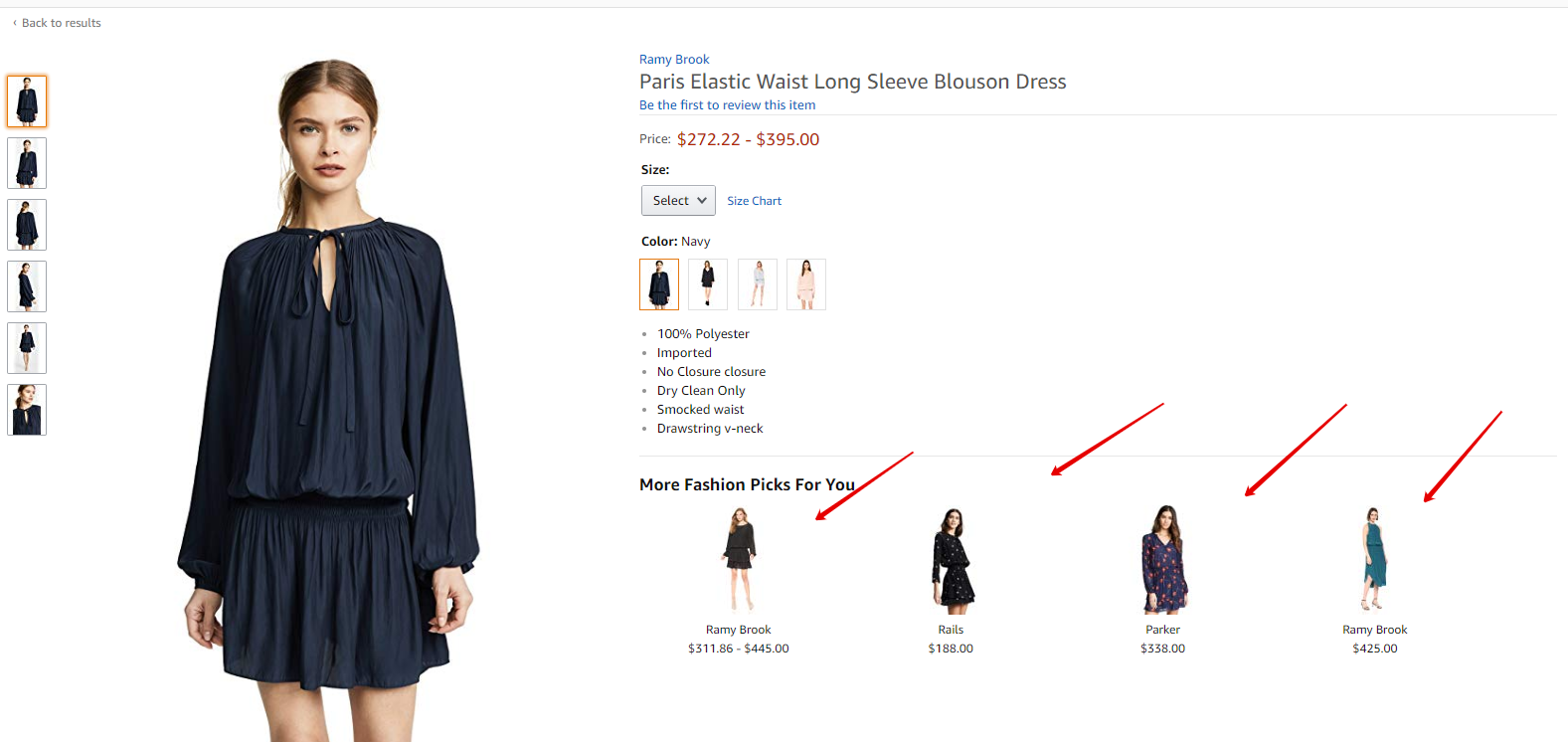
Internal linking also helps establish your own anchor text. This is an excellent way to ensure your top keywords will occupy the first positions in search.
The best takeaways for a proper internal linking strategy:
- Add links where appropriate only.
- Don’t place too many links with similar anchors.
- Leverage the power of breadcrumbs to help users understand the site’s multi-level hierarchy for better navigation.
- The most clickable links are those with engaging images. Take this into consideration, to keep users on your website.
Related Products
When someone is ready to take action and buy something on your website, why not offer related products to increase your revenue?
For example, a furniture brand might offer a set of chairs to a customer buying a table. A hotel booking website might offer discounted deals on rental cars.
People appreciate helpful services that satisfy all their needs and make their lives easier.
FAQ / About Us / Contact pages
When optimizing your general pages, think about your FAQ content. People will go elsewhere if you are unable to answer their questions.
No matter how descriptive your products/services pages are, users will still have some questions. Having an informative FAQ page on your site can help fill the gap.
Make sure you cover all the basic information, including the website’s security measures, shipping options, and return policies. Providing this information can increase buyer trust and skyrocket your sales.
An engaging About Us section will add stars to your reputation. Tell prospective clients about your history, corporate values, and your company’s key merits. This lets visitors know they are dealing with a reputable business and not a fly-by-night website.
On your Contact page, list all the ways users can contact you, including phone and FAX numbers, email addresses, Skype, WhatsApp, social network pages, website contact forms and live chat.
Comparisons
Simplify the decision-making process for your buyers by providing a convenient product comparison tool.
It should collect and compare basic data from product descriptions and suggest the best options, based on customer needs.
Product Videos
Make videos showing how your products can be used. Choose a suitable format for your niche.
If you sell equipment, for example, provide installation and maintenance tips. Or if you sell cosmetics, you could create your own beauty vlog and publish makeup lessons.
Showing visitors how to use your products builds trust and boosts conversions.
Site search
Spare your customers from having to browse through your entire site to find what they need.
A prominently displayed search box helps them quickly find the product they are looking for.
Amazon is a good example. Their search box takes shoppers directly to the desired product category.
Summary
On-page SEO can help your business grow by leaps and bounds.
and boost your brand image in the webspace.
Featured Image: Paulo Bobita
Sorry, the comment form is closed at this time.