22 Mar Advanced Approach to Selecting Anchor Text via @_kevinrowe
The Penguin update changed anchor text optimization forever.
With the significant effort Google has put into identifying anchor text manipulation, it’s fair to say that it’s still a significant ranking factor.
Google’s John Mueller has confirmed the usefulness of anchor text for Google to identify the context of a piece of content.
Because it’s so dangerous to over-optimize your anchor text and it’s also important to have, at least some, descriptive anchor text, the next step is to identify what type of anchor text you should attempt to secure.
It’s important to note that there are a lot of “best practices” suggested. Some examples are:
- Use less than 30% over keyword-rich anchor text.
- 10% raw URLs.
However, Google weights factors differently depending on the keyword and niche.
So an analysis on a keyword or niche basis is key to understanding how to optimize anchor text.
Anchor Text Variations
An SEO can optimize anchor text with seemingly endless variations, but the variations can be grouped into four buckets:
- Branded.
- Topically relevant (keyword-optimized).
- Raw URL.
- Call to action (CTA).
Some may also consider an image as a form of anchor, but for the purpose of this article, we’ll only focus on text-based links.
Branded
A company’s name or variations of its name is a common anchor.
A brand name can be combined with topically relevant or CTA anchors as well.
A basic branded anchor text example is: <a href=”https://www.searchenginejournal.com”>Search Engine Journal</a>
This approach has a tendency to be used in listicle placements, or for other product or company comparisons.
As you see for the link to the SEO Spider by Screamingfrog it makes sense to use the word “SEO Spider” as the anchor.
Another variation is a combination of brand and topically relevant anchor. In this example, SEJ’s anchor also includes “SEO articles” in the text.
<a href=”https://www.searchenginejournal.com“>Search Engine Journal’s SEO articles</a>
Topically Relevant
Most marketers think of this variation when discussing anchor text optimization, and needs to be used cautiously.
These anchors are topically relevant or include the target keyword(s) of the destination page.
Google states in the Link scheme guidelines that links with “optimized anchor text in articles” may violate the guidelines in certain scenarios.
Keyword-optimized anchor text has three variations:
- Broad
- Phrase
- Exact
My personal philosophy is that the anchor text should be set to whatever makes sense in the article and enhances the user experience.
Broad match does not exactly have the keyword but will have several variations.
An example of broad match anchor text is on Verywellhealth, on this article about “How to Choose the Best Health Insurance Plan for You,” the link points to https://www.healthinsurance.org/glossary/shop-exchange/.
As you can see in the screenshot the anchor text “small business health insurance exchange” is topically relevant to a subsection of the article but not the main keyword targeted.
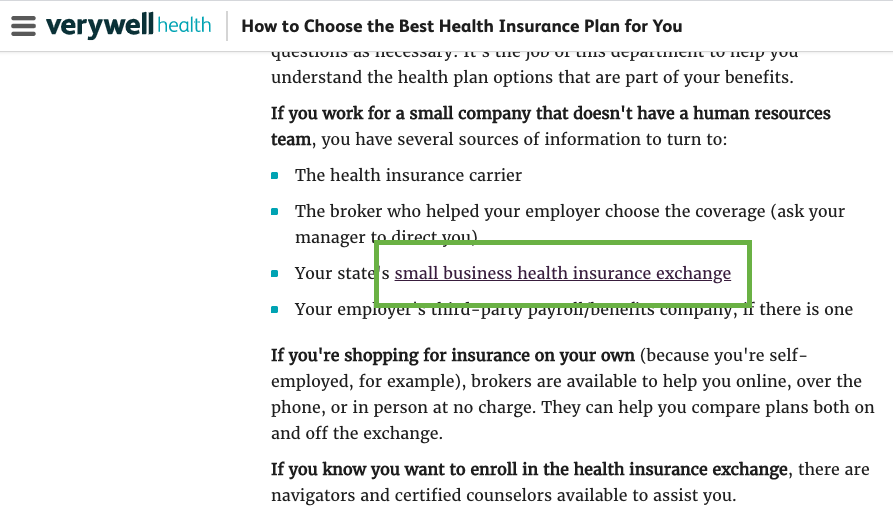
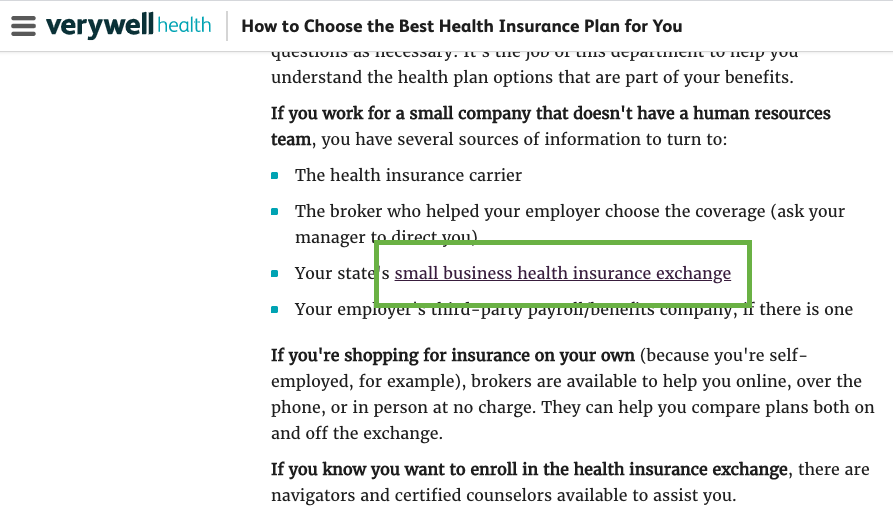
A phrase match anchor may actually just be a long-tail keyword, the name of the article or the title tag of the destination page.
How-To articles tend to have this type of anchor text in the link profile.
As you can see with the screenshot of Ahrefs for https://people.howstuffworks.com/igloo3.htm, which ranks also for “how to build an igloo,” the anchor text includes “igloo building guides” and “how to build an igloo.”
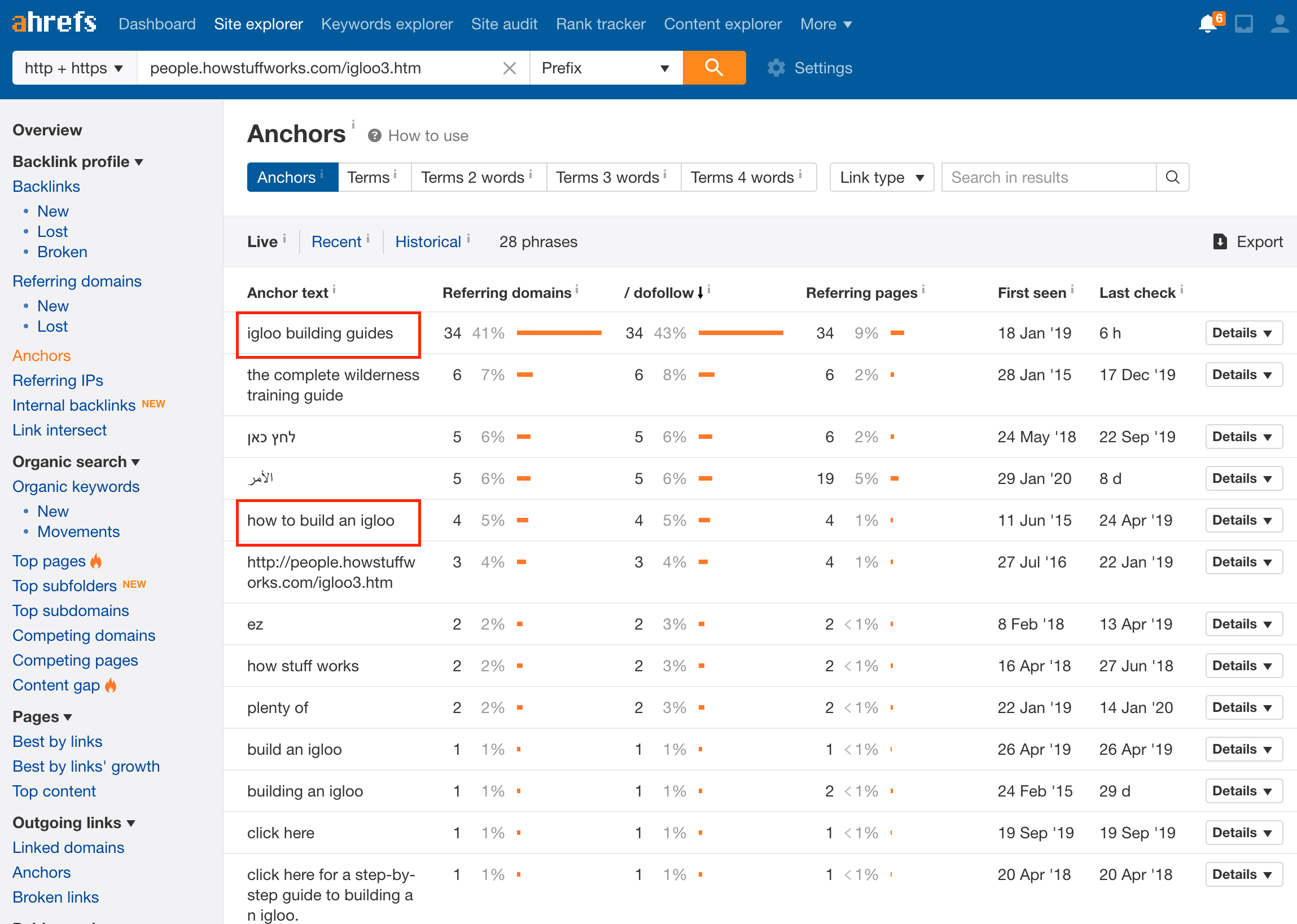
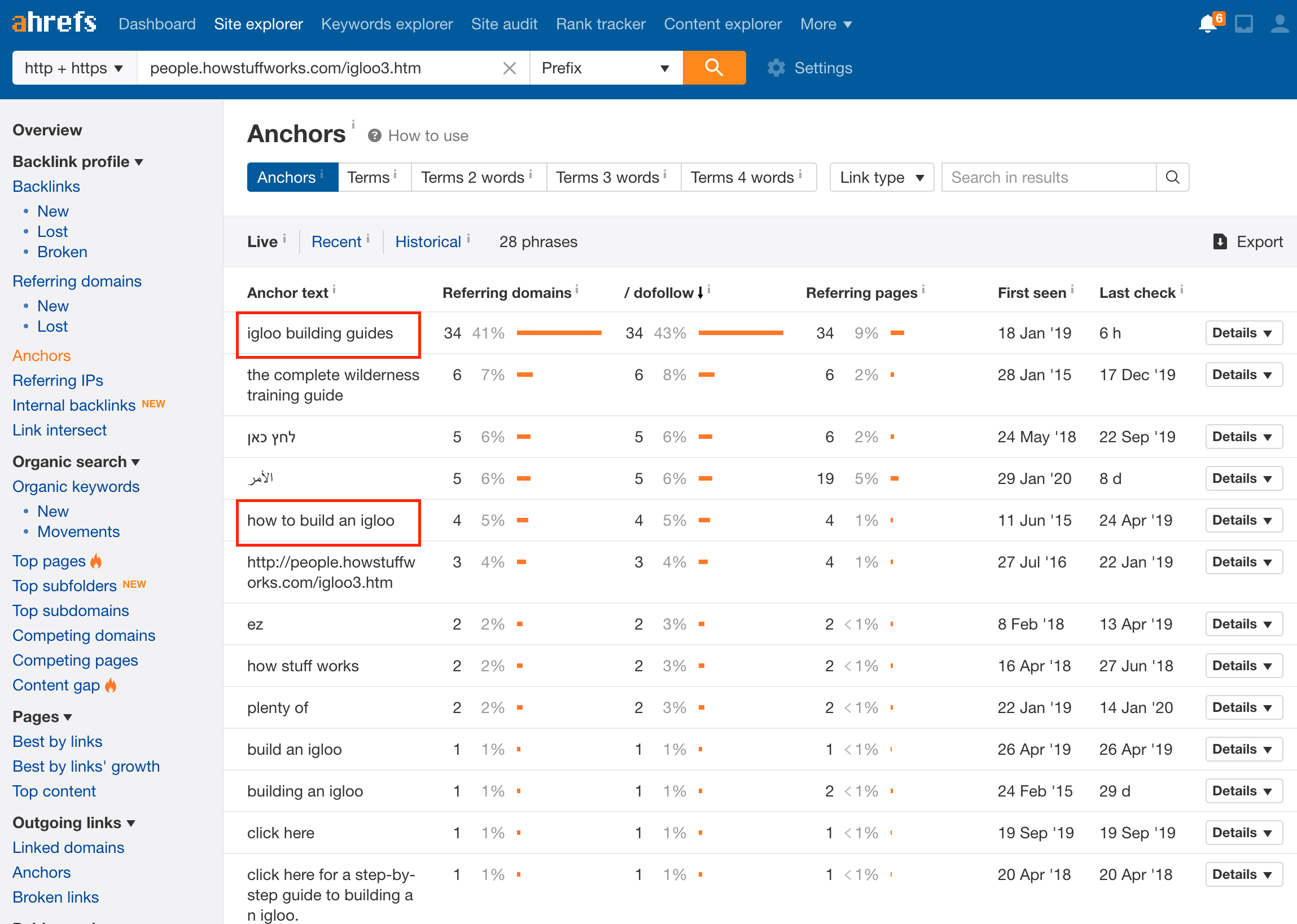
Exact match has the exact keyword(s), typically 2-3 keyword phrases.
In this SEJ article, the exact match link looks like this:
<a href=”https://pineco.de/element-hiding-techniques-in-css/”>CSS Techniques</a>
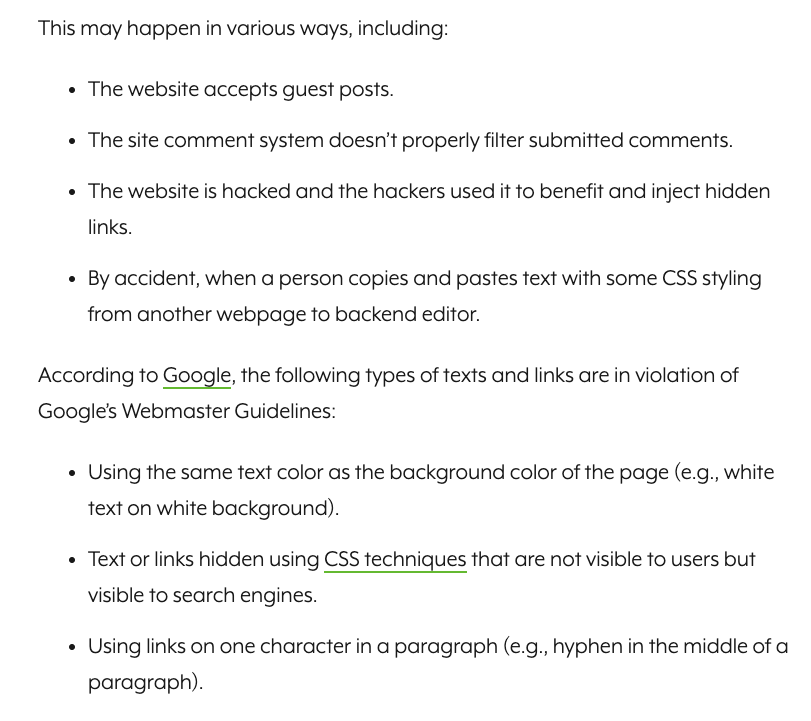
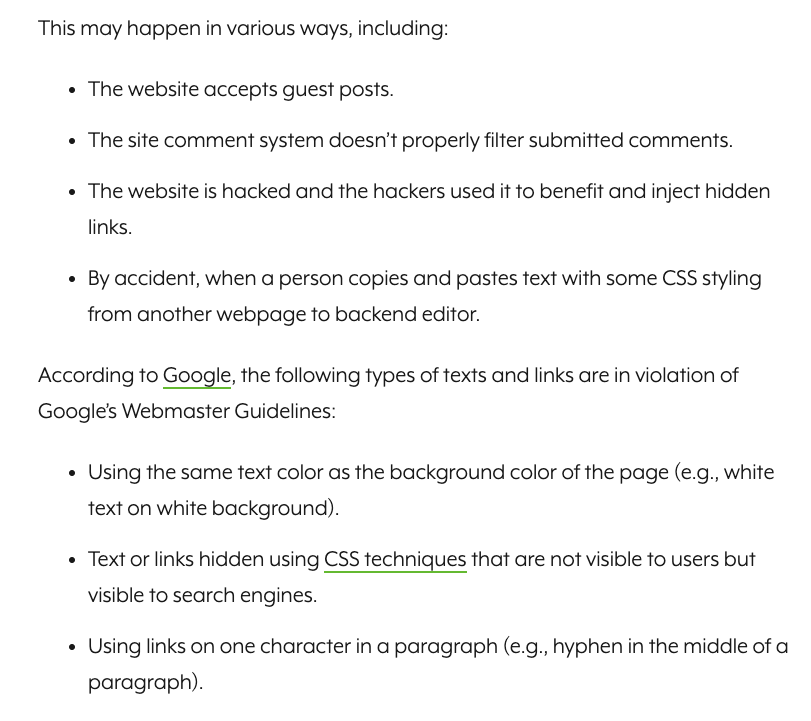
Raw URLs
Actually using the URL (e.g., https://www.example.com) of a page to generate a link is heavily used when citing or referencing sources.
Call to Action (CTA)
“Click here,” “read more,” “learn more,” or simply “learn more” are very common variations of CTA anchor text.
A Simple 4-Step Guide to Selecting the Optimal Anchor Text
First off, there is no one optimal anchor text distribution.
The complexity of search engine algorithms creates a massive obstacle for most marketer to completely reverse engineer Google’s algorithm and segment out all lurking or hidden variables to identify the exact profile.
However, my steps below will provide guidance, and that’s as optimal as you can get.
The Simple Steps
- Identify keywords and rankings.
- List and categorize top pages.
- Get all anchor text for top pages.
- Aggregate and categorize anchors.
Keyword rank tracking has its quirks, and this process assumes a basic level of understanding about geographic, mobile vs. desktop and search engine variables.
1. Identify Keywords & Rankings
Anchor text needs to be selected based on the keyword niche, as many niches have different signal weights.
A simple way to set up keyword research to analyze top pages is:
- Identify each of the niche/product/service/solution.
- Group keywords by niche.
- Run keyword ranking reports by niche so it’s easier at later steps to process the data in AWRcloud (I’ll explain why I use this next).
2. List Top Pages Across All Keywords
I like to use AWR Cloud’s Top Sites report by Advanced Web Ranking because it’s an inexpensive way to track thousands of keywords, and how fast it is to pull a report for top pages across multiple keywords.
The Top Sites report provides a list of pages that rank across several keywords at one time.
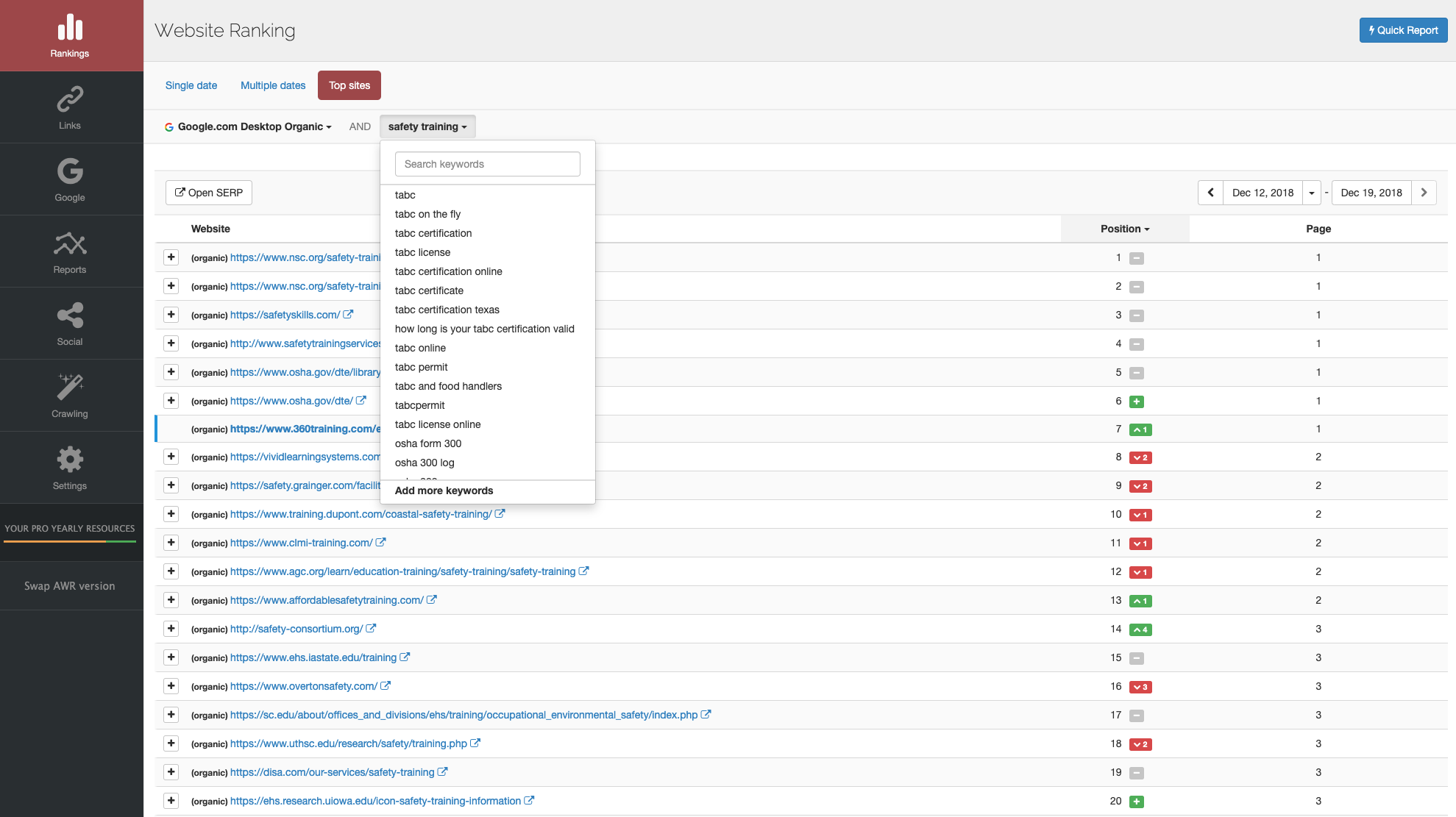
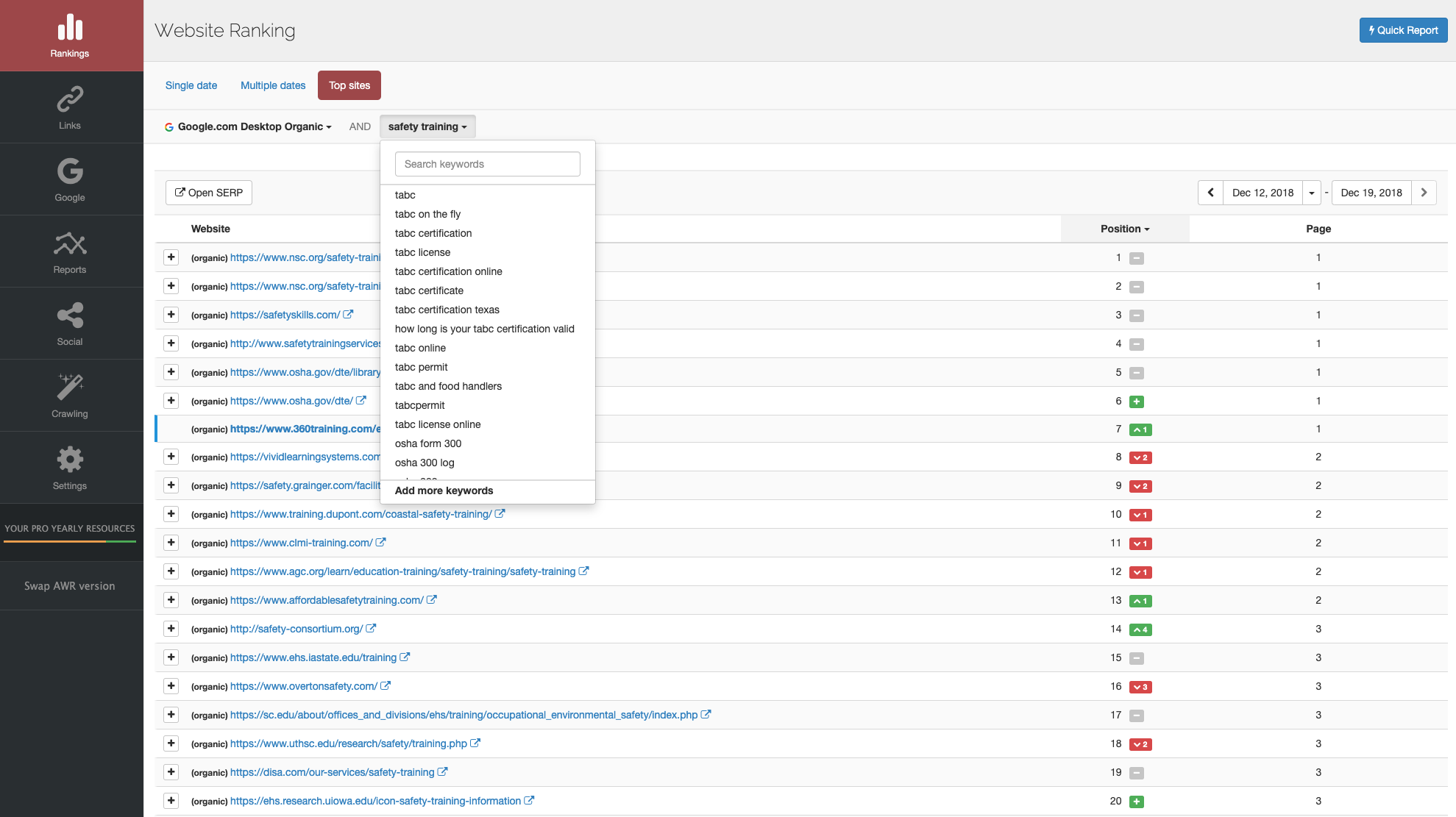
AWR Cloud has a not-so-easy-to-find report that will export all ranking pages across all keywords under “reports.” Create a template report for “top sites” to get all ranking pages, the position/page, along with each keyword.
Use whichever spreadsheet software you prefer, but I use Excel.
Use the following pivot table setup:
- Values: Count of keywords.
- Rows: Website or “pages”.
- Columns: Search engine page (this represents the page in the search engines the top pages rank on).
The end result will be a list of URLs that rank on page one of the search engine you chose.
The screenshot from an Excel Top Pages report shows that this URL ranks on page 1 across 71 keywords: http://www.guidetoonlineschools.com/online-schools/military-friendly.
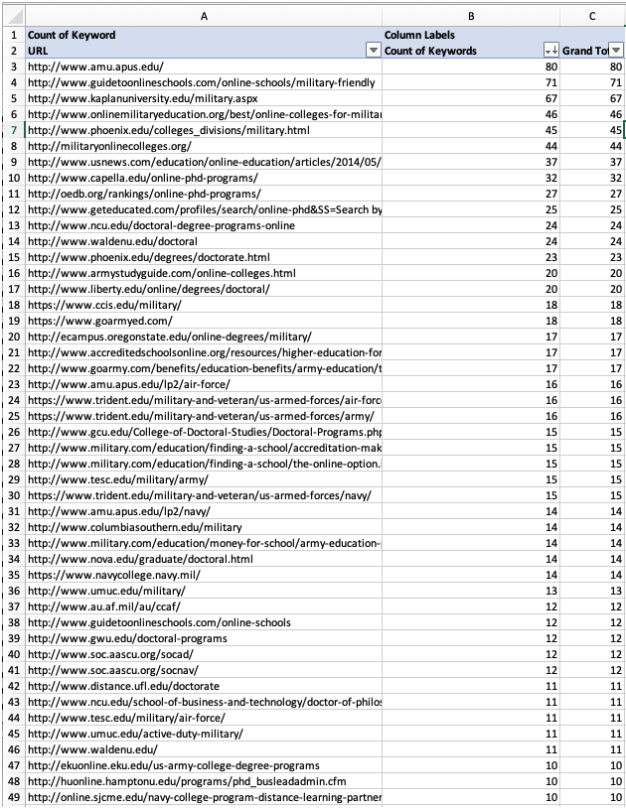
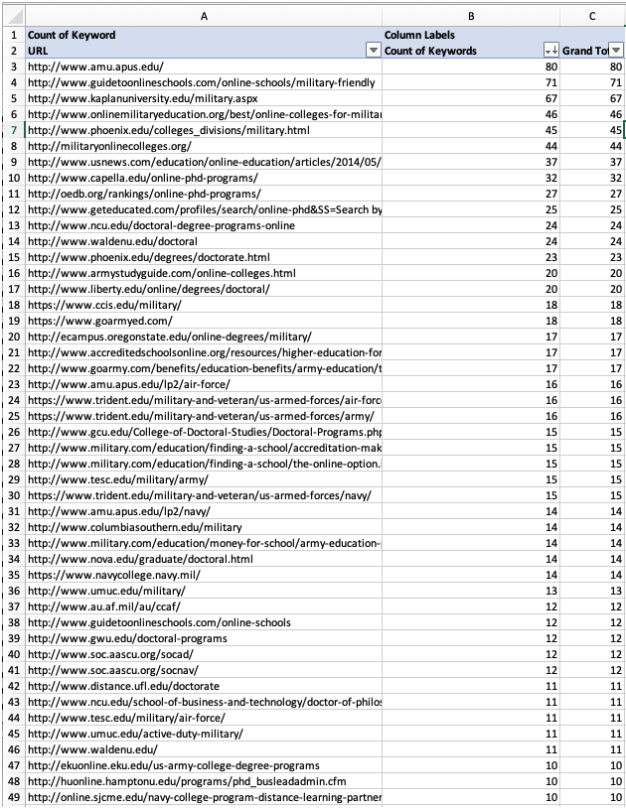
From the pivot table list, select the top 10-20 to analyze in the next steps.
3. Get All Anchor Text for Top Pages
With Ahref’s Site Explorer you can upload a URL and get the anchor text.
Go to Site Explorer > Enter URL > Anchors.
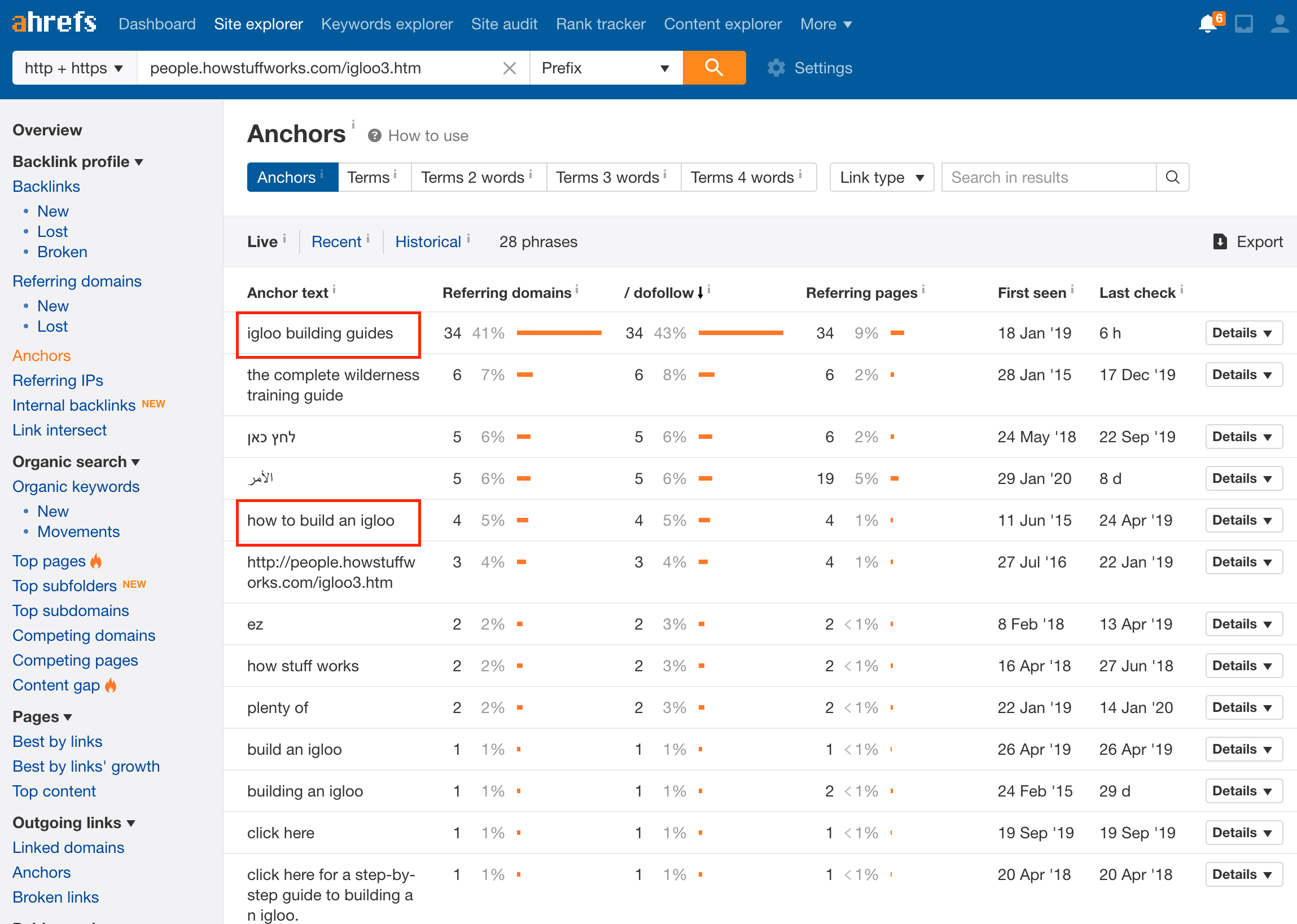
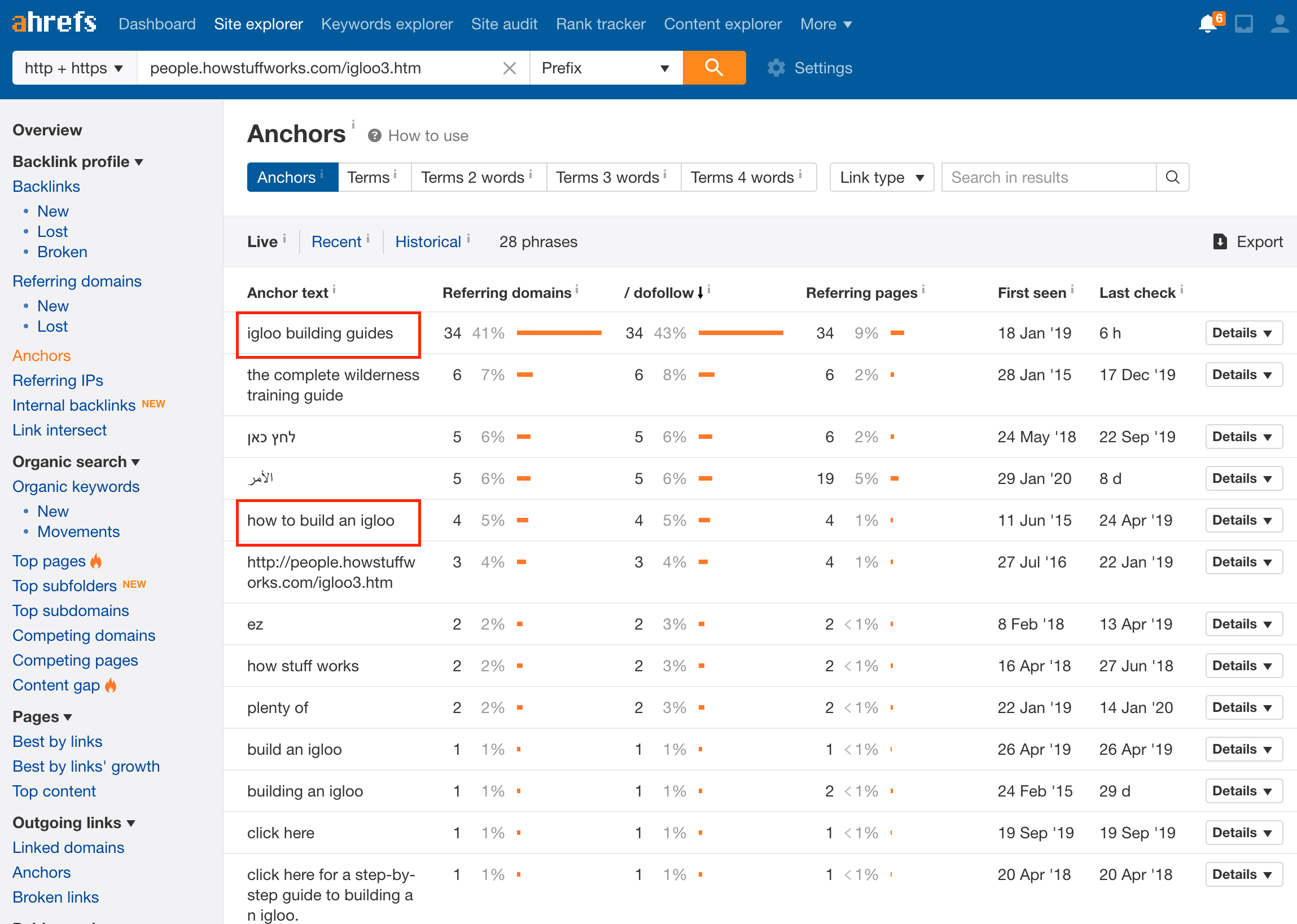
Run this report for each of the URLs. Then export a CSV.
4. Aggregate & Categorize Anchors
This step requires a bit of manual labor, but is a very important part of the process.
Categorized each keyword will be manually based on the Anchor Text Variations above.
Like many analysis in content marketing and SEO, the categories are not always clearly segment-able into groups.
With the pivot table below, I had to combined some of the variations to get a proper distribution.
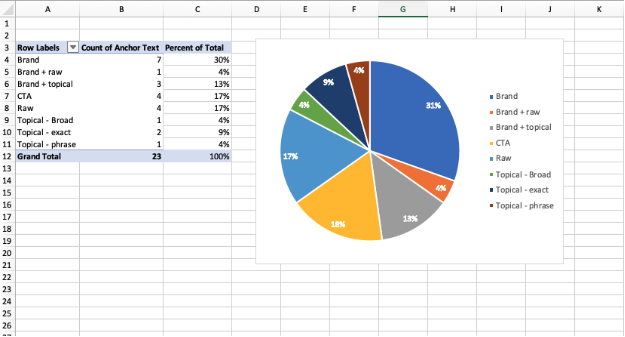
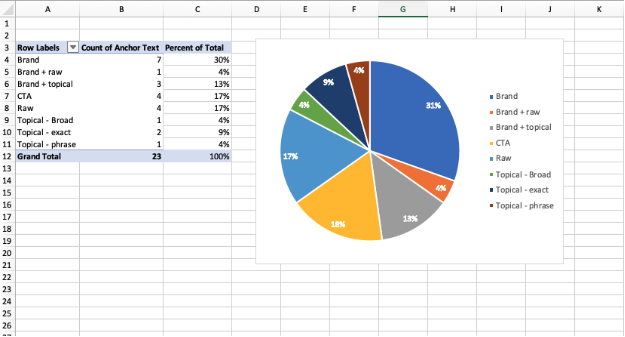
This analysis suggests that top-ranking pages tend to be influenced by branded anchor text, with a small percentage of topical anchor text.
Note: for the purpose of this review I only include a small sample set of anchors, but your analysis will require a statistically significant data set with hundreds of anchors.
In Conclusion
Selecting the anchor text for your link building campaign has a lot of steps and should be influenced through analysis in order to build a natural link profile.
This process is a step in the right direction to avoid receiving a penalty while driving the short-term rankings needed to show organic traffic growth.
More Resources:
- Google Patent Update Suggests Change to Anchor Text Signal
- Anchor Text Best Practices for Google
- Google Clarifies Internal Anchor Text and Ranking Effects
Image Credits
Featured Image: Created by author, March 2020
In-Post Infographic: Ignite Visibility
Screenshots taken by author, March 2020
Sorry, the comment form is closed at this time.