21 Jun Amazon Brand Analytics: Getting the Most Out of Your Sales on Amazon via @bestfromthenest
For the last few years, Amazon has been trying to court more brands into their platform.
As part of this effort, they have made some of their most powerful tools for conversion and reporting available specifically to those sellers who participate in the Amazon Brand Registry program.
Brand Registry is a program only available to brand owners with a live trademark.
It allows access to special programs like A+ Content, Sponsored Brand Advertising, and tools to help protect their intellectual property.
One of the powerful, yet often missed, features of Brand Registry is the Brand Analytics and Brand Dashboard.
What Is Amazon Brand Analytics?
Amazon Brand Analytics is a benefit of Brand Registry for both Seller Central and Vendor Central.
This feature contains valuable insights to empower brand owners to make informed, strategic decisions about their product portfolio and marketing/advertising activities.
The data provided in Brand Analytics is a mixture of brand-specific and Amazon-wide data.
Amazon includes information such as data on:
- The most popular search terms.
- The most clicked product for each search term.
- Customer demographics.
- Customer behavior.
We detail out some of these data points further in the article.
How Do You Access Brand Analytics?
Brand Analytics will automatically appear in your Amazon account once you have registered with Brand Registry.
In Vendor Central and Seller Central, Brand Analytics appears under the Reports dropdown.
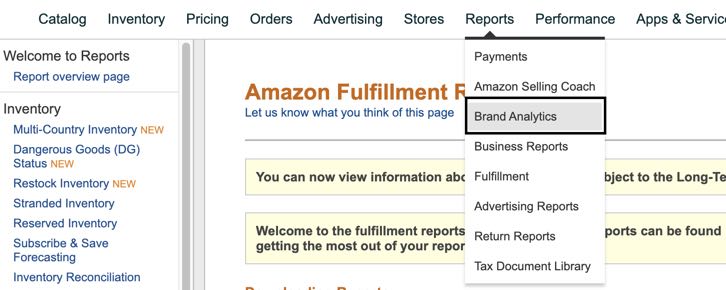
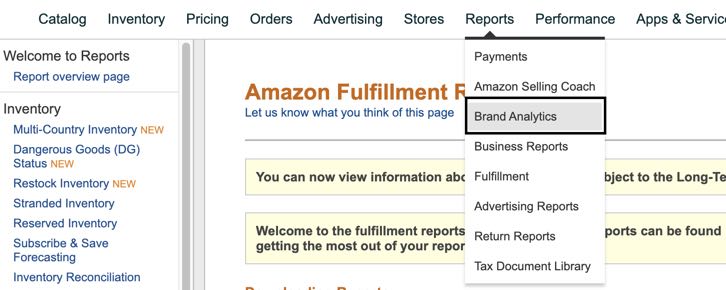
Amazon Search Terms Report
The Amazon Search Terms report is a powerful tool to identify:
- Additional keyword phrases.
- The popularity of specific search terms.
- Exactly which products are the most clicked for each search term.
This report is an incredibly powerful tool that can help you with your keyword research and to see which of your competitors is getting the most first clicks on page one.
While not as robust as tools that are designed for keyword research like Helium10 and MerchantWords, this report can help you generate additional keywords for you to target in your listing and your advertising.
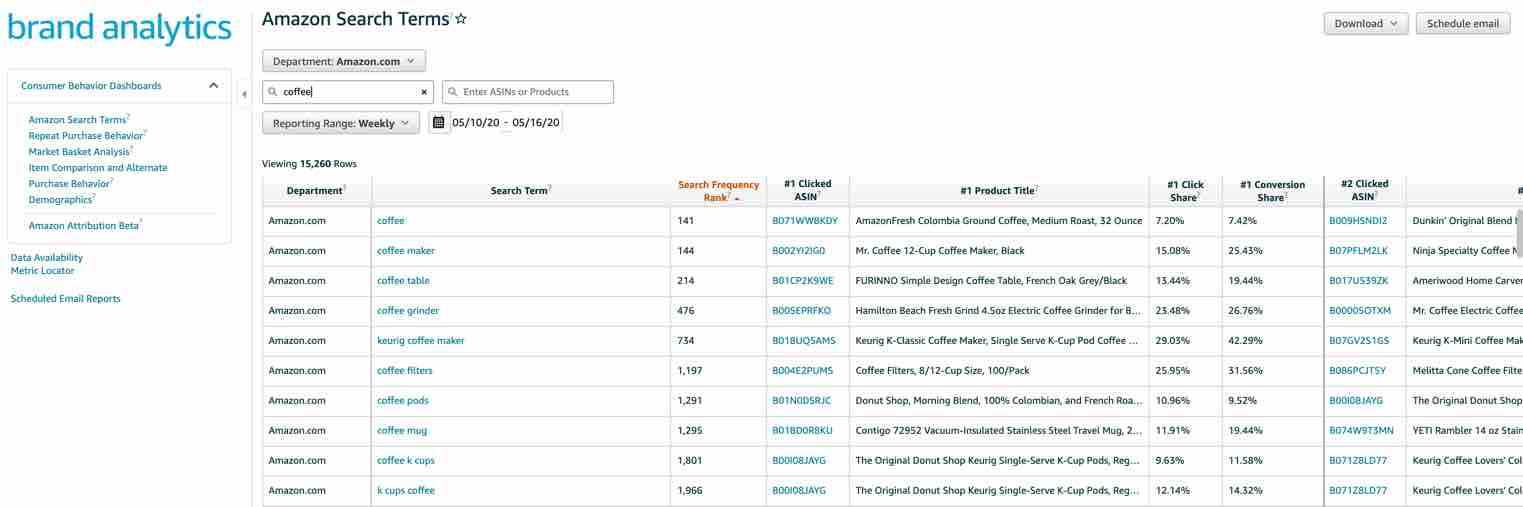
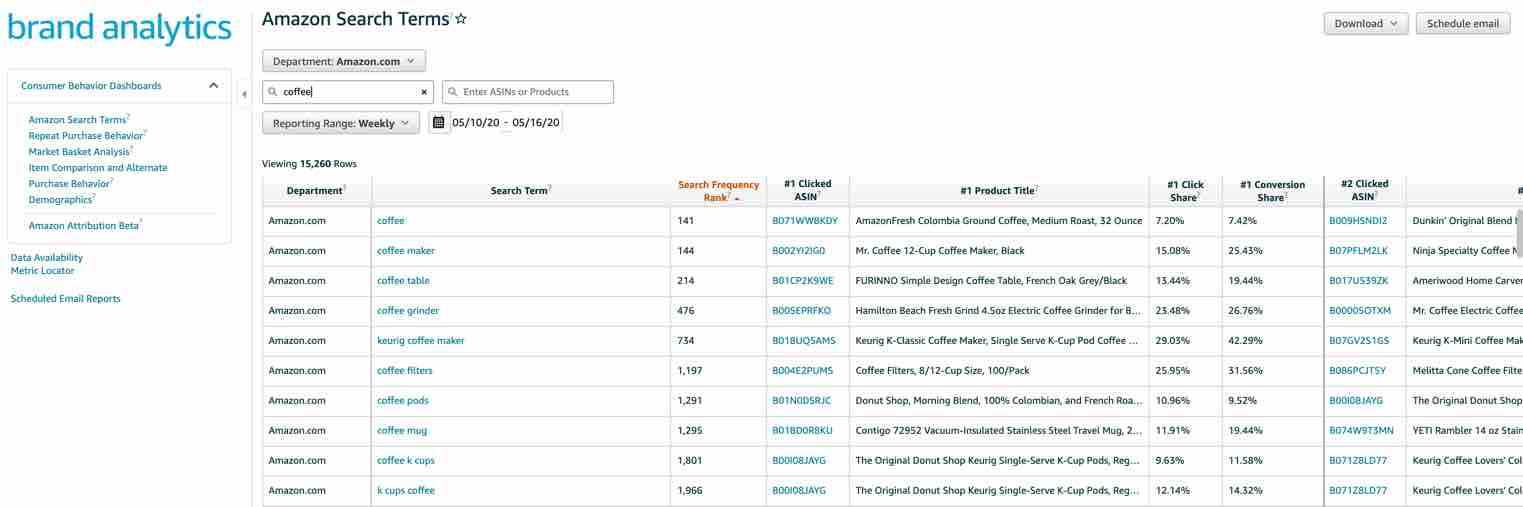
We use this tool to identify:
- Which competitors’ products we should be focusing on Related Sponsored Products posts.
- Potential issues in our title and main image.
It helps us to identify how customers are finding your products as well as your competitors’ products on Amazon.
You can look up a specific term to see the products that Amazon customers are clicking on after searching for that term.
You can also search for a specific product to find out which terms are driving Amazon customers to click on that product.
Keep in mind that a keyword is a word or phrase that you’re targeting, whereas a search term is what the customer inputs into the search bar.
Additionally, the search rank works similarly to sales rank.
The closer the search rank is to 1, the more popular the search result.
Repeat Customer Behavior
This report is designed to help you better strategize how to drive repeat customer transactions.
We also use this to help us to determine if our advertising is driving unique customers or repeat purchases from customers already acquired.


Market Basket Analysis
Companies often are interested in what products would potentially make good bundles.
The Market Basket Analysis does just that.
This report allows you to see specifically what other products your customers are buying when they purchase your products.
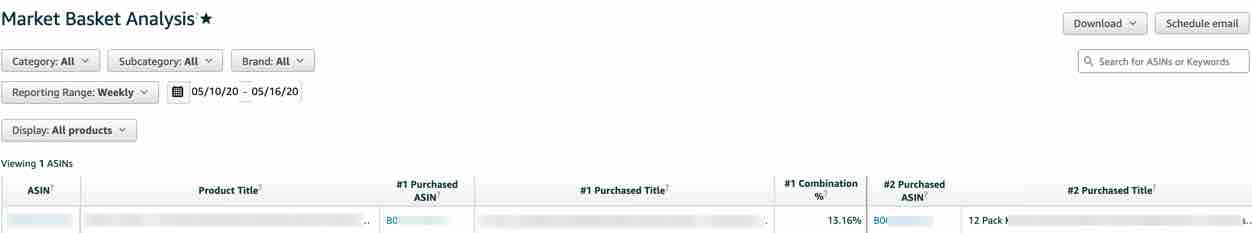
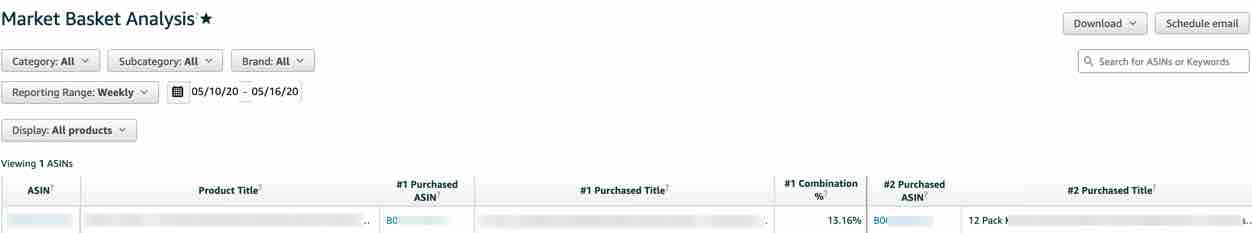
We also use this report to help inform our advertising in identifying potential cross-selling opportunities.
Since the report is not limited to products that are within your brand you can also identify ASIN for product targeting with Amazon advertising.
If you see customers are regularly buying a specific competitor’s product together with your product, you might discover that there is an opportunity to add a similar product to your own product line.
This can aid small brands in determining their options for increasing their overall product mix.
Item Comparison & Alternate Purchase Behavior
When customers look at your product on Amazon and then ultimately decide to go with a different product, you can potentially identify conversion issues on your product pages.
You can use this data in your product research to improve your existing products.
The Item Comparison and Alternate Purchase Behavior report tells you the top three products customers compared or purchased instead of your product when visiting a specific product page.
Additionally, you get specific data as a percentage on how often your product is compared to the top three compared products.
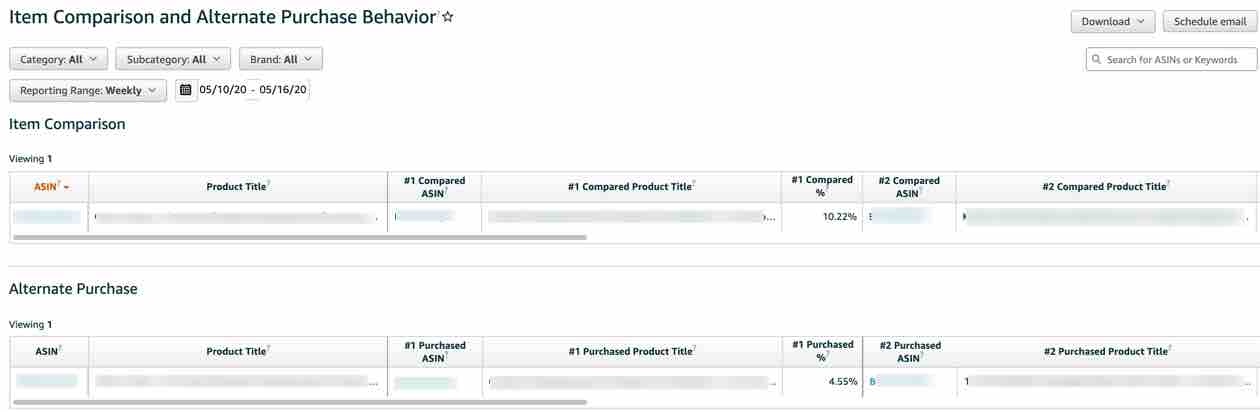
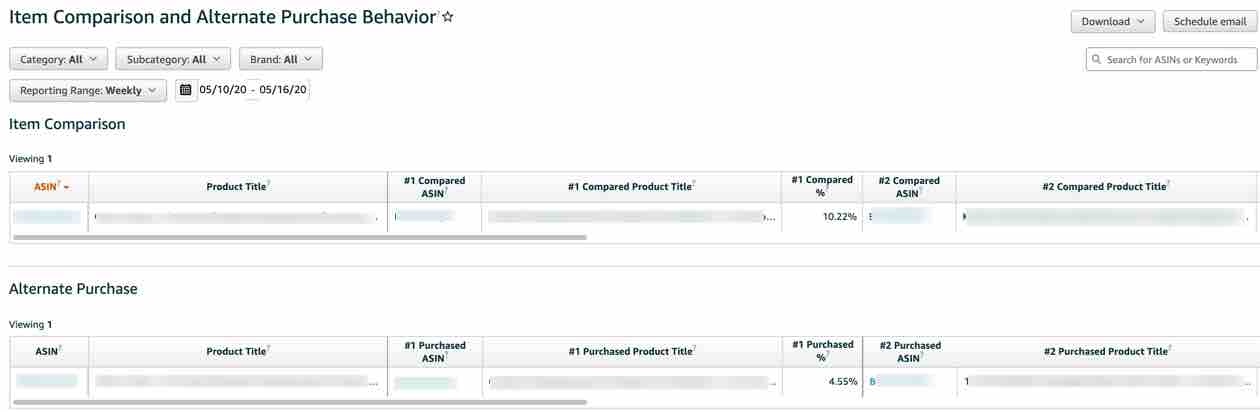
It gives us insight into what ASIN customers are viewing and at what rate they are purchasing the competing product.
This allows you to improve your listings by gaining insight into your direct competition.
Demographics
Knowing your customer is crucial in marketing.
It allows you to make sure your message is refined for your most likely buyers.
Part of Brand Analytics is access to demographics on customers who have purchased your products.
You are able to view your customers’:
- Age.
- Their approximate household income.
- Education.
- Gender.
- Marital status.
One thing to note is that many Amazon customers share their accounts with their spouse and/or children, so take that into consideration while reviewing this data.


If your brand is newer to Amazon or you are a smaller brand, sometimes there is not enough data at the weekly or monthly level to populate customer demographics.
Many times, switching to quarterly as the time period can allow the data to generate.
Amazon Attribution (Beta)
Amazon Attribution is currently available for sellers enrolled in Amazon Brand Registry, vendors, and select agencies that advertise to sell products on Amazon.
If you’re driving external traffic to your Amazon, this is a program you really want to get involved in.
It allows you to track how people are coming to your products from external sources such as your Facebook ads.
Amazon does this through trackable links you would integrate into your external advertising efforts.
Brand Dashboard
In addition to the Brand Analytics reports, Brand Registry also gives access to the Brand Dashboard in Seller Central.
You can find the Brand Dashboard under the Performance dropdown.
This area of Seller Central allows you to see quickly:
- Listing with less than five reviews.
- Listings missing detail page items.
- Which listings still need A+ content.
- Any listings without ads running.
- Any negative reviews on your brand.
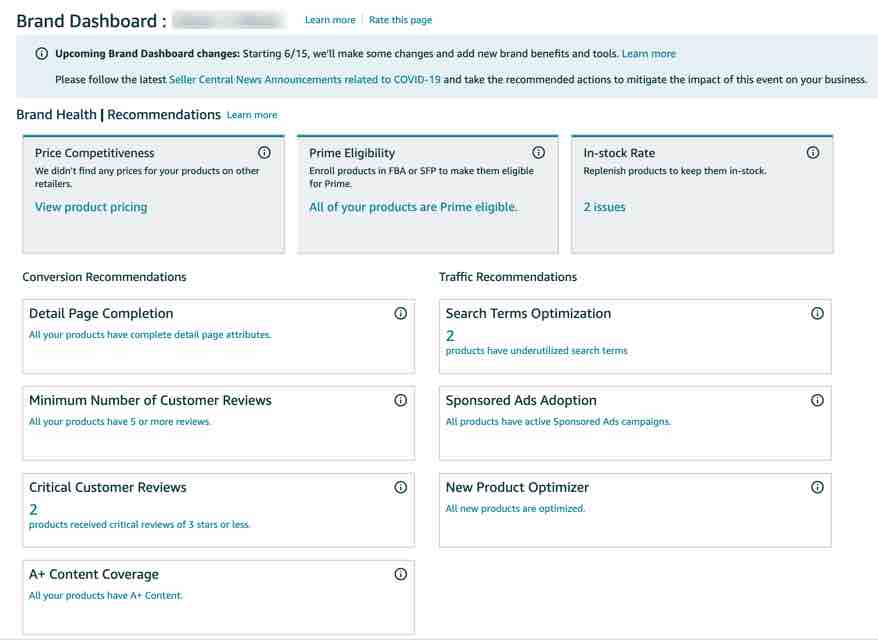
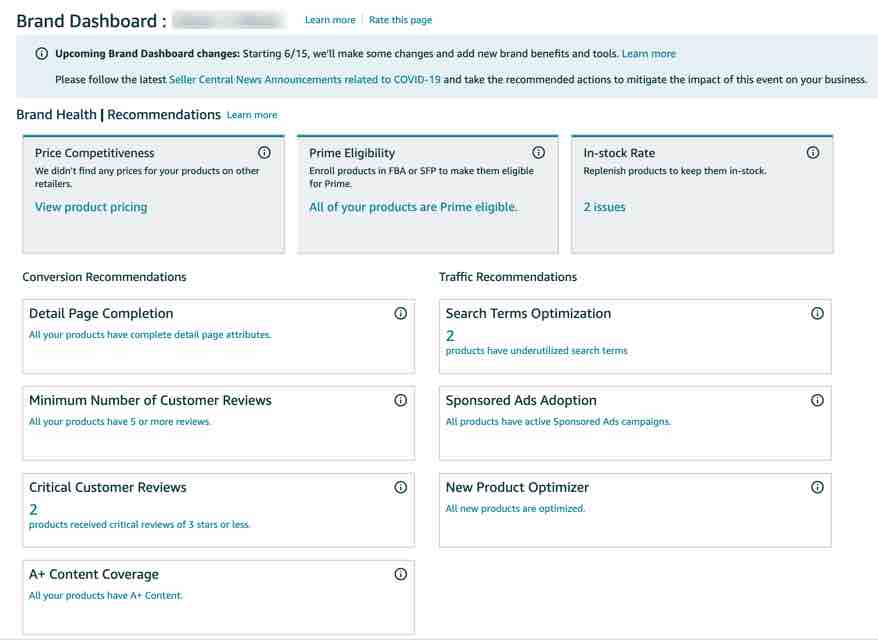
Amazon is adding additional features to this portion of Seller Central as early as June 15, 2020.
Optimizing Your Brand
Within our agency, we use these tools to identify potential areas for improvement, adjust our marketing strategy, and monitor for potential customer issues.
Protecting the way your brand is perceived on Amazon is crucial to the long-term success of your products in the largest ecommerce marketplace in the U.S.
More Resources:
- 4 Reasons Why Every Retailer Should Embrace Amazon
- 5 Strategies Every Amazon Seller Should Be Following Today
- 14 Conversion Rate Optimization Tactics You Can Steal From Amazon’s Product Listings
Image Credits
All screenshots taken by author, May 2020
Sorry, the comment form is closed at this time.