16 Mar Amazon Removes Ability for FBA Shipments to Non-Essential Goods via @bestfromthenest
Amazon announced today that it is restricting inbound shipments for FBA to medical supplies and household staples.
“We are seeing increased online shopping and as a result, some products such as household staples and medical supplies are out of stock. With this in mind, we are temporarily prioritizing household staples, medical supplies and other high-demand products coming into our fulfillment centers so that we can more quickly receive, restock, and ship these products to customers.
For products other than these, we have temporarily disabled shipment creation. We are taking a similar approach with retail vendors.
This will be in effect today through April 5, 2020, and we will let you know once we resume regular operations. Shipments created before today will be received at fulfillment centers.
Amazon Seller Support Help”
While we know that this adds additional stress to your business, it is vital that essential goods are available to consumers.
Amazon has said that the following items are exempt from this policy:
- Baby Products
- Health & Household
- Beauty & Personal Care (including personal care appliances)
- Grocery
- Industrial & Scientific
- Pet Supplies
How to Tell if Your Product Is Still Able to Ship to Amazon?
You will need to download the Amazon Seller App from the App store (this functionality hasn’t been identified on Seller Central).
You must do this from the “Add A Product” function in the app.
Look up your product using the search function.
When you see your product in the search results, click on that product to go to the product detail page.
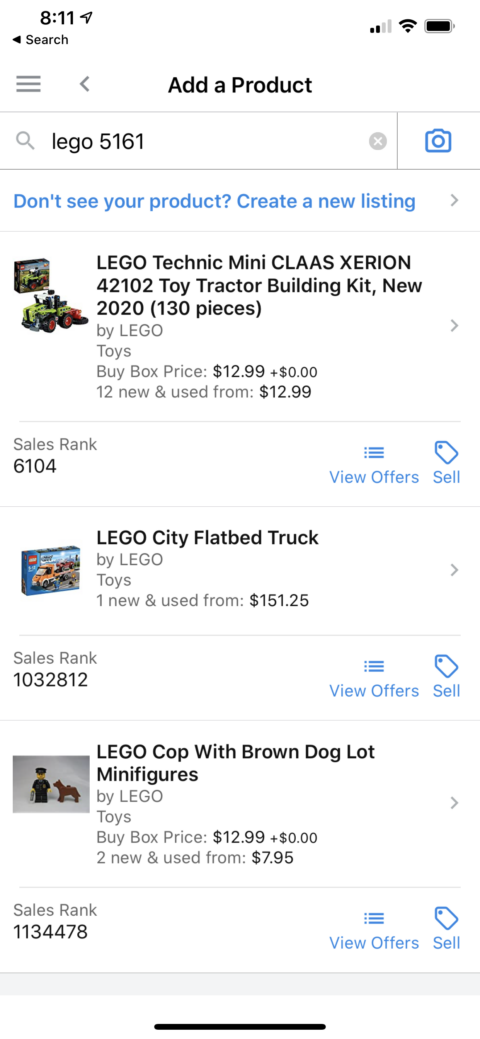
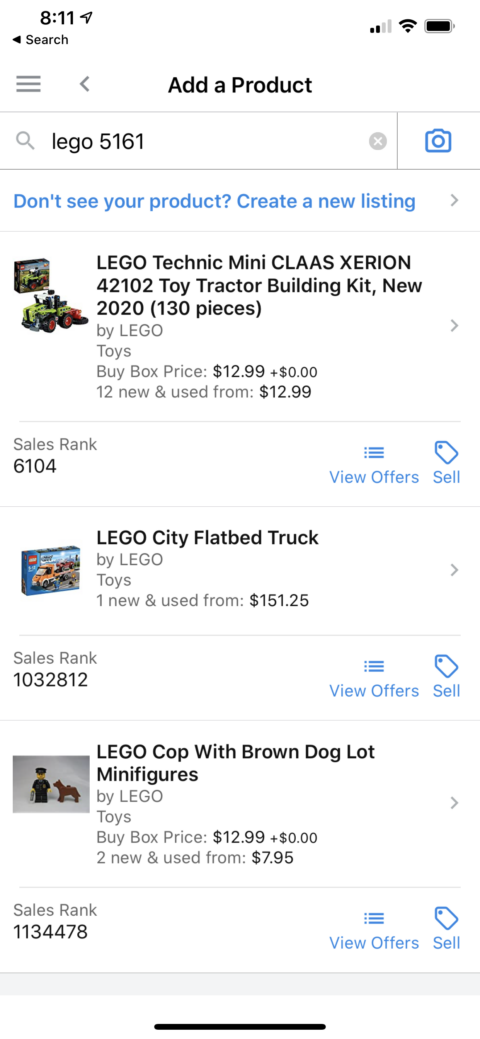
If you see a double arrow with a circle and a line through it to the right of the main image, Amazon has not deemed your product to be essential.
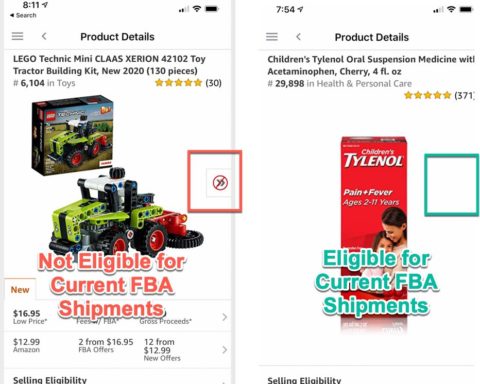
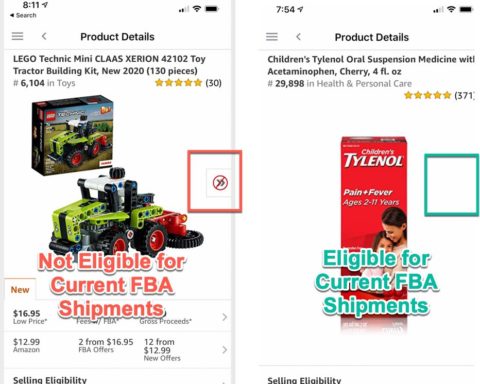
What Does This Mean?
At this time, you are no longer able to send items to Amazon’s warehouse as part of the Amazon FBA program.
This change was made for both Seller and Vendor Central.
This is to ensure that essential goods get to those who need them most.
This is temporary and does not mean that you are no longer able to sell on Amazon.
What Is Your Action Plan Going Forward?
If you are able to merchant fulfill items from your location or a 3PL (Third Party Logistics) company:
- Review which products you sell are profitable when considering the costs to ship the product yourself.
- Review shipping processing times and extend them to allow for a potential slowdown in shipping speeds as the volume of packages increases.
- Continue your current PPC spend or temporarily make a slight reduction in PPC budget.
- Ensure you have the supplies to ship products directly to consumers.
- Limit the amount of inventory available to Amazon to what you can reasonably ship in one day.
If you are unable to merchant fulfill items from your location or a 3PL company:
- Pause your advertising campaigns to reduce the sale of your products to limit the amount of time your product is out of stock.
- Remove any coupons or promo codes to slow down sales until you are able to find a suitable path to maintain stock levels.
- Partner with a third-party seller to merchant fulfill your products on your behalf during the outage.
Whether you are able to ship your products directly, work with suppliers to clarify lead times and supply levels.
Make sure any commitments to marketplaces like Amazon and their customers allow for potential changes in shipping time and availability.
Should You Raise Your Prices?
In general, raising your prices can decrease your sales velocity.
However, there are a few things you need to consider before taking that action:
- Are your products necessary goods? In many states, it is illegal to raise prices more than 10-20% in an emergency.
- Are you the only seller of your product? If you are the only seller of your product and you raise the price significantly you can cause a suppressed buy box which would further reduce your potential sales velocity.
Will This Be Permanent?
No. We do not expect this to be a permanent policy.
What Else Can You Do?
Here are some things you can do while you are waiting for the ability to restock your items:
- Review your listings for potential optimizations.
- Explore additional marketplaces to sell.
This change in shipping is expected to be lifted far earlier than the social distancing requirements.
While things have been changing quickly, we anticipate consumers will be looking online for products.
You can read Amazon’s full announcement here.
Sorry, the comment form is closed at this time.