09 Jun An Analysis of the 6 Google Shopping Bidding Models in 2020 via @PPCKirk
One of the challenges to keeping up with PPC over the years is keeping up with what changes in the platforms.
I find it difficult at times to keep up with which bidding models apply to which channels and audiences.
My objective in this post is to give you a brief look at each of the bidding models in Google Shopping Ads so you can have an idea of which to utilize for your own needs.
The six models we’ll be analyzing are:
- Smart Shopping
- Standard Shopping – Target ROAS (TROAS)
- Standard Shopping – Maximize Clicks
- Standard Shopping – Maximize Conversion Value
- Standard Shopping – Enhanced Cost-Per-Click (ECPC)
- Standard Shopping – Manual Cost-Per-Click (CPC)
1. Smart Shopping (Bidding)
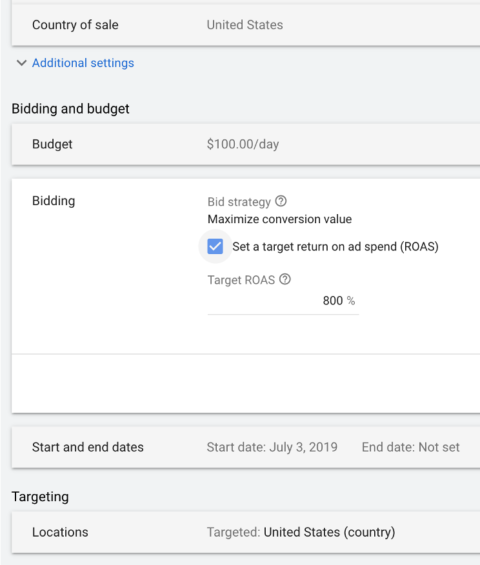
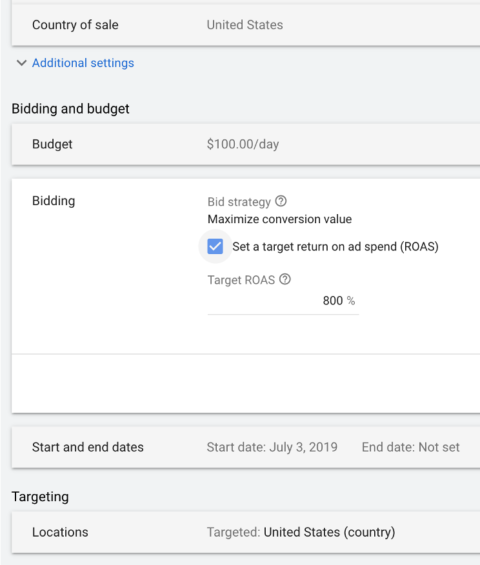
You’ll have to excuse me if I snort a bit from laughter when I say “bidding model” in regard to Smart Shopping.
For those unfamiliar with this campaign type, I have written in depth on Smart Shopping here: What is Google Smart Shopping?
Smart Shopping is Google’s black box campaign type, where the two primary optimizations the human user can adjust are the daily budget and the return on ad spend (ROAS) target (optional).
In this regard, bidding is done entirely within the Google system and can be manually edited only with daily budget or ROAS target adjustments.
That being said, there are a couple of things that may be helpful when considering this campaign type.
The first is that the default target the system aims at (if no ROAS target entered) is 200%.
This isn’t reported anywhere in the official documentation (that I have found, at least), but was noted in a Google Smart Shopping seminar in L.A. last October that I attended.
The second tip to think through with bidding adjustments for Smart Shopping is to organize your campaigns around profit margin within your product selection so you can set unique ROAS targets per product margin grouping.
You can identify certain ranges of margin (or really, however you want to organize them) and then assign values in the Custom Label attributes.
Then target specific Smart Shopping campaigns around those differing values.
2. Standard Shopping – Target ROAS (TROAS)


Transitioning then to Standard Shopping campaign bidding models (as opposed to the Smart Shopping campaign type), we’ll start with target ROAS (TROAS).
This bidding model is ideal for the advertiser with a lot of great data, and specific profit objectives in mind.
In this case, Google is calculating ROAS as revenue/ad cost.
It’s important to note that you must have conversions and conversion revenue set up when using this bidding model.
Google’s recommendation is to have at least 20 conversions within 45 days, but it is my opinion (shared by other marketers I have talked to) that this number should be even higher.
The more data you can feed to the machine, the smarter the decisions it will make.
Want to make changes to the TROAS bidding model?
Be aware that smaller changes such as minor ROAS adjustments can take the system a couple of days to adjust, but major changes (like a campaign structure overhaul), can take up to 2 weeks!
Put another way:
Don’t. Make. Big. Changes. Right. Before. The. Holidays.
3. Standard Shopping – Maximize Clicks
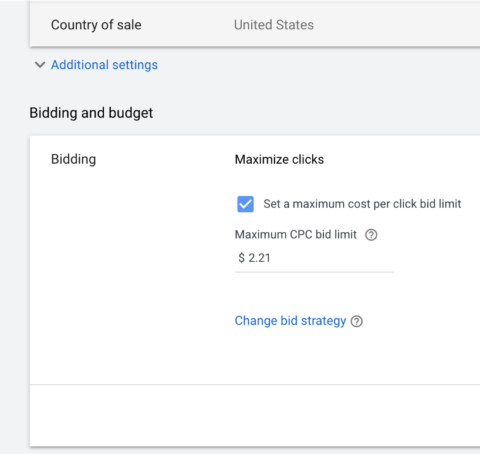
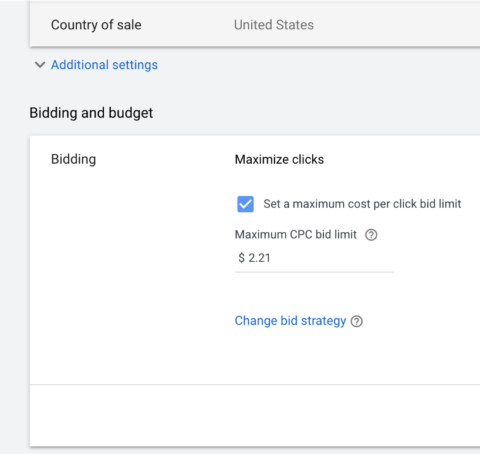 Google wins an award for naming this one.
Google wins an award for naming this one.What does the max clicks bidding model do?
It maximizes the clicks you can get for your budget!
This model is the one with the least positive, er, reputation in the PPC world.
But I don’t think it’s always a bad thing to use it and I’ll explain more later.
For now, note a couple of things about this model.
First, you will want to continue to utilize Device Bid Modifiers with this model as Max Clicks strategy doesn’t account for the difference in device conversion rates.
It’s all about getting those clicks, ya’ll.
It doesn’t care about no stinking conversions.
Second, the purpose of this is to get more, lower-priced clicks than manual bidding can get you.
Before switching then, check your click share column.
Is it maxed out?
Unlikely, but if it is, then you don’t really have anything to gain by switching to this model and I’d recommend just sticking with Manual CPC.
Branding Awareness for DTC Isn’t Always a Bad Thing in Shopping Campaigns
OK, so then why would anyone ever use this strategy?
Don’t we only care about sales as paid search advertisers???
Well, not exactly.
What we have found is that this fits very well with the Query-Filtering Shopping Strategy, when the objective is to maximize queries in a certain intent grouping.
WTHECK do I mean by that mumbo jumbo?
Let’s say you advertise for a brand that also sells products in retail stores.
You can get some level of tracking for that, but there is also a lot of data you cannot track (no matter how much Google promises you they can track all of the things) and oftentimes you see brand searches not convert as well because people shop online and then purchase in-store.
In this case, you actually might want to ensure you own as many of those brand terms through Google Shopping as possible, regardless of what the tracked ROAS is saying (because remember, tracked ROAS can lie to you) and therefore utilize a Max Clicks strategy successfully.
Go you!
4. Standard Shopping – Maximize Conversion Value

 Second place for best bidding model title goes toooooooo… you got it!
Second place for best bidding model title goes toooooooo… you got it!The Max Conv Value model’s purpose is to get you as much revenue as possible within your budget.
Per other revenue-focused models, this one also requires conversions and revenue to be captured through the ads pixel… but you’re a great ecommerce marketer so you already have that locked down!
It’s worth noting that the Max Conv Value model does not take device bid modifiers into account here unless it is a 100% on mobile.
This means you can get creative in testing device-specific campaigns with this model since mobile and desktop/tablet (like it or not, Google treats those the same) often convert at different rates.
It’s worth noting that you can set a ROAS target in the Maximize Conversion value model, and in that regard, the model suddenly looks suspiciously like the TROAS model!
I’m actually curious to know if anyone reading this has done any testing between the two models.
If you have a TROAS set to 500% and a Max Conv Value with a ROAS Target set to 500%, do you see similar results?
I would assume so, but I’m curious having not run that test myself. Hit me up on Twitter if you have (@PPCKirk).
Big tip here? Be cautious with your daily budget caps.
Remember that Google already has free rein to spend up to double your daily budget as it is.
If you tell Google to find you as much revenue as possible within your daily budget, they’ll take you seriously and go after it!
Make sure you don’t have those budget caps unnecessarily high when you switch to test this model out.
5. Standard Shopping – Enhanced Cost-Per-Click (ECPC)

 Now we begin to move off of automated Smart Bidding and into more manual models.
Now we begin to move off of automated Smart Bidding and into more manual models.ECPC is a combination of manual and machine learning.
In this model, you select your bid but give Google the ability to spend more for auctions their machine thinks will be more likely to make a purchase.
I fully admit, ECPC is a model I used to dislike (a few years back, all of my tests always bombed with Shopping ECPC. Abnormally high CPCs, and reduced revenue), but now use often.
It’s a solid combination of human + machine and is definitely worth turning on in your accounts if you have been hesitant to use it up to this point.
A few things to be aware of with ECPC:
It does require conversions to be installed, and you must have at least 20 per month.
Per our previous comment, we would suggest having more than this to feed the machine well, but 20 is their minimum requirement.
With ECPC in Google, you can select to target either conversions or revenue though, in our testing, we’ve not seen a remarkable difference between these two selections in our accounts.
Another helpful thing to know about ECPC is that it does not apply to Search Partner auctions, but the Google core Search product only.
This doesn’t mean you have to shut off Search Partners by default, but it’s good to know that different adjustments are being made based on this, and you might want to consider going Search only if Search Partners struggles to convert during your testing phase.
6. Standard Shopping – Manual Cost-Per-Click (CPC)
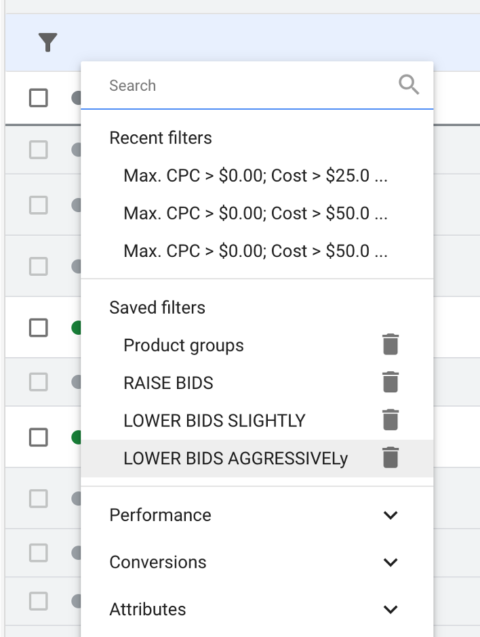
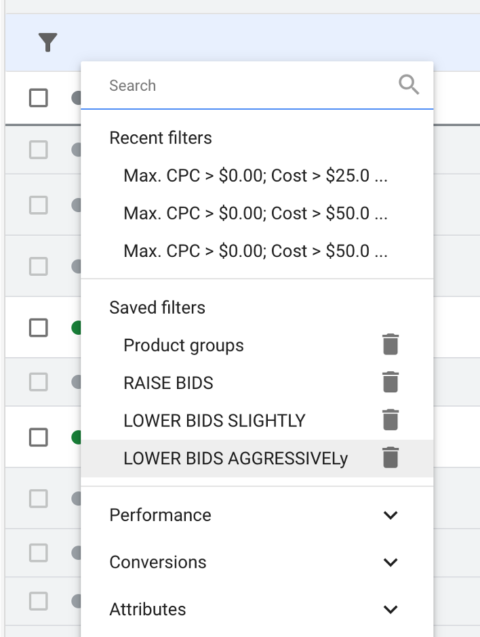 Last, yet certainly not least, we have good ole, faithful Manual CPC.
Last, yet certainly not least, we have good ole, faithful Manual CPC.Manual CPC is the gift that keeps giving, even in an onslaught of machine learning.
What I mean by that is I still start every single Standard Shopping campaign on Manual.
Call me crazy, but with a little research and a solid organizational build to our Standard campaigns, we like to have strict control over our bids when new campaigns first go live.
Then, based on the campaign purpose and performance we will transition in the future to more automated models.
Gasp!
But Kirk… don’t you know manual bidding is a waste of time and horrible and awful?
Our finding has been, with solid machine-learning like bidding rules made in regular adjustments, we can see great success with Manual Bidding as we give Google solid Max CPCs, especially with limited budget campaigns.
What I mean by “bidding rules” is something similar to what gets programmed into a machine.
An example of a bidding rule we might check on a weekly basis is by creating a Saved Filter within the Products Group tab in the Google Ads UI that filters for the following:
- Max CPC > $0.00: This shows us only biddable product groups and not those pesky subdivisions in the shopping tab).
- Cost > $200(or whatever gives you only the product groups that have shown enough times to give you actionable data.)
- ROAS (Conv Value / cost) > 15 (or whatever a good ROAS would be for your account.)
- Search Abs. Top IS < 90%: This allows you to ensure you are not over-bidding since this would be you maximizing your placements out.
You save that as a filter in Google Ads, and then you can run it and raise bids by 20% each week (or whatever cadence you want!).
Running things like this (and a few other bidding rules) will ensure you have some really solid bidding adjustments made in the beginning months of a new campaign.
You’d be surprised how well it works before you’re ready to test Smart Bidding!
Well, there you have it! Hopefully, this has been enlightening to you as far as what is out there for Google Shopping bidding models.
More Resources:
- A Beginner’s Guide to Shopping Ads
- Machines Now Run Google: How to Avoid Wasted Shopping Spend & Fight Back
- Why Google Shopping Is the Best Place for Retail Search Advertising
Image Credits
All screenshots taken by author, June 2020
Sorry, the comment form is closed at this time.