20 Aug Bing Makes it Easier to Verify Sites in Bing Webmaster Tools via @MattGSouthern
Bing Webmaster Tools is getting updated with support for Domain Connect, which makes it easier for users to verify sites.
With Domain Connect, users can complete a site verification without ever having to access the source code.
“Domain Connect is an open standard that makes it easy for a user to configure DNS for a domain running at a DNS provider (e.g. GoDaddy, 1&1 Ionos, etc) to work with a Service running at an independent Service Provider (e.g. Bing, O365, etc). The protocol presents a simple experience to the user, isolating them from the details of DNS settings and its complexity.”
Bing Webmaster Tools verification using Domain Connect is now available for users whose domain is hosted with following DNS providers:
- 1&1 Ionos
- GoDaddy
- Media Temple
- Plesk
This capability will be gradually integrated with other DNS providers that support Domain Connect.
Upon adding website information to Bing Webmaster Tools, the system will do a check to determine whether the site is hosted on a DNS provider that has integrated the Domain Connect solution with Bing Webmaster Tools.
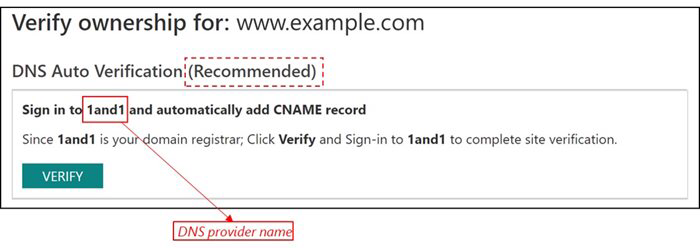
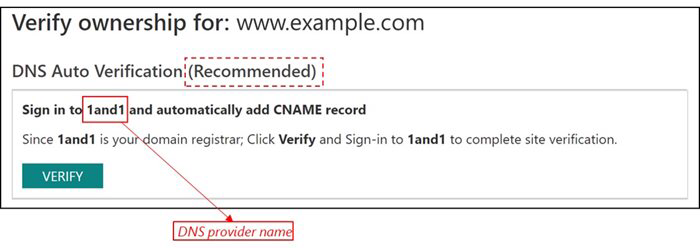
After clicking “Verify,” the user will be redirected to the DNS provider where they’ll be asked to sign in. The site will be verified after successfully signing in to the DNS provider.
This change will greatly reduce the steps involved in verifying a site in Bing Webmaster Tools.
If Domain Connect protocol is not supported for a particular site, then users will see the default verification options which include XML file authentication and Meta tag authentication.
Sorry, the comment form is closed at this time.