18 Jul Facebook Upgrades Messenger App With Screen Sharing Capability via @MattGSouthern
Facebook is expanding Messenger’s screen sharing capability, first available on desktop, to the iOS and Android mobile apps.
Users can share their screen with other people one-on-one or in a group video call with up to eight participants.
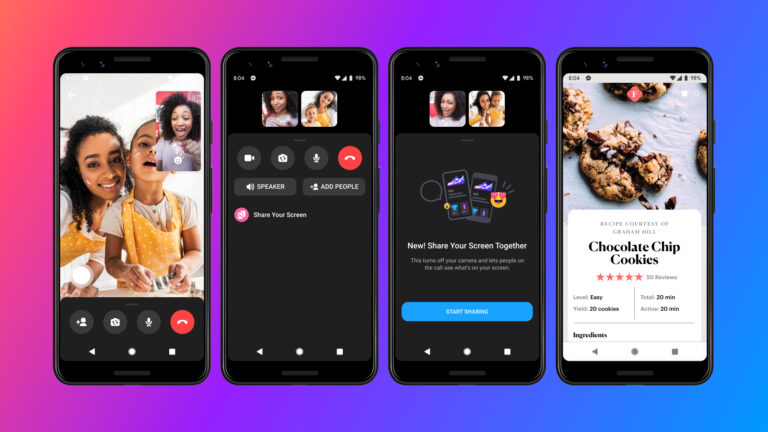
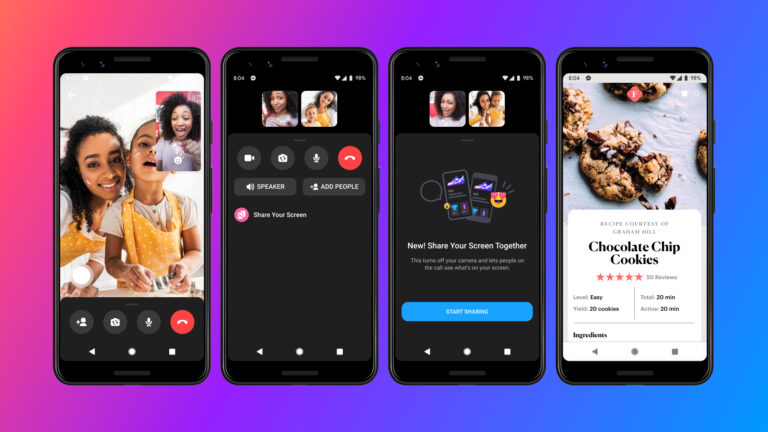
This feature is also being rolled out to Messenger Rooms which allows for up to 16 people in a chat at the same time.
“Today, we’re excited to share that we’re expanding the availability of Messenger’s screen sharing feature in video calls and Messenger Rooms to our mobile apps…
We know people are trying to stay connected more than ever and screen sharing is the latest feature we’re rolling out to bring people closer together.”
Here’s more about how screen sharing in Facebook Messenger works.
Screen Sharing in Facebook Messenger
Users can share a live view of their screen for others to see, which will show participants in the chat everything the user is doing on their mobile device.
“Screen sharing lets you share a live view of your screen so you can share virtually anything together. Whether you want to share memories from your camera roll, shop together online, co-browse social media, and more…”
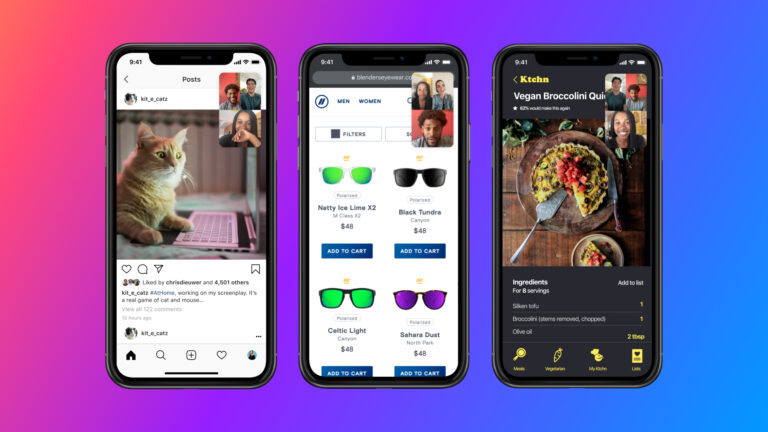
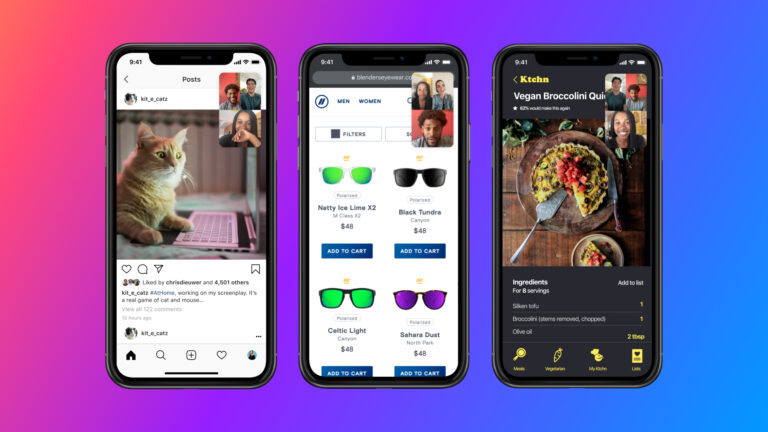
Screen sharing was previously available on the desktop version of Facebook Messenger. This marks the first time screen sharing has been an option in the mobile app or Messenger Rooms.
Speaking of Messenger Rooms – which is an app designed specifically for group chats – it will soon be upgraded with the ability to screen share with up to 50 people.
Users who create a Messenger Room will be able to specify who has permission to screen share with the group.
The ability to screen share in a Messenger Room can be given to just the room creator, or select participants, or all participants.
How to Screen Share in Facebook Messenger
You can start sharing your screen in Messenger by following the steps below:
- Start a video call in the Messenger app by selecting one or more contacts and tapping the camera icon.
- Swipe up on the toolbar at the bottom during the call, which brings up an expanded menu.
- From the expanded menu, tap Share your screen.
That’s it. Now screen sharing is as integral to Facebook Messenger as it is to competitive platforms like Zoom and Google Meet.
Facebook has been steadily upgrading Messenger’s capabilities ever since the global pandemic made people more dependent on online communication.
Here’s a quick roundup of some of the top new features brought to Messenger over the past few months.
Recent Upgrades to Facebook Messenger
In case you missed it, here are some recent updates to Facebook Messenger that are useful to marketers.
Answer Customer Messages
An update rolled out to Messenger last month allows page owners to toggle back and forth between personal messages and customer messages.
For the first time, page admins can stay on top of messages without the use of separate apps.
See: Facebook Messenger Can Now Be Used to Answer Customer Messages
Facebook Messenger Desktop App
Facebook launched the first standalone Messenger app for desktop back in April, which is available on Windows and macOS.
Th desktop app offers a number of benefits over using Messenger in a web browser, the most valuable of which is unlimited and free video calls.
See: Facebook Messenger Launches Desktop App With Unlimited and Free Group Video Calls
Source: Facebook Messenger News
Sorry, the comment form is closed at this time.