05 Aug Google Ads Advertisers Can Now Capture Leads From YouTube via @MattGSouthern
Google is giving advertisers new ways to capture leads by adding lead form extensions to YouTube and Discovery campaigns.
Lead form extensions were first introduced last year when Google enabled them for search campaigns.
These extensions allow advertisers to append lead forms to ads that appear in search results – and now YouTube and Discover as well.
The forms appear after users express interest in the ads by clicking on them.
Then the ad will expand into a conversion form, which users can fill out and submit it without ever leaving the screen they’re on.
If a user is logged into their Google account then lead forms can be automatically filled in and submitted with just a few clicks.
“With new lead form extensions in Google Ads, you can now show a lead form directly in your ad, giving people an easy way to share information as they search, discover and watch relevant content. This seamless flow can help you find high-quality leads in a more efficient way.”
In an early test of lead form extensions on YouTube, Jeep reportedly saw a 10X increase in completed leads.
Jeep claims lead form extensions proved to be the most cost efficient way to generate leads among all ad platforms.
Here’s an example of a lead form extension from Jeep that users could fill out to book a test drive.
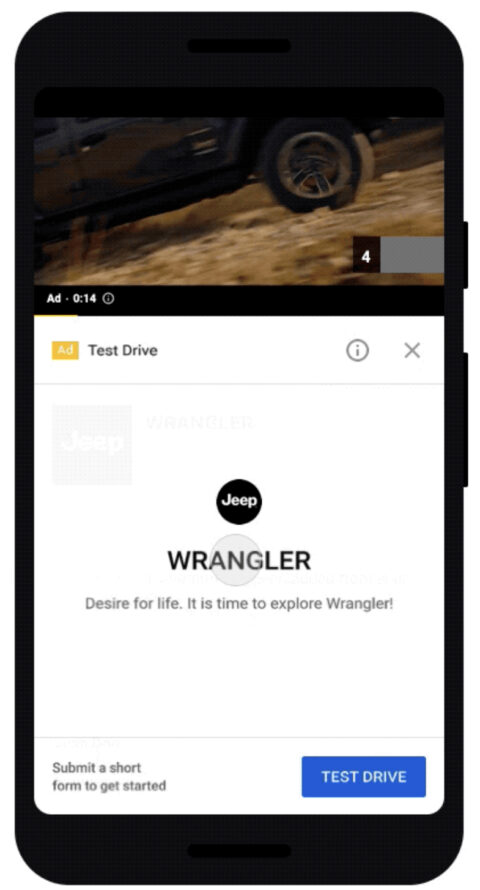
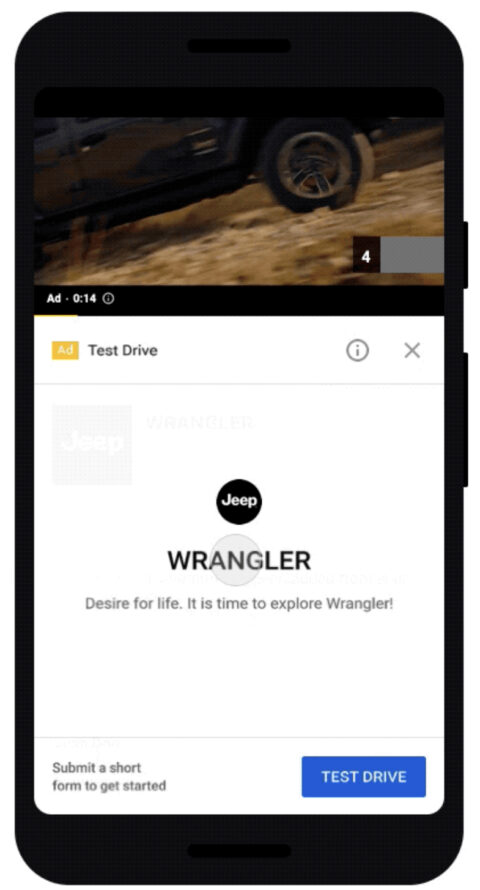
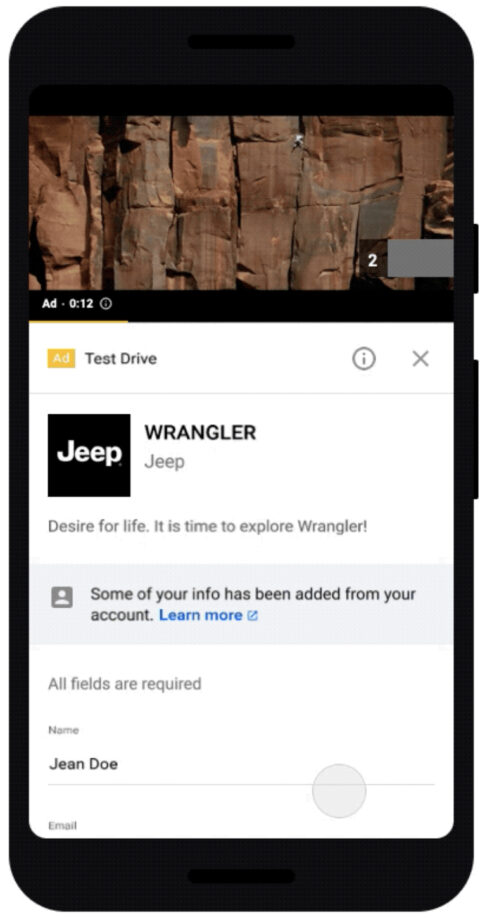
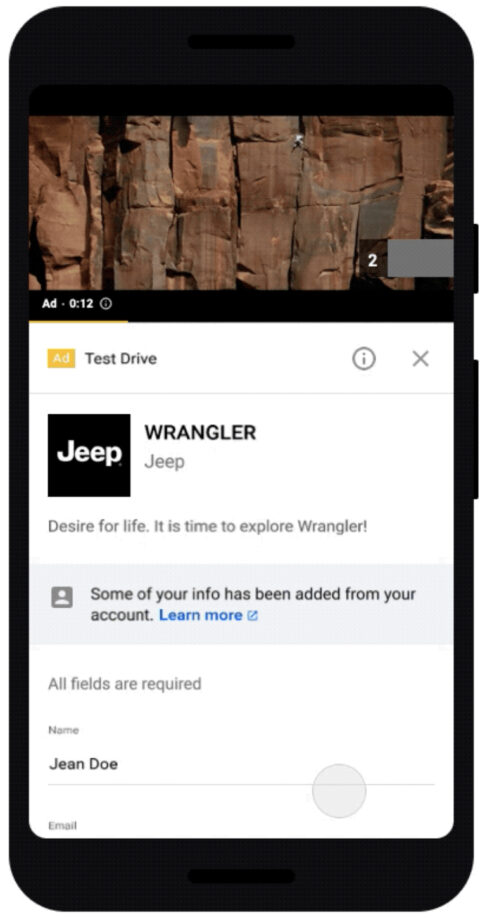
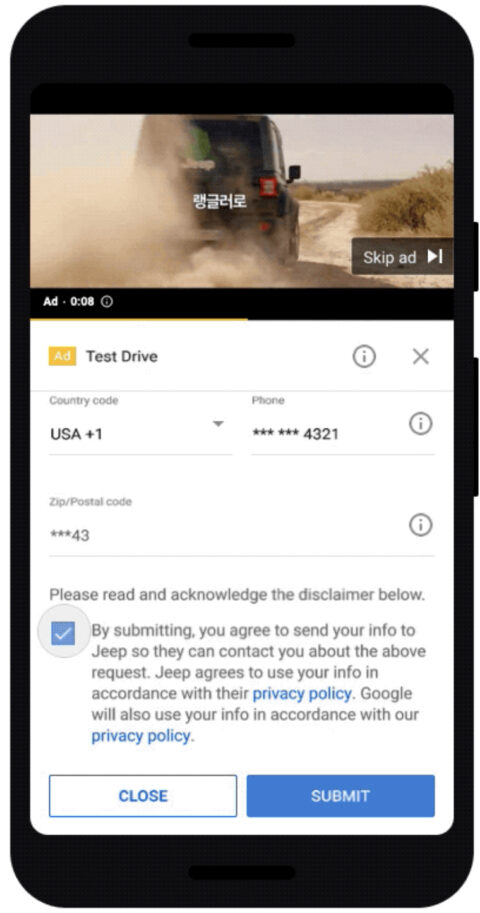
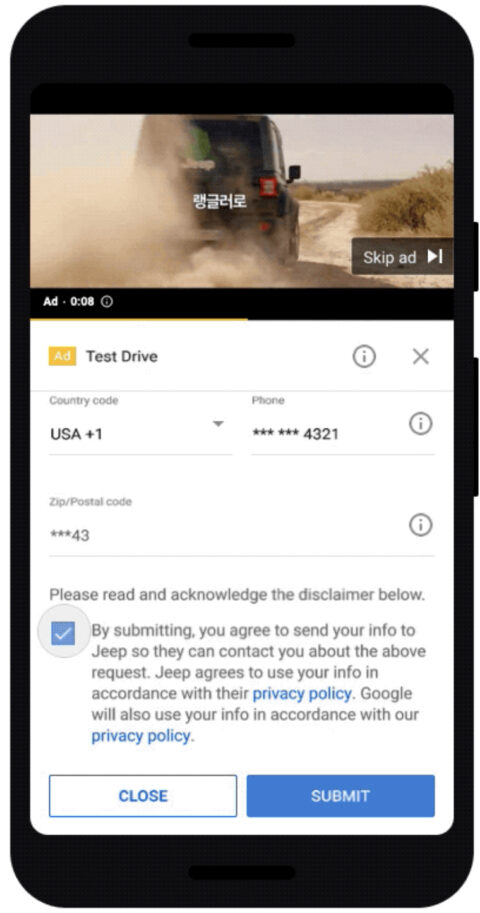
How Lead Form Extensions Work
Lead forms help advertisers collect leads directly from ads, rather than sending users to a landing page.
For search ads, lead forms can be added to existing campaigns as extensions.
For video campaigns, lead forms are added during the campaign creation process. They can also be added from the campaign settings menu.
When creating video campaigns, advertisers can choose which types of leads they want to capture.
Advertisers can choose from the following options:
- Higher intent: Reach people more likely to be interested in your product.
- More volume: Reach a maximum amount of people.
During campaign creation, advertisers are asked which pieces of information they want to gather from users.
The types of information advertisers can ask for includes:
- Name
- Phone number
- City
- Zip/Postal code
- State/Province
- Country
- Company they work for
- Job title
- Work email
- Work phone number
In addition to this standard set of questions there are also more specific questions for each vertical.
Such as questions specific to home buyers, questions specific to the auto industry, questions specific to job hunters, and so on.
If all of those options are not sufficient, then advertisers can choose to write their own custom questions to ask on the form.
When leads are captured they can be downloaded and managed in a CSV file. Though it’s only possible to download leads from the last 30 days.
Later this year, Google will be rolling out lead form extensions to display ads as well.
That means advertisers will soon be able to collect leads from nearly every corner of the web.
A survey of American shoppers finds they appreciate having different ways to communicate with businesses, such as these lead forms.
“Consumers now prefer to use more varied methods to communicate with a business. In fact, our research from March shows that one in three shoppers would rather buy from a company that provides a wide range of ways to reach them—like web forms and calls.”
Source: Google Ads & Commerce Blog
Sorry, the comment form is closed at this time.