22 Aug Google Ads Lets Users Add Filters to the Overview Page via @MattGSouthern
In response to user feedback, Google Ads is introducing filters to the Overview page.
The Overview page is the first place users land on after logging in. That means everyone interacts with this page at some point while using Google Ads.
Being able to filter the Overview page brings a new level of functionality to something many users interact with every day.
“The Overview page gives you a summary of your account performance and surfaces important insights at a glance. However, your business is unique and you often want a custom view of your data. We heard your feedback, so starting today, you can filter the Overview page…”
Users can apply the following filters to the Google Ads Overview page:
- Device
- Campaign
- Campaign type
- Campaign status
- Ad group
- Ad group status
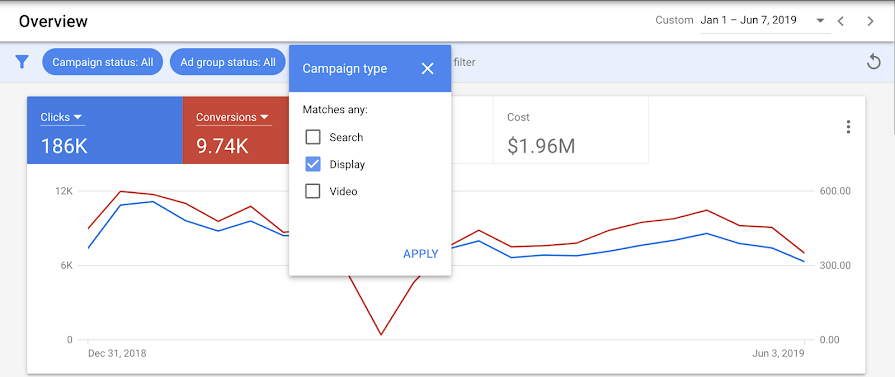
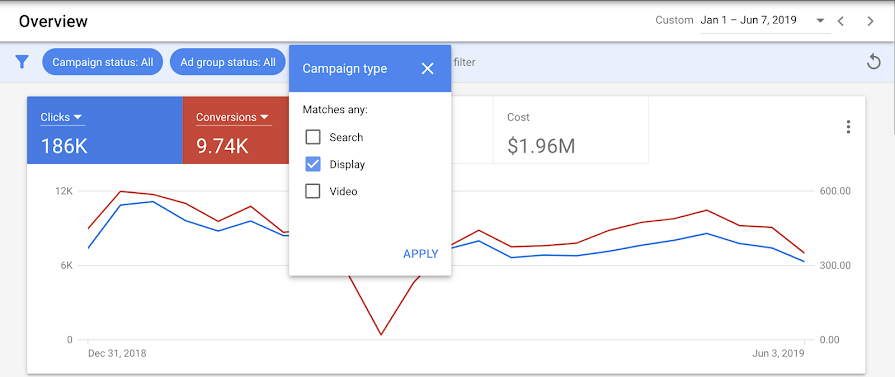
This feature is available now for all Google Ads accounts.
Sorry, the comment form is closed at this time.