03 Aug Google Analytics Shifts More Data Privacy Control to Marketers via @martinibuster
Against the backdrop of multiple data privacy violation lawsuits against tech companies and increasing government regulations on data collection, Google announced new settings that gives marketers more control over data collection.
Publishers can now disable personalization, delete data and take advantage of other settings that impact the data privacy of consumers.
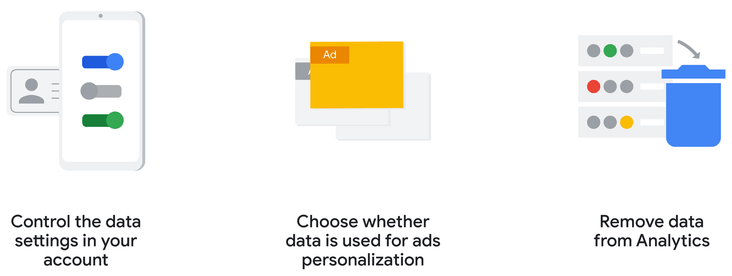
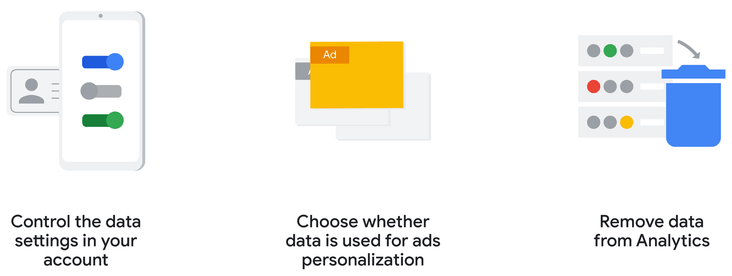
Advertisers have been given new tools that help them comply with privacy requirements from laws and regulations like the California Consumer Privacy Act and Europe’s GDPR.
The control over data collection is controlled through new settings that give advertisers the ability to choose for themselves what data Google will collect.
Google Gives Publishers Control
According to Google, the new changes are in response to:
“Rising consumer expectations and changing industry regulations…”
Google updated their control options to include six new privacy choices:
- Disable advertising features (app)
- Disable advertising features (web)
- Disable advertising personalization (app)
- Disable advertising personalization (web)
- Allow for / Disable Ads Personalization for any property
- Use the Google Analytics for Firebase iOS SDK to verify app installation
Additionally, there are six data settings for the account.
- Accept data processing terms related to GDPR and the California Consumer Privacy Act (CCPA)
- Anonymize IP addresses
- Disable some or all data collection.
- Set the data retention period.
- Select what data you share with your support team and Google.
- Review your Google signals settings (related to remarketing, demographics, etc.)
There are two more data management categories.
- Ads personalization
- Data Removal
Ads personalization
Marketers can choose to disable ads personalization or control it by geographic location, including by state. There are also settings that control personalization by consent.
Data Removal
Marketers can request to have data deleted as well as request data at the individual user level be deleted.
Citation
Read the official announcement:
Take Control of How Data is Used in Google Analytics
Sorry, the comment form is closed at this time.