21 Oct Google Can Subscribe to Push Notifications via @martinibuster
Google announced a new Chrome 86 feature that included the news that Google’s “automated web crawling service” can subscribe to push notifications. The reason for doing that is to identify abusive push notifications for the purpose of blocking them in Chrome.
Is Googlebot Subscribing to Push Notifications?
It’s unclear if the phrase “automated web crawling service” is a reference to Googlebot or some other crawler.
The Chrome announcement refers to it as an automated Chrome instance as well an automated web crawling service.
But it does not call it Googlebot.
If the crawler is not Googlebot then what bot could it be and what is the user agent?
If it’s a reference to Googlebot then that represents a change from how Googlebot is known to to behave. More on this below.
Also, Google didn’t state that it’s subscribing to all push notifications for evaluation. It said that it was occasionally doing it.
According to Google Chrome’s announcement:
“Google’s automated web crawling service will occasionally subscribe to website push notifications if the push permission is requested.
Notifications that are sent to the automated Chrome instances, using Safe Browsing technology, will be evaluated for abusive content, and sites sending abusive notifications will be flagged for enforcement if the issue is unresolved.”
Why Google May Subscribe to Push Notification
Google is subscribing to push notifications to test if they’re abusive and malicious. If they are found to be abusive the site will be subject to having the notifications blocked by Chrome.
Site publishers will be notified of the findings by email and Google Search Console.
Regarding enforcement, the announcement says this:
“The new enforcement in Chrome 86 focuses on notification content and is triggered by sites that have a history of sending messages containing abusive content.”
Examples of Push Notification Warnings
This is how Chrome 86 will warn browser users of malicious push notifications:
Desktop Notification of Abusive Push Notification
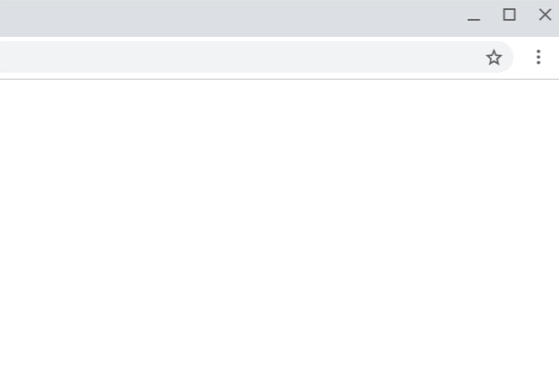
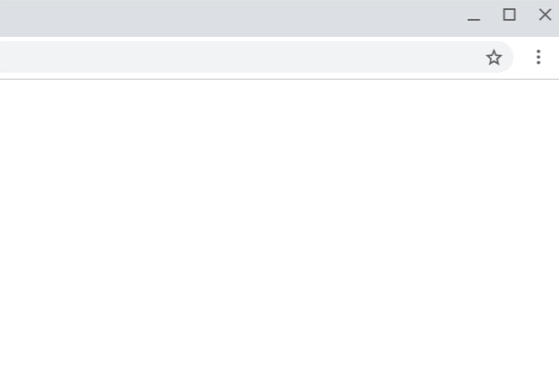
Mobile Notification of Abusive Push Notification:
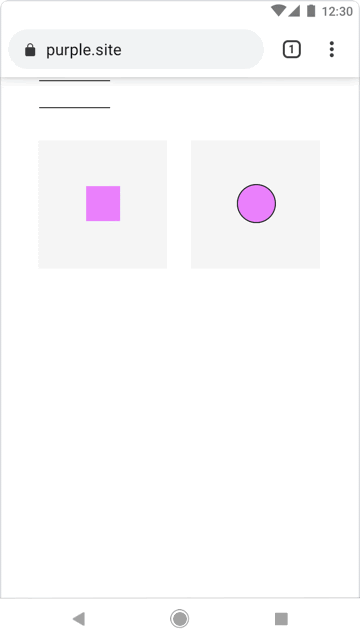
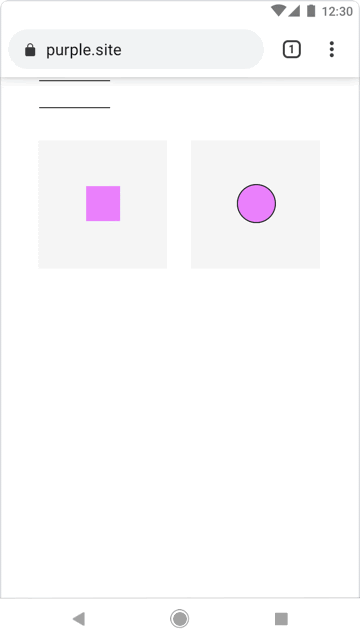
What Kind of Push Notification is Abusive?
According to Google, there are three categories of notification abuse:
“Fake Messages
Notifications that resemble chat messages, warnings, or system dialogs.Phishing
Notifications that attempt to steal personal information or trick users into sharing personal information.Malware
Notifications that promote, host, or link to malware or unwanted software.”
Why Chrome Flags Abusive Notifications
Google has a long history with protecting the user experience. For example, Google was the first search engine to block malicious websites from the search results.
The reason Google is subscribing to push notifications is because malicious push notifications have become among the top complaints Google receives about the Chrome browsing experience.
Google’s goal is to decrease the activity.
Googlebot Is Not Documented to Subscribe to Push Notification
Google’s developer support page on search related JavaScript problems indicates that Googlebot does not subscribe to push notifications.
The developer page states:
“Expect Googlebot to decline user permission requests.”
It then links to a list of permission request that lists:
“geolocation
push
camera
microphone…”
It’s clear that Google’s documentation says that Googlebot does not subscribe to push notifications.
What Happens if a Site is Flagged?
Sites that are found to be in violation of Google’s requirements will be notified by email and Google Search Console about the issue and have 30 days in which to fix the issue.
Google gives site owners two chances within the 30 day period to fix the problem.
After that Google makes the site owner wait until 30 days have elapsed since the previous review.
There’s no indication that a site will be banned. Google’s Chrome Enforcement support page states that enforcement consists of blocking push notifications and presenting users with a browser notification.
Citations
Official Chrome Announcement
Reducing Abusive Notification Content
Sorry, the comment form is closed at this time.