14 Sep Google Combines Custom Affinity and Custom Intent Into Custom Audiences via @SusanEDub
Google streamlined its audience options for Display, Discovery, Gmail and YouTube campaigns in an update announced this week. Previously, advertisers could set up audiences to be “custom intent” and “custom affinity.”
These are now simply called “custom audiences.” They are set up in the Audiences section at the Campaign or Ad Group level.
These audience types can also be set up in the Audience Manager section of a Google Ads account. This is located in the upper right section under Tools > Shared Library.
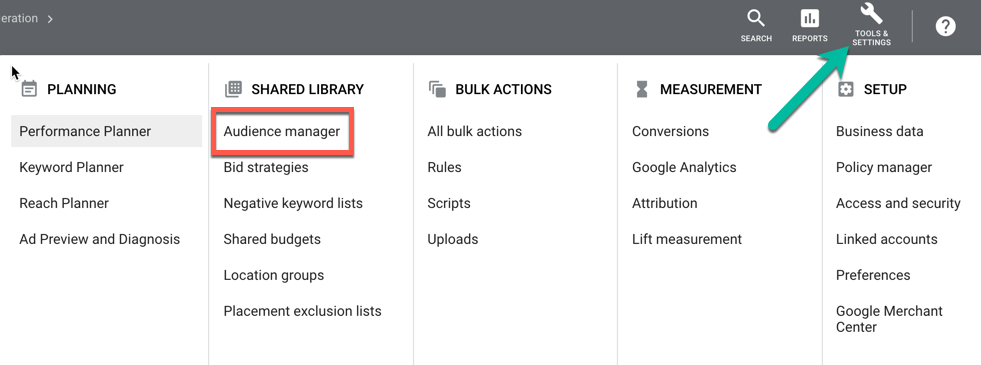
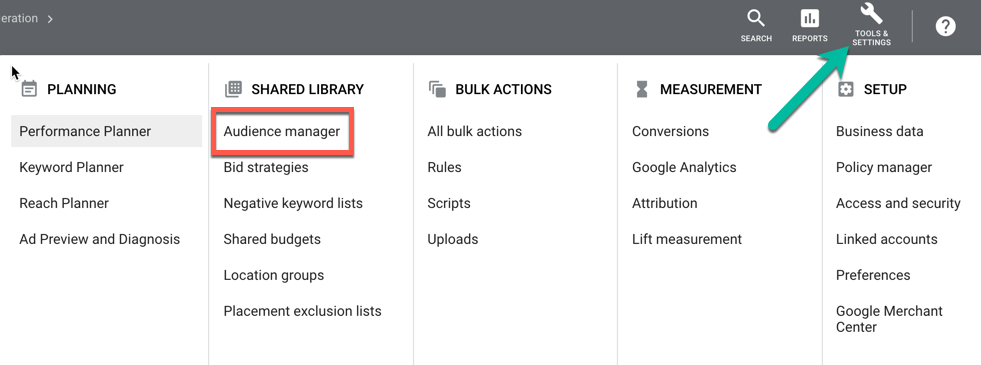
Audiences built there are then available via the interface noted below.
Using Previously-Created Audiences
Within any of the campaign types noted above, creating a new audience gives you a screen with many options. Opening up the Audience pane expands it into three sections: Ideas, Search, and Browse.
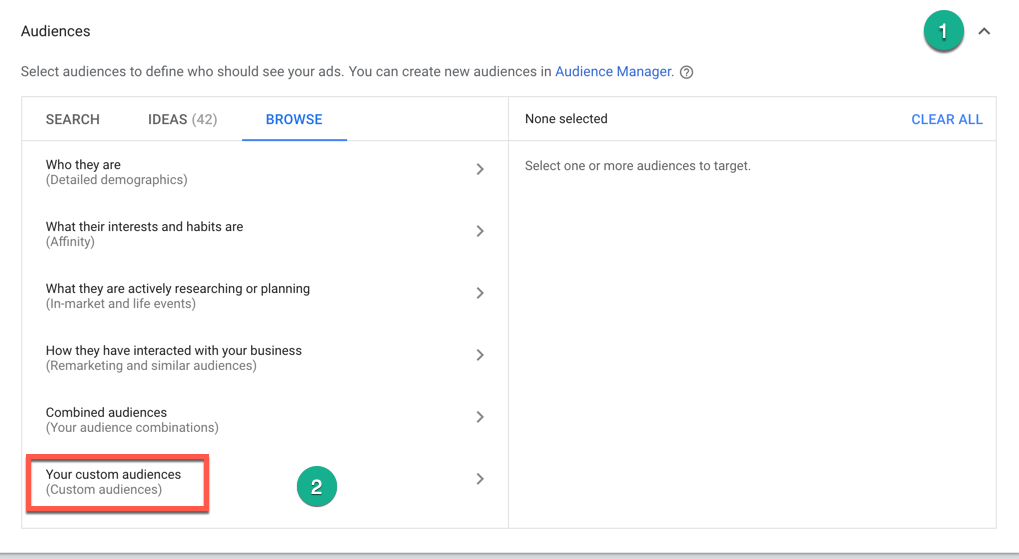
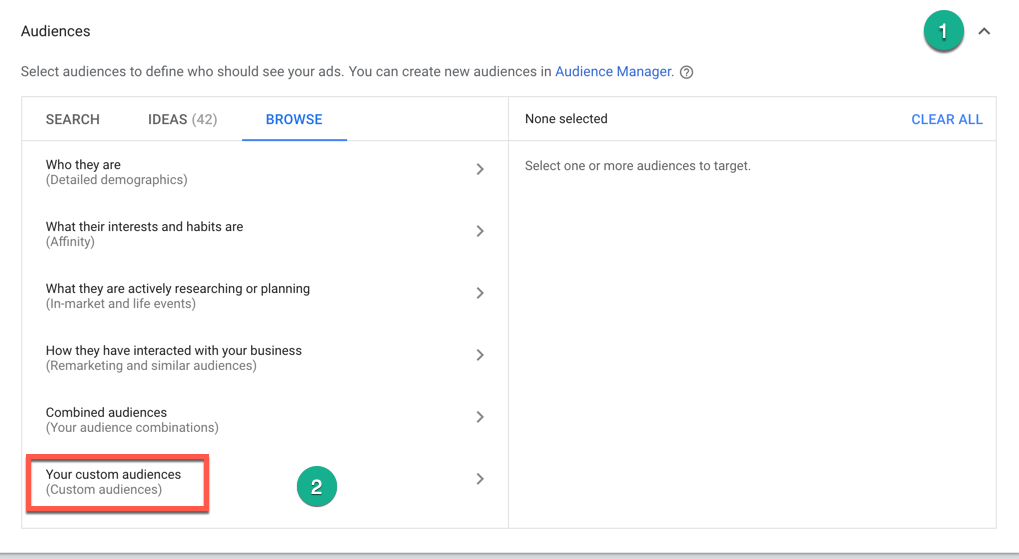
Choosing Browse then changes the screen to a list of options. Previously-created ones will show. Hovering over each audience will show you what it’s comprised of:
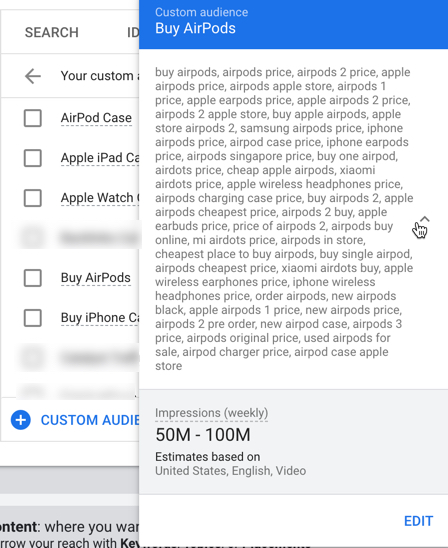
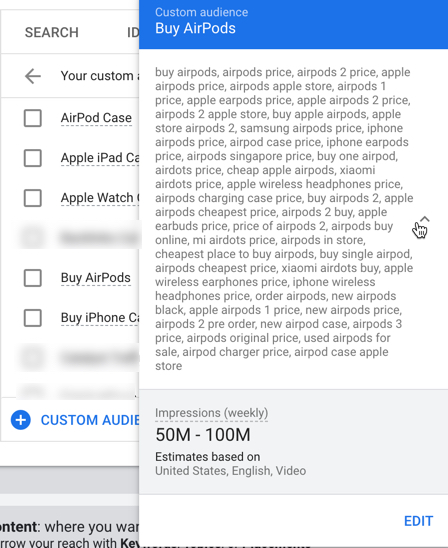
If a previously-existing custom affinity or custom intent audience has keywords as part of it, they will be treated in the following ways:
- Custom affinity on all campaigns: The audience becomes “People with any of these interests or purchase intentions”
- Custom intent on Display campaigns: They become “People with any of these interests or purchase intentions.”
- Custom intent on YouTube, Gmail and Discovery campaigns: They will now be within “People who searched for any of these terms on Google properties (such as Google.com and YouTube)”
Creating New Custom Audiences
There is also an option to create a new Custom Audience by clicking the blue prompt at the bottom.
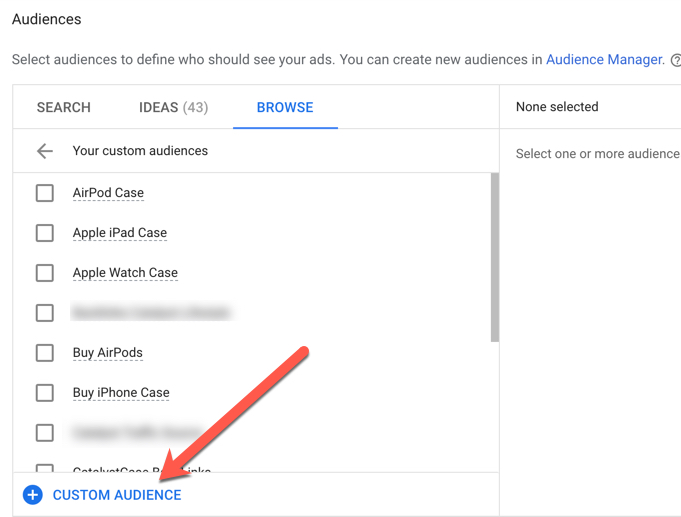
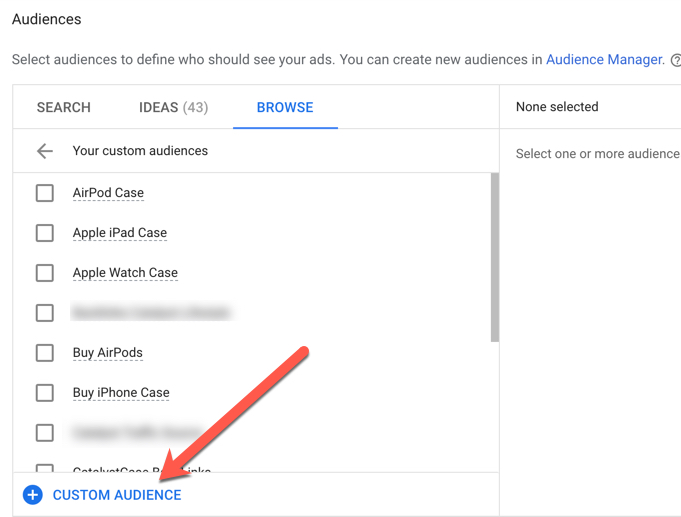
Users now input keywords of interest, which will find users with those interests, or those who’ve shown purchase intentions related to those terms. Much like before, these are “clues” for Google about who you want your ads to target.
There is also the option to add specific search terms. These will align to users who have searched on Google or YouTube for those terms, or related ones.
Targeting Beyond Keyword-Driven Focus
Subsequent options are also available for other targeting methods on the screen by hitting the expansion links at the bottom. These include:
- people who browse certain types of websites
- people who use certain types of apps
- people who visited certain places
As options are added to any of these sections, the estimated audience size will populate on the right. Each item that appears can be expanded for further insights, but it will not do this for the options on app usage or placements at this point; it will only show it for the search terms and URL targeting options.
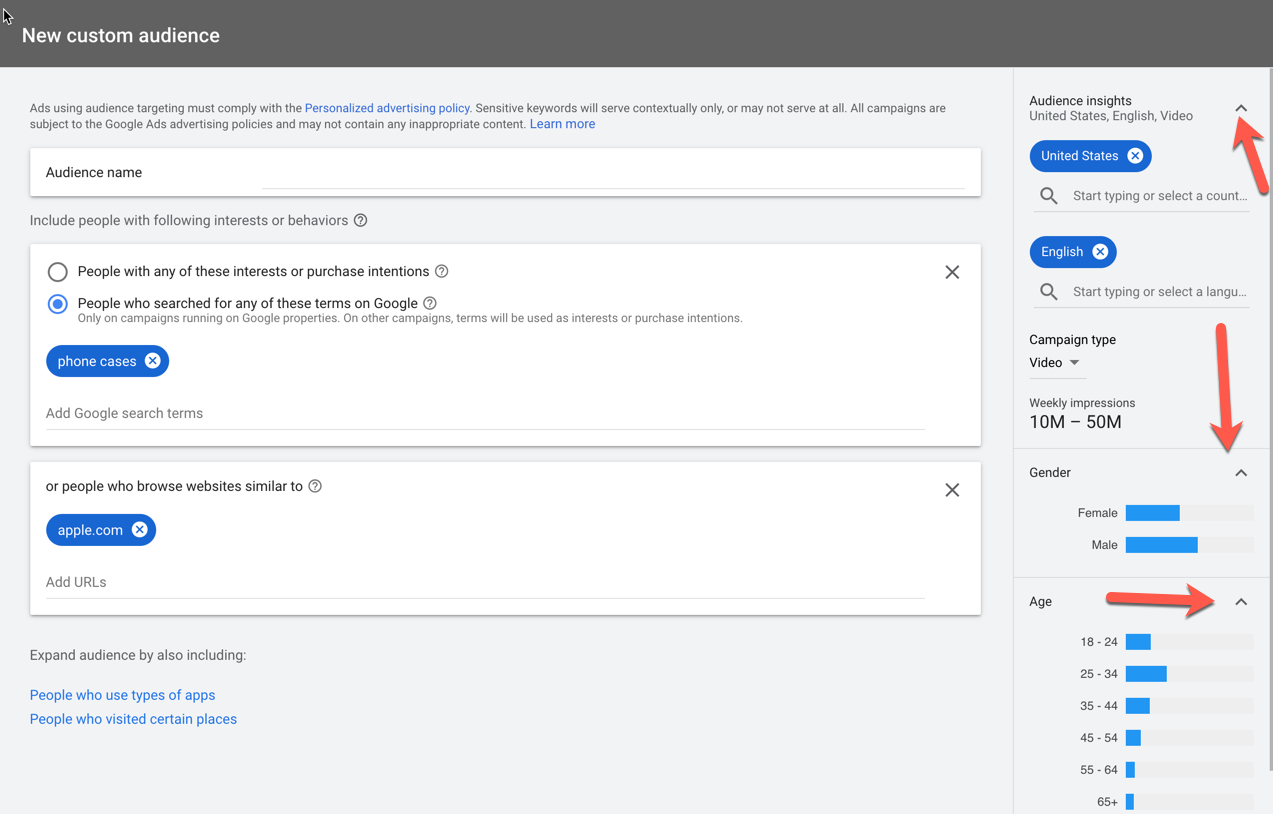
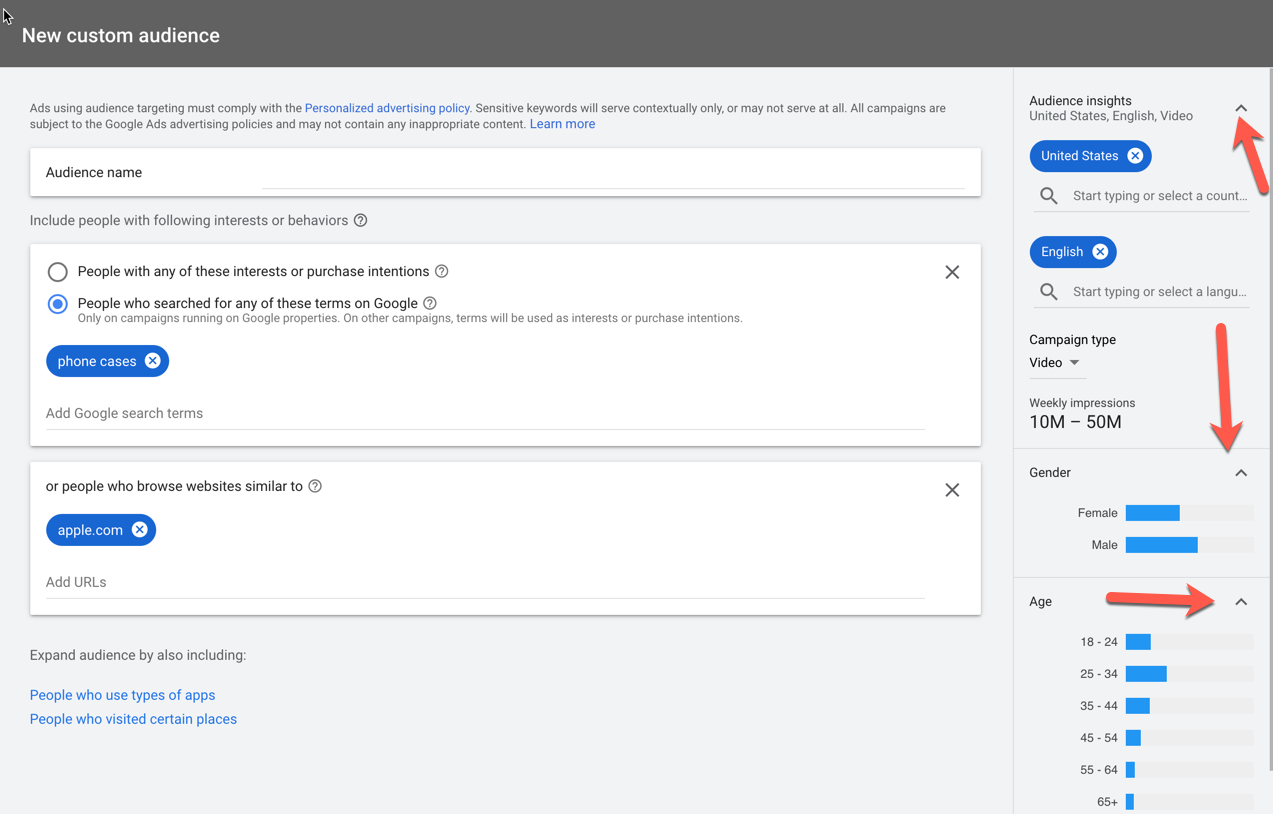
How Google Will Choose an Audience
The right audience is chosen based off the goals of your campaign, along with your bidding strategy. These drive the option for reach, performance, or consideration as the priority Google optimizes audience choices for.
Advertisers help Google pinpoint a more specific audience using the options noted above. It treats the inputs as a list of criteria to choose from, not as a group where a user must meet all the criteria.
In my example above, the user could be interested in phone cases OR Apple – but not necessarily both.
Google’s announcement is here, with a more extensive help article here.
Sorry, the comment form is closed at this time.