14 Jul Google Discover Now Shows Large Images for Non-AMP Pages via @MattGSouthern
Google appears to have fixed an issue with Google Discover that was preventing large image previews being displayed for non-AMP pages.
This is a follow-up to a previous story back in April in which we reported Google was aware of the issue and working on a fix.
Search Engine Journal’s lead developer, Vahan Petrosyan, initially brought this issue to Google’s attention and now informs me it has been resolved.
This is good news for all non-AMP sites that are eligible to appear in Google Discover, as it means they will have greater visibility in peoples’ feeds.
There is still certain criteria that needs to be met in order to display large image previews in Google Discover, however.
If you’re not familiar with this issue, and are unsure why it’s a good thing to have it fixed, here is some background information to get caught up.
Large Image Previews in Google Discover
In Google Discover, the content feed underneath Google’s search bar, web pages can either display thumbnail-sized images or large image previews.
Here is a comparison of a regular web page with a small thumbnail, and an AMP page with a much larger image.
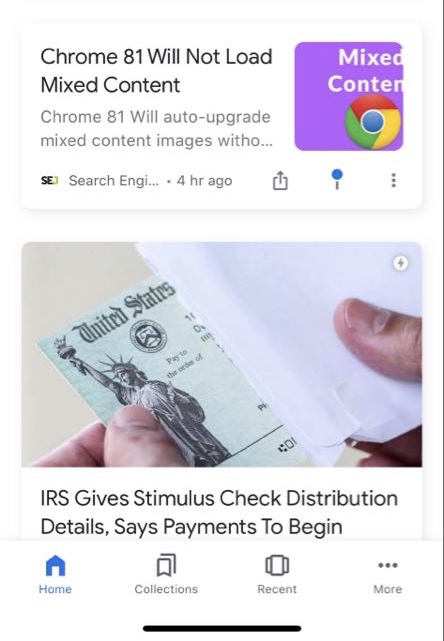
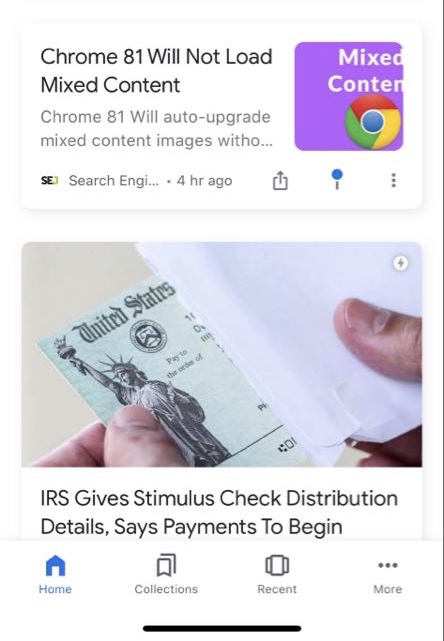
Needless to say, the large image is going to get considerably more attention.
That was a problem for regular web pages as Google Discover did not give them large image previews very consistently.
Even when Google’s official criteria for displaying large images was met, Discover would display small thumbnails for regular web pages most often.
This issue was brought to Google’s attention when it was found to be an ongoing problem in April.
Three months later and it’s now fixed. Google Discover is consistently displaying large image previews for non-AMP pages.
Again, this is based on our developer’s testing. There has been no official statement from Google on the topic.
Although this isn’t something I would expect Google to make a statement about.
It’s best not to bring attention to a problem that many people didn’t know existed in the first place.
But that doesn’t mean it’s not worth knowing about.
Now that Google has fixed the large image issue, site owners can benefit from the same visibility in Discover that AMP pages receive.
As long as all criteria is met, that is.

 An AMP and non-AMP page displaying large image previews.
An AMP and non-AMP page displaying large image previews.How to Display Large Images in Google Discover
All content indexed in Google Search is eligible to appear in Discover as long as it meets Google’s content policies.
By default, Discover will display small thumbnails for each web page unless certain criteria is met.
Large image previews will be displayed in Discover if the web page contains an image at least 1200 px wide.
In addition, non-AMP pages have to enable large image previews with the max-image-preview:large setting.
AMP sites do not need to go through that additional step, as large previews are automatically enabled if the web page has an image at least 1200 px wide.
It’s worth noting Google wants content publishers to avoid using a logo as the main image if they want to be featured in Discover.
Aim for using images that are compelling, high-quality, and unique.
Related:
Sorry, the comment form is closed at this time.