22 Mar Google Explains How to Use the Search Console’s Index Coverage Report via @MattGSouthern
Google published a new Search Console training video all about how to use the index coverage report.
Google’s Daniel Waisberg explains how to use Search Console to learn which pages have been crawled and indexed by Google, and how to deal with any problems found during that process.
First, the video gives an overview of the different components of the index coverage report and how to read the data included in them.
What’s Contained in the Index Coverage Report?
Search Console’s index coverage report provides a detailed look at all pages of a website that Google has either indexed or tried to index. The report also logs all errors Googlebot encountered when crawling a page.
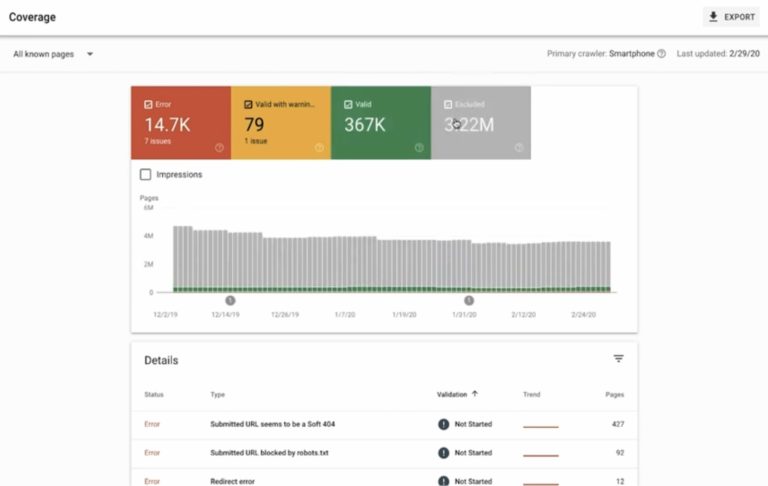
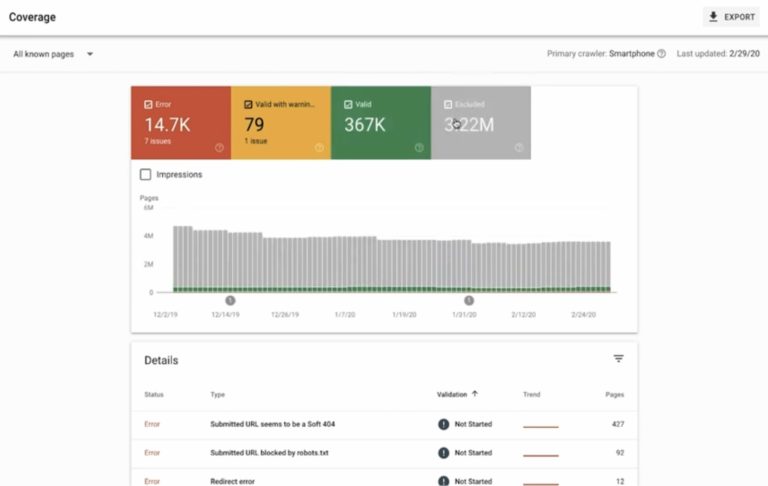
The index coverage report is made up of the following components:
- Errors: These are critical issues that prevent pages from being indexed. Errors could include pages with the ‘noindex’ directive, pages with a server error, or pages with a 404 error.
- Valid with warnings: This section includes pages that may or may not be shown in search results depending on the issue. An example is an indexed page that’s blocked by robots.txt.
- Valid: These are indexed pages that are eligible to be served in search results.
- Excluded: These are pages that are intentionally not indexed and won’t be included in search results.
On the summary page of the index coverage report you will also see a checkbox you can click to show impressions for indexed pages in Google search.
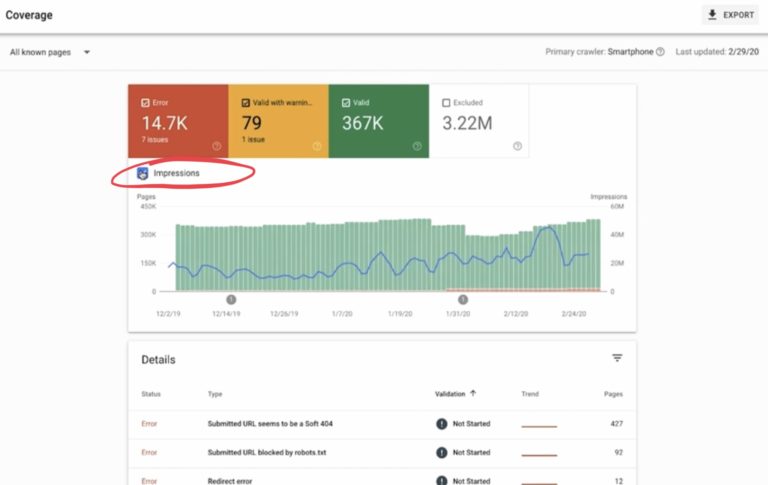
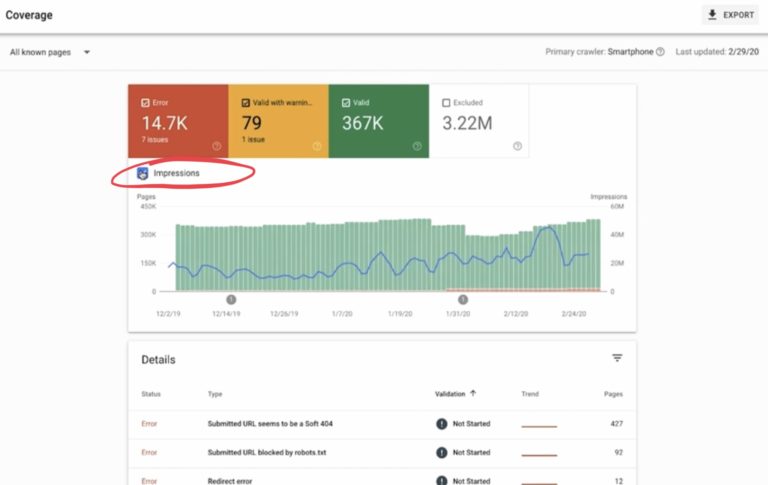
How Should I Use The Index Coverage Report?
It’s recommended that site owners start by checking the chart on the summary page to learn if the valid pages trend is somewhat steady. Some amount of fluctuation is normal here. If you’re aware of content being published or removed you will see that reflected in the report.
Next, move onto reviewing the various error sections. You can quickly identity the most pressing issues because they’re sorted by severity. Start at the top of the list and work your way down.
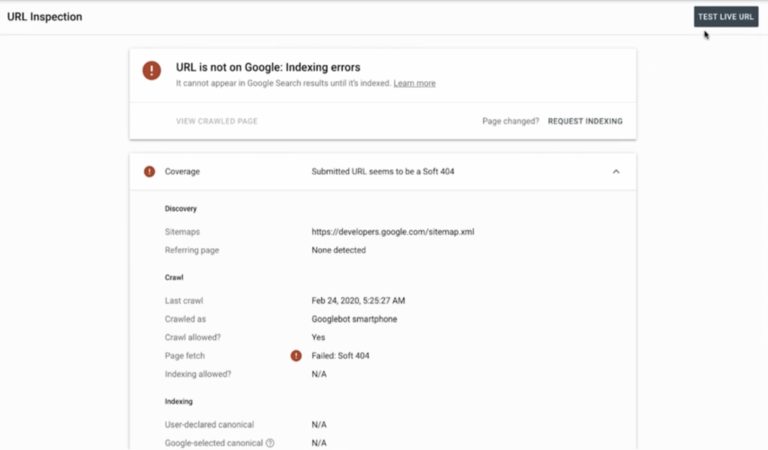
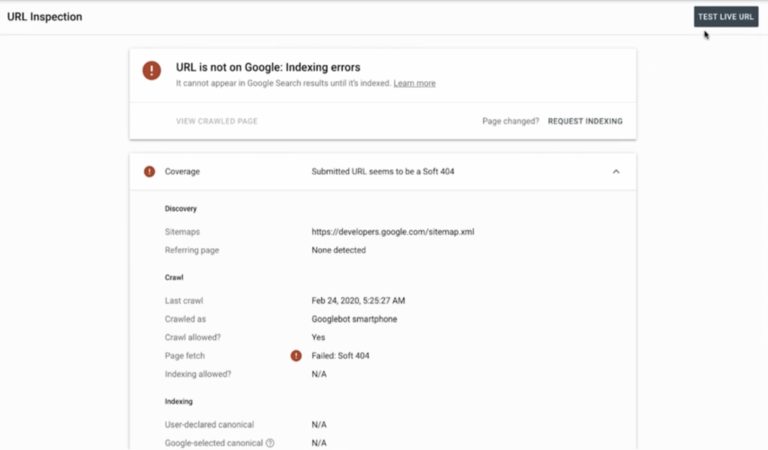
Once you know what needs to be fixed you can either fix the issues yourself, if you feel comfortable doing so, or share the details with your developer who can make code changes to your website.
After an issue has been fixed you can click on “Validate Fix” and Google will validate the changes.
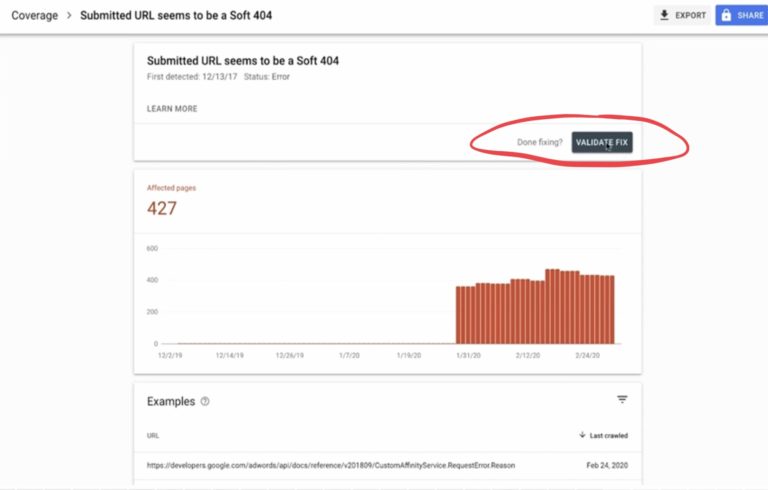
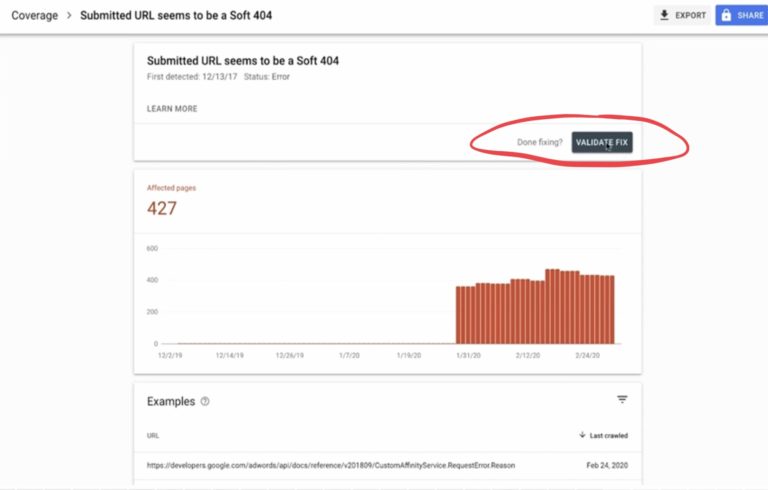
How Often Should I Check the Index Coverage Report?
It’s not necessary to check the index coverage report every day, Google says, because emails will be sent out whenever Search Console detects a new indexing error.
However, if an existing error gets worse, Google will not send out an email notification. So it’s necessary to check on the report at least once in a while to make sure nothing is going from bad to worse.
Those are the basics of the Search Console index coverage report. See the full video below:
FAQ
What’s Contained in the Index Coverage Report?
Search Console’s index coverage report provides a detailed look at all pages of a website that Google has either indexed or tried to index. The report also logs all errors Googlebot encountered when crawling a page.
How Often Should I Check the Index Coverage Report?
It’s not necessary to check the index coverage report every day because emails will be sent out whenever Search Console detects a new indexing error.
How Should I Use The Index Coverage Report?
Site owners start by checking the chart on the summary page to learn if the valid pages trend is somewhat steady. Next, move onto reviewing the various error sections.
Sorry, the comment form is closed at this time.