03 Jun Google Featured Snippets Update via @martinibuster
Google SearchLiaison announced via Twitter that Google had updated Featured Snippets. Clicking on many featured snippets will take a user directly to the text that is relevant to the search query.
This change isn’t happening to all featured snippets. It’s only happening where Google has a high confidence of being able to direct users straight to the content.
Here’s the tweet:
As we have done with AMP pages since December 2018, clicking on a featured snippet now takes users to the exact text highlighted for HTML pages, when we can confidently determine where the text is, for browsers that support the underlying technology….
— Google SearchLiaison (@searchliaison) June 3, 2020
It was also announced that there is no special markup needed, nothing to add, in order for Google to send users directly to the content.
There is no markup needed by webmasters. This happens automatically, using Scroll To Text for HTML pages https://t.co/cE9O2cBgKu. See also more background here: https://t.co/vKFmR3HLK3
— Google SearchLiaison (@searchliaison) June 3, 2020
Something that wasn’t announced is that Google is highlighting the text.
Clicking a featured snippet that has the new feature leads to a page with the relevant text highlighted.
Here’s a screenshot of a section of a page that was in a featured snippet:
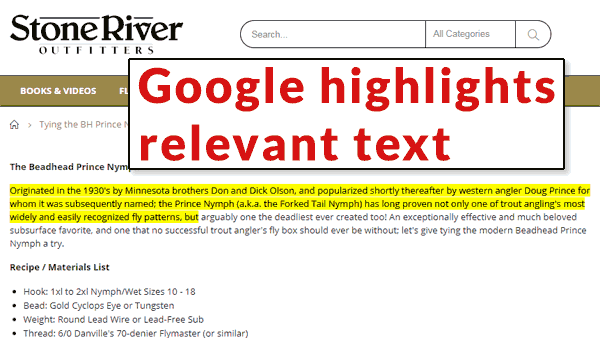
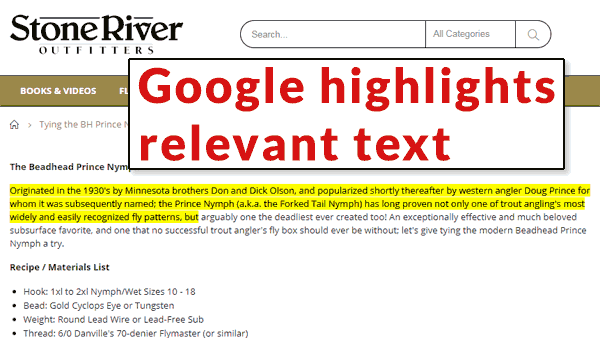
What’s interesting is that Google changes the URL and adds extra parameters to it:
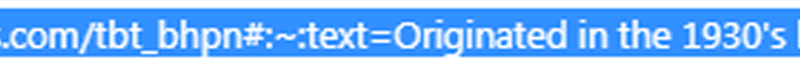
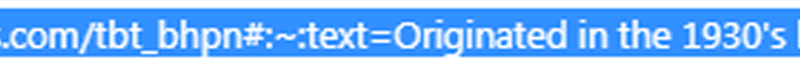
The added URL parameters in the example above are longer. I enlarged the URL to show how there are new URL parameters that relate to highlighted text.
I don’t know if it’s possible but this might open up a way to track user visits to a site from featured snippets when the featured snippets use the new URL parameters.
It appears that this bit of code is what’s triggering the highlighting effect:
#:~:text=
Here’s a close up of the URL parameter


You can recreate the highlighting effect on your own web page. The way to do it is to add the above URL parameter to your own web page, then after the equal sign (=), add words from that web page. Those words will turn into highlighted text.
Here’s an example of where I added the URL parameters and recreated the highlighted text:
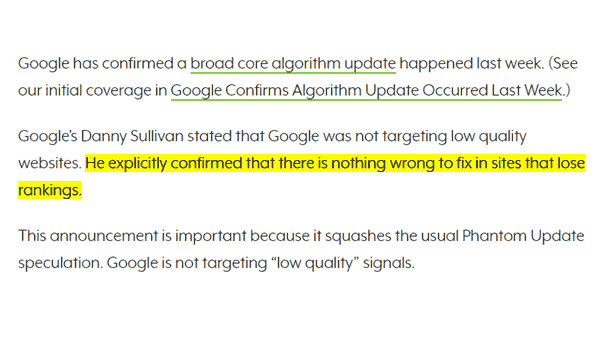
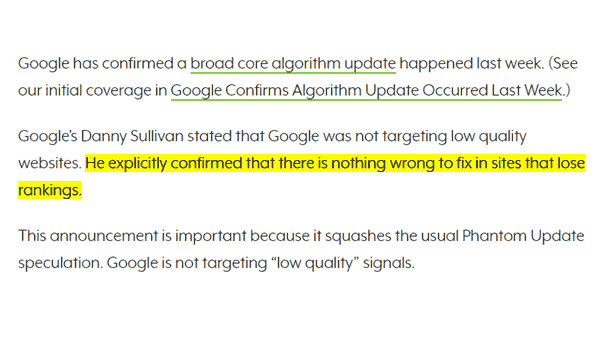
If it’s indeed possible to do that then a publisher may be able to track Google referrals more accurately.
This feature was previously exclusive to Accelerated Mobile Pages (AMP). AMP is an HTML framework that displays content to mobile users in a way that downloads quickly.
Now this feature that directs users straight to the relevant content is available for HTML pages, too.
This change will be good for users as well as publishers, making for happy campers all around.
Sorry, the comment form is closed at this time.