17 Aug Google Makes it Easier to Find Jobs, Recipes, and Products via @MattGSouthern
An update to activity cards in Google Search will allow users to pick up where they left off with searches for jobs, recipes, and products.
Activity cards in Google Search are an easy way to pick up where you left off in a search journey. Now we've updated them for shopping, jobs & recipes, to show you related and new information. Learn more: https://t.co/751dz9Rqmspic.twitter.com/rBmDUgKBZA
— Google SearchLiaison (@searchliaison) August 18, 2020
Activity cards were introduced last year as a way for people to continue previous searches.
The cards typically contain links to previously visited pages, along with a carousel of queries that led to those pages.
Activity cards can show up for all types of searches and usually have a similar design regardless of the type of query.
Now, searches for jobs, recipes, and products will have activity cards tailored specifically for those categories.
That means they’re capable of displaying rich media, such as thumbnails of products and meals.
They’ll also contain more detailed information that otherwise wouldn’t be displayed in a regular activity card.
Shopping Activity Cards
Activity cards for shopping-related searches will show you products you’ve been researching, even if you weren’t looking at an actual product page.
For example, if a product was featured in an article you were reading, then Google may show you a link to the product in an activity card.
“When you’re shopping on the web, product reviews and news articles can be an important part of deciding what to buy. And when you’re doing your research, you might use Search to check for updates about a certain product and make sure you’re getting a good deal.”
Here’s a look at the design of activity cards for shopping searches.
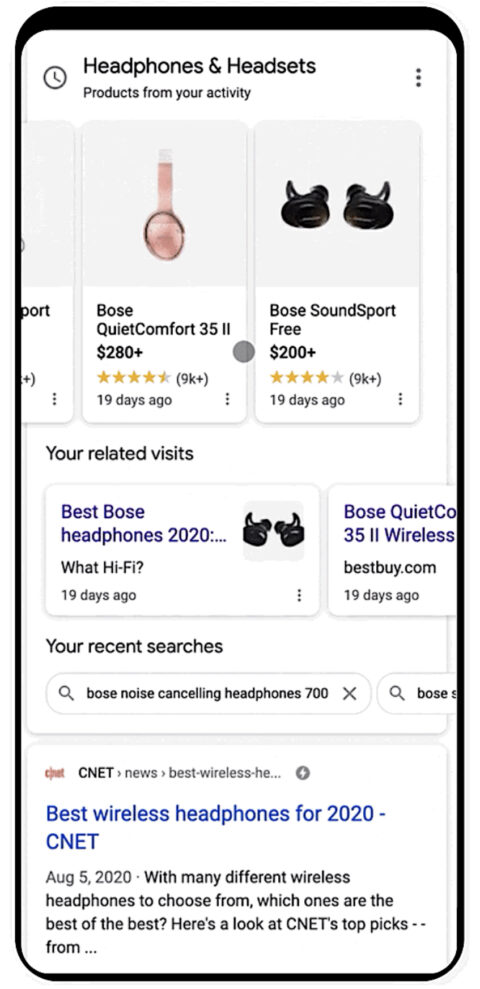
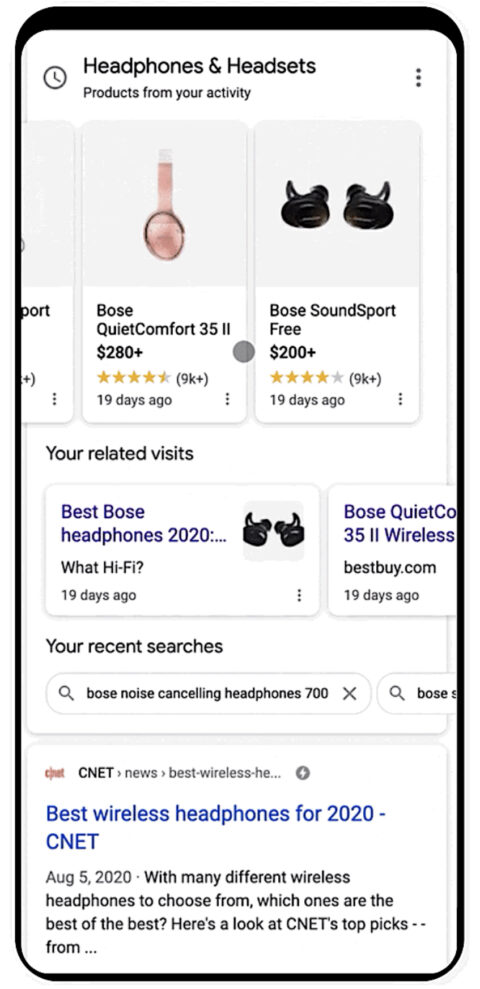
Jobs Activity Cards
The jobs activity cards will show you new, relevant job postings that have been published since your last search.
This will allow you to quickly determine if there are new postings worth looking at so you don’t waste time through old ones.
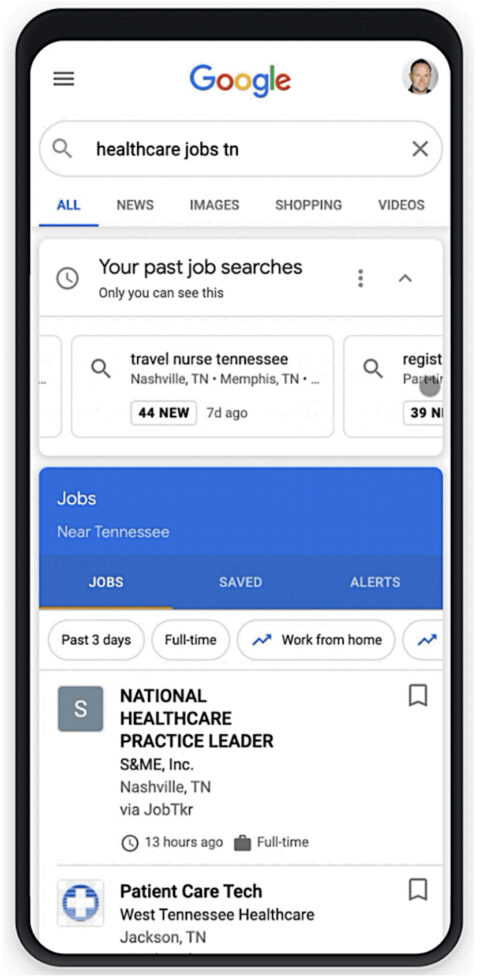
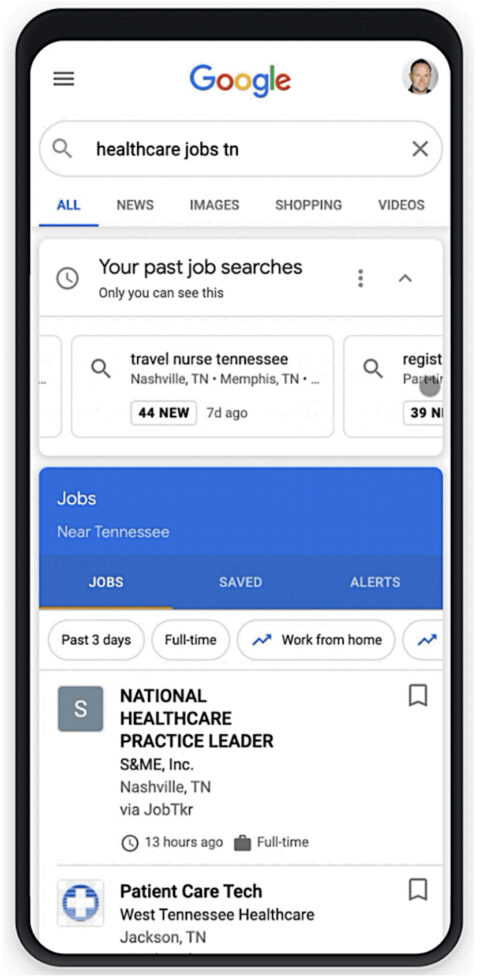
Recipes Activity Cards
Activity cards for recipes will now show even more relevant recipes related to your query.
When you search for chicken recipes, for example, Google will surface the related recipes you’ve recently visited.
The new activity cards will also provide a thumbnail preview to make it even easier to find the dish you want.
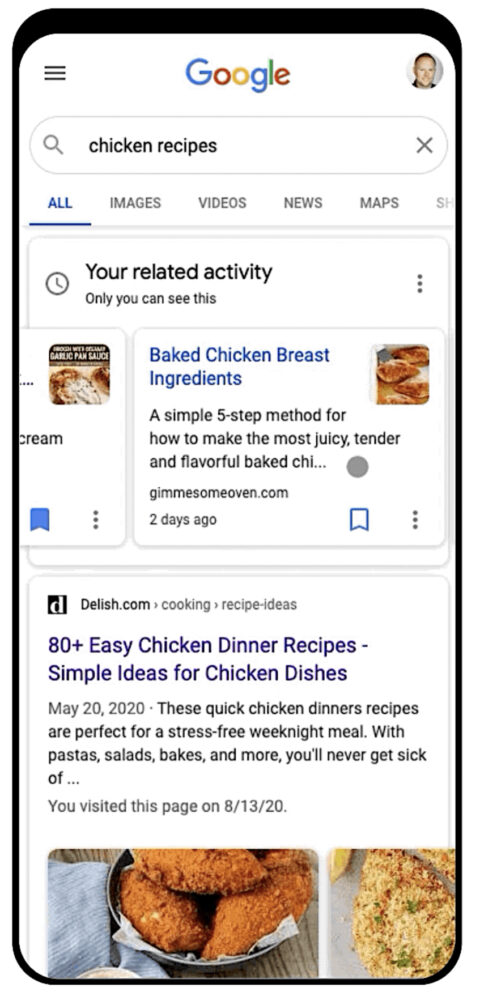
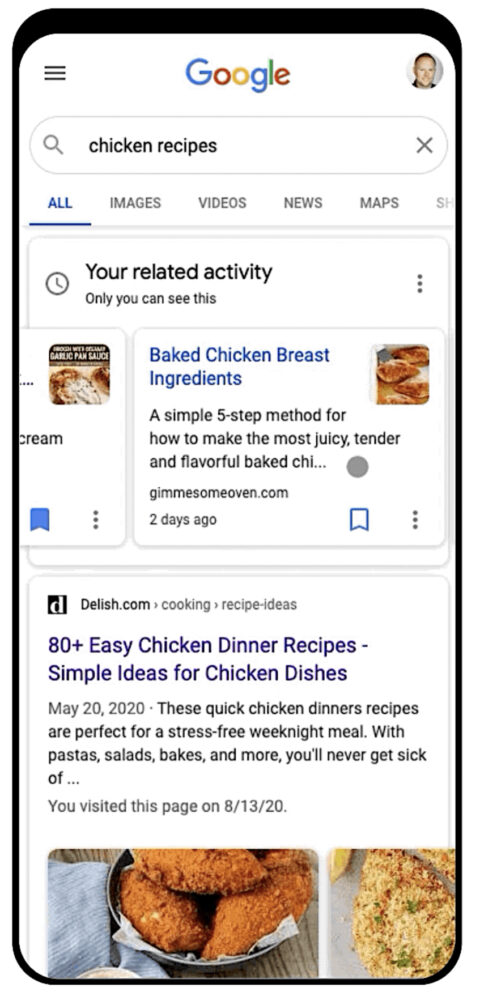
Other Activity Cards
To put these updates into perspective, here’s an example of what a regular activity card looks like.
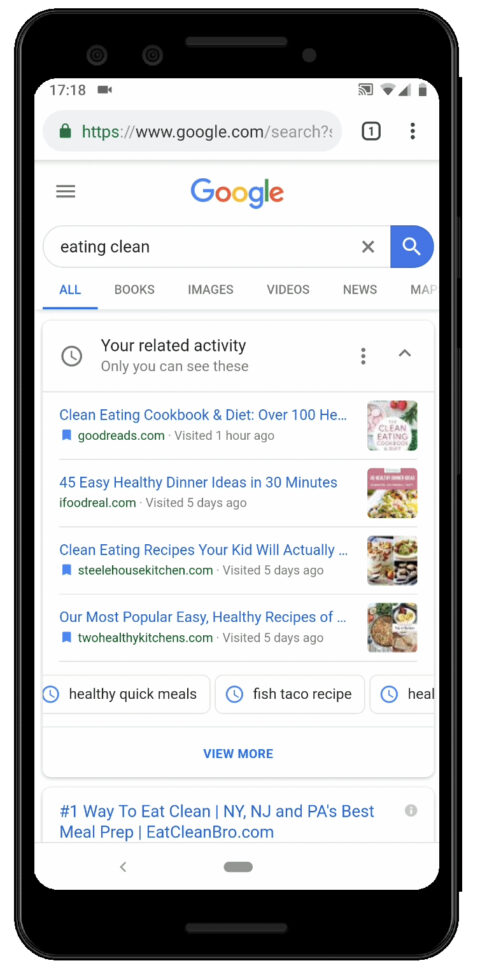
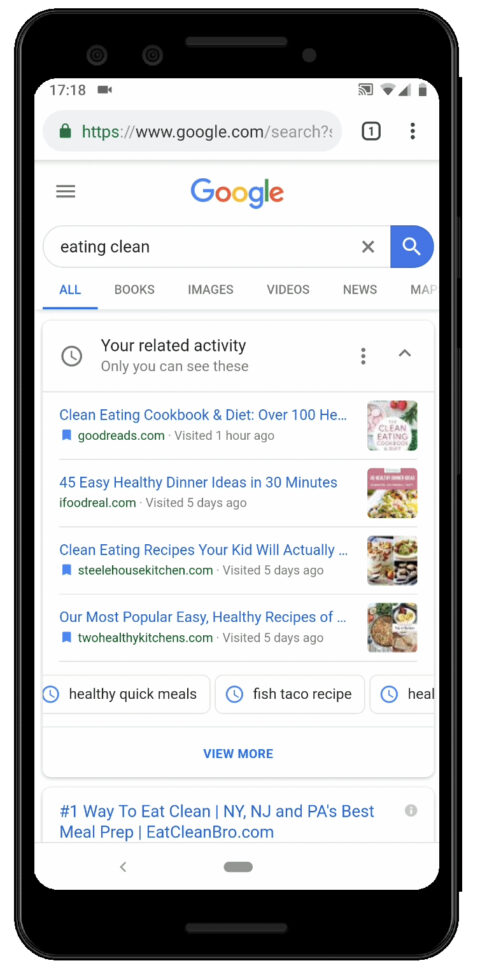
That same layout what used to be displayed for job, recipe, and shopping searches as well.
Now the activity cards for those types of searches are much more useful than a simple list of links and previous queries.
Sorry, the comment form is closed at this time.