23 Jan Google Makes it Easy to Revisit Similar Pages From Your Search History via @MattGSouthern
Google is enhancing its Collections in Search feature, making it easy to revisit groups of similar pages.
Similar to the activity cards in search results, introduced last year, Google’s Collections feature allows users to manually create groups of like pages.
Now, using AI, Google will automatically group together similar pages in a collection. This feature is compatible with content related to activities like cooking, shopping, and hobbies.
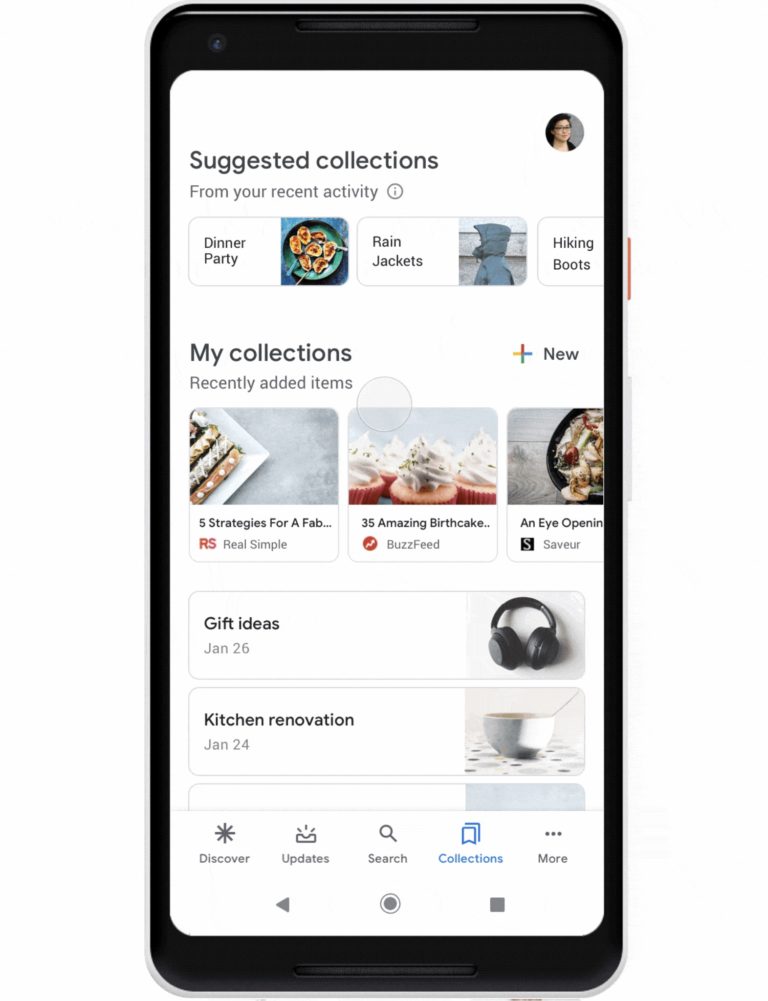
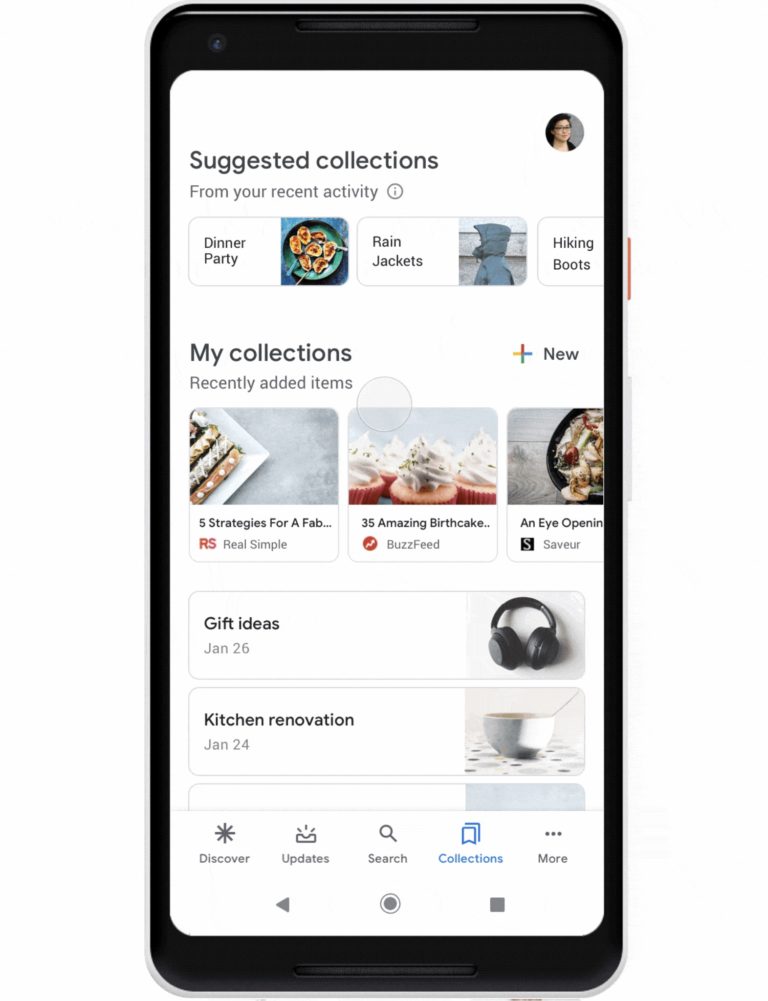
This upgrade to collections will be useful in the event you want to go back and look at pages that weren’t manually saved. Mona Vajolahi, a Google Search Product Manager, states in an announcement:
“Remember that chicken parmesan recipe you found online last week? Or that rain jacket you discovered when you were researching camping gear? Sometimes when you find something on Search, you’re not quite ready to take the next step, like cooking a meal or making a purchase. And if you’re like me, you might not save every page you want to revisit later.”
These automatically generated collections can be saved to keep forever, or disregarded if not useful. They can be accessed any time from the Collections tab in the Google app, or through the Google.com side menu in a mobile browser.
Once a collection is saved, Google can help users discover even more similar pages by tapping on the “Find More” button. Google is also adding a collaboration feature that allow users to share and work on creating collections with other people.
Auto-generated collections will start to appear for US English users this week. The ability to see related content will launch in the coming weeks.
Sorry, the comment form is closed at this time.