21 Apr Google on How Long it Takes to Rank a New URL After 301 Redirect via @MattGSouthern
Google’s John Mueller was recently featured in a video about 301 redirects in which an interesting revelation was made.
As part of the Ask Google Webmasters video series, Mueller answered the following question sent in by a site owner:
“After a 301 redirect, how long does it take Google to start ranking the NEW URL instead of the old one?
I did a redirect from A to B with 301, then Google indexed BOTH but instead of ranking the new one, Google is still ranking the old URL.”
The most interesting thing we learned from the video is not the answer itself, but the revelation that Google does not help its SEO team with SEO questions.
Apparently, Google’s SEO team has been asking this same question about redirects.
However, Mueller is not able to help them directly, he says:
“That’s something that even the SEO team within Google wanted to ask us. Unfortunately, we can’t help the Google SEO team with SEO questions.”
Months ago we learned Google does, in fact, have its own SEO team.
Not only that, but Google’s SEO team has it “harder than others” in the same field.
See: Google’s John Mueller: Our SEOs Have it Harder Than
Perhaps this is an example of how Google’s SEOs have it rough?
Back to the question at hand – here’s what Mueller has to say about 301 redirects.
301s Not the Only Factor for Canonicalization
The site owner who reached out to Mueller is trying to get a new URL recognized as the canonical version.
They’re trying to accomplish this through setting up a 301 redirect.
Mueller informs them Google uses many factors for identifying a canonical URL, not just redirects.
“At a general level, a 301 redirect is just a signal for canonicalization.
You’re telling us you’d prefer to have the destination page indexed rather than the originating one. And that’s fine.
However, we use lots of factors for canonicalization, not just redirects…
In practice, what happens here is we spot the redirect, but we also look at the other factors.”
Other key factors include:
- Internal links
- Sitemap files
- All other references to the originating page
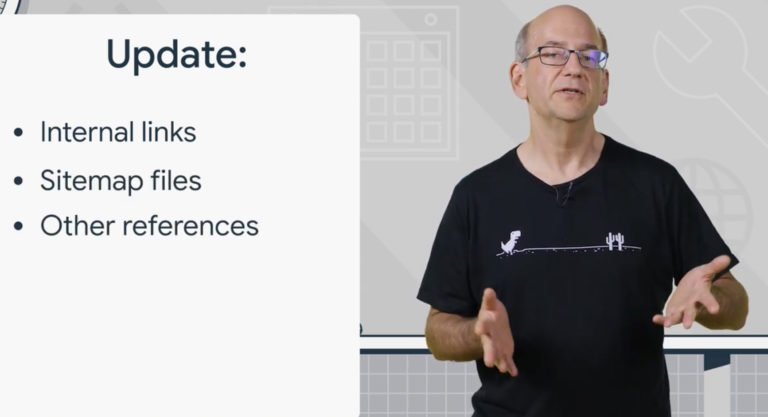
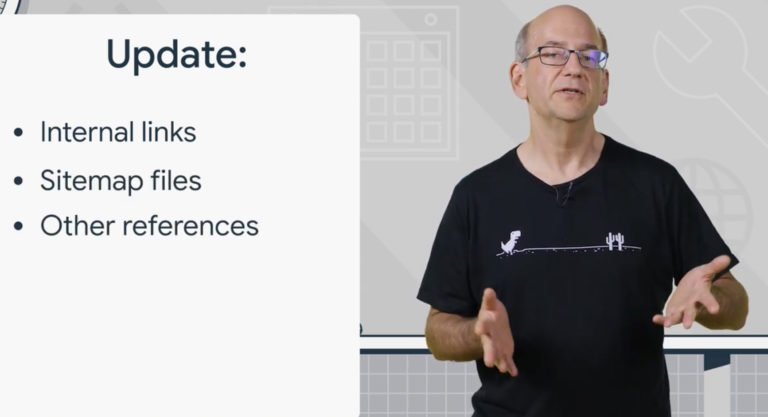
If all factors align, then Google will treat the destination URL as canonical.
“If everything aligns we’ll focus on the destination page.
To make that easier make sure that you update the internal links, the sitemap files, and other references to the originating page so that they all point to the destination page.”
So update the links on your site to point to the new URL, and swap out the old URL with the new one in your sitemap.
If any big sites are linking to the old URL it may be worth reaching out and requesting they update the link.
In other words – send as many signals as you can to inform Google the new URL is the most relevant version for searchers.
How to Check Which URL is Canonical
Site owners can easily check which version of a URL is recognized as canonical.
But first, Mueller tells site owners what they should not do when checking for canonical URLs.
“Another quirk here is that if you explicitly look for the old originating page we’ll try to show that in search.
For example, if you specifically look for the old URL directly we’ll probably be able to show that to you even if we’ve since switched over to the new one.”
Searching for the old URL is not going to be helpful, because you’ll probably find it.
Though that’s not an indication Google sees it as the canonical version.
To be absolutely sure, you need to use the URL inspection tool in Search Console.
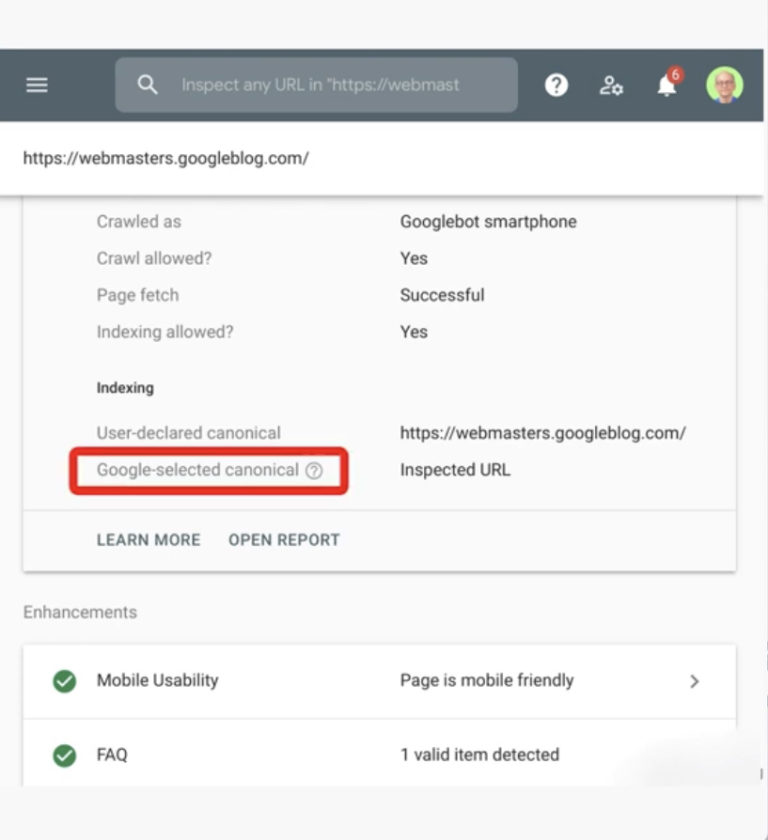
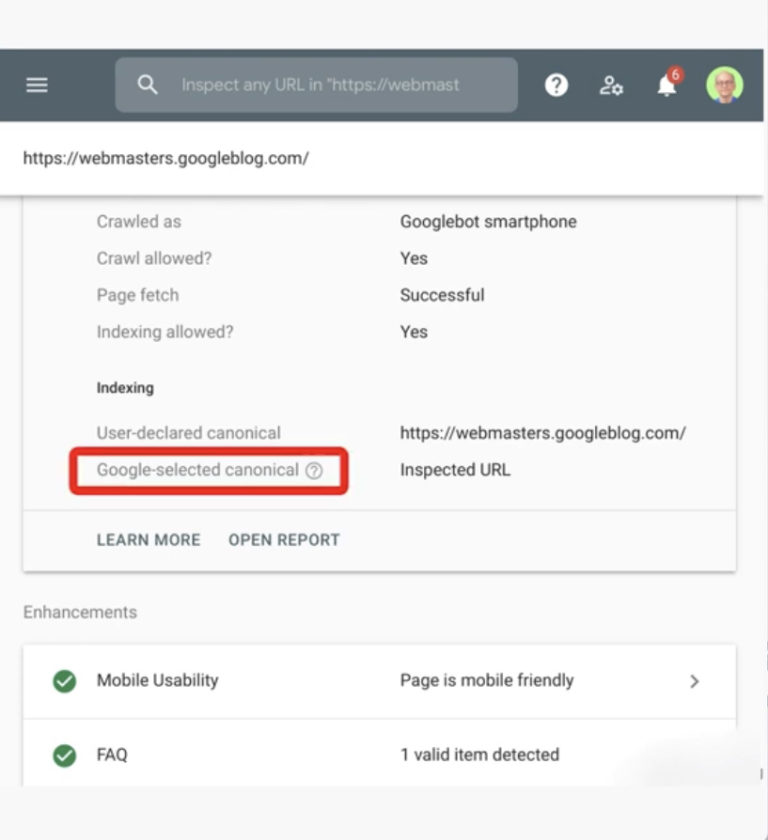
“You can double check that it’s working right in Search Console by using the URL inspection tool there.
There you can clearly see which URL is currently selected as canonical.
And if that’s not the page you want, look for signals pointing to the old URL and fix those.”
For more details, see the full video below:
Sorry, the comment form is closed at this time.