20 Nov Google Provides New Information on Latest Video Structured Data Features via @MattGSouthern
Google has updated its video structured data help document with new information on some of the latest enhancements to video search results.
The updated document has details on how to mark timestamps on YouTube videos, how to monitor performance in Search Console, and more screenshots to show the new structured data types in action.
✒️The Google video structured data doc got a big refresh✒️
– More screenshots!
– How to mark timestamps on YouTube videos
– Monitor your video performance w/ Search Console
– LIVE badge docs are now merged w/ main video docs (all in one place)https://t.co/Mrmt0koWEOpic.twitter.com/tumi0zE2tL— Lizzi Harvey (@LizziHarvey) November 14, 2019
Here’s a rundown of the new information that was added.
Timestamps for YouTube Videos
Google may display timestamps alongside YouTube videos in search results which help searchers jump directly to a specific part of the video.
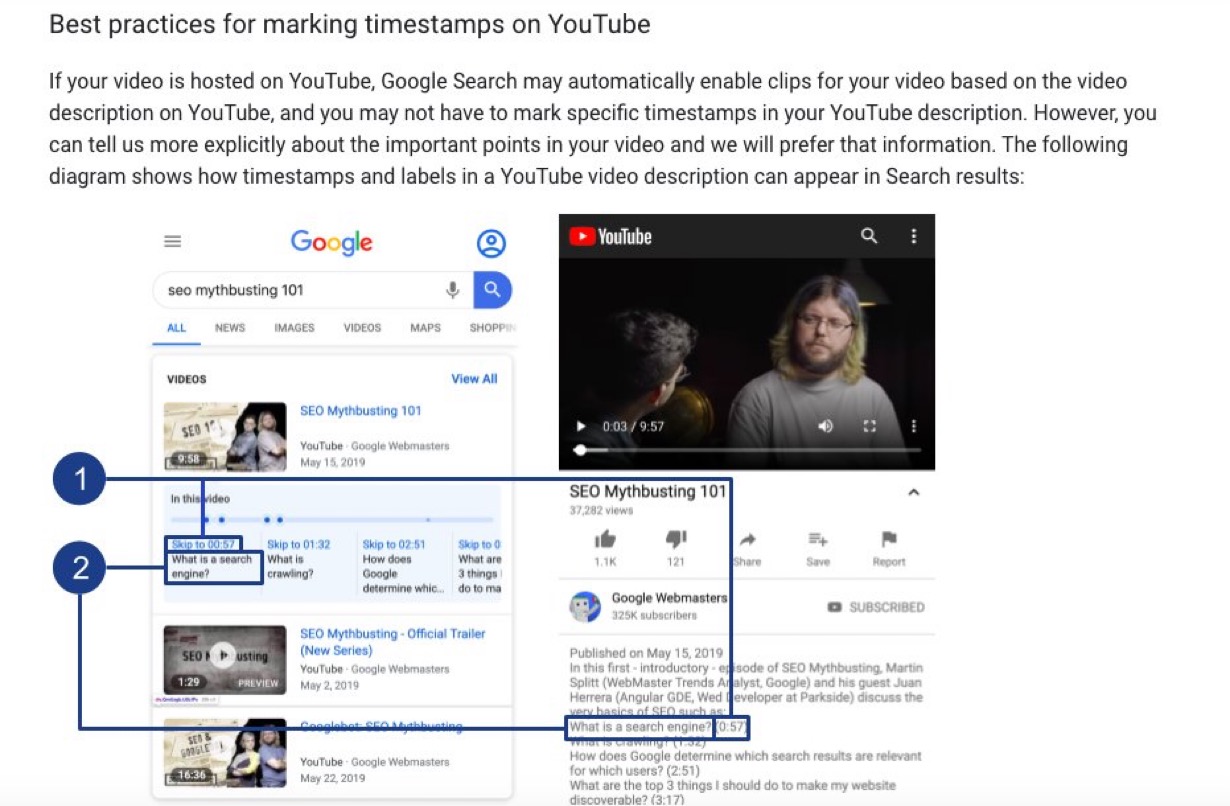
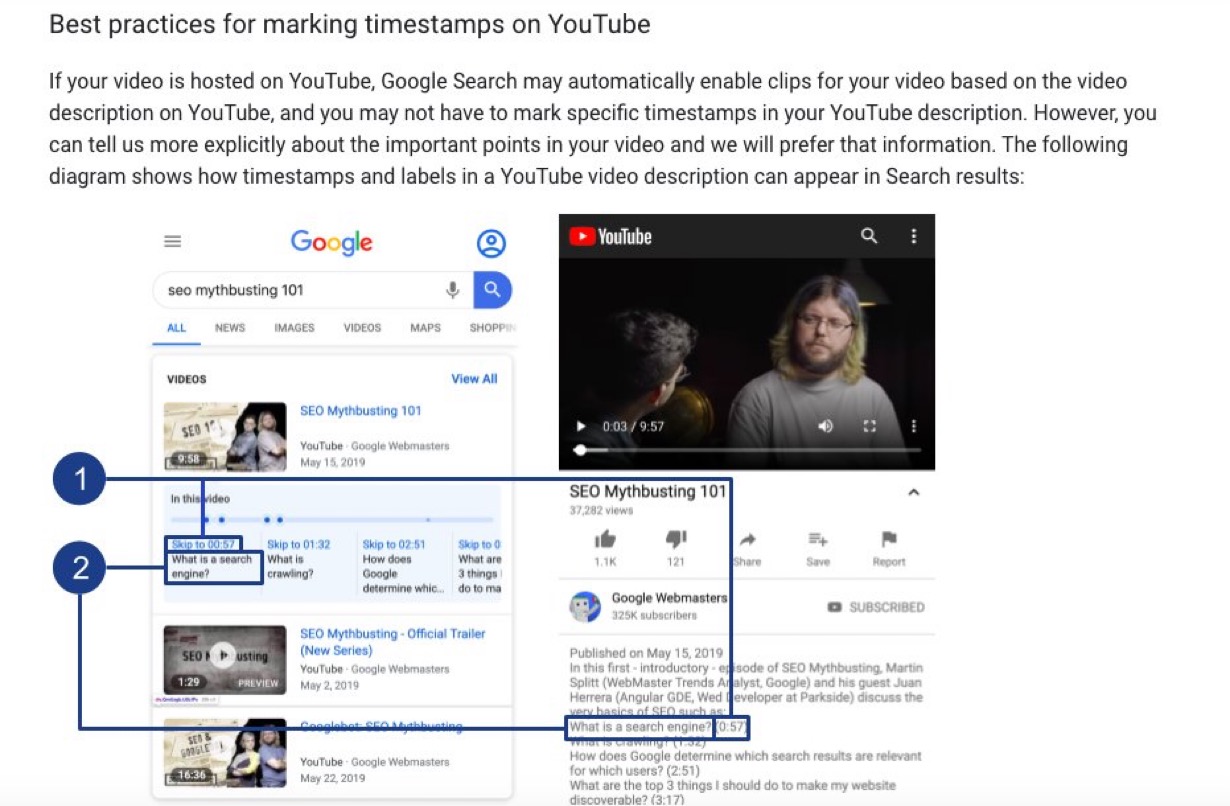
There is no actual markup needed to be eligible to display timestamps. Just put the timestamp in the YouTube video description. Google recommends putting the timestamps in chronological order, putting each timestamp on a new line, and linking the time stamp to the specified point in the video.
Videos Report in Search Console
Google Search Console was recently updated with the ability to report on data related to videos in search results. Google’s video structured data help document now contains information on how to use the report to monitor the performance of videos.
With the Performance Report, site owners can see how their videos appear in Search and Discover. The rich result status report can help site owners troubleshoot errors.
Live Streaming Badge
A “LIVE” badge can be shown in search results while a video is live streaming. Google’s updated help document now contains information on how to do this.
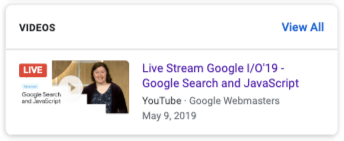
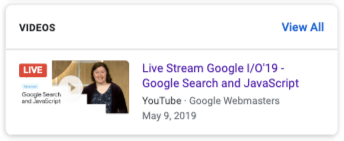
Sorry, the comment form is closed at this time.