25 Nov How to Build Links Using Testimonials & Reviews via @JuliaEMcCoy
Most businesses use testimonials and reviews as a way to build trust with their customers, and to learn more about what their ideal customer needs.
Testimonials and reviews are also an excellent way to learn what adjustments need to be made to your product or service.
Using testimonials and reviews as a link building tactic, however, is often overlooked.
It’s such a simple and straightforward method, which may be one of the reasons it tends to be an after-thought:
It seems too easy!
Well, yes – it is easy, which is precisely why your business should implement testimonials and reviews into your link building strategy.
Why Focus on Testimonials and Reviews as a Link-Building Tactic?
1. Establish Trust & Credibility
Not only are reviews helpful to a customer during the decision-making process, but testimonials and reviews are also an excellent way to establish trust and credibility for your business.
A study by Bright Local revealed that 68% of consumers are more likely to buy from local companies with positive reviews, and “91% of 18-34-year-old consumers trust online reviews as much as personal recommendations.”
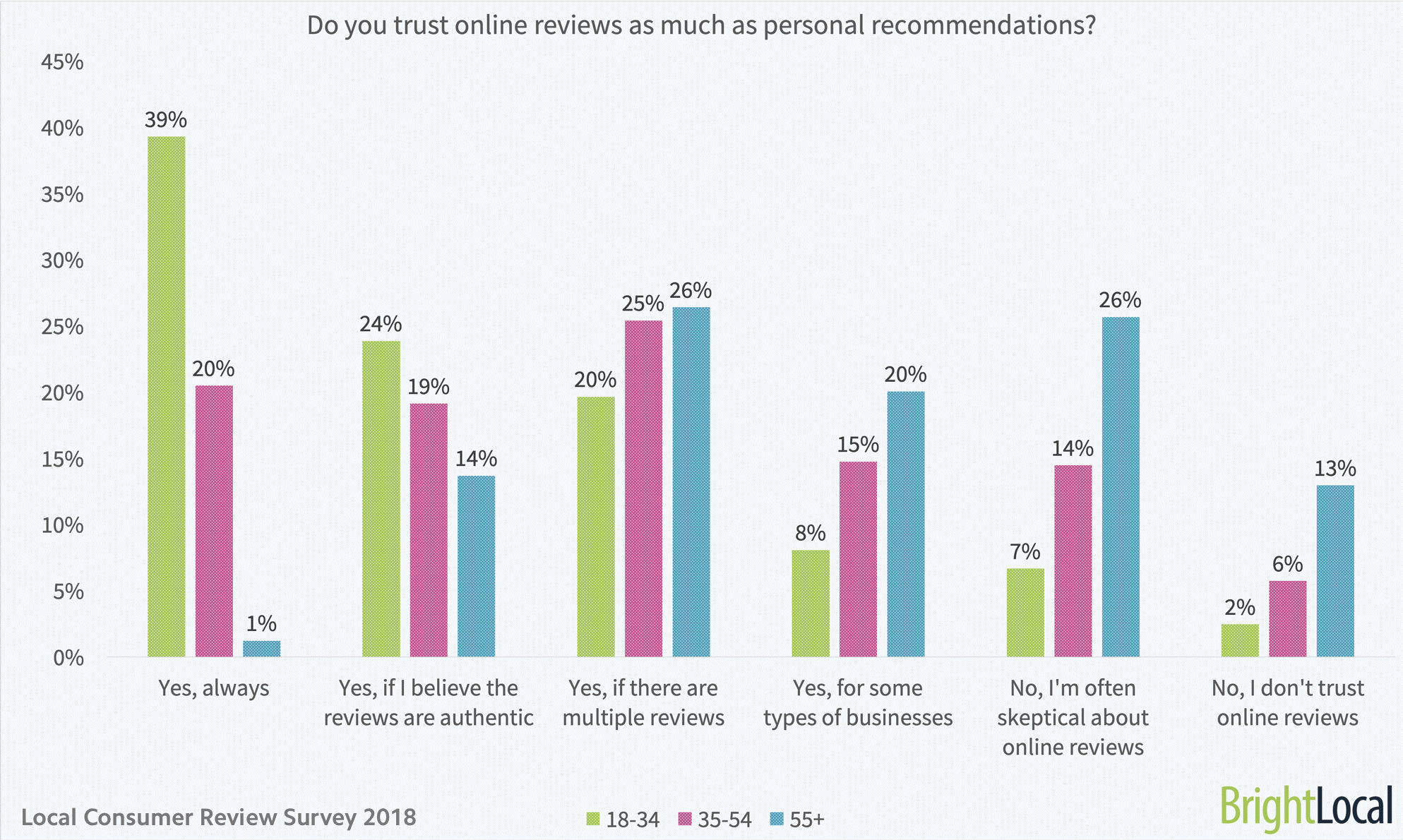
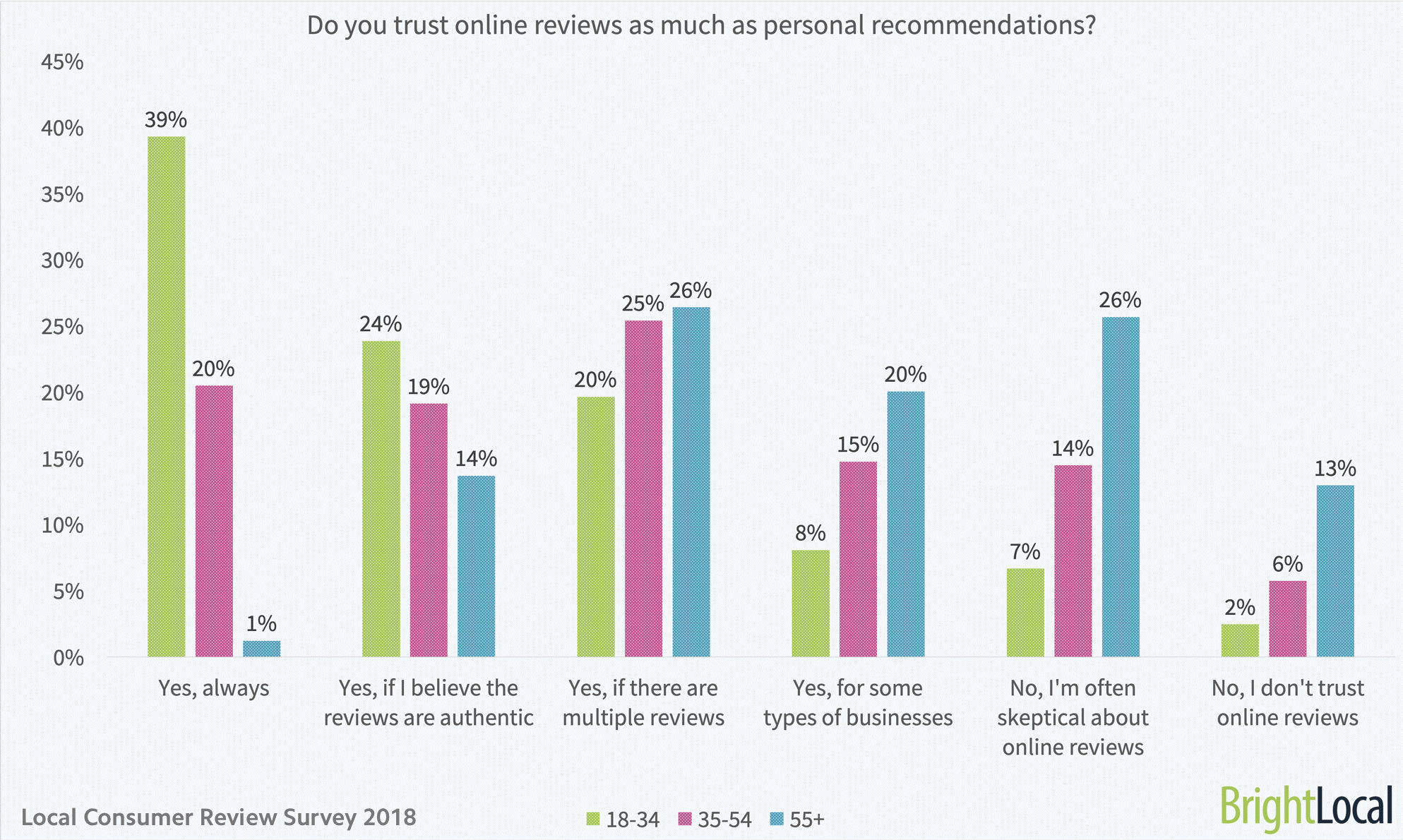
2. Improve SEO & Rankings
With each new testimonial or review you receive, search engines will recognize that your website has been updated with fresh and relevant content.
When your website is updated, it provides a new crawling opportunity, meaning that your page may rank higher, depending on the quality of the new review.
Testimonials and reviews can also improve your chances of ranking for long-tail keywords.
By analyzing your customers’ comments, you can discover new phrases to use as keywords for on-site optimization.
With each testimonial or review you submit, search engines will see your business name and website near relevant keywords and phrases, which can help to improve site authority.
3. Earn Backlinks & Unlinked Mentions
Testimonials and reviews provide benefits to three parties:
- The consumer.
- The reviewed business.
- The reviewer.
Yes, the reviewer, too – leaving reviews is a link building opportunity!
Writing quality reviews increases your website’s exposure and visibility through backlinks or unlinked mentions.
Here’s an example of backlinks earned by reviewers of Ahrefs:
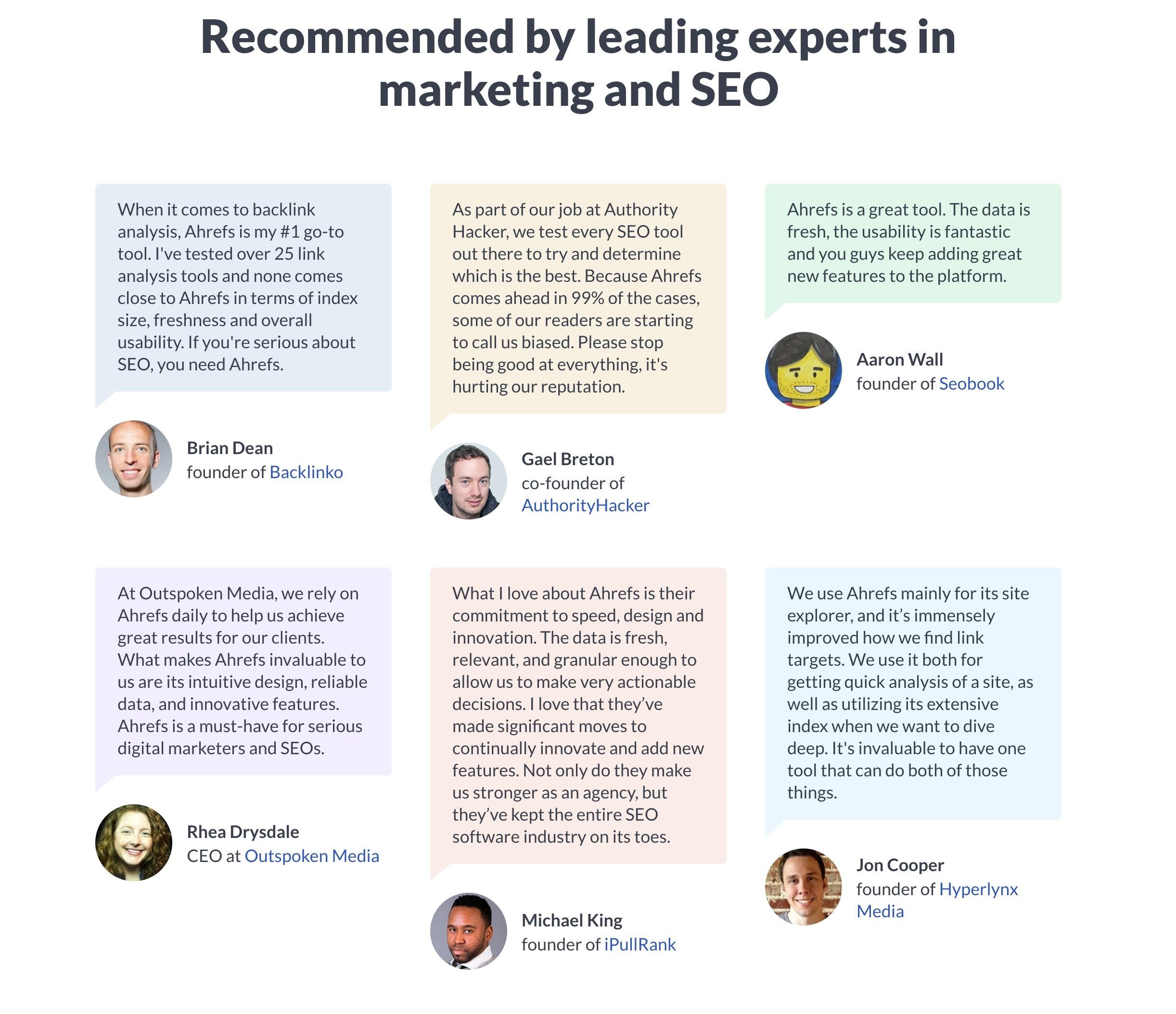
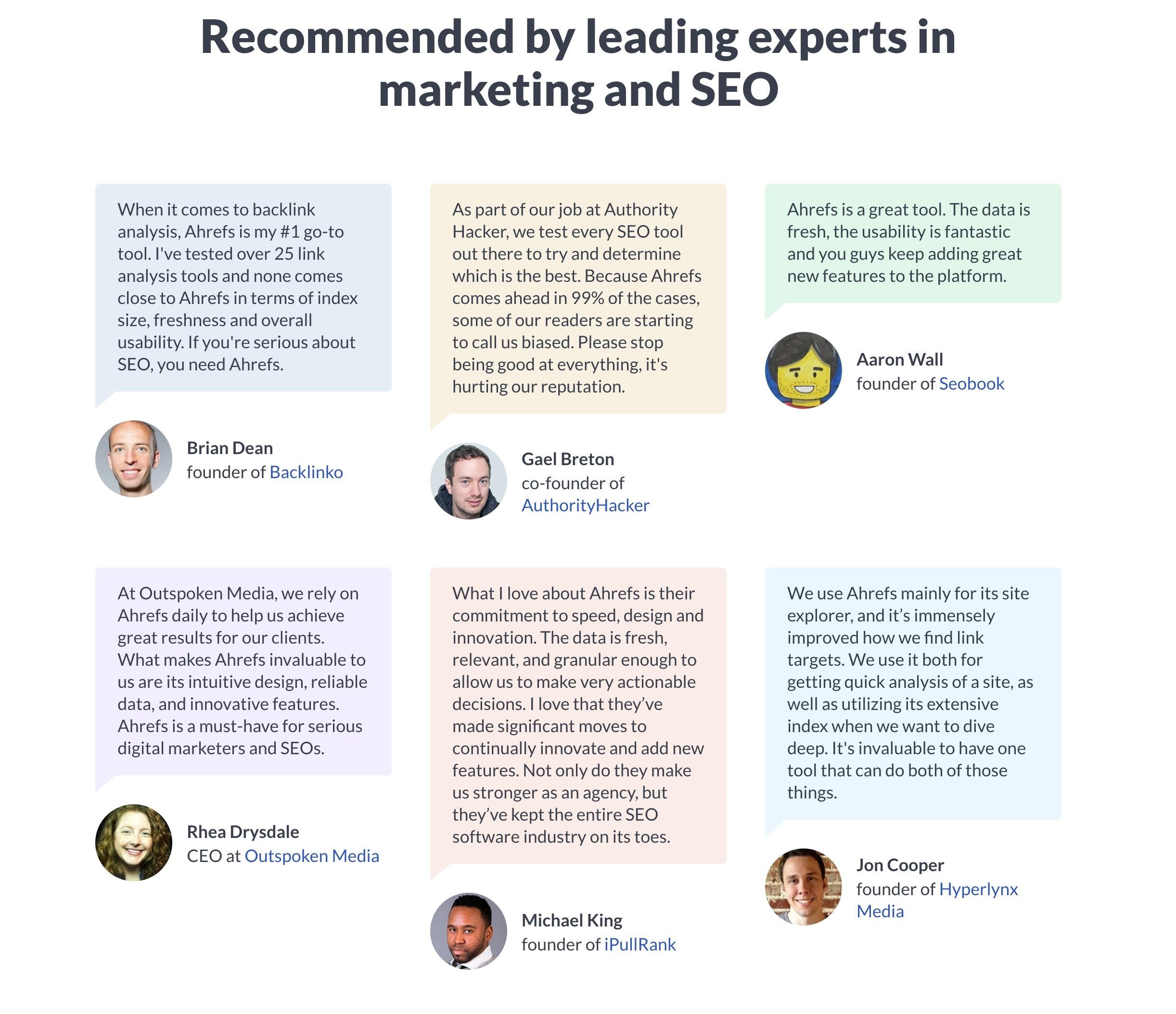
4 Steps to Link Building with Testimonials & Reviews
1. Make a List of Relevant Sites
Make a list of products or services you use daily, especially in your business.
Consider their relevancy to your company.
If you’re a content agency, a backlink on your review of an editing tool will be more useful than a backlink on your review of a new pair of shoes.
If your review will be published on a company’s website, another thing to consider is their domain authority or Alexa ranking.
2. Check for Opportunities
Not every company provides a space for submitting reviews directly on their website.
If there isn’t an on-site location for submitting a review, check the company’s contact information to locate an email address.
Review sites like Yelp and Foursquare also provide opportunities to review and rate companies, although they’re not as personal.
If you use a review site, be sure to include your business name and website in your profile. You also have the option to share a review on your own site, in the form of a blog post.
3. Write or Create a Unique Review
Create an authentic review with a good deal of personalization. Offer trust and authority, and use a few relevant keywords in your text.
Having keywords and phrases near your business name in your review can increase your company’s relevance to those keywords during search engine crawls and boost your exposure online for your brand name.
Here’s a unique way to create a review that wasn’t just text, but ended up being a cool little video example of how we use a certain software app every day.
For example, if you Google my agency “Express Writers,” around the bottom of page 1 you’ll find that we submitted our “bot” to Drift as a testimonial of how much we love their live chat software and use it on a daily basis. (I built a bot with a playbook called the ‘Write Bot,’ pen name ‘Pen Pal,’ that earned this feature from them.)
This not only won us an indexed keyword high up in Google for our brand name, but we even have a link on their site!
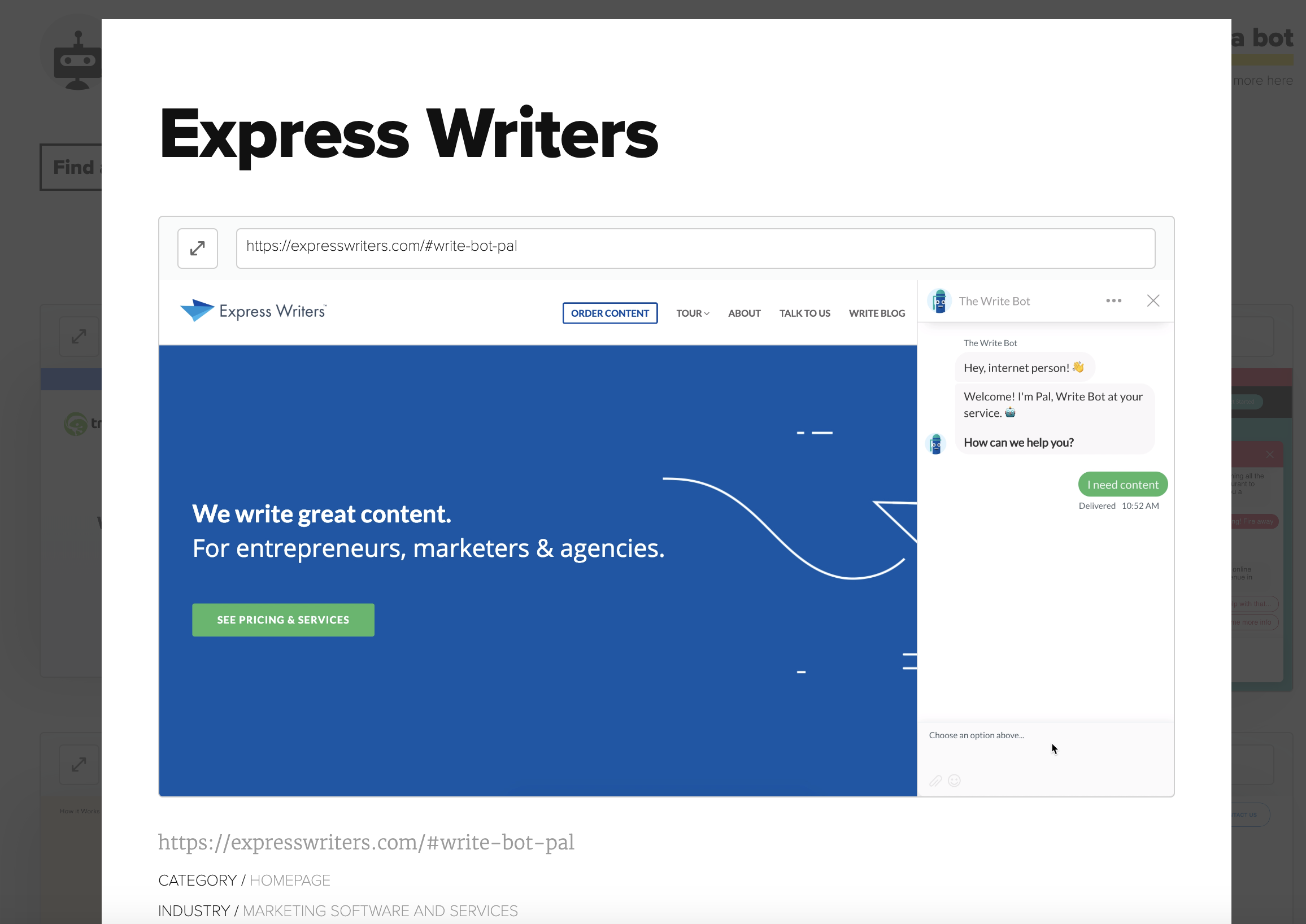
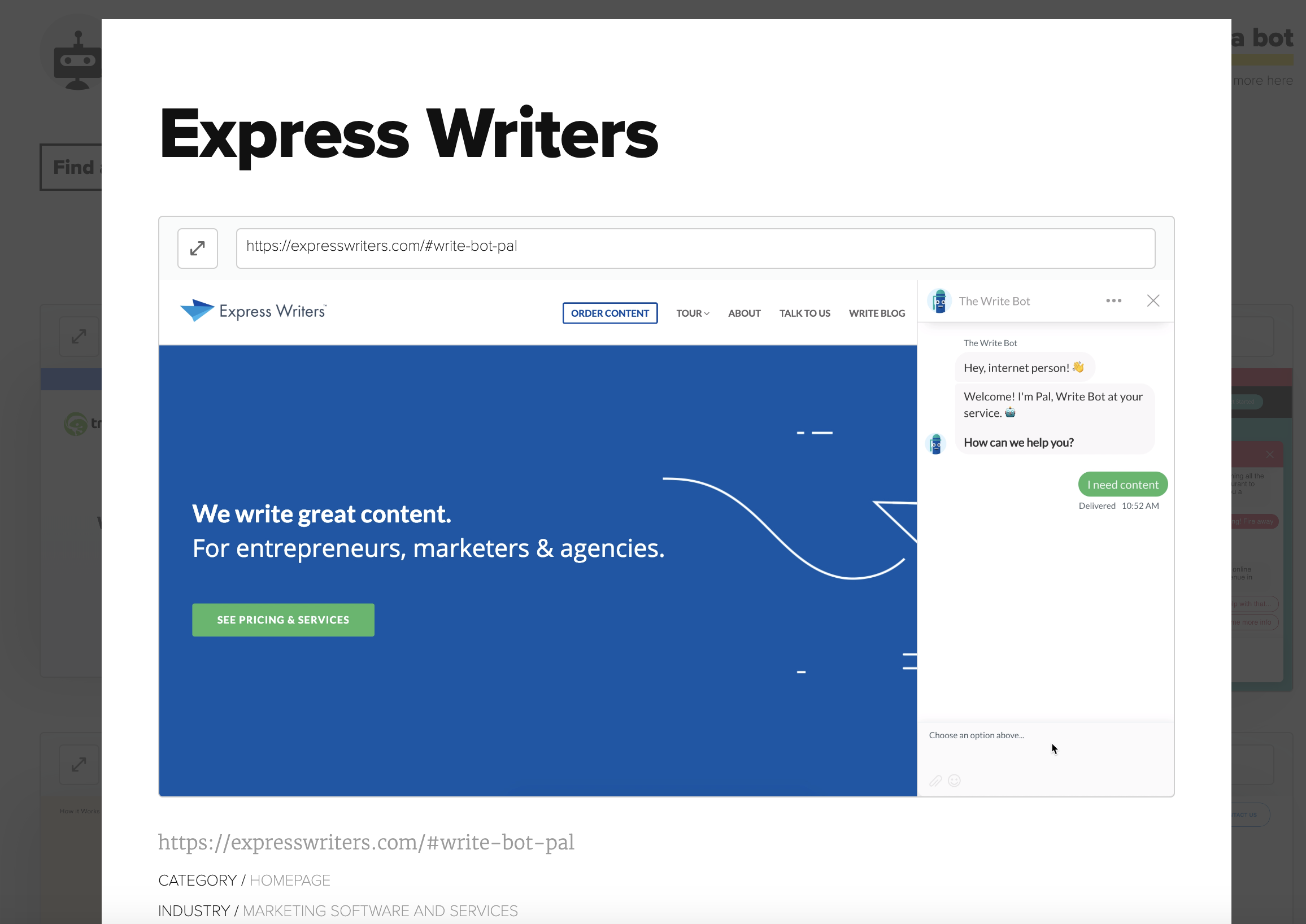
If there’s a product or service that you particularly love, consider taking it one step further.
Share your review or mention the company in a blog post on your own site, and include a backlink.
4. Reach Out
Now it’s time to reach out to the company! Be sure to include your business name and website when you submit your review, to provide the opportunity for a backlink to your site.
If the company doesn’t link back to you, they’ll probably still include your business name.
That’s helpful, too, because even unlinked mentions can be beneficial.
If you wrote a review or mention in your own blog post, be sure to include a link to the post when you reach out to the company.
You can even use an excerpt from your content as the official testimonial.
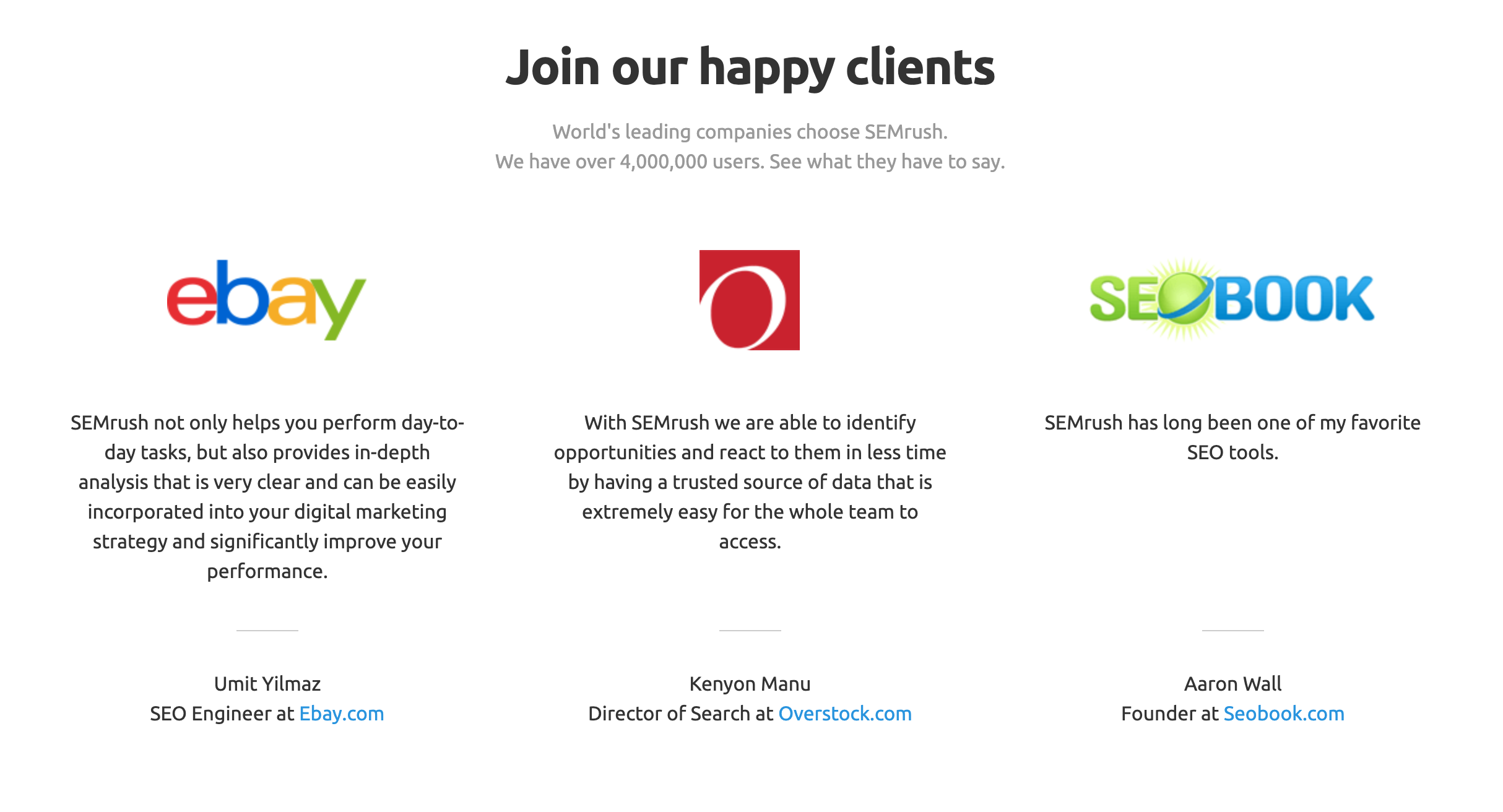
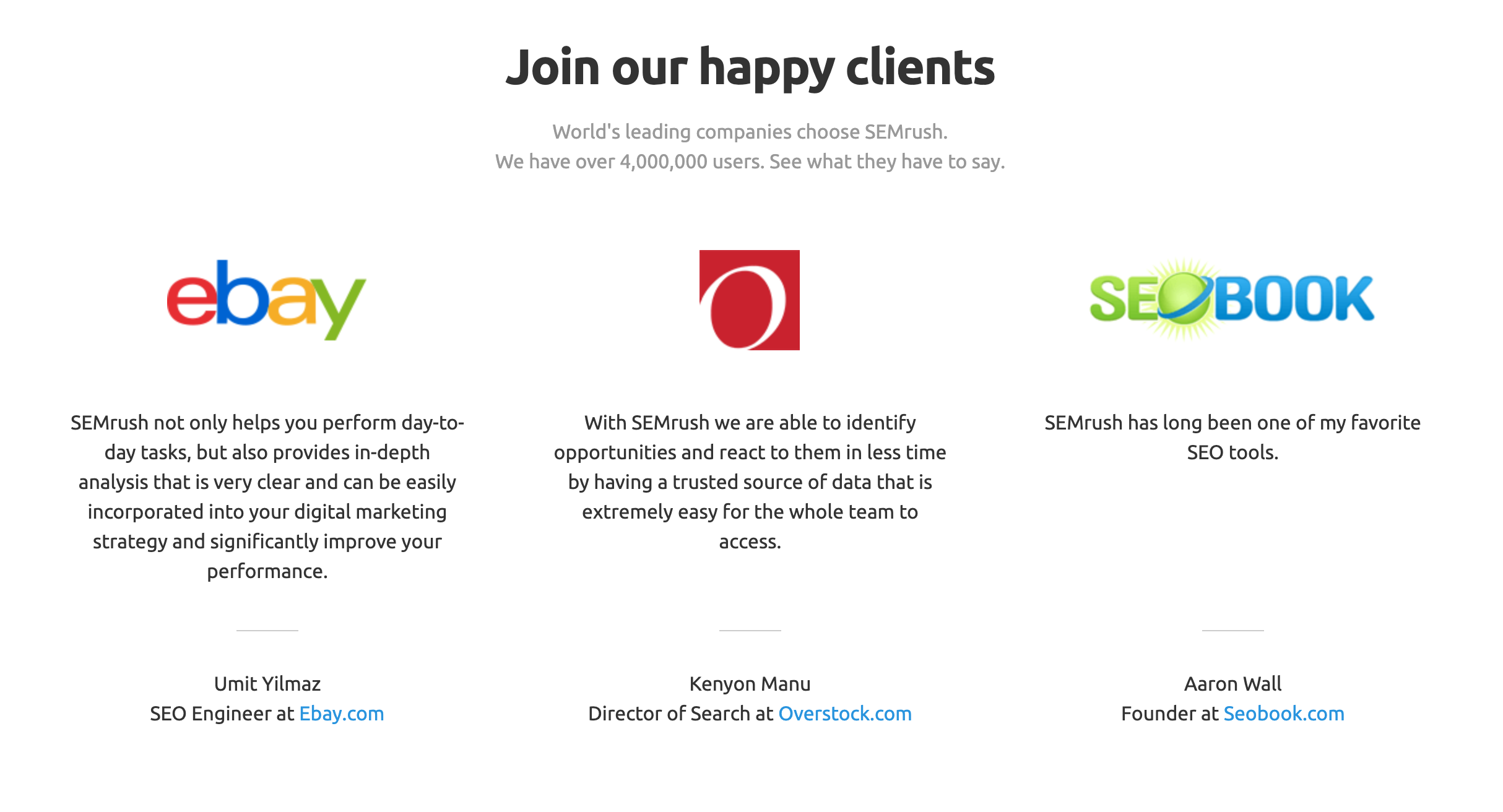
Develop B2B Relationships Through Testimonials and Reviews
Building authentic business-to-business relationships can be a challenge.
When you write testimonials and reviews – or mention a favorite product or service on your own blog – keep it genuine and personable.
Newer companies, especially, will appreciate this gesture.
To continue to develop your relationship, follow and engage with the company on social media.
When your review is published, share it on your own social media channels, and tag the company.
In this example, Carl Pullein, a time management and productivity coach, mentioned the popular productivity app Todoist in his content. Todoist retweeted Carl’s post on their account:
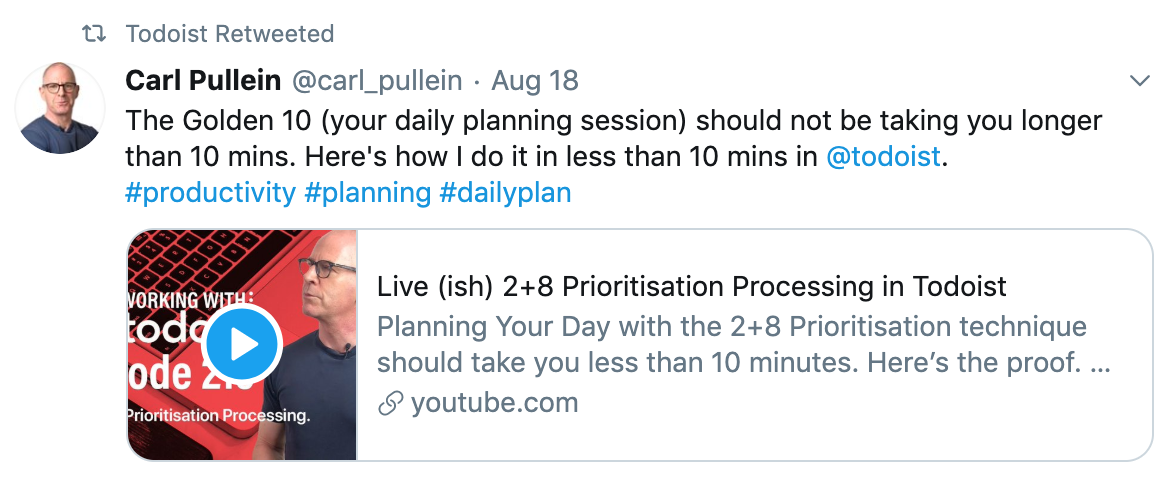
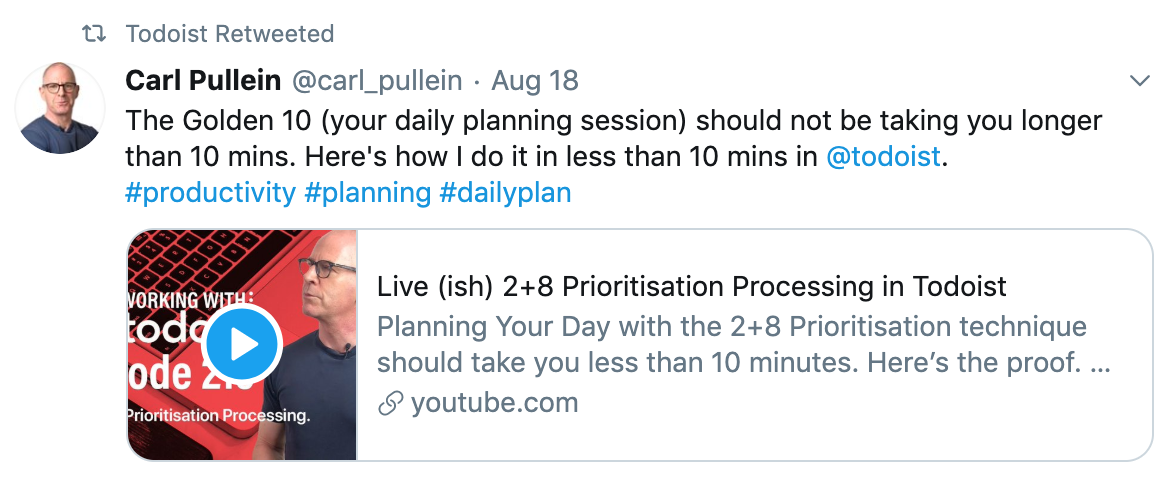
Establishing trust and building relationships with other businesses provides further backlinking opportunities.
A company may even consider collaborating in the future, having seen your enthusiasm for their product or service, and trusting your company to provide genuine and valuable insight.
Update Your Link Building Strategy
Testimonials and reviews are an easy and effective way to build quality backlinks and improve your website’s authority and visibility.
As a bonus, writing or requesting testimonials and reviews isn’t nearly as awkward as some other standard link building methods!
Update your link building strategy to include testimonials and reviews, and start building authentic B2B relationships that will benefit your business for years to come.
Summary
Timeframe: Month 9, then ongoing monthly
Results detected: 3-6 months
Average reviews per month: 10
Tools:
- Relevant Sites
- Review Sites
Benefits:
- Establish trust and credibility.
- Improve SEO and rankings.
- Earn backlinks and unlinked mentions.
Image Credits
Featured Image: Paulo Bobita
All screenshots taken by author, October 2019
Sorry, the comment form is closed at this time.