27 Oct How to Create Your Instagram Content Plan via @mansidhorda
With its mobile-friendly and visually-rich format, Instagram has quickly become one of the most popular social media platforms.
Since 2012, the number of online adults who use Instagram has grown by nearly 400%, according to a Pew Research report. Around 71% of 18-24-year-olds used this platform in 2018.
Instagram’s user base is growing relatively faster compared to other social networks in the U.S. as it is particularly popular among those aged 18 to 24.
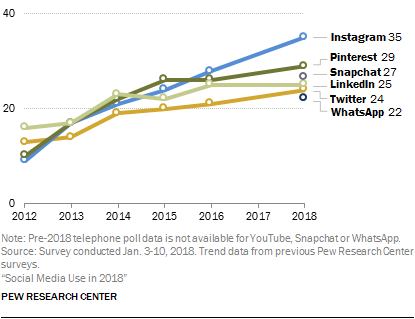
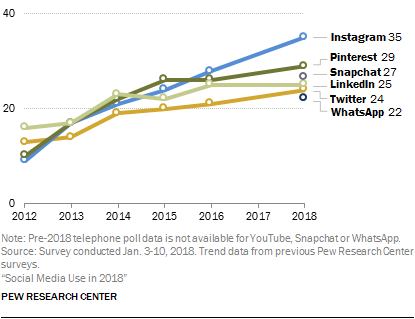
The ever-growing popularity of Instagram hasn’t escaped the attention of digital marketers.
However, with almost every brand using Instagram, the competition is fierce.
According to Mention’s 2018 Instagram Report, 98% of fashion brands and 100% of auto brands are already on Instagram.
The only way to break through so much clutter is to create a successful content plan for Instagram.
In this post, you’ll learn how you can do this.
1. Plan Your Content Feed in Advance
Instagram is a busy place.
Brands post an average of 27.9 times per month.
In other words, you need to post almost every day if you want to keep up with your brand reach and engagement.
This, in turn, means you need to plan your Instagram feed at least 2-3 weeks in advance.
This planning, although somewhat time-consuming and demanding, will help you build a cohesive content feed that keeps attracting your target audience.
Your content feed is where the users will first interact with your brand. So, keeping up a consistent editing style and aesthetics can help you build a brand image.
You can use tools like Later to schedule your content or schedule your Instagram posts to publish at a later time through Facebook’s Creator Studio.
You can create content based on monthly or weekly themes.
Whatever your theme is, make sure to keep all images, videos, and other content related to it ready.
That said, you will need to have some wiggle room to post content on unexpected developments in your niche or in general.
2. Use Relevant Hashtags
Your content should get discovered by or reach your target audience in time to maximize its impact.
The best way to make your content discoverable is to use the most relevant and precise hashtags.
Hashtags can also make your content viral on Instagram and help you analyze your campaigns.
You can use the following three types of hashtags to optimize your content.
- Trending Hashtags: These are currently the most popular hashtags on Instagram. For example, fitness hashtags like #fitinspiration, #fitstagram, and #gymspiration are trending in 2019.
- General Hashtags: Most commonly used and popular hashtags throughout the year. For example – #love, #instagood, #fashion, and #happy.
- Niche-Specific Hashtags: These are specific to your industry. They also include your brand name hashtags. For example, while #adidas is a brand hashtag, #streetwear, #sports, #football are industry-specific hashtags.
You can add up to 30 hashtags in each post. But, using all 30 hashtags can look spammy.
On average, 5-6 hashtags should be plenty.
Recent research, however, shows that posts with nine hashtags get the best engagement.
Make sure to research hashtags before using them. You can use tools like Hashtagify, All Hashtag, or Seekmetrics to identify suitable hashtags.
Always maintain a list of relevant and popular hashtags.
3. Post at the Right Time
Another critical factor that will make sure your high-quality content reaches the right audience is the timing.
You need to post the content when your target audience is actually online.
Here are the best and worst times for brands to post on Instagram, according to SproutSocial data:
- Best times to post: Wednesday at 11 a.m. and Friday between 10 and 11 a.m.
- Best day: Wednesday.
- Most consistent engagement: Tuesday through Friday, 10 a.m to 3 p.m.
- Worst day to post: Sunday.
- Lowest engagement: Late night and early morning from 11 p.m. to 3 a.m.
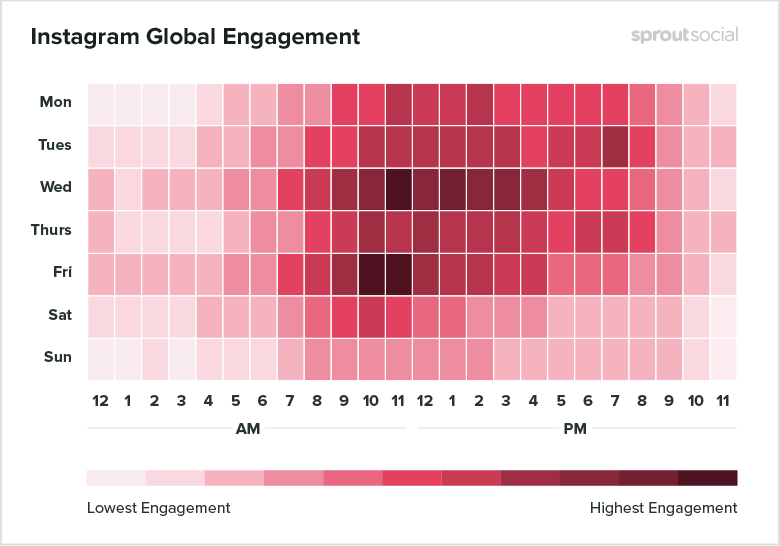
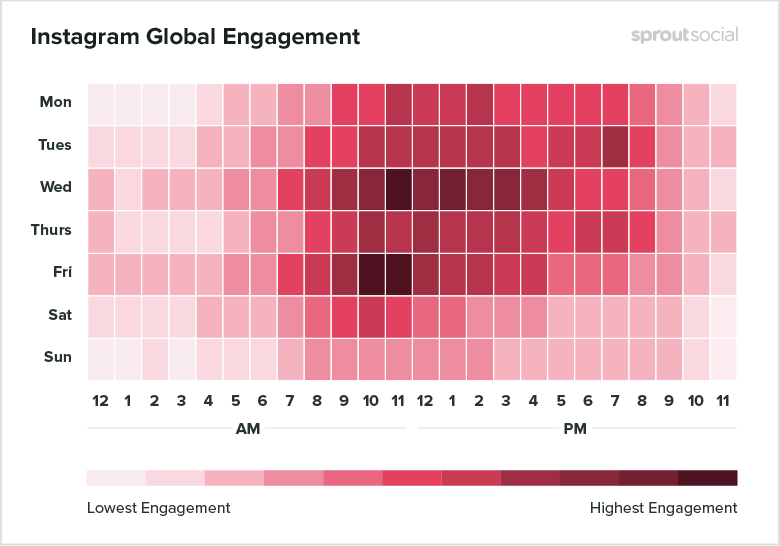
However, these timings may differ slightly depending on your niche, target audience (age group), and location.
Instagram analytics will provide you with a better idea when your target audience is the most active on the platform.
- Tap the bar-chart icon on the top right of your business account profile page to go to Instagram Insights.
- Go to the Audience tab.
- You will be able to see the audience activity under the Followers section.
You can use this information to schedule your content accordingly.
Alternatively, you can use Instagram analytics tools like Later, Hootsuite Analytics, or SproutSocial to find your best times to post.
4. Measure the Results
The final piece of your Instagram content plan is the measurement.
You need to measure how well each of your content campaigns and posts performs to improve your content creation, timing, and hashtag optimization.
You should keep track of the following key metrics:
Comments
Comments offer a better understanding of how well-received your post was as they require time and thought.
More comments often indicate that your content has found a connection with the audience. So, you can get inspiration from the posts with the highest number of comments.
Engagement Rate
You can find the engagement rate for a post by dividing the total number of likes and comments by the total number of followers.
For example, the following post by Beardbrand has 2,179 likes and 12 comments with a brand following of 159,000.
So, the engagement rate for this post will be:
- (2,179 + 12) / 159,000 X 100 = 1.37
1.37 is an average engagement rate.
Reach
You can find your reach for each post with Instagram Insights. This metric tells you about the total number of people who have seen your post.
Unlike an impression, even if the same person sees a post multiple times, it still counts as one reach. So, it provides you with a more accurate measure of how successful your post was.
Purchases (From Shoppable Links)
Finally, if you are using a shoppable link to promote your content, you need to find out how many purchases it led to.
Your business account will need to be approved for using direct shopping links through Instagram. You will need to use tools like Later to track website traffic coming from Instagram.
Wrapping Up
Creating a successful content plan for a fast-paced and visually-rich social media platform like Instagram is easier said than done.
Following these four tips should help you create a content plan that can help you increase your brand reach and conversions on Instagram.
Make sure to tweak your content plan to keep up with the changing social media trends.
More Resources:
- 30 Instagram Facts You Need to Know
- Instagram Analytics Guide: 10 of the Best Tools to Get Insights
- How to Dominate Social Media: A Complete Strategy Guide
Image Credits
Featured Image: Created by author, October 2019
All screenshots taken by author, October 2019
Sorry, the comment form is closed at this time.