03 Dec How to Find & Understand the Conversion Rate of Your Products on Amazon via @bestfromthenest
Considering that Amazon’s organic ranking so heavily favors listings that have the highest conversion, understanding the conversion rate of your listing on Amazon is vital.
Amazon provides a few ways for you to monitor the conversion rate of your listings.
Tracking your conversion rate helps you better understand how changes you have made to your listing – or changes to the marketplace – have affected your sell-through rate.
While Amazon looks like one cohesive marketplace on the outside, it is broken up into much smaller platforms on the back end.
Depending on the type of physical product you are selling, your listing might be on:
- Amazon Seller Central
- Amazon Vendor Central
- Amazon Kindle Direct Publishing (KDP)
- Merch by Amazon
- Amazon Handmade
Amazon only provides conversion rate data on a few of its selling platforms.
It is not currently possible to get an exact conversion rate from a product you are not currently selling on Amazon.
Are There External Tools I Can Use to Find My Conversion Rate?
There are many tools on the market that provide sales volume estimators.
These tools generally look at the sales rank of an item along with the category of the product.
The tools then estimate how much of an item a product is selling based on an estimation of sales at that sales rank for that sub-category.
Oftentimes, we find that these tools can be off by incredibly high margins.
In this article, you will learn how to find your conversion rate on a few popular platforms for sellers on Amazon.
We will share instructions on which platforms you are able to find your conversion rates and were to locate the data.
Finding Your Conversion Rate on Seller Central
If you are selling your product on Amazon Seller Central, getting to your conversion is quick, easy, and available at no additional cost.
To find your conversion rate, simply log into your Seller Central account. Then, navigate along the top menu bar to Reports > Business Reports > Detailed Page Sales and Traffic Reports by Child Item.
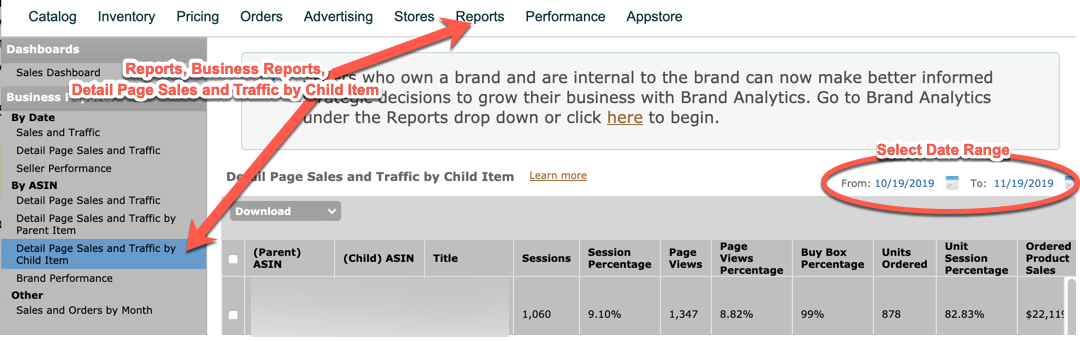
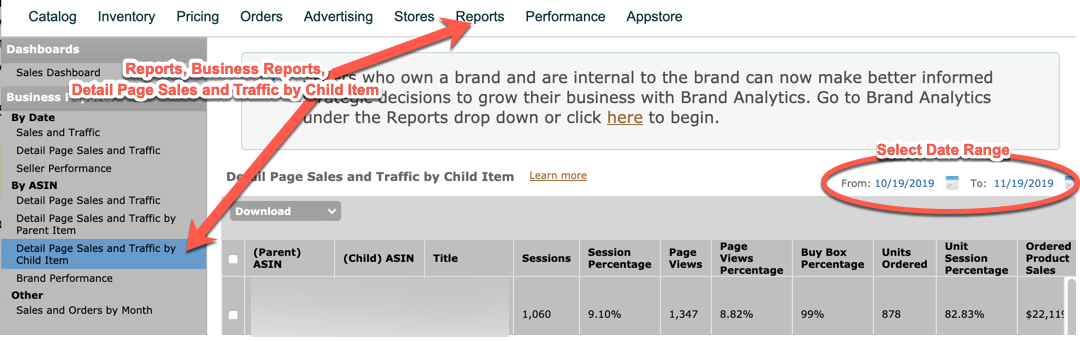
In this downloadable report, you can discover a lot of valuable information on the traffic and sales of your product on Amazon.
Here is a list of the information available in this report and what it tells you about your products.
Understanding the Detailed Page Sales & Traffic Report
The Detailed Page Sales and Traffic Report provides a lot of valuable information, including traffic, Buy Box percentage, and the breakout of any Amazon Business sales.
Here is a little bit more about a few of data points available in this report.
The Detailed Page Sales and Traffic Report is a date range report; you select the period you would like measured. The report defaults to a period of the last 30 days.
In the following definition, the statements about quotes are directly from Amazon’s descriptions of each report field.
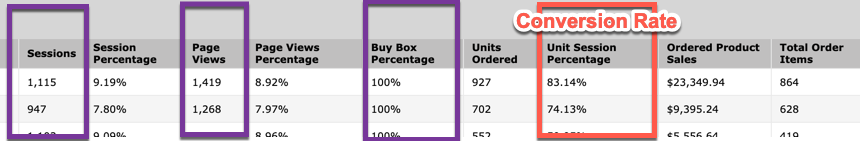
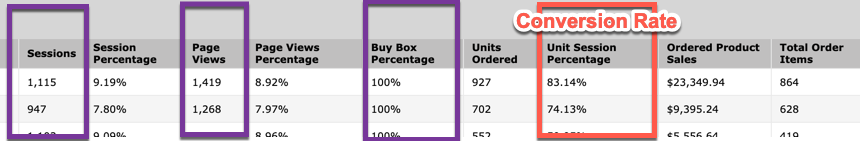
Sessions
“Sessions are visits to your Amazon.com pages by a user. All activity within 24 hours is considered a session.”
If a customer comes to your product detail page, then goes to review another product, and finally returns to your product, that is one session and two page views for your product detail page.
Page Views and Sessions are global numbers. Even if you are out of stock, you will still see the total number of Page Views and Sessions on that Product Detail Page.
Page Views
“Hits in your Amazon.com presence for the selected time period.”
This is precisely how it is described; it measures the number of page views this product has had during the date range you have set for the report.
Buy Box Percentage
“This is the percentage of page views where the buy box (the ‘add to shopping cart’ link) appeared on the page for customers to add your product to their cart.”
Understanding your Buy Box Percentage is vital to running ads or diagnosing sell-through rate issues.
For Sponsored Product Ads, your product must have the Buy Box for your ads to be served.
It is possible to have 0% Buy Box percentage even if you are the only seller if you have a suppressed Buy Box due to pricing issues.
Unit Session Percentage
“Percentage conversion metric indicating how many units were purchased relative to the number of people who viewed the products.”
The unit session percentage is your conversion rate for that product.
You can pull this report retroactively to verify if the changes you have made to a listing have helped the conversion rate over time.
Finding Your Conversion Rate on Vendor Central
If you sell to Amazon through Vendor Central, getting to your conversion rate is a lot more difficult and expensive.
When it comes to Amazon Vendor Central, you have two choices for reporting:
- Amazon Retail Analytics (ARA) Basic: This free reporting tool provides information on sales diagnostics, Inventory Health, Product Catalog, and Forecasting tools.
- ARA Premium: This includes everything that is included in ARA Basic, plus many additional reporting tools. These extra reporting features come with a high price tag. The cost of ARA Premium can start at $30,000 a year.
Unfortunately, the only report on Vendor Central that shows your actual conversion rate for items is in ARA Premium. You can find this in the Page Views and Conversion report.
In addition, the Traffic Diagnostics Report gives you a comparison of your conversion rate compared to previous time frames.
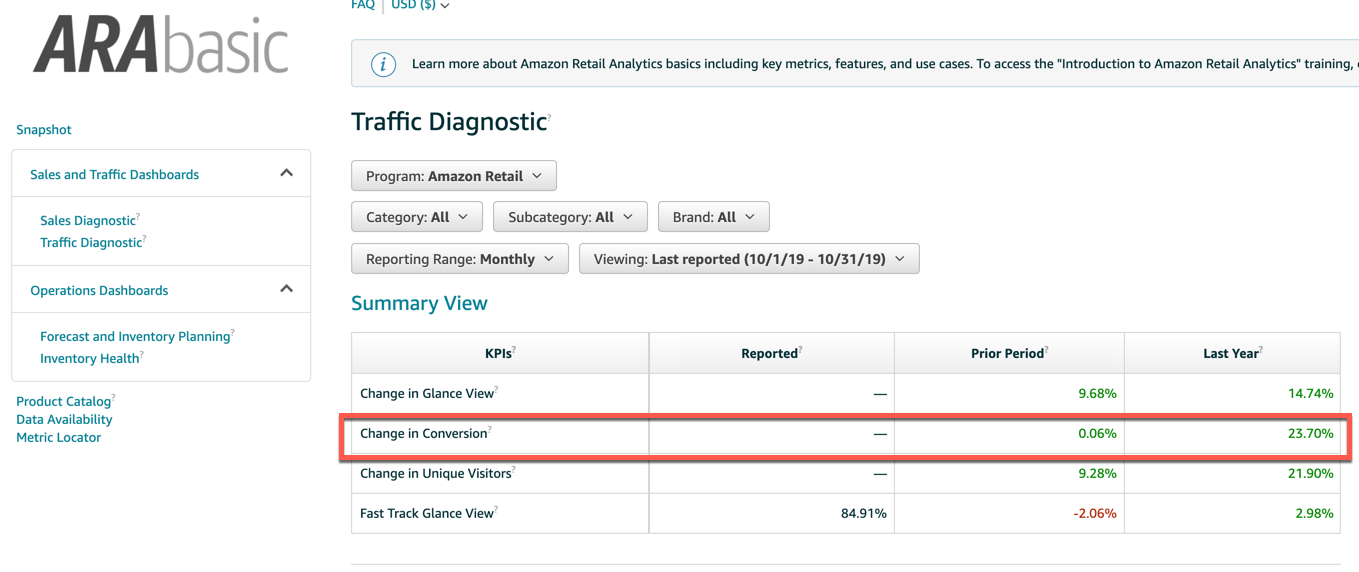
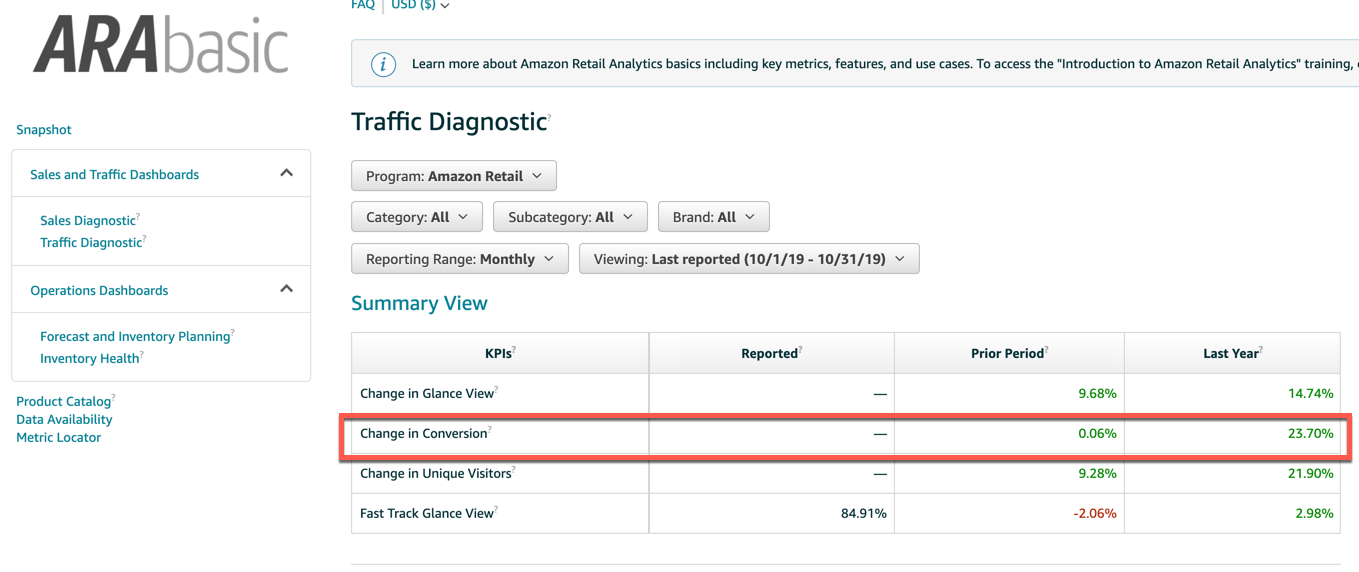
However, if you are a manufacturer on Vendor Central, ARA Basic will provide access to the Traffic Diagnosis Report.
Here you can see you change in overall conversions for a date range or you can view your change in conversion rate by ASIN.
This allows you to track changes in the conversion of your products over time. You can select the report range of daily, weekly, monthly, quarterly, or yearly.


Finding Your Conversion Rate on Other Amazon Platforms
Currently, the same page view and conversion data that is available on Seller Central and Vendor Central is not available for those selling books on the KDP platform that hosts Kindle and CreateSpace books on Amazon or Merch by Amazon, which provides print on demand t-shirts and similar merchandise.
If you are an author looking to understand the conversion rates better, you have a few additional options.
“The most basic and obvious way to check sales is, of course, book sales. But there is also your Amazon bestseller status/rank within Amazon overall, and within each specific genre/category you are showing up in. That is a good way to see a spike in sales and/or page reads. But keep in mind that the higher your sales rank, the less frequently your rank is updated. This means that if your sales rank is 475,000, your rank only gets updated once or twice daily; if you are at 27,000, it is updated hourly. So, the lower your number, the more frequently you will see movement.” –Penny C. Sansevieri, CEO and founder of Author Marketing Experts, Inc.
Another option if you have a physical book listed on Amazon’s KDP platform is to open a Seller Central account and add the physical book to your inventory on Seller Central.
You will then be able to access the Detailed Page Sales and Traffic Report and the page views and sessions for that product page.
You can then manually calculate your conversion rate by taking the number of sessions divided by the number of units you sold during that period.
If you are selling on Merch by Amazon, there is currently no way for you to get access to data to calculate your conversion rate.
What Is a Good Conversion Rate on Amazon?
The next logical consideration after knowing how to locate your conversion rate for your products on Amazon is to want to evaluate your product performance against a benchmark or standard.
When looking at conversion rates for products on Amazon, one of the most significant factors is competitiveness.
For example, we would expect a cell phone case to typically have a much lower conversion rate than a more niche product.
Sometimes, an artificially high conversion or unit session percentage can indicate that you have a traffic problem.
We had a client that came to us for help with their Amazon sales. They were not getting the sales they needed on the platform.
When we looked at their Unit Session Percentage, it was well over 80%. However, the traffic they were getting to that listing was less than 400 visitors a week.
Upon further investigation, we found that their listing was only indexed for their brand name.
Reoptimizing their listing and beginning advertising on Amazon, we were quickly able to make a sharp increase in their traffic and sales, even though this lowered the Unit Session percentage rate on their product.
Considering Unit Session % in Your Advertising on Amazon
Many of the best practices for optimizing your advertising on Amazon assume that you have close to a 20% conversion.
If your conversion is less than this, we first recommend seeing if you can increase your conversion percentage.
If that is not possible, then you will want to make sure you are adjusting as you are optimizing your bids for Amazon.
Conversion Data Can Impact Your Entire Sales Cycle
Your product conversion rate on Amazon can affect your sales cycle.
Conversion rate not only affects your organic ranking, but it can also affect the way your ads are served.
I recommend that you use your conversion rate not only to monitor how changes you have made to a listing have affected your sales but also to monitor changes in the marketplace, such as new, competitive products in your niche.
You can then use your conversion data to benchmark changes in your products and to the marketplace.
This can help you be able to continue to optimize your listing and advertising spend to maximize your potential sales velocity.
More Resources:
- An Advanced SEO Guide to Top Rankings on Amazon
- 14 Conversion Rate Optimization Tactics You Can Steal From Amazon’s Product Listings
- A Guide to Amazon Indexing & How to Check Your Keyword Indexing
Image Credits
All screenshots taken by author, November 2019
Sorry, the comment form is closed at this time.