20 May How to Get More Done: 9 Tips to Maximize Marketing Productivity via @iambenwood
Most of you reading this post will likely have a solid enough idea of your marketing goals and the strategy designed to help you achieve them.
However, there’s one crucial skill that will help you reach your goals a lot more quickly, which is potentially one of the most crucial skills of all for marketing teams:
Getting more done in less time!
After all, it doesn’t matter how good your strategy is. Without execution, you aren’t going to get anywhere fast.
This post outlines nine actionable tips to help you focus on delivering the tasks needed to reach your marketing objectives and maximize your productivity.
1. Harness Automation Wherever Possible
While you’re never going to be able to automate everything, you can automate a ton of monotonous time draining tasks and save yourself time to focus on activities that machines can’t do (yet) where you can really add value.
Simple and effective use cases for automation include automating:
- Marketing reporting
- Certain PPC management tasks
- Social posting
- SEO performance alerts
- Brand and topic alerts
- Coverage alerts
- Meeting scheduling
- Email campaigns and lead management
- Personalized landing page UX
Automation can already power much of a marketers day and the options available are only set to grow as machine learning evolves.
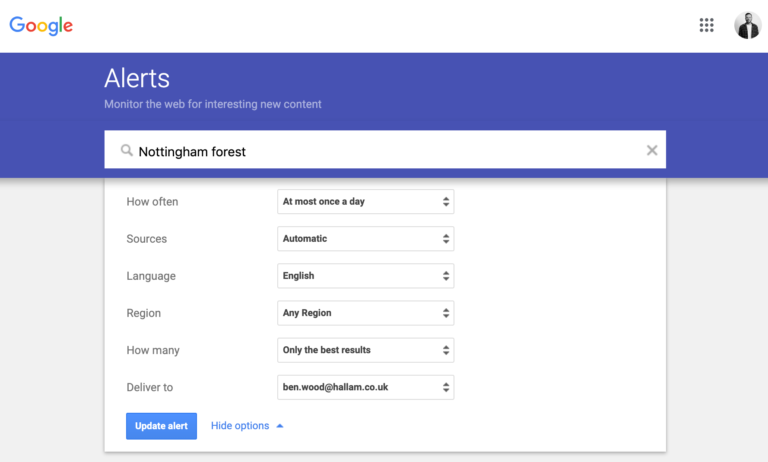
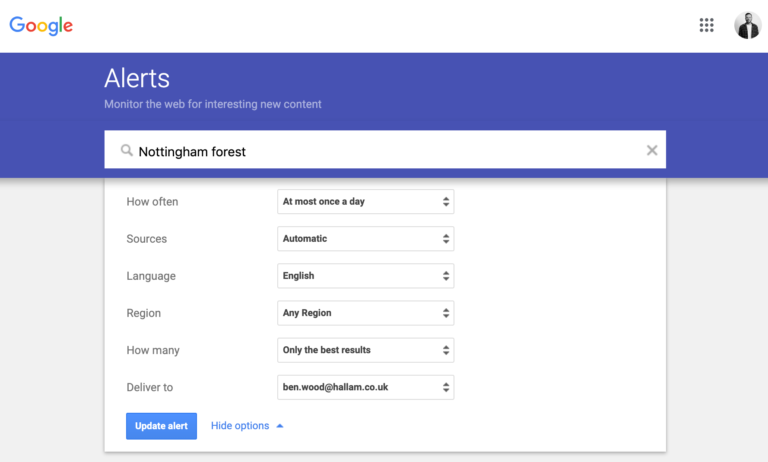 Google Alerts is a simple yet powerful tool for automating notifications on a given topic
Google Alerts is a simple yet powerful tool for automating notifications on a given topicFor those still manually generating reports, managing bids, and trawling the web for coverage, you simply won’t be as productive as your colleagues who are already learning how to harness automation to free up their time to focus on strategic tasks.
2. Eat the Frog!
“If it’s your job to eat a frog, it’s best to do it first thing in the morning. And if you have to eat TWO frogs, it’s best to eat the biggest one first!” – Mark Twain
This classic time management principle is really important to learn in order to boost your productivity throughout the day.
Think of your “frog” as your biggest, most important task, the one that you’ll typically procrastinate on if it isn’t addressed early on.
Once this dreaded task is dealt with, you’ll be able to go through the day with the knowledge that it’s probably the worst thing you’re going to have to do that day, allowing you to focus on other tasks effectively for the remainder of your day.
By doing the most important or most dreaded task first, your remaining tasks will feel easy by comparison and you’ll eradicate that lingering feeling of dread, safe in the knowledge that your “frog” has already been eaten!
3. Unlock the Power of Your Calendar
Sounds simple, but I’m always surprised by how many people fail to make more use of their calendar to help with time management, and not just for managing meetings.
Applications such as Google Calendar offer a method of scheduling your days/weeks/months in advance and populating with your actual tasks rather than just meetings.
As I’ll go on to cover, note-taking apps are useful, but without physically scheduling your tasks you’re unlikely to be as productive.
What’s more, many third-party project management applications have open integrations with Google Calendar that will pull all of your assigned tasks into a single place (your calendar) allowing you to reduce flicking between different systems to manage your tasks.
Popular calendar integrations include:
- Adding Basecamp tasks to Google Calendar
- Adding Trello cards to Google Calendar
- Adding Evernote tasks to Google Calendar
- Adding Salesforce events to Google Calendar
The list of potential integrations goes on – the takeaway here is in order to improve focus and organization, get into the habit of using your calendar for more than just booking meetings.
Integrate it with any note-taking and project management applications you have and schedule yourself chunks of time to take care of important tasks in a timely manner.

 Google Calendar provides a great platform for task management as well as meeting management
Google Calendar provides a great platform for task management as well as meeting management4. Try a Default Diary
Setting up a default diary is a great way of really owning your weekly schedule and reducing potential interruptions.
Creating a default diary entails planning specific times in a week/month dedicated to certain tasks to allow yourself time to focus on them.
For example, on Wednesday mornings you could set aside time for specific tasks such as 1:1s with your direct reports, or working a specific client.
And on Friday afternoons you might want to block out time to work on prioritizing your schedule for the coming week.
To get started with a default diary:
- Set up activities such as time for 1:1’s as recurring appointments in your calendar.
- Share your calendar with your team. You each need to know who’s working on what, when, so you can minimize interruptions where possible.
- Remember to leave space for meeting bookings. By blocking out your entire diary your colleagues will find it difficult to involve you in any meetings you may need to attend!
We have even gone as far in the past as encouraging our team to schedule all internal meetings in the mornings, but found this was too difficult to police alongside client commitments.
While having companywide default diaries may prove difficult, being specific about when you’re personally going to work on certain categories of tasks and diarizing those as recurring appointments in a calendar application will give you a platform to schedule in different types of task in your diary at different times of the week.
5. Get a Note App (& Write Everything Down!)
Memories are notoriously unreliable. If you attempt to rely on your memory for every task you need to do, you’ll likely end up with a lot of missed deadlines and unfinished tasks!
Which application you use depends on your personal preference. However, I encourage you to make use of note-taking applications rather than relying on handwritten notes.
Applications (e.g., Trello) can be used to create lists categorized around different aspects of your role.
For example, if you’re a manager you could create lists for tasks related to certain individuals, or around set topics such as your clients. Trello can also be used to create a Kanban board.
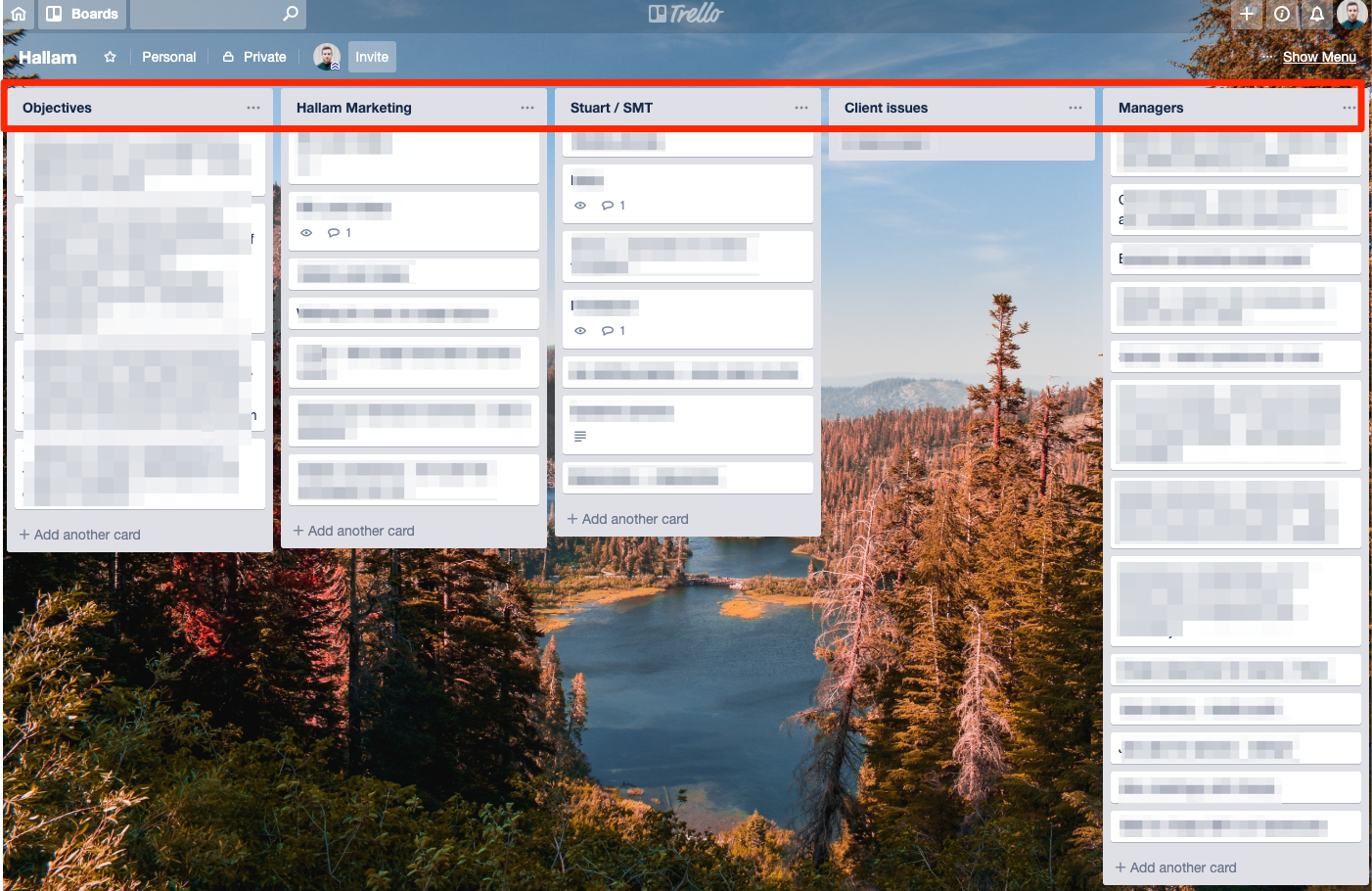
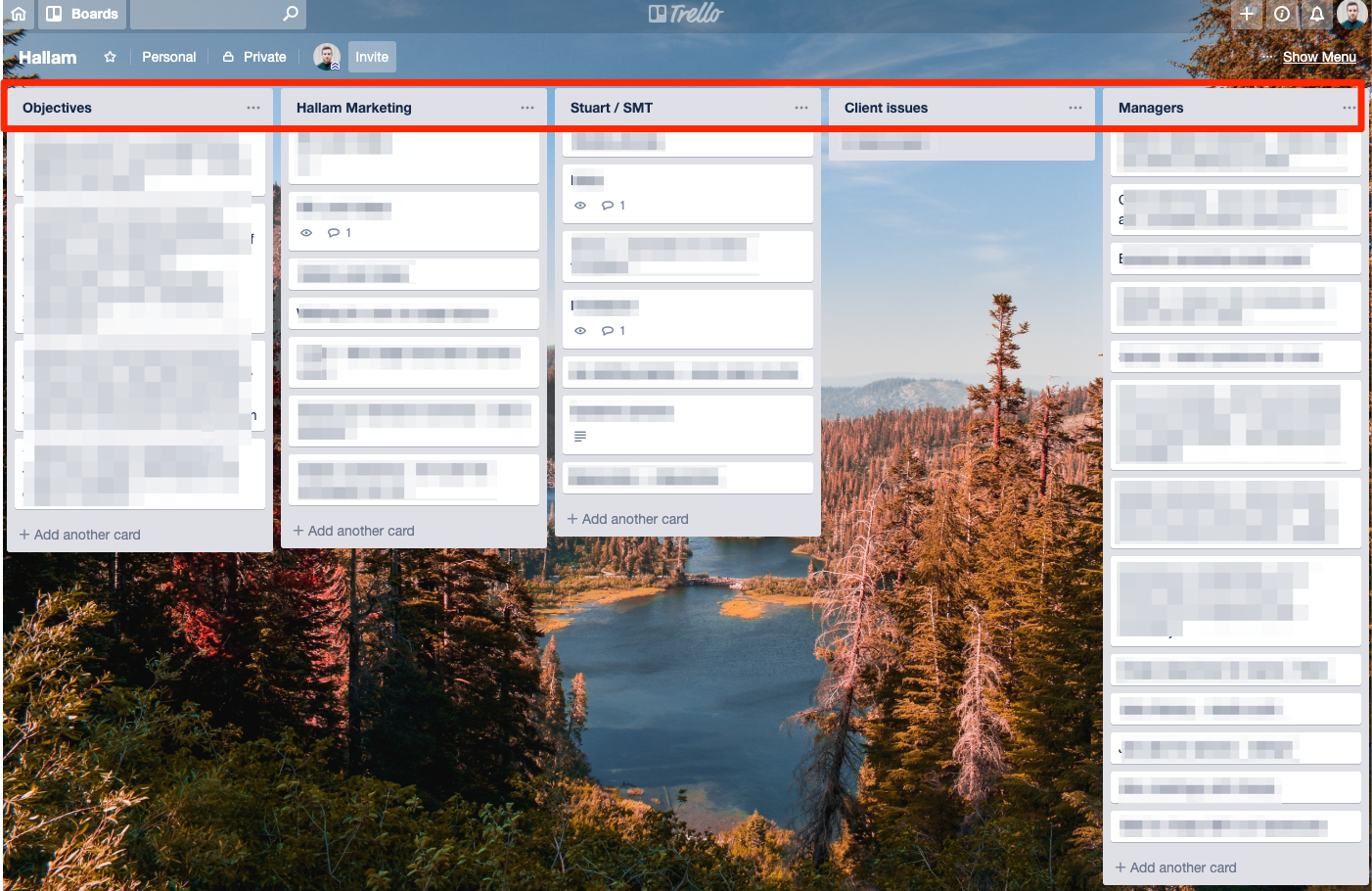 Trello’s list functionality works well for categorizing notes
Trello’s list functionality works well for categorizing notesRegardless of which platform you use, there are a number of reasons why digitized note-taking is more efficient than making handwritten notes:
- Note-taking apps are available across devices, meaning your notes taken in the office can be accessed through your smartphone when you’re on the move
- Note-taking apps allow integrations with calendars to immediately diarize important tasks that arise from your notes
- Digital notes can be shared with team members for collaboration on certain tasks
Perhaps, most importantly, if you’re taking handwritten notes in meetings, you’ll likely have to type them up after the meeting and send out to attendees, thus doubling your time spent taking notes!
6. Pause Notifications for Focus Time
Trying not to get distracted is difficult, especially when notifications are set to alert you of new emails, tasks, and mentions across countless platforms.
Most platforms now offer the ability to either natively pause notifications for a set period of time or use third-party apps to do so.
For example, Boomerang allows you to pause your emails and customize a holding message to anyone who contacts you in this period.
It isn’t just emails you should think about pausing, project management systems, calendar notifications, and internal comms platforms should also be paused.
For project management distractions, tools (e.g., Basecamp) offer the ability to turn on “focus mode,” pausing all notifications until you decide you’re ready to review them.
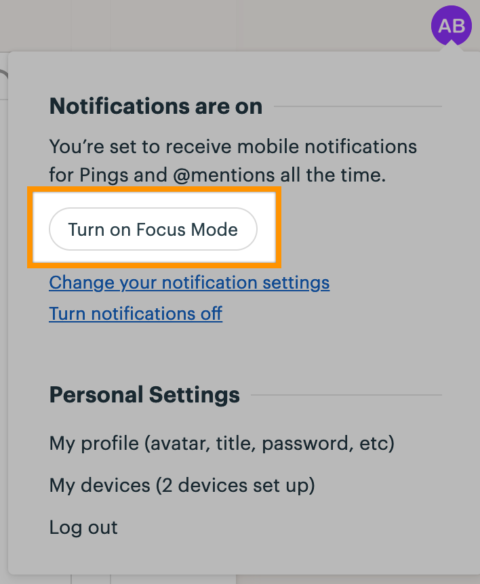
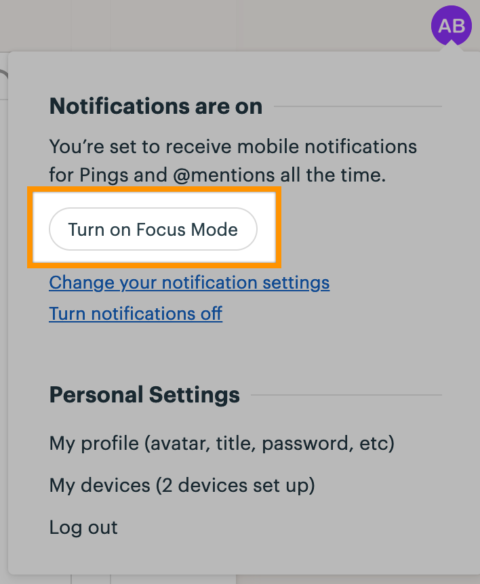
Aside from in-platform notification muting, you can also use browser-level notification pausing in Google Chrome.
7. Trim Down Your Default Meeting Length
You may have noticed that most meetings are scheduled for an hour or more.
I think one of the biggest reasons behind this is the default meeting length triggered by new appointments created in calendar applications such as Outlook and Google Calendar.
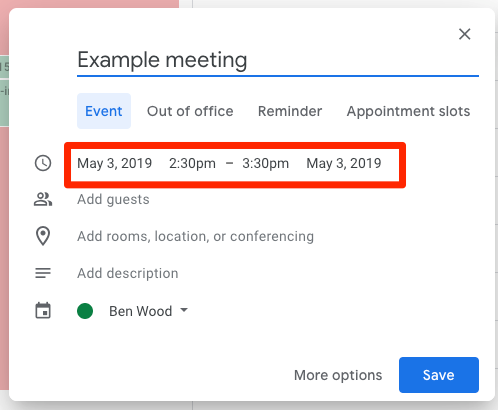
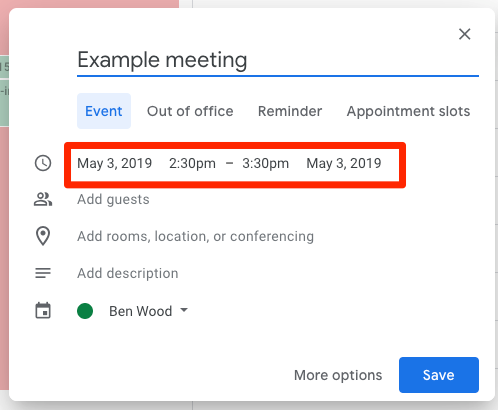 Most calendar systems default to a 1-hour time slot for new meetings
Most calendar systems default to a 1-hour time slot for new meetingsMost calendar users probably won’t reduce this time slot when booking meetings.
If you want to cut down on time spent in meetings, start reducing meeting length whenever possible.
For example, we encourage our staff to trim their default internal meeting length to a maximum of 45 minutes vs. an hour. After all, unless it’s a major planning meeting, there is rarely the need to meet for upwards of an hour.
8. Learn How to Say No
“The difference between successful people and really successful people is that really successful people say no to almost everything.” – Warren Buffet
Many of us are afraid of conflict. We avoid saying “no” to avoid conflict with others.
But if you want to improve your productivity, then you can’t agree to every request that comes your way!
In leadership roles, being busy comes with the territory, but don’t become a “busy fool” by agreeing to unimportant tasks.
Sure, there will be important tasks you’re unable to turn down, but in these cases try to agree on realistic deadlines rather than putting yourself under unnecessary time pressure in your reluctance to let others down.
9. Prioritize & Delegate
Knowing which tasks to prioritize and which you’re able to delegate to colleagues is important for maximizing your performance at work.
Luckily, there’s a very simple matrix you can use to help manage your workload, dubbed the “Eisenhower matrix“, which defines tasks in four categories:
- Urgent and important (e.g., a key client asks for an urgent review of their performance).
- Important but not urgent (e.g. the production of a marketing plan for next year).
- Urgent but not important (e.g. you’ve run out of milk in the office).
- Not urgent and not important (e.g. an unsolicited call from a recruitment consultant).

 The “Eisenhower Matrix” is a great tool for managing your workload
The “Eisenhower Matrix” is a great tool for managing your workloadReview the tasks on your schedule that fit into the lower quadrants of the matrix (not important). These are tasks that can be delegated to others – those that you should probably start saying no to!
Conclusion
Hopefully these tips have given you some simple techniques to improve your marketing productivity.
Once you learn how to use these time management principles, you should be able to:
- Pass them on.
- Get more out of those around you.
- Improve the performance of your team.
Balancing creativity and strategy with the power to execute effectively is an extremely powerful combination. It’s this combination that sets high performing teams apart.
Being productive is not about working long hours and focusing on “working hard.” It’s about improving your output and working smarter!
The most productive and successful people I know:
- Say no to most meetings.
- Spend time with family.
- Take a holiday without checking their emails.
- Don’t feel any need to pretend to be working 24/7, 365 days a year.
Something we all need to keep in mind!
Image Credits
Featured Image: Pexels
Screenshots taken by author, April 2019
Sorry, the comment form is closed at this time.