29 Mar How to Use Social Media for Keyword Research via @CarolynLyden
For many beginners (and, heck, some mid-level and even advanced SEOs), the line between search engine optimization and social media can sometimes blur.
- Does your social media support or even help your search engine rankings?
- How does optimizing for search on social media affect your profile’s chance of showing up to new users?
- And what does it mean that my tweets show up in search results?
In the past, the difference between SEO and social was fairly stark.
When people search on Google or another search engine, they’re actively looking for answers or solutions to their problems.
But when scrolling through social, any post your business adds is potentially just passively reaching users.
It’s something presented to them as they’re already doing whatever else they came to that platform to do.
However, more people than ever are searching actively on social media now with hashtags and trending topics – and when they do they don’t just want an answer – they want a conversation.
Not only does this mean more opportunity for marketers to learn about our target audiences straight from their own experiences.
It also means there’s more data than ever that we can use to inform our keyword research and produce more useful targeted content.
Along with joining Facebook and LinkedIn groups to understand your target audiences on a deeper level, here are some ways to use social media for keyword research.
1. Use Facebook Ad Targeting Options for a Glimpse into Audiences
Because we put so much info into Facebook, their targeting data is extremely specific.
You may know exactly who your target market is, but you could find new or supplemental audiences that could be served by your company.
Facebook advertising gives you options to dig into an audience’s:
- Geography
- Age
- Gender
- Interests
- Connections
- Relationship Status
- Languages
- Education
- Workplaces
Using these, you can pinpoint similar audiences or even dig deeper into the demographics of your existing audience to truly understand their lives.
Your B2B software may target Sally Salesperson, but how does it make her life outside of her job decidedly better?
Maybe it means small tasks are automated so she can spend less time in the office and travel more if that’s what people in her audience love to do.
And how can you use the information in your content to drive more traffic to your site and then convert those leads into customers?
2. Dig Into Trending Topics on Twitter
A lot of what’s trending on Twitter is newsworthy content, but it’s in the conversations related to those topics that marketers can really find the details of what matters to their audiences.
Plus, you can use the exact language that your potential searchers are using too.
This is especially true if you’re actively engaged with the kind of audience on Twitter that mirrors your personas or target audiences.
Your #TrendsForYou will be even more useful.
For example, as a member of the SEO Twitter community and the admin of #SEOChat, I get a lot of info on Twitter from people who are asking questions on behalf of their SEO clients or from SEO newbies.
I can use the questions that are coming up for them and how they phrase it to determine if those types of questions are ones my audiences would have as well.
The key to this one is being active on Twitter already.
If you aren’t, there are social media monitoring tools that can help you dive deeper into the niche communities on this platform and understand the conversations that your target audiences are having.
From there, you can look into the specific questions and topics that show up in these Twitter conversations and determine how best to use them in your SEO strategy.
3. Discover What Shows Up When You Search Instagram Hashtags
Instagram is becoming its own little hashtag search engine.
You can even follow hashtags you like now.
Many industries are utilizing Instagram for the lead-driver that it is – especially in local and creative markets.
Looking for a newborn photographer in your area #newbornphotographychicago?
Chances are you’ll want to see their work on Instagram.
Want a graphic designer to help your business #graphicdesignersofinstagram?
Get an idea of their style on Instagram.
By searching for hashtags related to your business or your target audience and then analyzing the most popular posts, you can get an idea of what works well with people looking for those hashtags.
- What other hashtags are you seeing?
- Could those be keywords you’re not targeting yet?
- What does the Instagram caption say for the most popular posts?
- Does it include key pain points or language that you’re not including in your copy?
Tools like TailWind can also give you an idea of related hashtags, and Instagram itself offers a shortlist of related hashtags to include in your research, too:


4. Analyze Content on Pinterest
Pinterest is a minefield of good data, and I feel like it’s gotten a bad rap as a “soft” or recreational social media platform.
I’ve noticed tons of useful business stuff posted to Pinterest recently as I’ve been scouring the web for help with my own business.
When I searched for “B2B marketing,” I got content ideas for topics related to social media, marketing tactics, how to create infographics, product launches, and more.
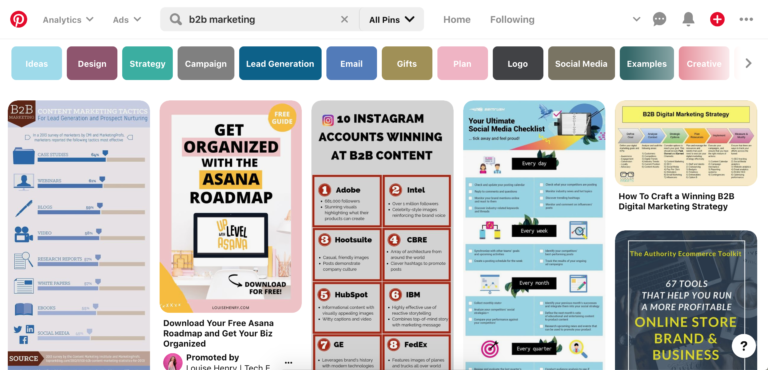
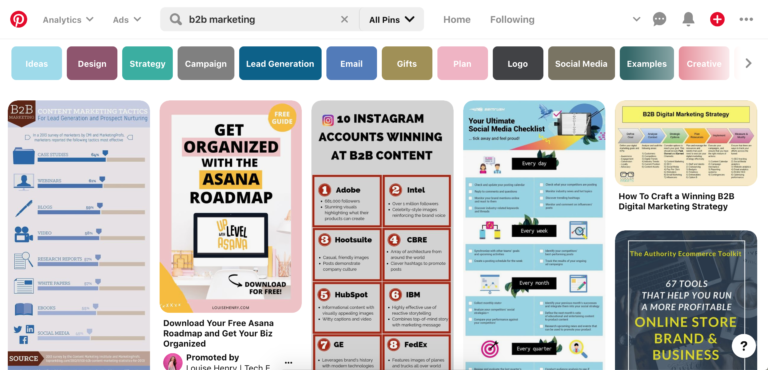
With a long-tail search, I could see what more specific resources audiences are looking for and benefitting from.
Not only can you search for specific key phrases on Pinterest and get a load of top pins for inspiration, but Pinterest also offers suggested search additions to give you even more ideas as to how to customize your keyword research.
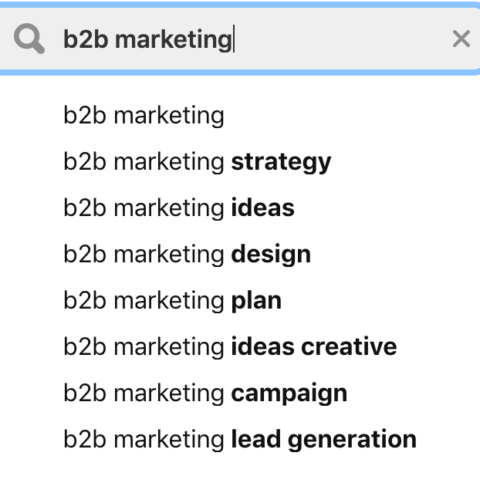
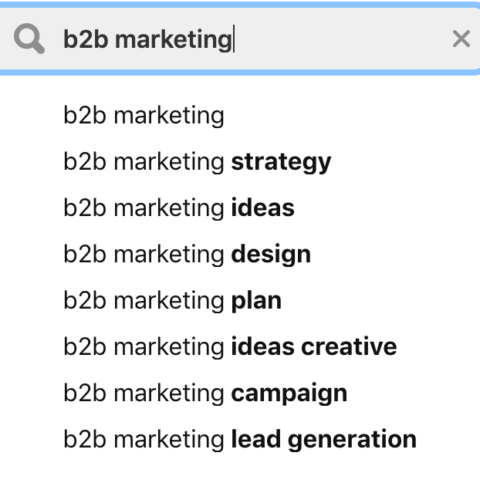
And just like Google has autofill options in search, Pinterest offers the same, giving you even more potential keyword target ideas.
5. Find Out What Influencers Are Saying on LinkedIn
Sure, the clickbait long-form posts on LinkedIn can make you want to roll your eyes, but they resonate with users for a reason.
Find what influencers or big names in your industry are posting on LinkedIn and look at the reactions and comments they’re getting.
Just like on Twitter, people often join into the conversation on LinkedIn and these comments can also be a great source of research for what your audience is looking for/their pain points.
Assess what topics resonate most with audiences (what reactions are long-form posts getting?) and what pros and cons are being brought up in the conversation happening under the post.
Use that data to inform your own keyword research.
Social & Search Are More Compatible Than You May Think
We can learn a lot about social from search and a lot about search from social.
While they may not help each other significantly in direct ways, we can learn more about our target audiences and users from how they post, interact with, and promote information on social media platforms.
More Resources:
- 3 Social Media Strategies You Can Use to Boost Your SEO
- 4 Ways to Improve Your Content with Social Media
- How to Dominate Social Media: A Complete Strategy Guide
Image Credits
All screenshots taken by author, March 2020
Sorry, the comment form is closed at this time.