25 Nov How to Use the Link Title Attribute Correctly via @BrianHarnish
There are several link attributes used for SEO, including the link title attribute.
In fact, as of late there has been a transformation in link attributes that you can use (although, this is beyond the scope of this article).
With the popularity of platforms like WordPress, it is easy to make mistakes, even when writing proper HTML code.
These silly mistakes can negatively impact things when done enough and they become habits.
This becomes even truer because of WordPress’ functionality where they automatically use the duplicate of the post title when creating the link title attribute.
If you aren’t very experienced in SEO, you may think that this is OK.
Quite the contrary!
You should not be using duplicates of your page titles within the link title attribute.
What Are the Best Practices for Using a Link Title Attribute?
You should use a link title when you are providing more information about the link.
Don’t use a link title to provide the information over again.
This is a disastrous usability fail that will only result in annoying your users.
Have you ever run into an incident where the exact link title showed up when you hovered over it?
You didn’t need to know something that’s visible on the page, right?
Some of your users may think that way as well.
The best question you can ask yourself when optimizing is: will this add information to my link or will it just annoy my users with duplication?
Focus on Optimizing for Users, Rather Than Search Engines
Optimize for your users, rather than search engines.
Yes, this is nothing new. But it is effective.
Don’t:
- Overstuff the link title attribute with keywords.
- Duplicate the topic title.
Do:
- Write the link title so that something unique pops up for users.
- Write the link title with users in mind.
The link anchor text is supposed to be the name of the link itself.
The link title attribute is supposed to provide more information about where the link will send the user who clicks on that link.
Does Using the Title Attribute Impact Search Rankings?
Per this thread on Webmasterworld.com, no – there is no effect:
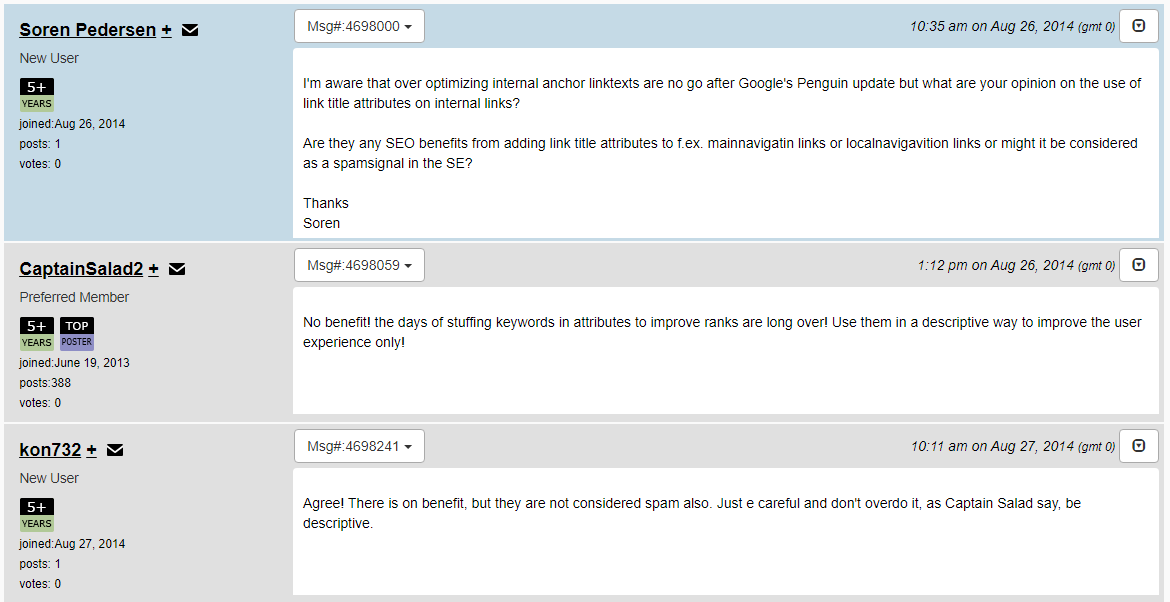
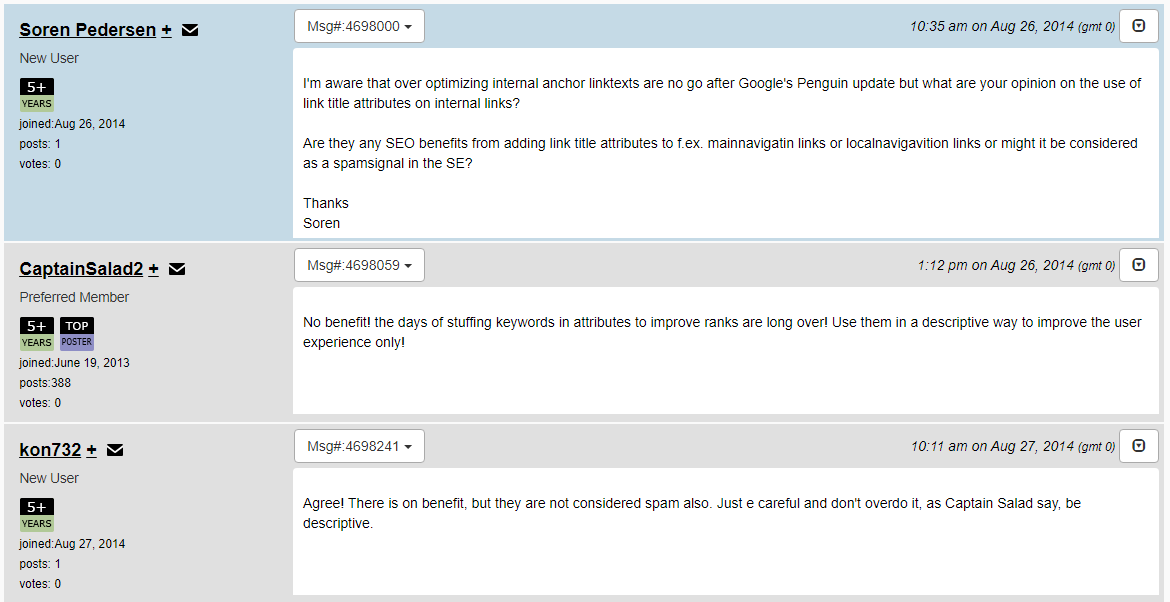
The Link Title Attribute – Does It Help Accessibility?
There is some disagreement among SEO pros that accessibility should not be included in SEO best practices.
But others think it should.
I’m of the opinion that accessibility, while not a direct ranking factor, is one of those indirect ranking factors that are indisputable in terms of their value.
Yes, you have to learn more. But this will help improve your client’s site and their bottom line by reducing accessibility lawsuits.
These kinds of lawsuits have recently been on the rise, with disabled persons suing websites for not including basic accessibility items like alternative text.
Alternative text, or alt text for short, is an image attribute that gives text to screen readers for the blind.
In principle, you would think the link title attribute works in a similar way.
However, this is not the case.
The W3C states the following:
“Current user agents and assistive technology provide no feedback to the user when links have title attribute content available.
Some graphical user agents will display a tool tip when the mouse hovers above an anchor element containing a title attribute. However, current user agents do not provide access to title attribute content via the keyboard.
The tool tip in some common user agents disappears after a short period of time (approximately 5 seconds). This can cause difficulty accessing title attribute content for those users who can use a mouse but have fine motor skill impairment, and may result in difficulties for users who need more time to read the tool tip.
Current graphical user agents do not provide mechanisms to control the presentation of title attribute content. The user cannot resize the tool tip text or control the foreground and background colors. The placement and location of the tool tip cannot be controlled by users, causing some screen magnifier users to be unable to access meaningful portions of the title attribute content because the tool tip cannot be fully displayed within the viewport.
Some user agents allow access to supplementary information through the context menu. For example, the keystroke combination Shift+F10 followed by P will display the title attribute content, along with other supplementary information in Mozilla/Firefox.”
It’s not perfect, so it is almost impossible to provide a good way to implement accessibility in this scenario.
This is why it is important to take a more in-depth look at guidelines for these elements.
They don’t always work the way you think they should and, in some cases, changes to the elements can happen in a flash also.
Example of How to Use It
Here’s an example of how to use the link title attribute correctly:
<a href=”https://www.searchenginejournal.com/” title=”This is a link to the Search Engine Journal website”>SEJ</a>
What Do the Search Engines Say?
We can speculate all day long, but at the end of the day, the final word of the search engines on the link title attribute is this:
“The ‘title’ attribute is a bit different: it ‘offers advisory information about the element for which it is set.’ As the Googlebot does not see the images directly, we generally concentrate on the information provided in the ‘alt’ attribute. Feel free to supplement the ‘alt’ attribute with ‘title’ and other attributes if they provide value to your users!”
This is what Bing has to say:
“Think of the anchor text as your primary description of the linked page. But if you do inline linking within the paragraphs of your body text, you need to maintain the natural, logical flow of the language in the paragraph, which can limit your link text description. As such, you can use the title attribute to add additional keyword information about the linked page without adversely affecting the readability of the text for the end user.”
What Do Other SEO Professionals Say?
Based on the opinions of several people who have done SEO for years, the link title attribute carries no weight on search engines.
There is also some usability concern when it comes to the link title attribute.
For most browsers, it will show up when you move your cursor over the link.
Because of this, you don’t have to copy the anchor text within a title attribute. If the title attribute is unable to provide additional information, you should not use it.
“Do not add link titles to all links: if it is obvious from the link anchor and its surrounding context where the link will lead, then a link title will reduce usability by being one more thing users have to look at.”
The Rise in Accessibility Lawsuits: Should You Be Concerned?
On January 4, 2019, it was reported that Beyonce.com was sued over accessibility issues.
Target has also been sued over accessibility issues in the past.
Accessibility should always be a concern for SEO professionals, because you are supposed to be driving revenue and increasing ROI for your clients.
When an accessibility lawsuit happens, your client loses money, or ROI, from the lack of these efforts. In addition, they are usually not happy about your website.
Your efforts as an SEO should include making sure that link title attributes and links are visible and usable by your users, regardless of their abilities.
Focus on Your Users, Not the Search Engines
When writing link title attributes, be sure to write for users, and don’t create spammy text just for the search engines.
Because, it will be users who are – primarily – going to be using this title text.
At the end of the day, accessibility matters:
- Don’t make links hard to read.
- Don’t make link titles difficult to use, or understand.
Make things look great while focusing on the user experience in order to make sure that your users are happy and elated to be on your website.
More Resources:
- Link Building Terms You Should Know: The Ultimate Glossary
- Anatomy of a Webpage: How to Maximize SEO Impact
- Google Makes Big Change to Nofollow, Introduces 2 New Link Attributes
Image Credits
Featured Image: Created by the author; from Shutterstock.com
Screenshot taken by author, November 2019
Sorry, the comment form is closed at this time.