11 May How to Use Twitter to Increase Your Google Search Visibility via @kristen_vaughn
If so, how?
These have been controversial questions in the digital marketing community for a long time now.
This may come as no surprise to most SEOs but, in my opinion, the answer is: “It depends.”
What I mean by that is, while social media may not be a direct ranking factor, it does have an impact on your Google search visibility.
And, it certainly affects other crucial ranking factors.
This topic became even more debatable in 2015 when Google and Twitter struck a deal that gave Google access to Twitter’s firehose of live tweet data again.
Over the years, we have watched Google strike countless deals that have enabled the collection of more and more data.
This deal, in particular, was viewed as a win-win for both companies – getting Twitter in front of more people (and new users) and allowing Google to index tweets in real-time for searchers.
Ultimately, this made Twitter an even more essential platform for businesses to increase Google search visibility.
Let’s talk about that a bit more and uncover the key ways that you can use this social media channel to boost your search presence.
1. Build Your Brand Identity & Awareness
Here’s a fun exercise:
Google your brand’s name.
What shows up?
Most of the time, you will see something similar to this on the first page of search results:
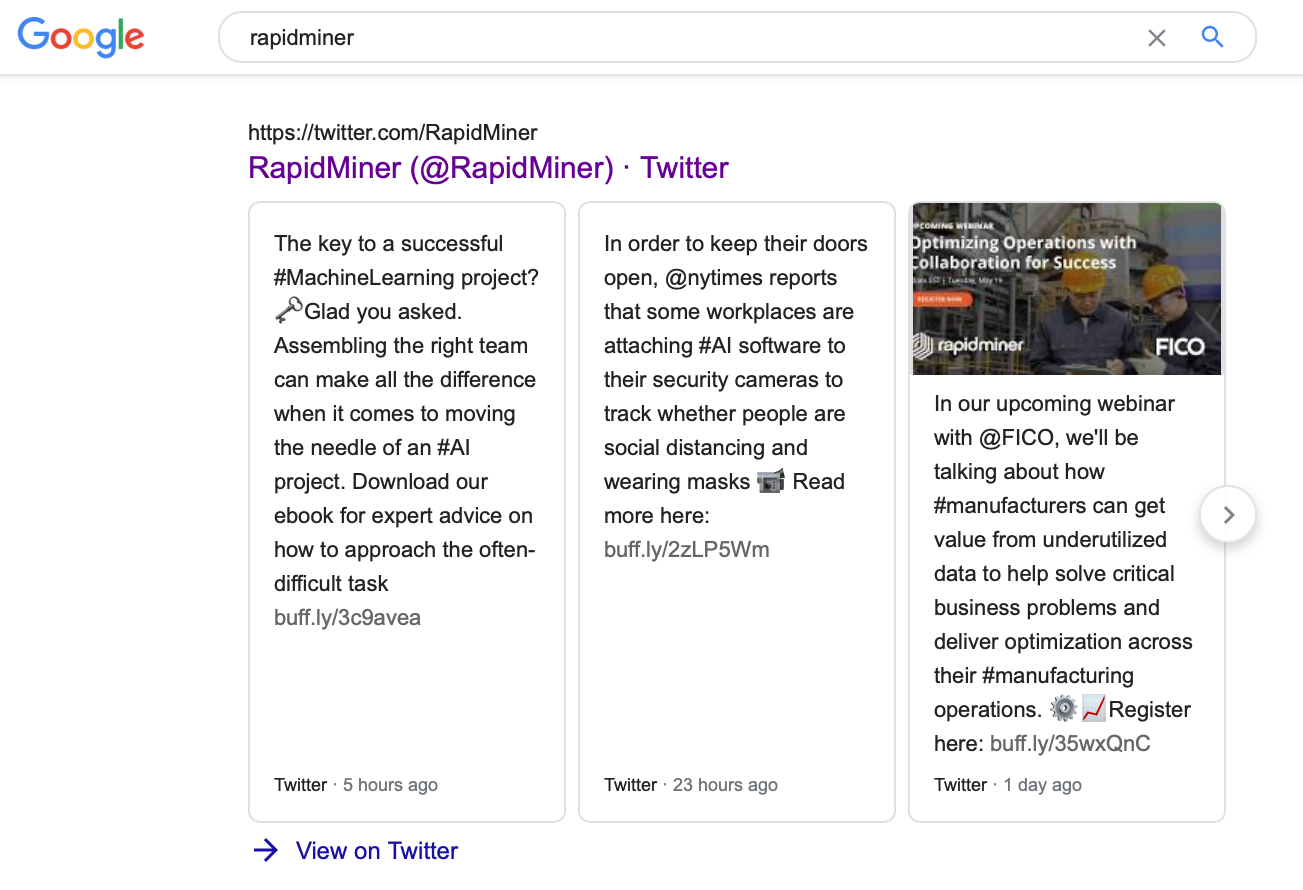
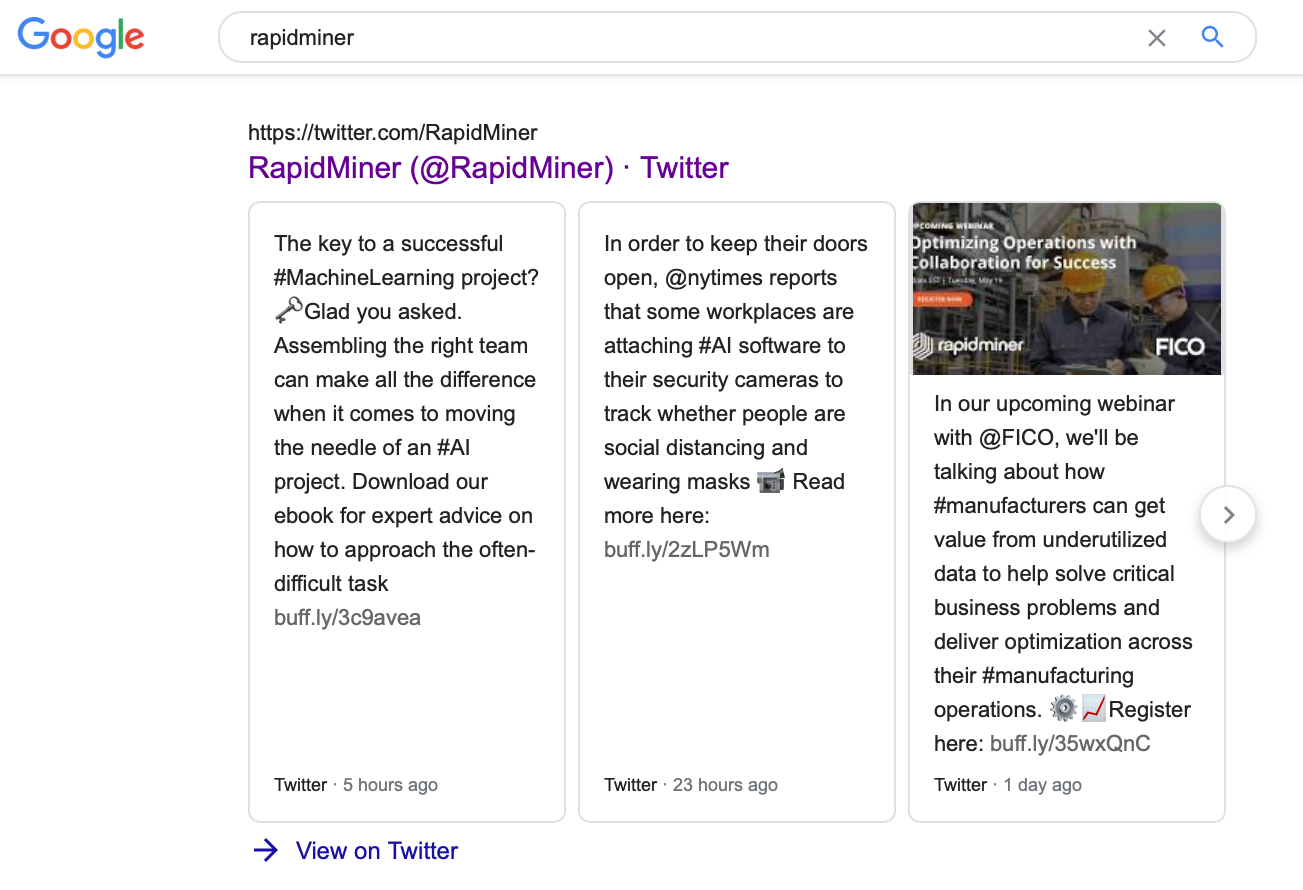
What you are seeing is Google’s Twitter carousel.
This can be extremely beneficial for users to get to know a brand by browsing through some of their most recent tweets.
This gives us direct control over what shows up in search results around our brand’s name.
That’s a huge deal!
How often do we get a chance to control what users see in search results?
Never.
Note: If you don’t have a carousel appearing for your brand already, this article provides some helpful tips.
In addition to being able to get a positive message in front of new eyeballs, it’s another way to build awareness, strengthen thought leadership, and humanize the brand.
This is yet another reason why it’s important to share relevant content that your audiences will find interesting and valuable, show your personality, and make sure your tweets align with your brand messaging and overall business mission.
This brings me to my next point.
2. Leverage Twitter Carousels


Look for ways to leverage the Twitter carousel as best as possible.
There are numerous tactics that can be implemented; however, here are a few of the most important ones to consider:
Discuss Trendy Topics
This is your chance to grab the attention of new audiences. Make sure your tweets reflect how timely, interesting and trendy you are!
Deliver Content Your Audiences Care About
In addition to being trendy, ensure you’re sharing content that is extremely relevant to your audiences.
Keep in mind their everyday challenges, key responsibilities, and what’s happening in the industry as a whole.
Mention Other Accounts & Encourage Other Accounts to Mention You
Interacting with other relevant accounts and tagging them in tweets will help increase search presence.
Think about the key publications, thought leaders, and influencers in your space, and make sure you’re regularly engaging with them on Twitter.
Use Relevant, Popular Hashtags
Incorporate relevant hashtags in your tweets.
This will give you a chance to show up in search results there as well.
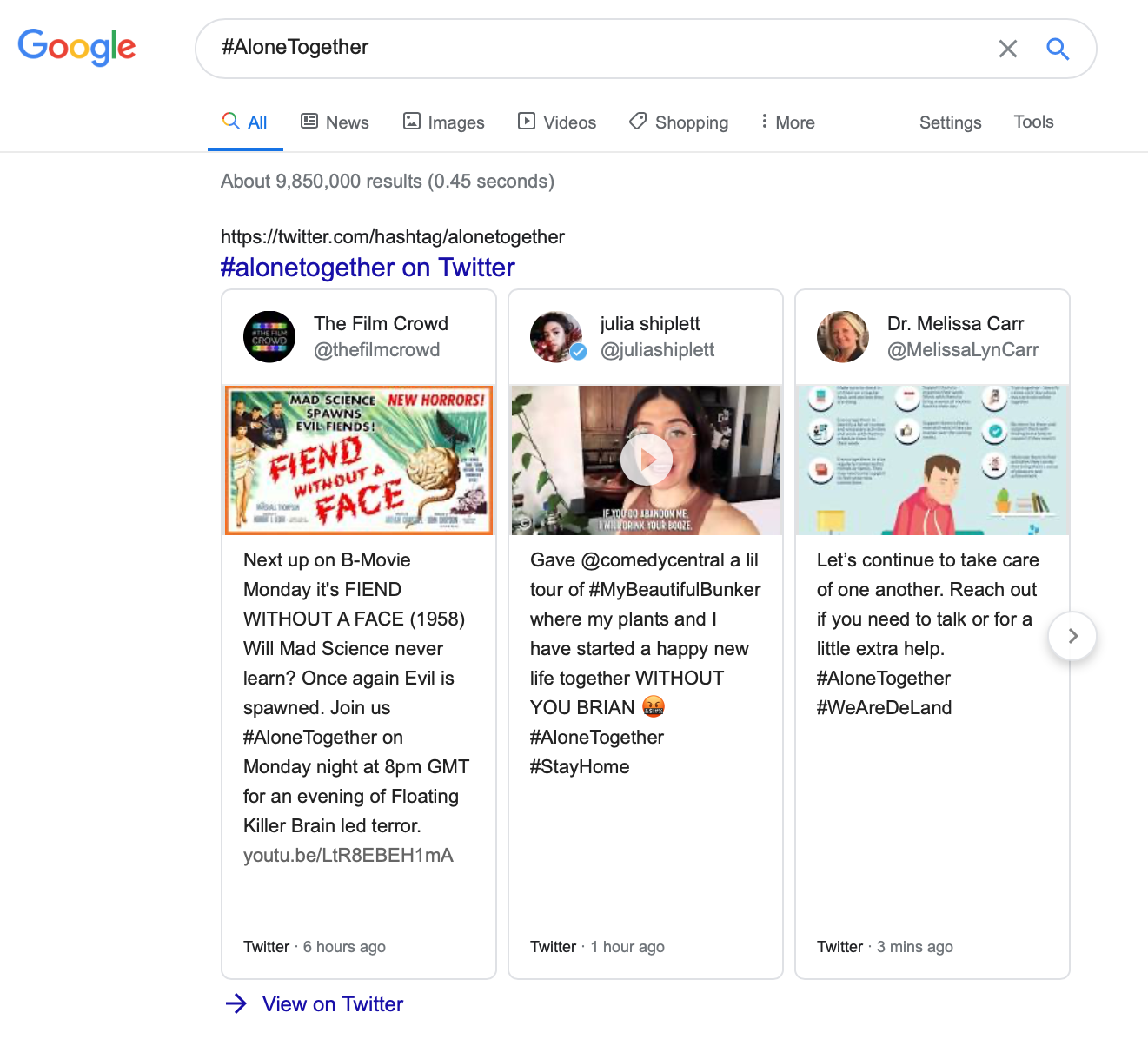
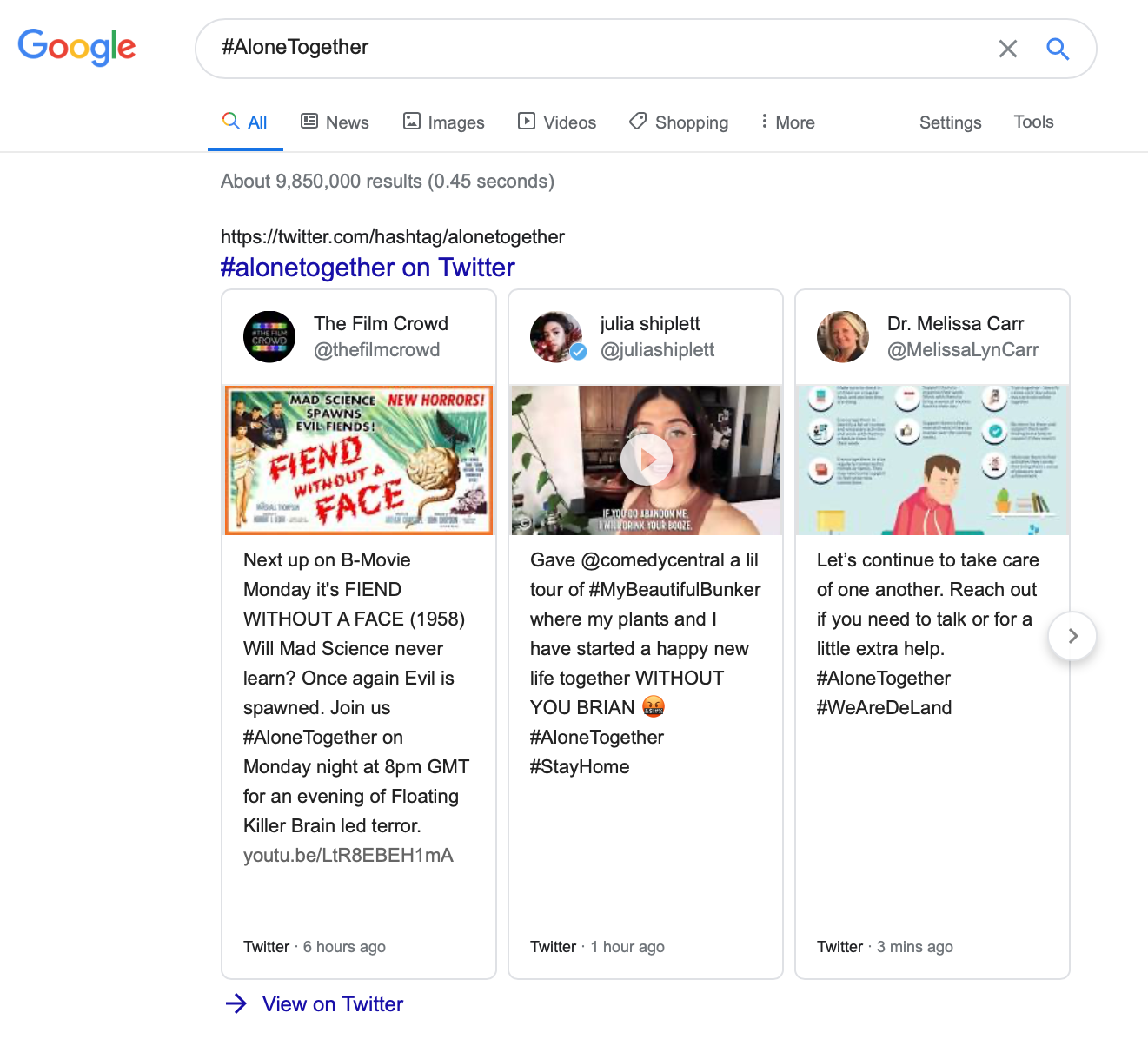
Exemplify Your Brand Message
You want to make sure your audience isn’t confused by the tweets you’re sending out.
They should have a clear understanding of what your brand is all about and why they should care.
Using targeting keywords will also help grab their attention.
Encourage Team Members to Share Content
The Twitter carousel appears for individuals as well.
With this in mind, encouraging your internal team members to promote content can have an impact on your brand’s search visibility as well.
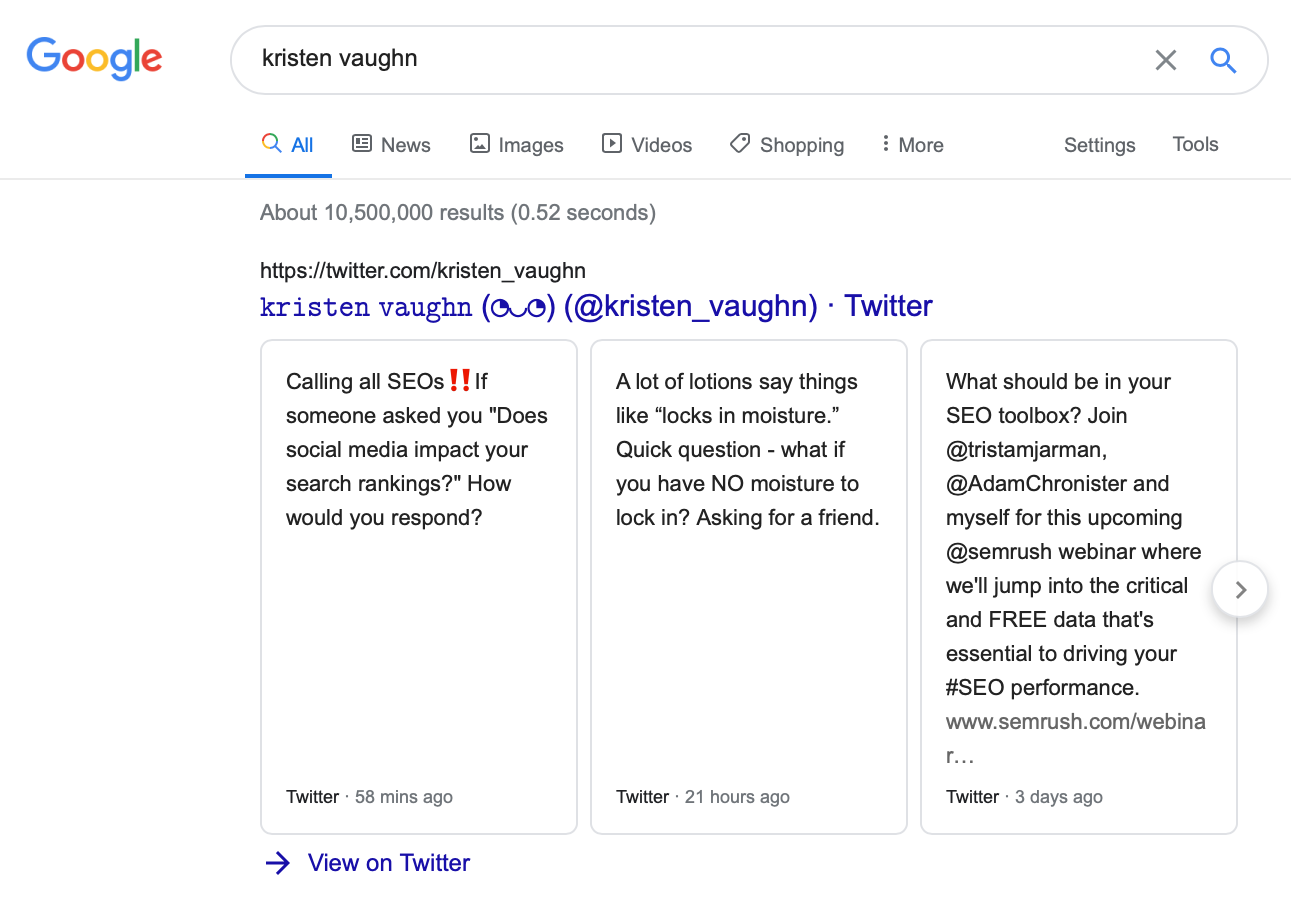
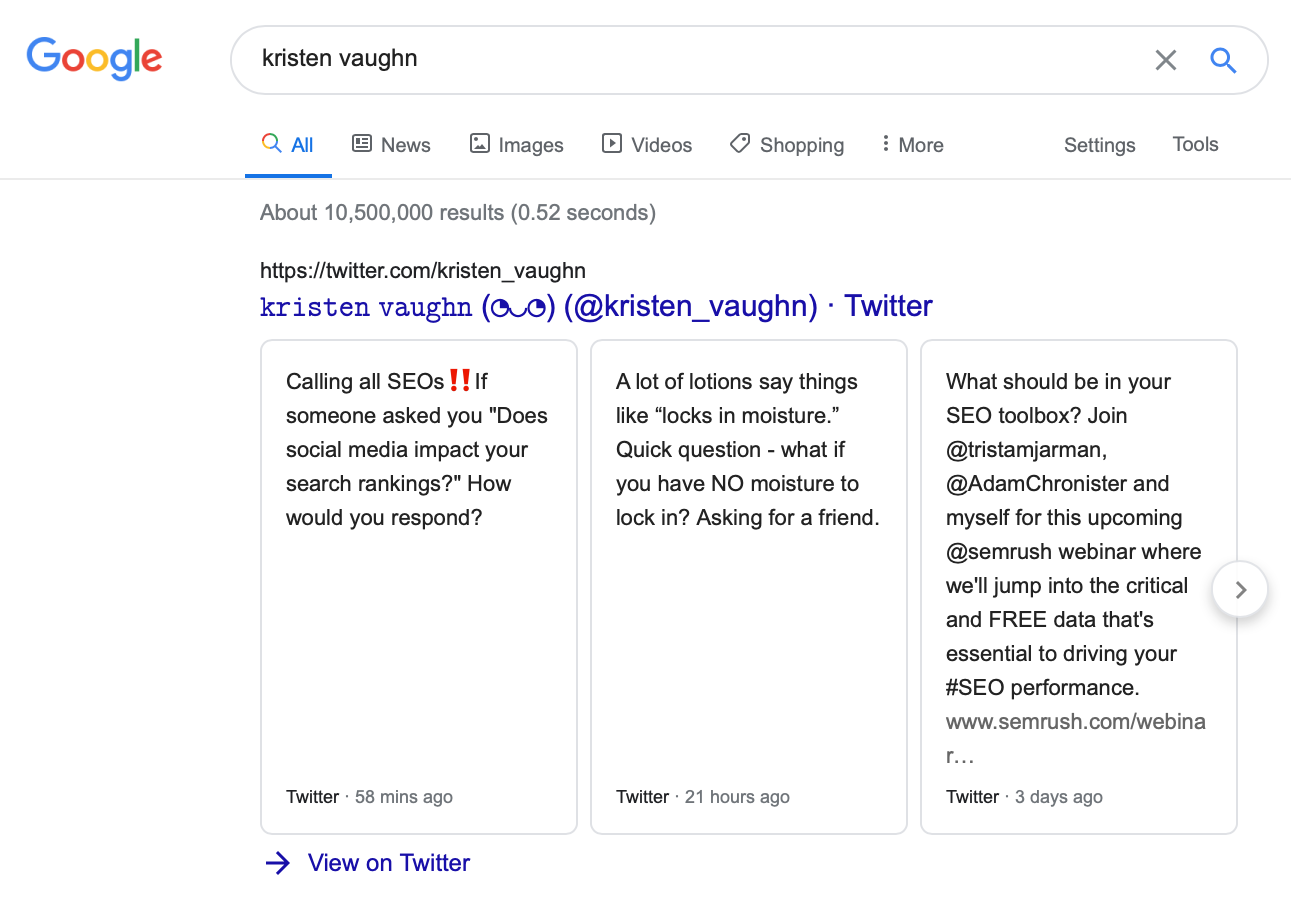
3. Remain Active & Build Your Following
Remaining active on Twitter is essential to keep your audiences engaged.
Out of sight, out of mind, right?
The key is making sure that tweets are relevant and valuable, and that you’re not just tweeting for the sake of tweeting.
Backlinko recently explained the importance of social media legitimacy and its potential impact on Google rankings.
On the most basic level, a social media account with 10,000 followers and 2 posts is likely viewed a lot differently than another 10,000-follower strong account with consistent interaction.
What’s even more interesting is that Google recently filed a patent for determining whether or not social media accounts were real or fake.
Additionally, building a following and establishing a larger audience should be a focus.
By doing this, you can increase the likelihood that users know your brand, and will trust and click on your content in search results.
You know what does directly impact Google rankings?
4. Promote Content


Using Twitter to distribute content and promote it long-term is essential.
This requires more than just sharing content the day or week that it’s published.
Promoting evergreen content over a month, or even a year, will help gain additional visibility on social media and in search results.
Generating shares on social media will help from a link building perspective.
The more reach you have on social media, the more opportunity users have to see your content, like it, and be motivated to link to it.
Links also directly impact Google rankings.
Again, encourage your internal team members to promote your content as well, especially any folks who have established thought leadership in the space.
This will help reach new, relevant users and also appear in search results around those individuals.
5. Optimize Your Social Media Bio
Last but not least, it’s important that you optimize your Twitter bio.
Considering that your Twitter profile often shows up on the first page of Google, you want your first impression with new users to accurately describe your brand and mission.
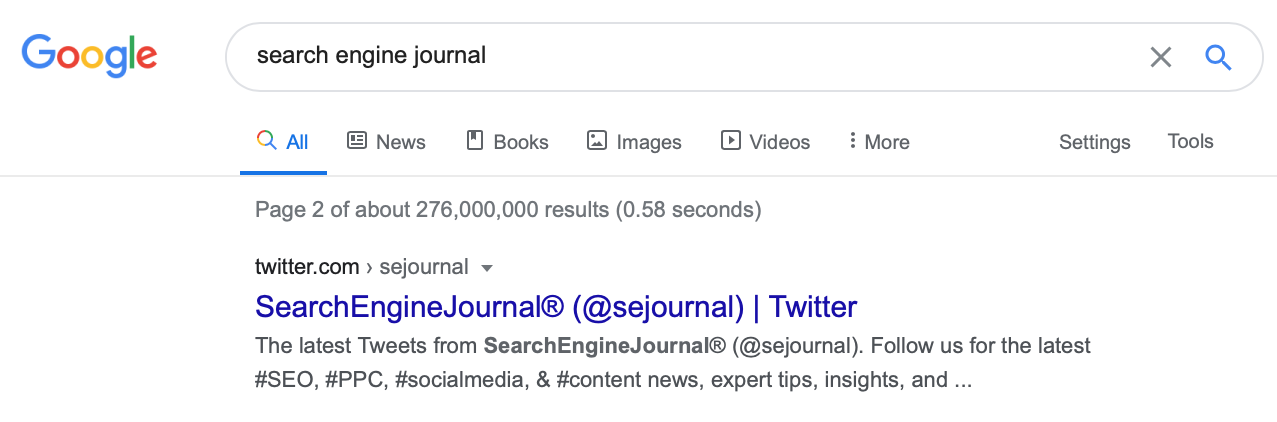
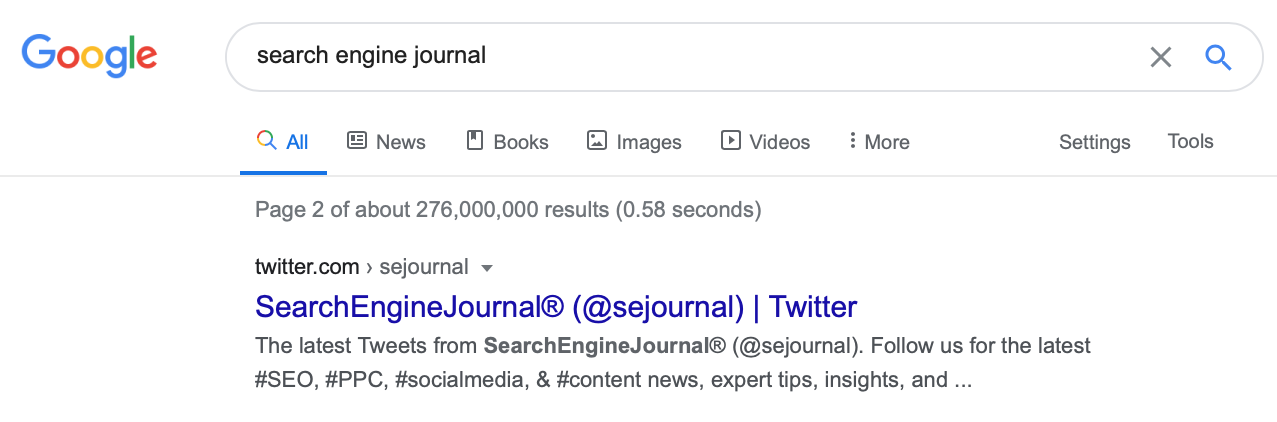
This presents the opportunity to provide a succinct overview of your brand, incorporate keywords and hashtags that will get their attention, and link back to your website.
Wrapping Up
There are many ways that Twitter can be used to increase your Google search visibility, and these are just a few of the most important.
Remember, Google uses more than 200 ranking factors in their algorithm.
And, we likely won’t ever know what exactly those factors are.
It’s very possible that the search engine could incorporate some of the Twitter data that it has access to as ranking signals in their algorithm.
For now, Google has repeatedly told us that social media signals aren’t a direct ranking factor. What do you think?
More Resources:
- 3 Social Media Strategies You Can Use to Boost Your SEO
- How to Use Social Media for Keyword Research
- 8 Terrific Tips to Optimize a Twitter Business or Brand Profile
Image Credits
All screenshots taken by author, May 2020
Sorry, the comment form is closed at this time.