12 Feb Introduction to GIF Engine Optimization (GEO)
If you’re reading this, you probably know about SEO. You may even be an SEO professional that spends a significant portion of your time reading, talking, and implementing the latest SEO strategies and tactics.
I’m here to introduce you to a new kind of search engine. I’m talking about GIF search engines like GIPHY and Tenor.
GIPHY is by far the biggest GIF search engine, it’s actually the second largest search engine in the world by total searches, only behind Google.
GIPHY serves over 10 billion GIFs daily across messaging and social media apps.
Tenor, another popular GIF search engine, was acquired by Google for an undisclosed amount in March 2018.
Like Google, major GIF search engines have algorithms that decide which content (GIFs) will rank highest in search results.
If you can create and optimize content to rank for keywords that are meaningful to your brand, you’ll increase the chance of your content being seen and shared across messaging and social media apps – and earn hundreds of millions of meaningful brand impressions.
Currently, GIFs as a marketing channel works best for consumer brands, since the main metric to prove ROI is “views” and success is measured in CPMs.
But as GIFs continue to grow and evolve, every brand will want to be leveraging GIFs as a marketing channel.
What Is a GIF?
A GIF is a type of animated image format; if you’re unfamiliar with GIFs or want to understand why they’re becoming so popular, you can check out this article that explains everything you may want to know about GIFs.
How Do People Use GIFs?
GIPHY and Tenor each have their own websites and mobile keyboard apps. This allows users on the web and mobile to search and share GIFs.
GIPHY and Tenor also each have their own API (Application Programming Interface) and SDK (Software Development Kit) which are integrated with nearly every social media platform and popular messaging app.
When you are using a GIF search feature within your favorite messaging or social app, it’s most likely coming from either GIPHY or Tenor – sometimes both.
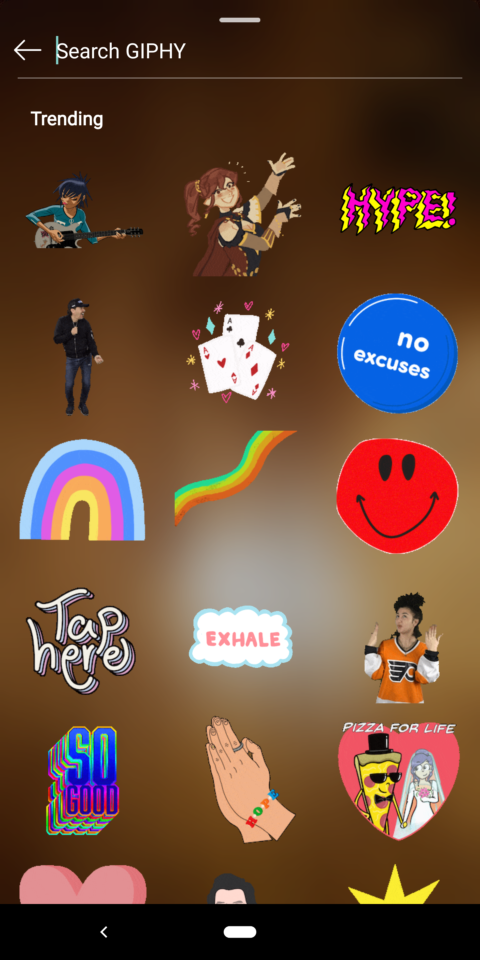
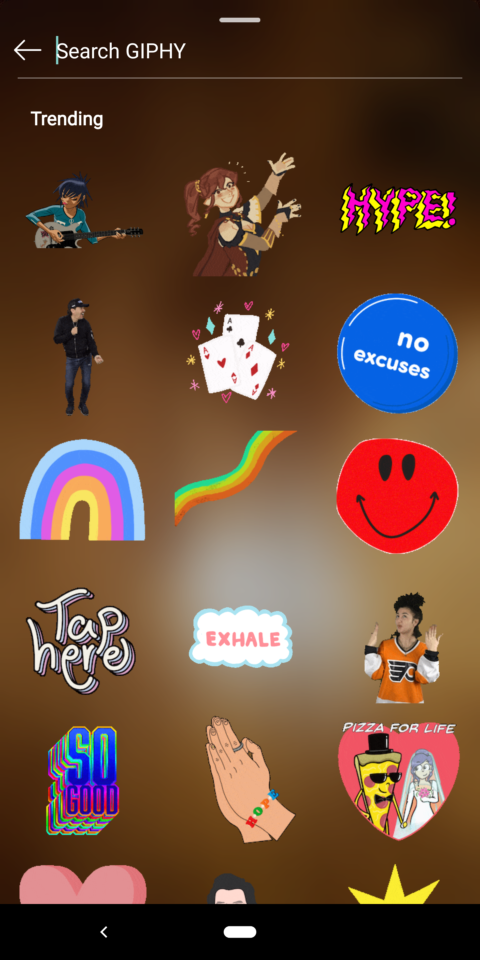 GIF Stickers search on Instagram Stories
GIF Stickers search on Instagram Stories
 GIF Search in messaging app
GIF Search in messaging app
Why Do People Use GIFs?
People use GIFs to express themselves in the digital world.
When having a conversation via a messaging app, people use GIFs to express themselves in a way that punctuation, caps lock, or an emoji just can’t.
GIFs are a way to say what you’re feeling with a four-second short video clip.
The most popular GIFs are “reaction GIFs”, these are GIFs that convey emotions that are typically used in conversations.
Humor, hunger, excitement, sadness, and even love can all better be expressed with a GIF rather than just text alone.
What Is GIF Engine Optimization (GEO)?
GEO is very similar to SEO.
It’s the process of creating and optimizing content to rank highly in organic search results on a GIF search engine.
Like Google, GIF search engines want to provide end-users with the best possible experience by giving them the “correct” answer to a query as fast as possible.
In the SEO world, Google shows the user what it thinks is the most appropriate web link to answer a user query. GIF search engines like GIPHY work in a similar way.
When a user searches for a keyword, GIPHY serves the user a feed of GIFs to choose based on what it deems the most relevant content.
GIF Engine Optimization is made up of a few key steps.
- Keyword Research: Research keywords relevant to your brand that have low competition and high search volumes.
- Content Planning & Creation: Plan and create your content to rank for specific, long-tail keywords that are meaningful to your brand.
- Implementation: Tag your GIFs with relevant keywords when uploading to your preferred GIF search engine.
Keyword Research
Much like the start of your SEO strategy, you begin with keyword research. Your branded keywords from your SEO strategy will most likely be the same in your GEO strategy.
After your branded keywords, you’ll want to think about potential keywords you wish to rank for in two categories. Words that are directly related to your product and emotions that are associated with the effect your product has on customers.
If you are a fast-food restaurant some words that are directly related to your product could be “cheeseburger”, “fries”, “lunch”, etc. Emotion related words could be “hungry”, “tasty”, “yum”, “feed me” etc.
Once you have a steady list of the keywords you want to target you’ll want to do some research into how difficult it will be to rank. There are a few ways to do this. Often it involves using a combination of tools from GIPHY and Tenor.
It doesn’t necessarily matter which platform you are trying to rank on because in most cases a keyword will be equally as competitive on both GIF search engines. This is like how keywords on Google vs. Bing are generally similar in competitiveness.
You can use the Tenor Insights tool to see normalized search volumes of keywords.
Keywords that have high search volumes tend to be the most competitive, so the goal in GEO is to discover keywords that are meaningful to your brand that have medium-high search volumes and a low number of total GIFs.
If a keyword is a “Top 100 search term” on Tenor insights it’s probably a very competitive keyword.
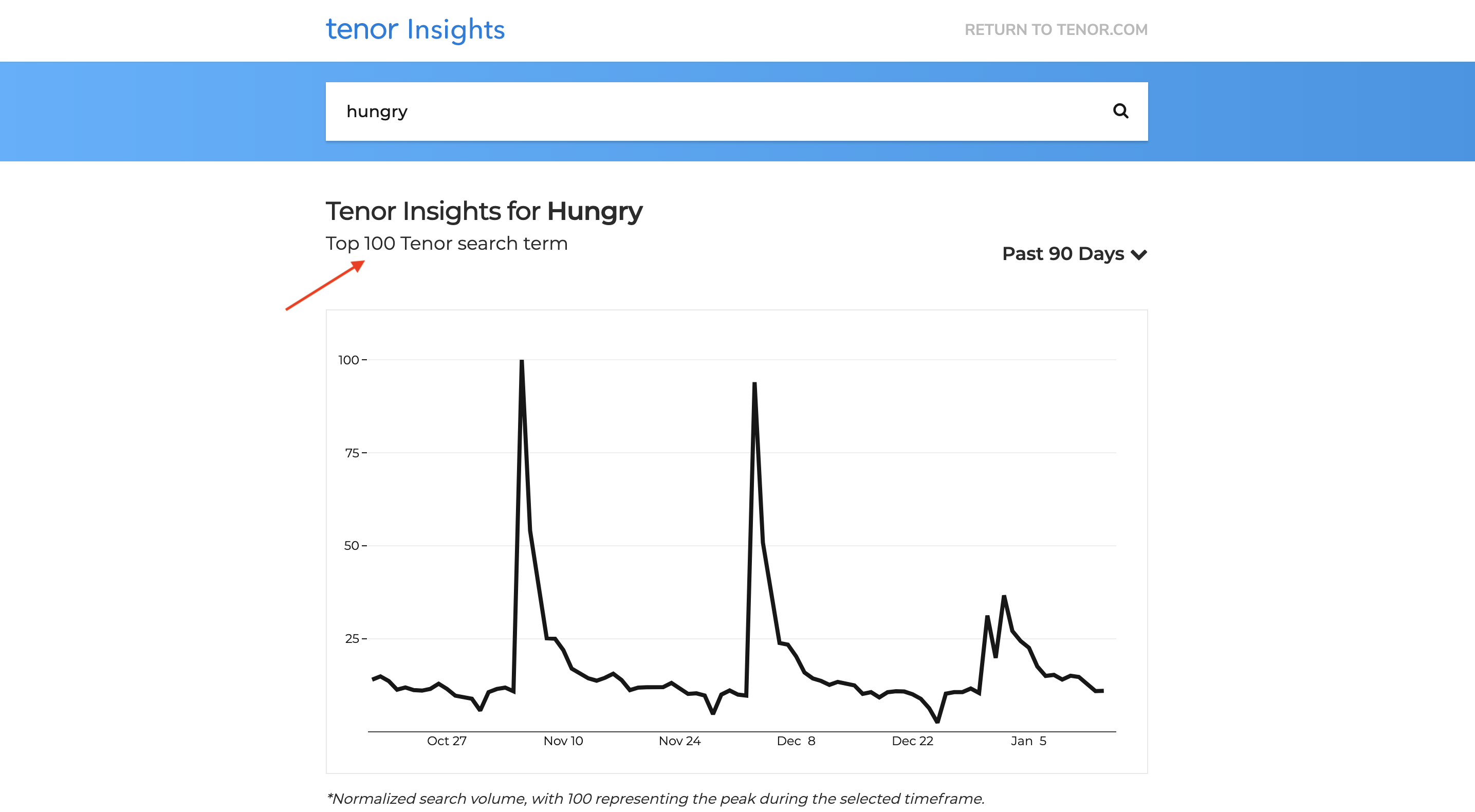
 “Hungry” search on Tenor Insights tool
“Hungry” search on Tenor Insights tool
So what do we do in the SEO world when a keyword has high competition?
We go long-tail.
By making your target keywords and more specific you can find keywords that have lower competition and a better opportunity for you to rank.
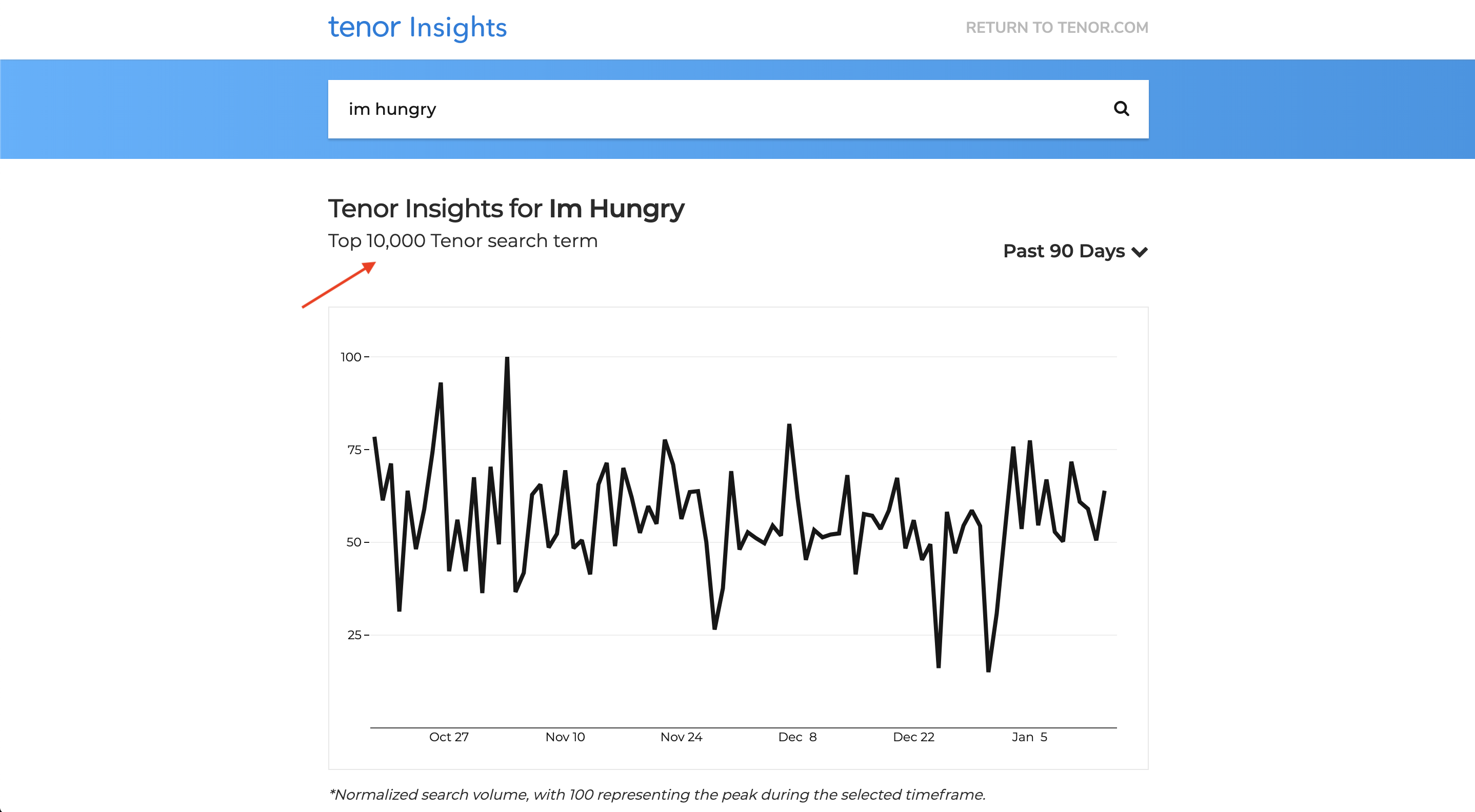
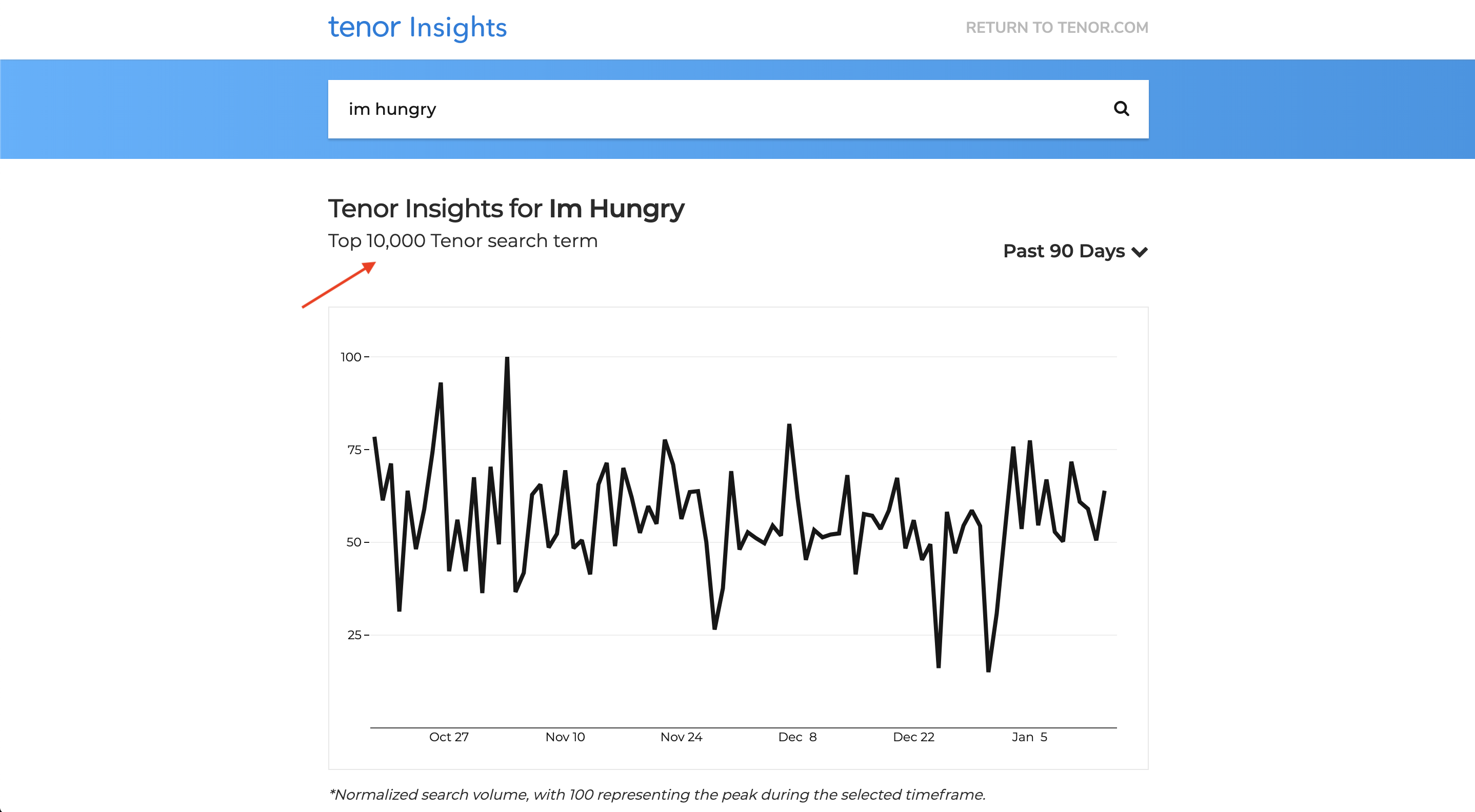 “Im Hungry” search on Tenor Insights tool
“Im Hungry” search on Tenor Insights toolYou can also use the total number of GIFs that exist for a keyword on GIPHY (Tenor doesn’t make this data available on its website) as a benchmark for how difficult it would be to rank for that keyword.
I like to rank competitiveness based on the total number of GIFs as either Low (less than 2,500), Medium (2,500 – 10,000), or High (10,000+).
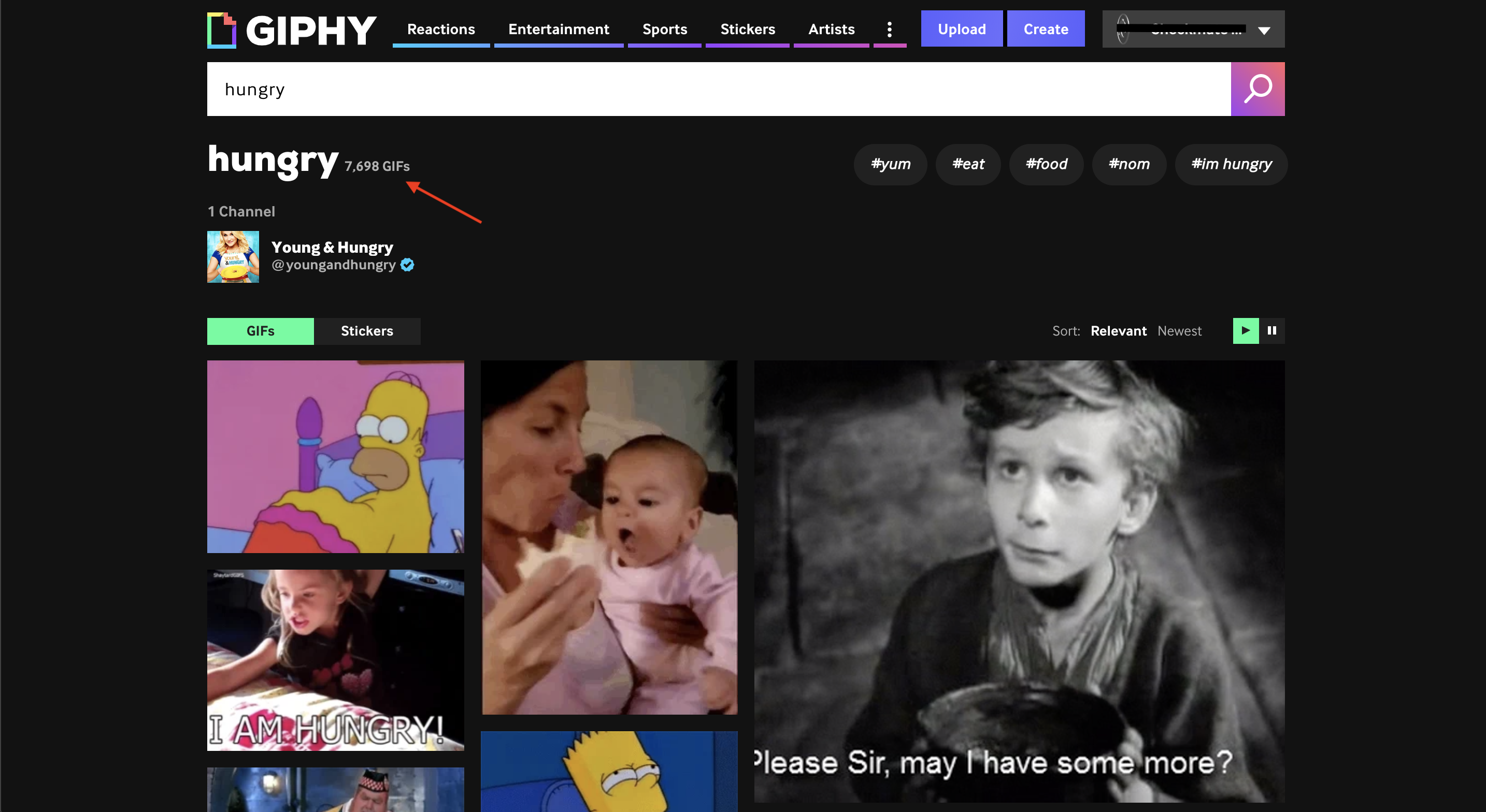
 “Hungry” search on GIPHY shows the total number of GIFs related to this keyword
“Hungry” search on GIPHY shows the total number of GIFs related to this keyword
Be careful when you are checking the total number of GIFs for a search term. You’ll only want to enter a single word with no spaces since GIPHY doesn’t differentiate between compound words or phrases at this time.

 “Salad” vs. “baby salad” search on GIPHY
“Salad” vs. “baby salad” search on GIPHY
Another way to check to see popularity is to click on the first couple of GIFs on GIPHY that are ranking in organic search results and see how many views they have.
If the first few GIFs each have more than 10 million views, it’s probably a competitive keyword.
Content Planning & Creation
Once you’ve done your keyword research and have some keywords (hopefully a few long-tail) you can start planning your content.
You’ll want to start with your branded keywords and make some overly branded content to drive brand equity to ensure that your brand shows up when people are searching for it.
The sweet-spot for good GEO practices is to find the long-tail keywords that are meaningful to your brand and make content specifically to rank for those long-tail keywords.
If you’re a beer brand, and you try and organically rank for the keyword “beer” you probably won’t crack the Top 10 of search results.
However, if you aim for a less competitive and more specific keyword like “drinking brews” or “beer can” you’ll have a better opportunity to rank organically. The key here is making your content specific to these keywords.
GIF search engines often use image recognition technology to analyze GIF content to determine what the GIF is about. This is why it’s so important to make the contents of your GIF related to your target keywords.
If a GIF includes a text caption within it’s looping video clip, the GIF search engine will pick up on this information and determine that this GIF is related to whatever words are in the caption.
If you want to rank for “drinking brews” you could put that text as a caption in your GIF. This way the GIF search engine will read that text and determine that your GIF is about drinking brews and show it in search results.
Back to the fast-food restaurant example. If all of your competitors are trying to rank for “hamburger” it’s going to be harder to get to the top of search results since everyone is creating GIFs of hamburgers.
If you aim for a less competitive keyword like “grilling” and you create a GIF that shows someone grilling a hamburger, you’ll have a better opportunity to rank for that specific keyword.
Implementation
Once you’ve created your GIFs, you’ll need to upload them to a GIF search engine. During the upload process, you’ll be asked to add keywords to your GIFs.
This is where you enter the keywords that are meaningful to your brand on each individual GIF. You can add as many tags as you’d like to your GIFs, but the optimal number of tags for the GIF search algorithm is 10.
The best practice is to add your branded keywords to every GIF you upload. This ensures that people that are searching for your brand can easily find and share your content when they want.
You can always go back and add more keywords to your GIF after upload, but it’s best to tag your GIF with all your desired keywords when your first upload so that when the GIF search engine “crawls” your content the first time it can attribute your GIF to all relevant keywords.
The GIF search engine will begin testing out each of your GIFs in organic search results to see how they perform. It will look at how often people are viewing each GIF and how often it’s being shared and determine if it’s a relevant result for each keyword you attribute to it.
Based on how often your GIFs views, shares, and its click-through rate, the GIF search engine will either promote or demote your GIF in search results for each keyword.
The Value of GIF Engine Optimization
You may be wondering if you should be spending your valuable time and effort creating and optimizing GIF content.
GIFs are an extremely valuable marketing channel.
They are ads that don’t look like ads. They don’t interrupt experiences like many other ads or marketing channels. They add value to consumers’ conversations.
Don’t forget more than 10 billion GIFs are served each day.
GIFs are a brand awareness play.
If you’re a brand that values impressions as a metric and invests in brand awareness campaigns, then you should start thinking about implementing a serious GIF marketing program.
If you’re an agency, smaller brand, or a company that doesn’t hold high value for impressions or brand awareness, I still highly encourage you to play around and get started with creating a few GIFs.
Having your own branded GIFs can be a fun way to engage with colleagues, clients, and friends in emails.
GIF marketing is still a nascent channel. In the next few years, we will see advancements in technology that allows further adoption of GIF and increases the value that GIFs can bring as a marketing channel.
More Resources:
- SEO Best Practices When Using GIFs
- 5 Big Content Trends for This Year
- How to Pick Memorable Images for Your Content
Image Credits
All screenshots taken by author, January 2020
Sorry, the comment form is closed at this time.