11 May LinkedIn Pages Can Now Host Virtual Live Events via @MattGSouthern
LinkedIn Pages are being updated with the ability to create virtual events, in response to the rapid shift from in-person to online conferences.
Virtual events are made possible by combining two existing features: LinkedIn Events and LinkedIn Live.
The two features can now work together, allowing marketers to stream live video content directly to LinkedIn Events attendees.
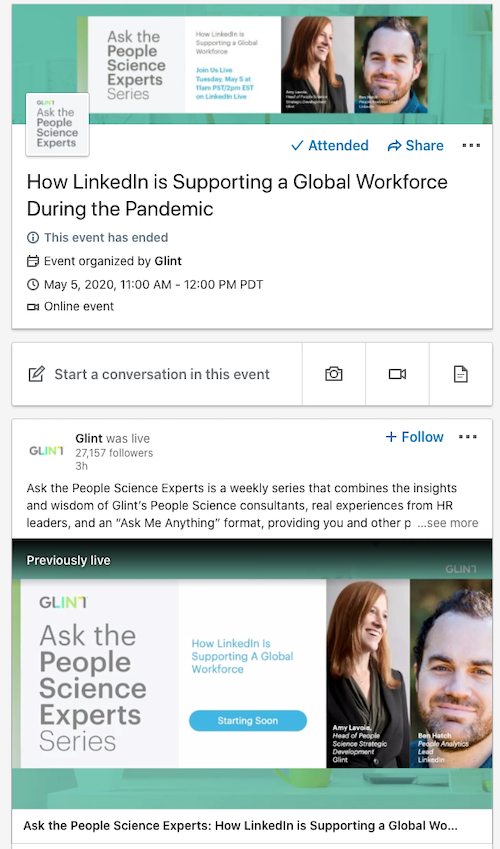
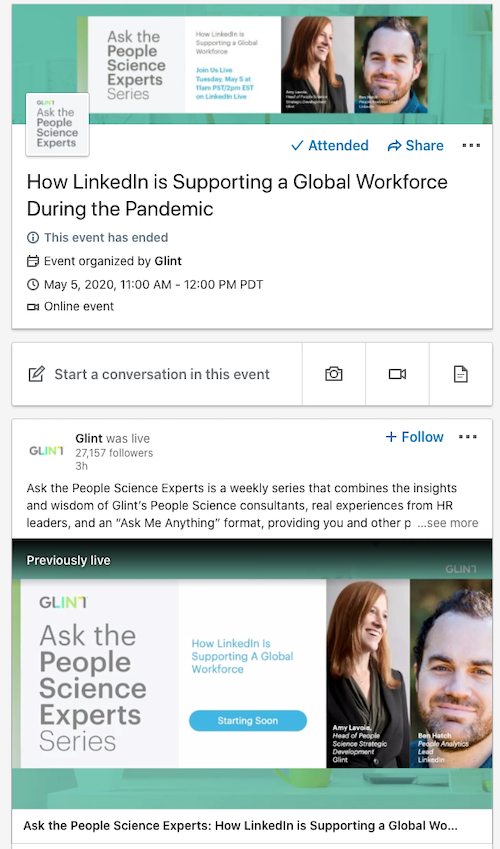
We’re in the midst of a social media live video boom right now, and LinkedIn is included in that.
According to LinkedIn’s data, live video is driving significantly more engagement than other types of videos.
Live video on LinkedIn is seeing 23X more comments per post and 6X more reactions per post than native video.
It’s the most effective solution for generating real-time engagement between a LinkedIn page and its followers.
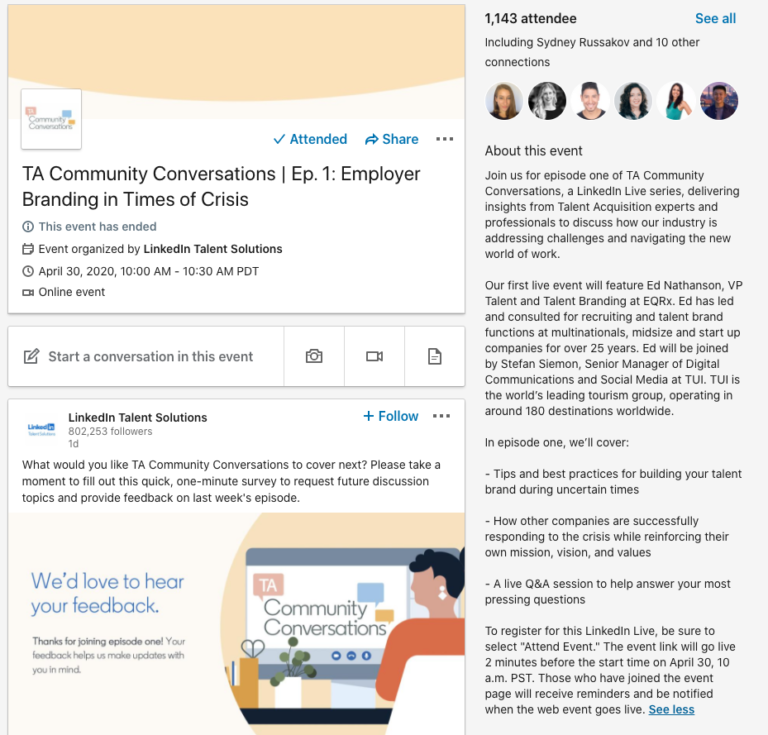
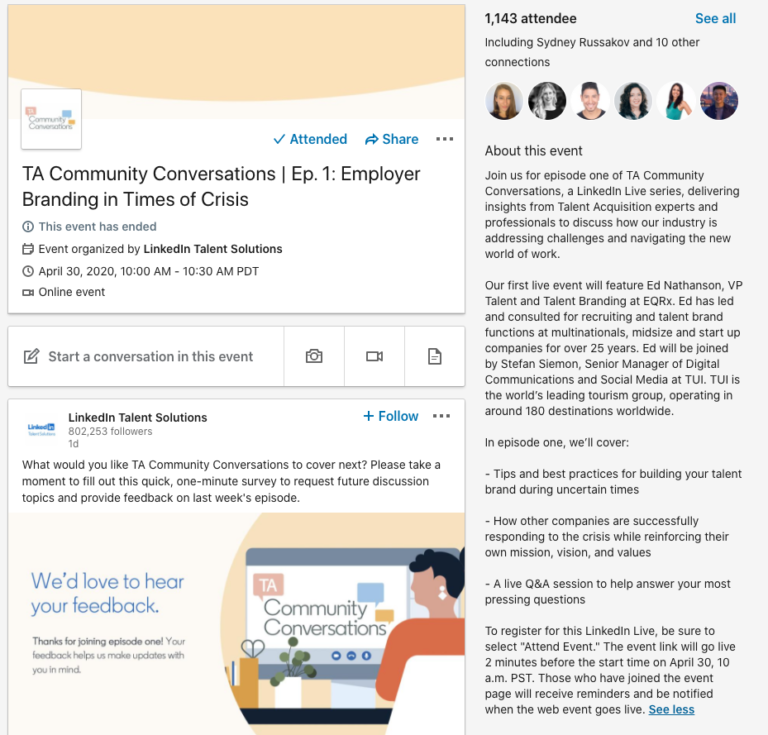
Why Host a Virtual Event on LinkedIn?
In an announcement, LinkedIn emphasizes the following benefits of hosting a virtual event on its platform:
- A safe and trusted environment: Using LinkedIn Live, you can choose to live stream to your Page followers or Event attendees, so you can meet audiences where they are.
- Attract the right professional audiences: Make your event open to Page followers only and send direct invitations to your first-degree profile connections.
- Additional buzz and engagement: Build buzz for your event or live broadcast by posting an update to your Page or Event feed.
- Greater longevity: Live broadcasts will be saved in the page’s Video tab for later viewing.
While on the topic of benefits, it’s also worth mentioning that virtual events are free and easy to set up.
Related:5 Ways to Use LinkedIn to Power Your Business
How to Host a Virtual Event on LinkedIn
In order to create virtual events, your Page will first have to apply for access to LinkedIn Live and get approved.
To get approved for LinkedIn Live your page must have at least 1,000 followers.
LinkedIn also notes it only approves pages that actively engage with their communities by responding to comments and creating back-and-forth dialogue.
For those approved for LinkedIn Live, the process of creating a virtual event is as follows:
- Create a LinkedIn Event
- During the creation process indicate that it is “online-only.”
- On the day of the event, open your third party broadcast tool and select the event as the stream destination, rather than your organization’s Page.
Currently, third-party broadcast tools that integrate LinkedIn Live and LinkedIn Events include Streamyard, Restream, Wirecast and Socialive. Wowza is coming soon.
As soon as the stream starts all event attendees will be notified.
Deciding on the Right Time to Go Live
Not sure when to go live?
Here’s a pro tip!
You can figure out the optimal time to go live by reviewing the “Followers” tab under Analytics.
Using the data in this tab you can see where most of your audience is located.
Then, go live at a time that allows the largest segment of your audience to join (e.g. during the word day or right after).
This new functionality is available now as part of a regular quarterly update to LinkedIn pages.
Sorry, the comment form is closed at this time.