22 Jul Microsoft Ads Launches ‘Experiments’ Feature for Testing Campaign Changes via @MattGSouthern
Microsoft Advertising is rolling out a new feature that will allow advertisers to confidently test campaign changes.
The feature is aptly-named “Experiments”:
“Sometimes, it’s not immediately clear whether a new bidding strategy, setting, or feature is the best move for you… With experiments rolling out globally, you can now test out those campaign changes with full confidence.”
An experiment provides a controlled environment to monitor changes by creating a duplicate version of a campaign.
Advertisers can test various changes without launching them across their whole campaign. This makes it possible to run a true A/B test to determine the impact of a particular update.
Some examples of changes that can be tested in an experiment include:
- Ad copy: Test various messages and calls-to-action on your ads.
- Landing page URLs: See whether different landing pages result in better performance.
- Bidding strategies and modifiers: Test out different bid adjustments, or try allocating a percentage of your campaign budget towards a smart bidding tactic.
Start using this feature by navigating to the Experiments tab on the Campaigns page. Then select the campaign you want to experiment on.
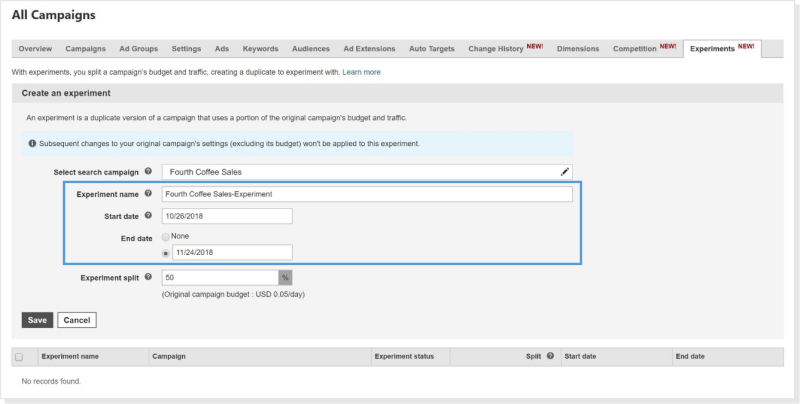
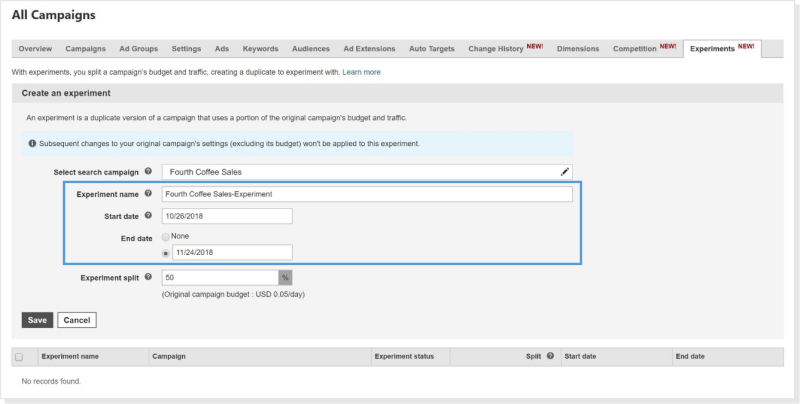
After choosing a name for the experiment, along with a start date and end date, you can set an Experiment split.
That’s the percentage of the original campaign’s daily budget and ad traffic that you want to allocate for this experiment.
Microsoft recommends setting experiment split at 50% in order to get enough volume and make better comparisons.
The Experiment status column will indicate whether it has been set up correctly.
Sorry, the comment form is closed at this time.