27 Oct Microsoft Announces Clarity – Free Visitor Behavior Analytics via @martinibuster
Microsoft announced a free GDPR compliant user behavior analytics tool. The analytics tools helps publishers understand how site visitors are using a site and identify areas of improvement, including reporting on the amusingly named “rage click” metric.
Analytics That Won’t Slow Down Websites
Microsoft Clarity is a free analytics tool that provides insights into how users are interacting with a site. Engagement metrics, website performance data and debugging information give an idea of how to improve web pages.
Amazingly, there are no traffic caps. Even a site with a million visitors a day can use it. Additionally, it is said to be optimized to not slow sites down.
Microsoft:
“Clarity is designed to have a very low impact on page load times, so you can make sure users navigating to your site won’t have to wait for pages to load.
Additionally, we don’t place any caps on your traffic so whether you get 10 visitors per day or 1,000,000, Clarity will be able to handle your traffic with no additional cost for you.”
Analytics with Privacy Features
Clarity is also privacy focused, which will help publishers obtain actionable data without violating their site visitors privacy.
According to Microsoft:
“We are GDPR compliant as a data controller for visitors to our site and processor for the data gathered by the Clarity script on your site.”
Main Features of Microsoft Clarity
The Clarity analytics tool is grouped into three top-level features:
- Session playbacks
- Heatmaps
- Insights dashboard
Session Playback
The sessions playbacks screen allows publishers to replay site visitor page visits, to see where their cursor clicked, where they scrolled to and paused and any subsequent clicks they made to other pages.
The middle section of that panel is where the sessions timeline shows up, showing a movie of the web page that was visited and what page elements were interacted with.
Screenshot of a User Session Timeline
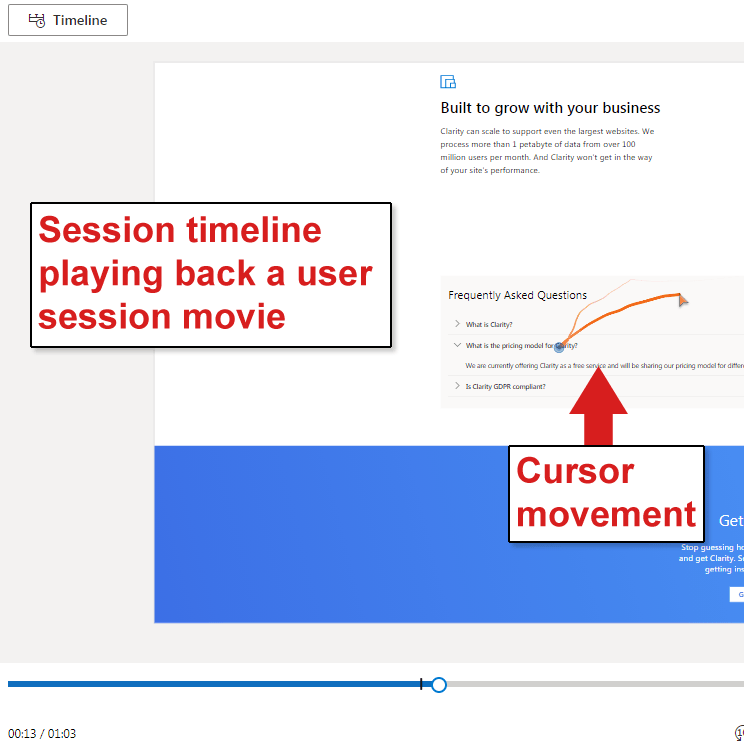
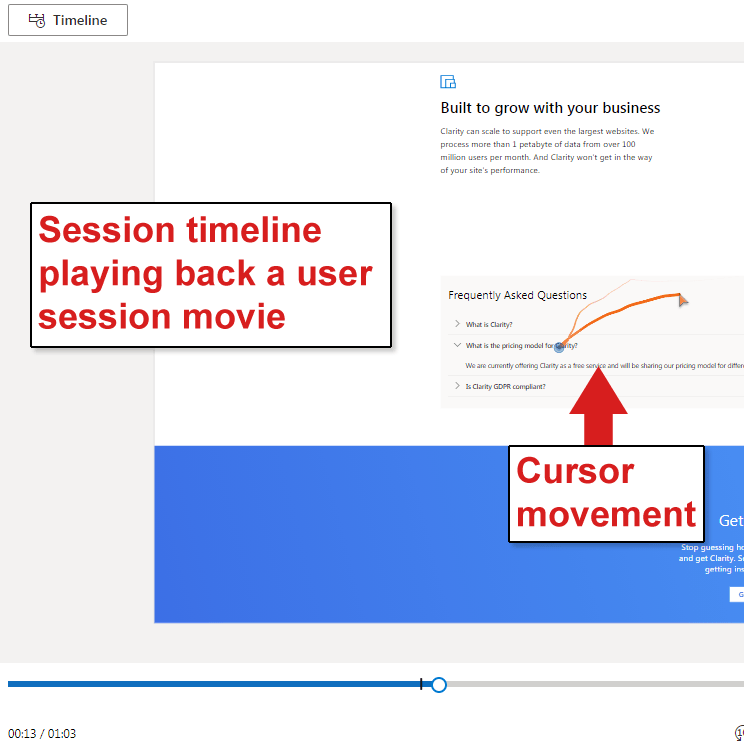
The session timeline, shown in the screenshot above, is like a movie of the user interaction with a page. Cursor movements are shown.
The session panel on the left allows a publisher to filter the data to isolate a wide range of data types.
Screenshot of the Recordings Dashboard
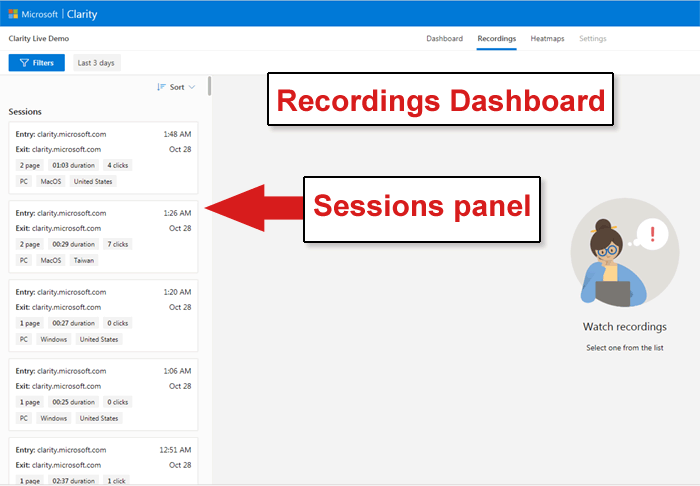
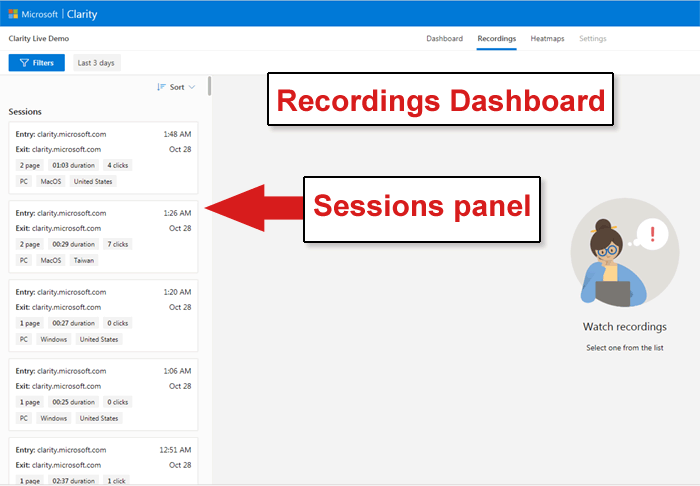
The individual sessions seen in the boxes can be selected and viewed. Additionally, one can click on the Filters button at the top in order to select for a large amount of data types, like user device and so on.
Clicking on the Filters button results in an entire web page of filters. To save space and provide a closeup, I sliced the filters page in half, a left side and a right side.
Screenshot of the Left and Right Side of the Filters
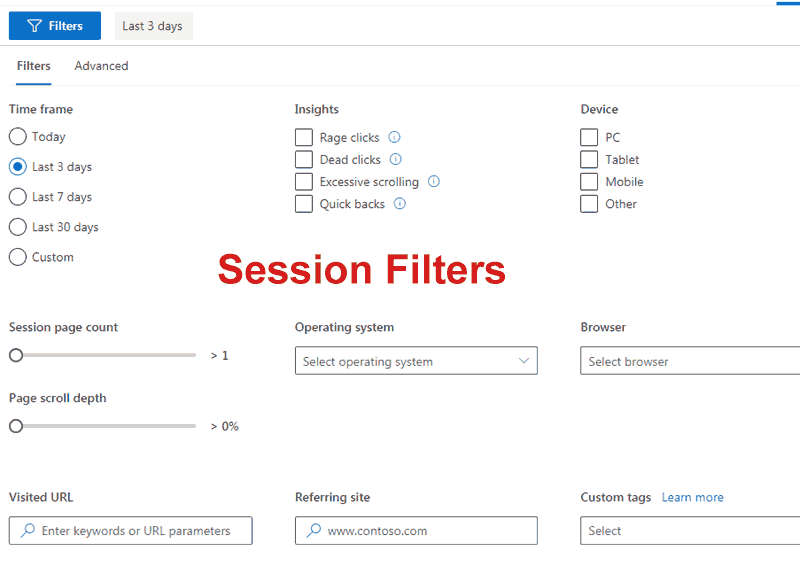
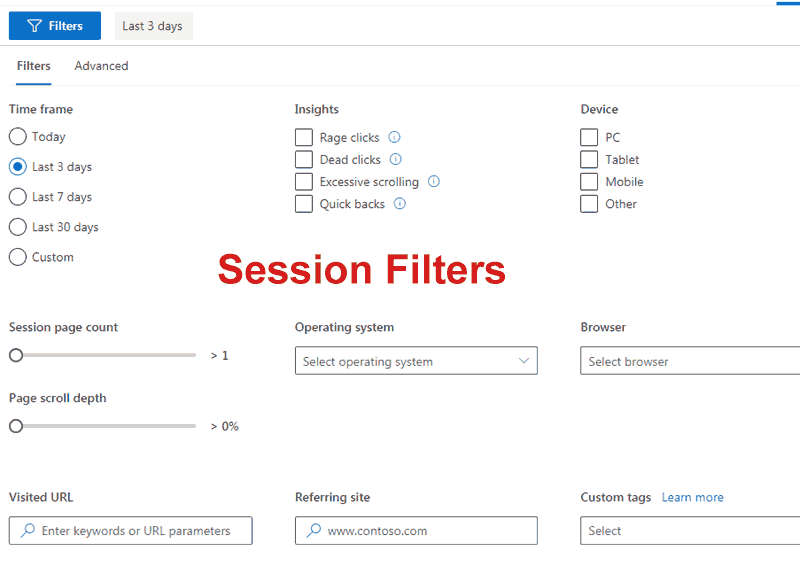
Clarity Heat Map
A heatmap is an analytics feature that shows where a site visitor clicked. This is helpful because it shows what page elements get clicked and can imply how far on a page most users get and hints at why.
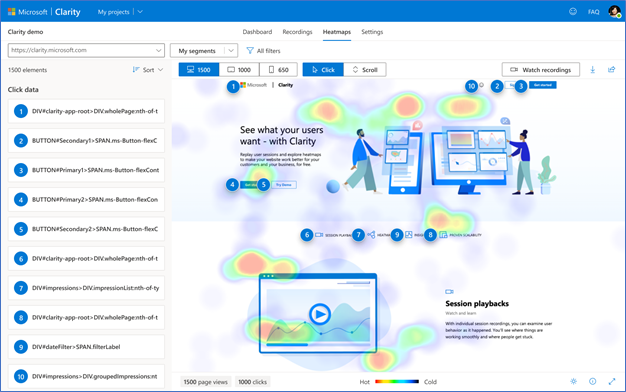
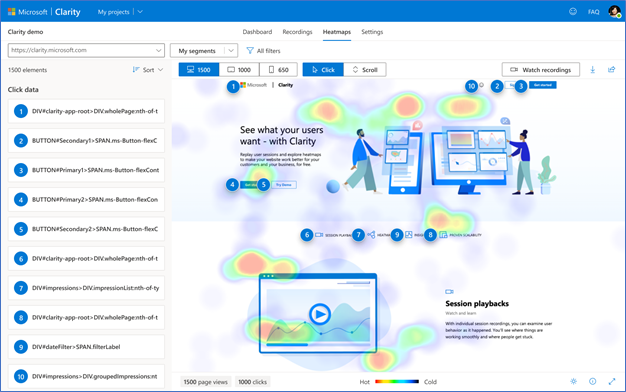
For example, if the majority of clicks happen nearer the top of the page then bottom of the page then that means people are bailing and because of the heatmap you can understand why some of them leave the page. Clicks closer to the end of an article means a highly engaged reader.
Clarity’s heatmap will feature an option for scrolling metrics in the near future.
Scrolling is especially important for mobile because it can help you understand engagement in a dimension that’s similar to dwell time but without the element of time.
Closeup Screenshot of Heatmap Dashboard
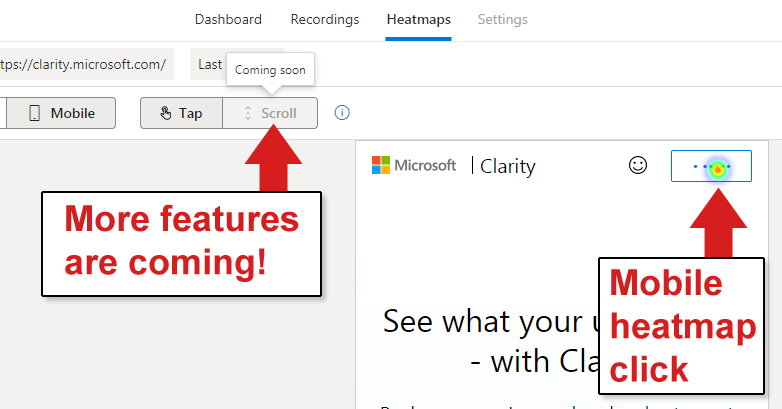
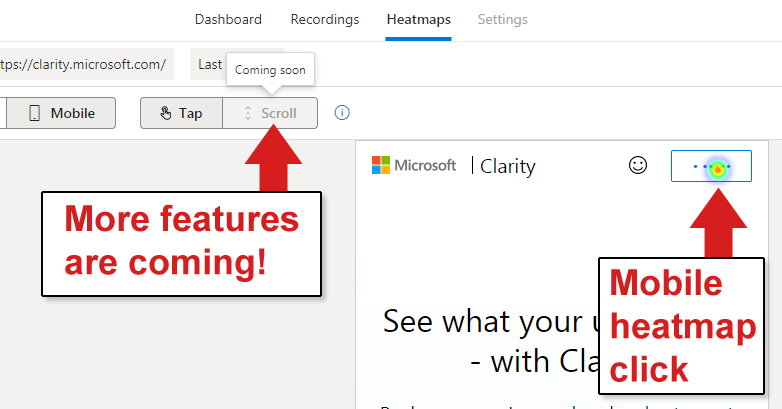
Insights Dashboard
The Insights dashboard provides overviews of performance and user behavior metrics.
This is how Microsoft describes it:
“We provide a dashboard of aggregate metrics to help you get an overall understanding of the traffic on your site. At a glance you will be able to see how many users were clicking on non-existent links or how many people scrolled up and down a page in search of something they couldn’t readily find.
You can also see things like how many concurrent JavaScript errors are occurring across your clients or how much time the average user spends navigating your site.”
There are also filters to help zoom in on specific data.
Screenshot of Insights Dashboard
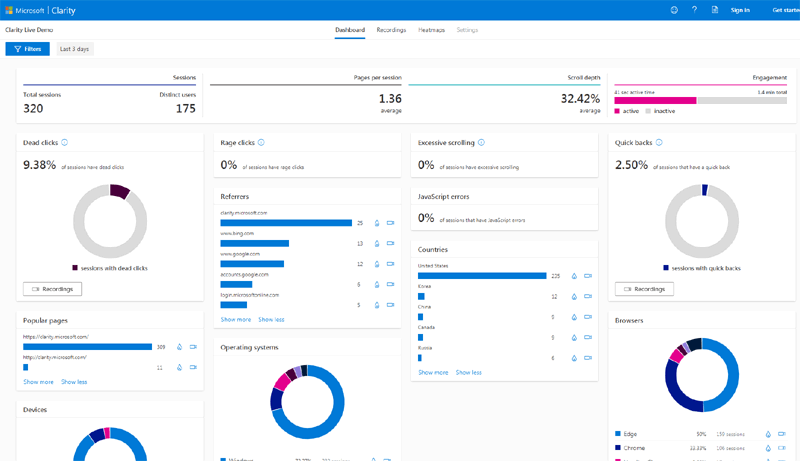
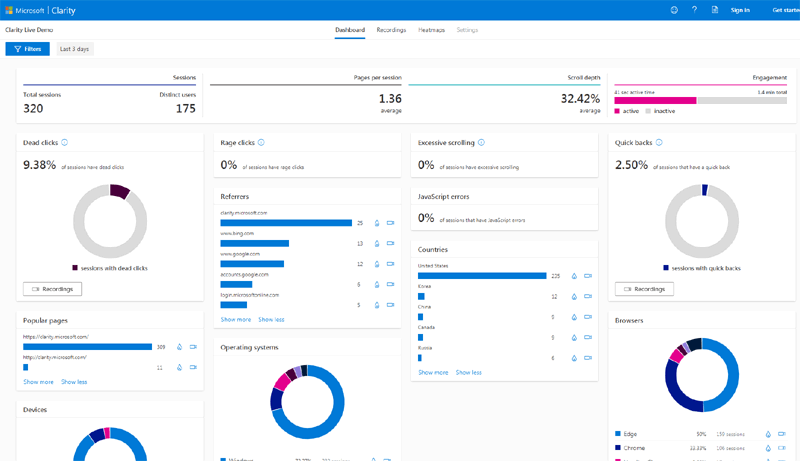
Closeup of Insights Dashboard
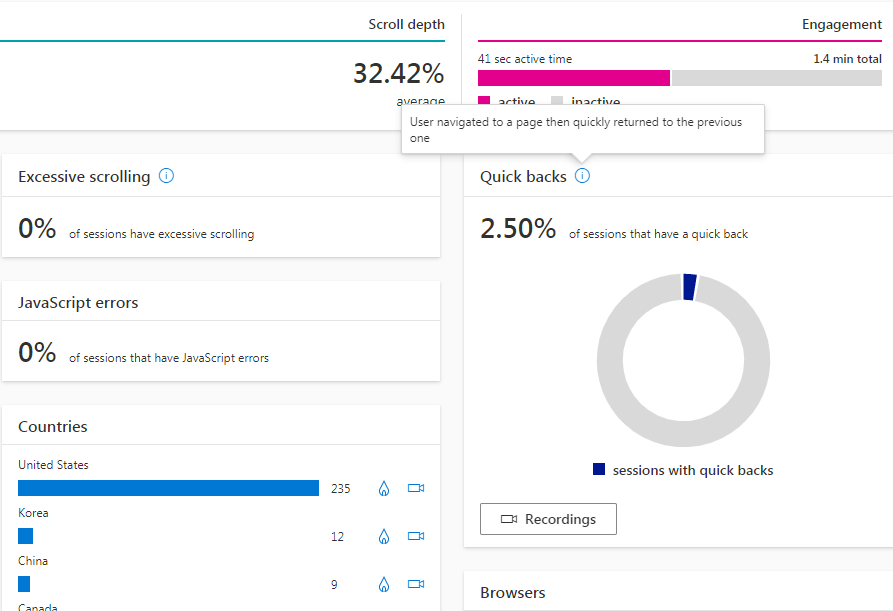
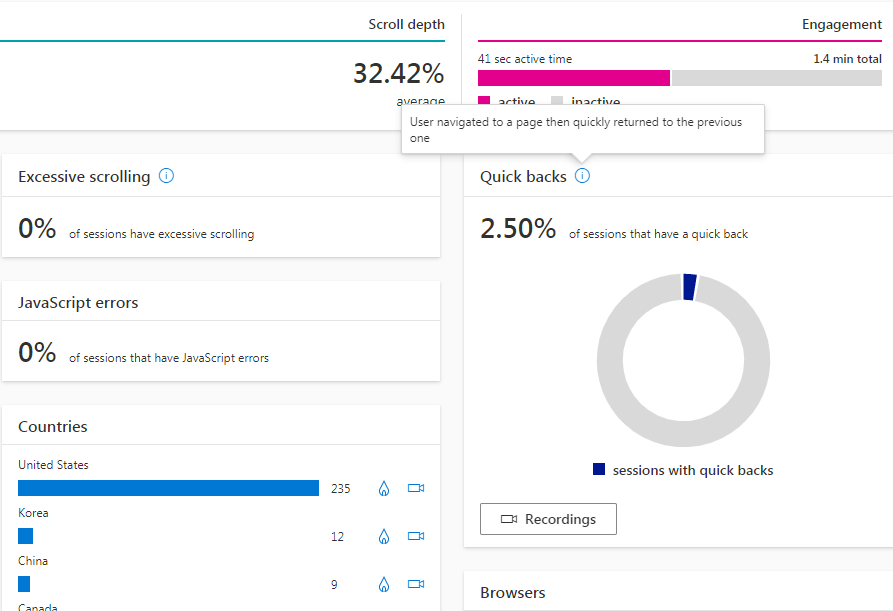
Microsoft Clarity Analytics
Clarity continues Microsoft’s steady pace of releasing useful tools for the publishing and SEO community. It is designed to be both powerful and easy to use.
I tried the the demo version of Clarity and at no point did I feel at a loss for where to click. It really is intuitive.
Citations
Read the Official Bing Announcement
Microsoft Clarity is now Generally Available
Sign Up Page for Microsoft Clarity
https://clarity.microsoft.com
Sorry, the comment form is closed at this time.