19 Feb Mixmax brings LinkedIn integration and better task automation to its Gmail tool
Mixmax today introduced version 2.0 of its Gmail-based tool and plugin for Chrome that promises to make your daily communications chores a bit easier to handle.
With version 2.0, Mixmax gets an updated editor that better integrates with the current Gmail interface and that gets out of the way of popular extensions like Grammarly. That’s table stakes, of course, but I’ve tested it for a bit and the new version does indeed do a better job of integrating itself into the current Gmail interface and feels a bit faster, too.
What’s more interesting is that the service now features a better integration with LinkedIn . There’s both an integration with the LinkedIn Sales Navigator, LinkedIn’s tool for generating sales leads and contacting them, and LinkedIn’s messaging tools for sending InMail and connection requests — and sees info about a recipient’s LinkedIn profile, including the LinkedIn Icebreakers section — right from the Mixmax interface.
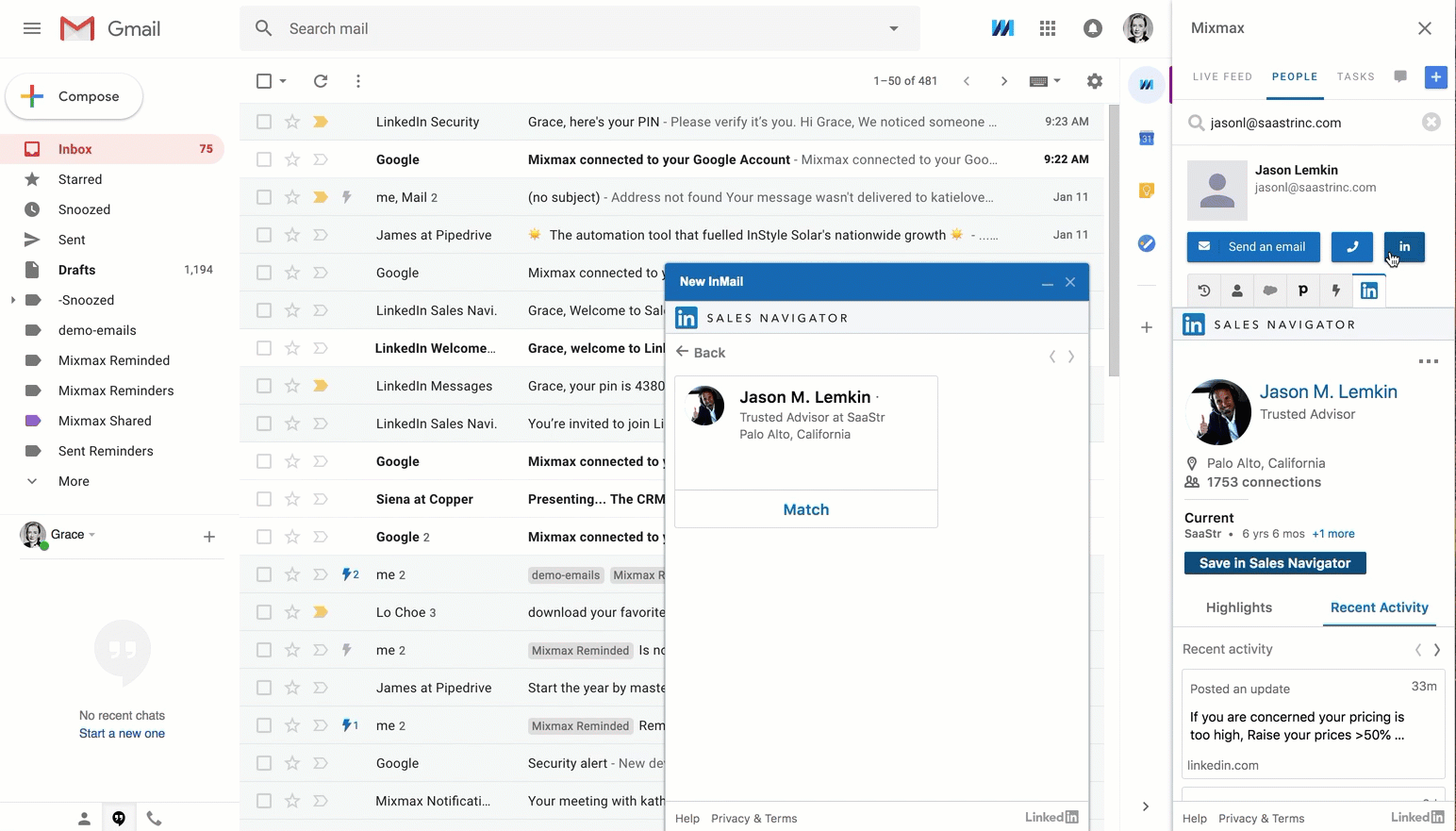
Together with its existing Salesforce integration, this should make the service even more interesting to sales people. And the Salesforce integration, too, is getting a bit of a new feature that can now automatically create a new contact in the CRM tool when a prospect’s email address — maybe from LinkedIn — isn’t in your database yet.
Also new in Mixmax 2.0 is something the company calls “Beast Mode.” Not my favorite name, I have to admit, but it’s an interesting task automation tool that focuses on helping customer-facing users prioritize and complete batches of tasks quickly and that extends the service’s current automation tools.
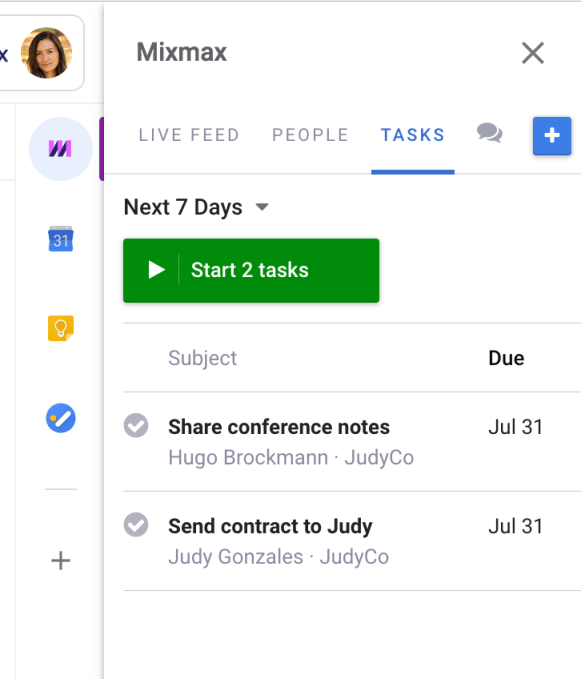 Finally, Mixmax now also features a Salesforce-linked dialer widget for making calls right from the Chrome extension.
Finally, Mixmax now also features a Salesforce-linked dialer widget for making calls right from the Chrome extension.
“We’ve always been focused on helping business people communicate better, and everything we’re rolling out for Mixmax 2.0 only underscores that focus,” said Mixmax CEO and co-founder Olof Mathé. “Many of our users live in Gmail and our integration with LinkedIn’s Sales Navigator ensures users can conveniently make richer connections and seamlessly expand their networks as part of their email workflow.”
Whether you get these new features depends on how much you pay, though. Everybody, including free users, gets access to the refreshed interface. Beast Mode and the dialer are available with the enterprise plan, the company’s highest-level plan which doesn’t have a published price. The dialer is also available for an extra $20/user/month on the $49/month/user Growth plan. LinkedIn Sales Navigator support is available with the growth and enterprise plans.
Sadly, that means that if you are on the cheaper Starter and Small Business plans ($9/user/month and $24/user/month respectively), you won’t see any of these new features anytime soon.
Sorry, the comment form is closed at this time.