27 Aug Official AMP for WordPress Plugin Updated to Version 2.0 via @MattGSouthern
Version 2.0 of the Official AMP for WordPress plugin is now available and comes with a number of useful features for site owners.
The plugin is designed to offer essential tools to assist with the creation of AMP content.
WordPress site owners can use the plugin to build lightning fast pages while minimizing the amount of resources needed
The update from V1 to V2 brings some major upgrades. Here’s a rundown of what’s available.
Features in Version 2.0 of Official AMP for WordPress Plugin
Version 2.0 of the plugin offers the following features.
Updates to Reader Mode
AMP-first themes
Any AMP-compatible theme, and all template modes and content types, can be served as AMP.
There is out-of-the box support for all essential features including:
- Navigation menus
- Logos
- Commenting
- Template design variations
The old Reader mode’s scope and AMP post templates from V1 are kept available for backwards compatibility.
AMP Customizer
Two themes are used when reader mode is selected, so the AMP plugin will provide two versions of the customizer:
- The default Customizer for the active theme
- The AMP Customizer for the AMP Reader theme
Brand Affinity
The AMP plugin synchronizes general site settings to maintain brand affinity between AMP and non-AMP pages.
That means the logo, background, color, header, and other elements will be the same on both versions of a site.
Tooling
Opt-in/Out
The AMP plugin gives site owners the flexibility to decide which parts of a site should and should not be served as AMP.
Also, it’s now possible to enable all templates to be served as AMP, while excluding certain post types to be served as AMP.
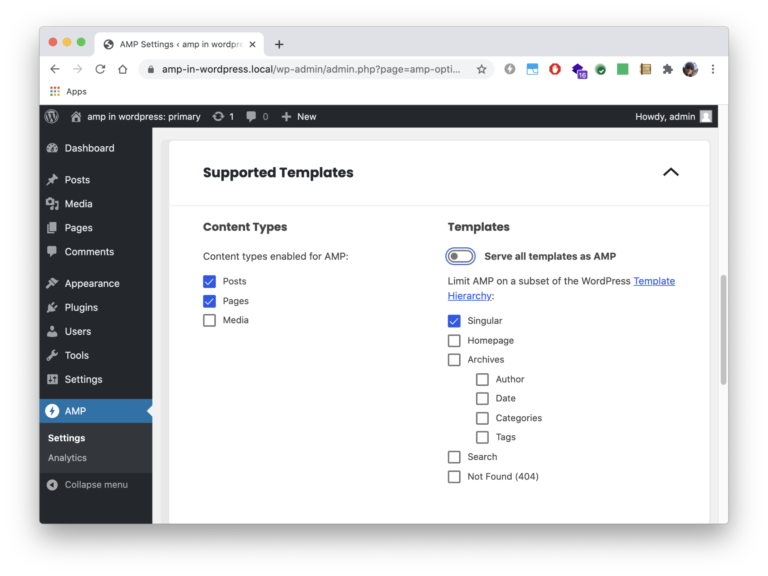
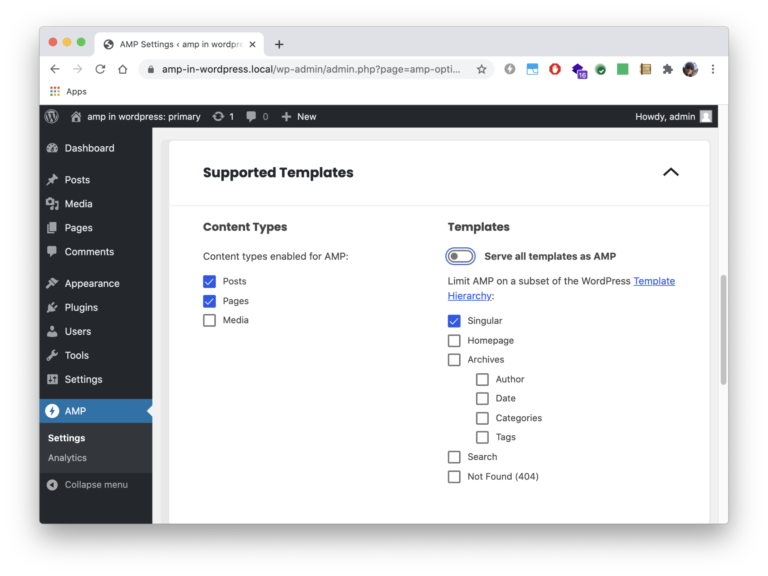
CSS Tree Shaking
By default, AMP constrains the use of CSS to no more than 75 KB on any given page.
The AMP plugin makes this easier by “shaking the CSS tree” and removing as much unused CSS as possible.
Embedded Validation Tools
Editor
When editing an AMP page in Gutenberg, invalid elements will be detected and reported to the site owner.
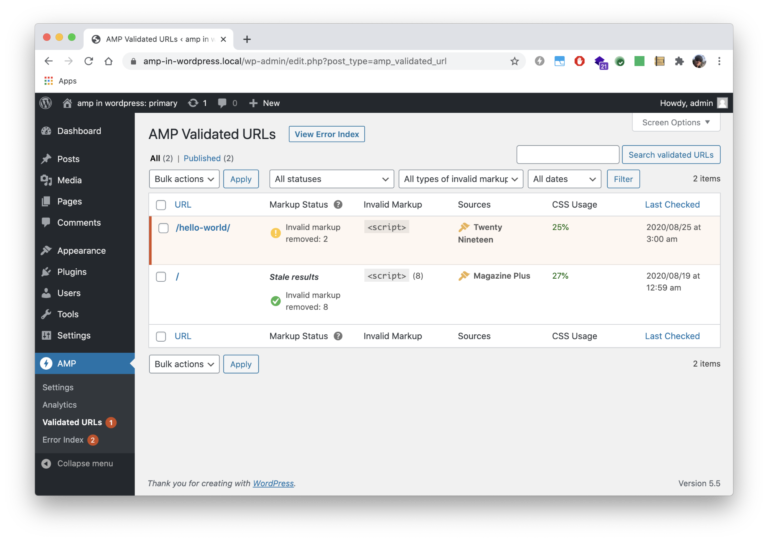
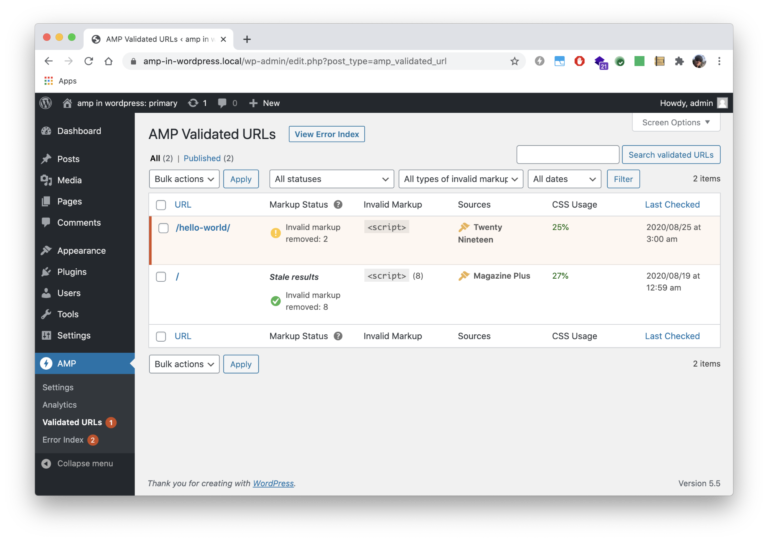
Error Index
All the validation issues that have been identified in a site will be surfaced on the Error Index screen.
Site owners will be able to see summary information about each issue, as well as a list of URLs affected by a specific issue.
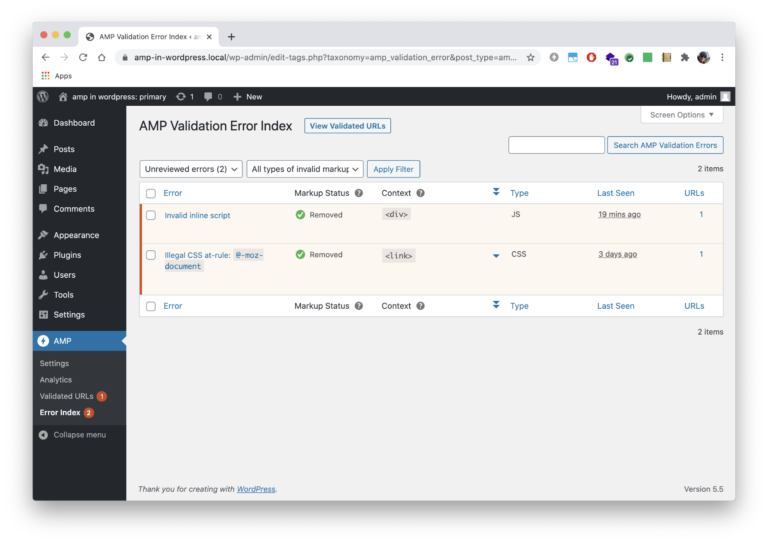
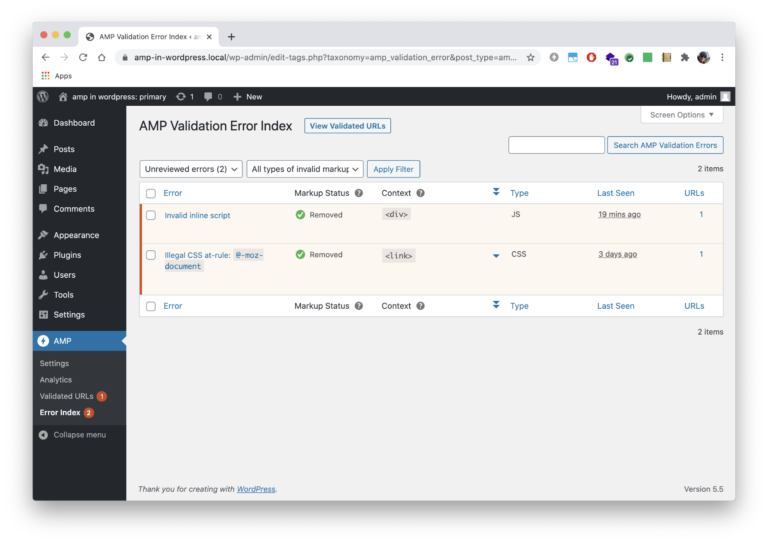
Admin Bar
While editing AMP content, the WordPress admin bar will provide information about validation status and percentage of CSS budget used.
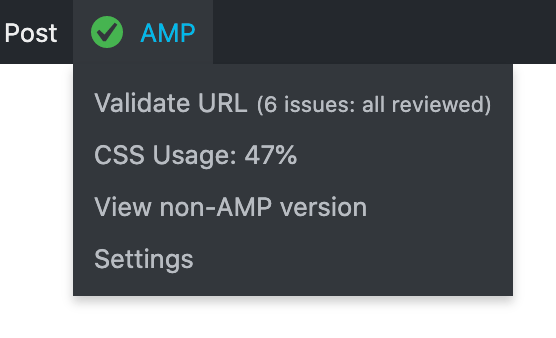
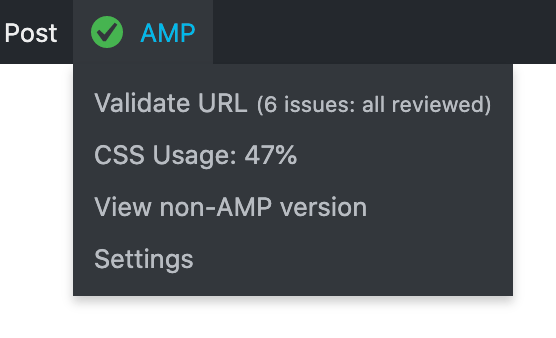
Hiding Dev Tools
Previous versions of the AMP plugin enabled developer tools for all users with permissions to edit post.
Now, developer tools can now be turned off for users who aren’t responsible for dealing with any validation issues.
Developer tools are only accessible to administrators, and they can be turned on and off at will.
Plugin Suppression
Admins can now suppress the execution of specific plugins when rendering AMP pages.
This can help with preventing validation uses caused by non-AMP compatible plugins.
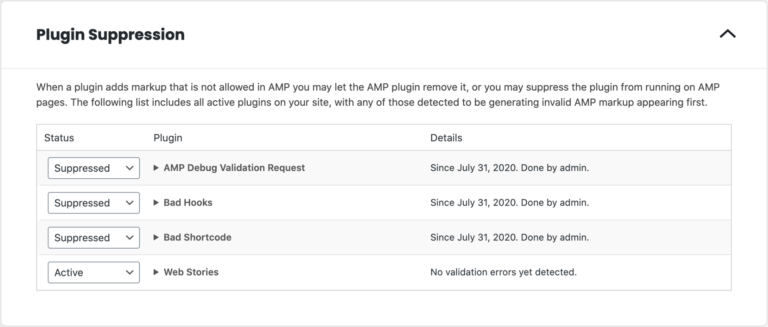
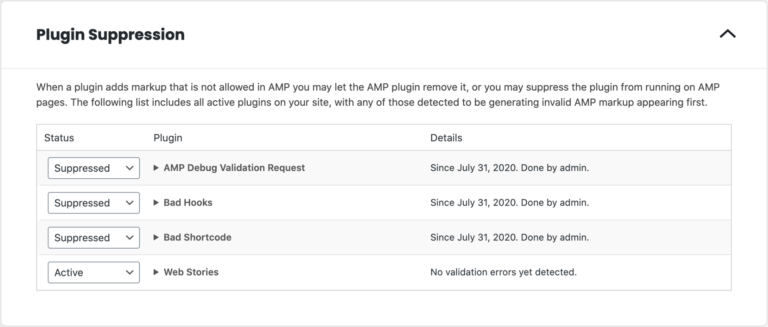
Mobile Redirection
Version 2.0 of the AMP plugin offers automatic redirection of mobile visitors to the AMP version of the site.
AMP-to-AMP linking
If automatic mobile redirection is enabled, clicking on internal links will bring visitors to the AMP version of the page (if there is one available).
AMP Optimizer
The AMP plugin allows for automated server-side optimization of AMP pages.
These optimizations are designed to improve key performance metrics, such as Google’s Core Web Vitals.
Plugin Configuration
Onboarding
Version 2.0 of the AMP plugin comes with an ‘Onboarding Wizard’ that makes configuration more intuitive.
The Onboarding Wizard will indicate which of the three template modes (Standard, Transitional, Reader) may work best for your site.
Settings Screen
The settings screen has been completely redesigned for a better user experience.
From the new settings screen, site owners can access the configuration wizard at any time.
A link to the settings screen has been added to the admin bar so site owners can quickly visit it whenever they need it.
Source: AMP Developer Blog
Sorry, the comment form is closed at this time.