08 Jun Pinterest Shows Shoppable Pins in Visual Search Results via @MattGSouthern
Pinterest is enhancing its Lens camera search functionality with a new ‘shop’ tab in search results full of shoppable pins.
Lens is a feature built into the Pinterest app that allows users to search for a specific item by taking a picture of it.
Simply take a photo and Pinterest will return a set of search results with similar-looking items. Users can also upload photos from their camera roll.
Lens search results were previously limited to regular pins, which means they may or may not have linked to a product that could be purchased.
Now, people with purchase intent can conduct a Lens search and immediately find something similar to buy, or maybe even find the exact same item.
Here’s how to use the Pinterest Lens camera to find products.
Using Pinterest Lens to Find Shoppable Pins
To launch the Lens camera, open the Pinterest app and tap the camera icon on the right-hand side of the search bar.


Next, take a picture of the item you want to search for.
Alternatively, you can upload a photo from your phone’s camera roll.


After taking or uploading a photo, Pinterest will return a set of search results where you can see the new shop tab.
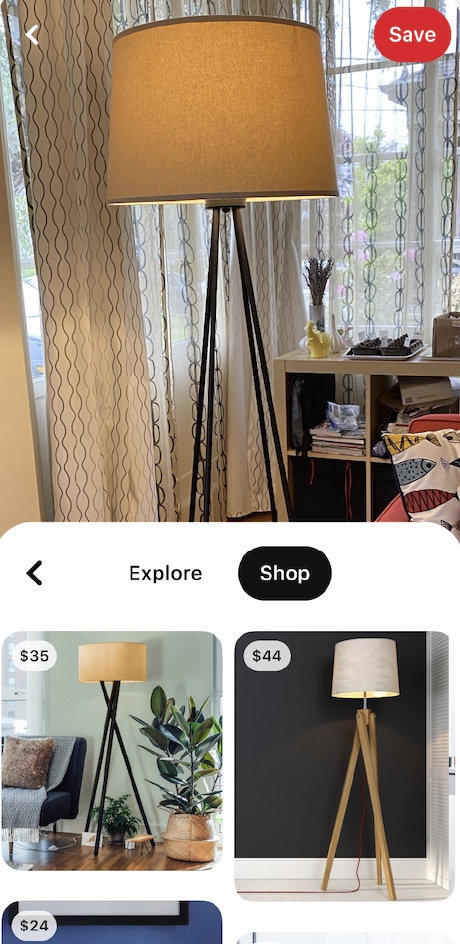
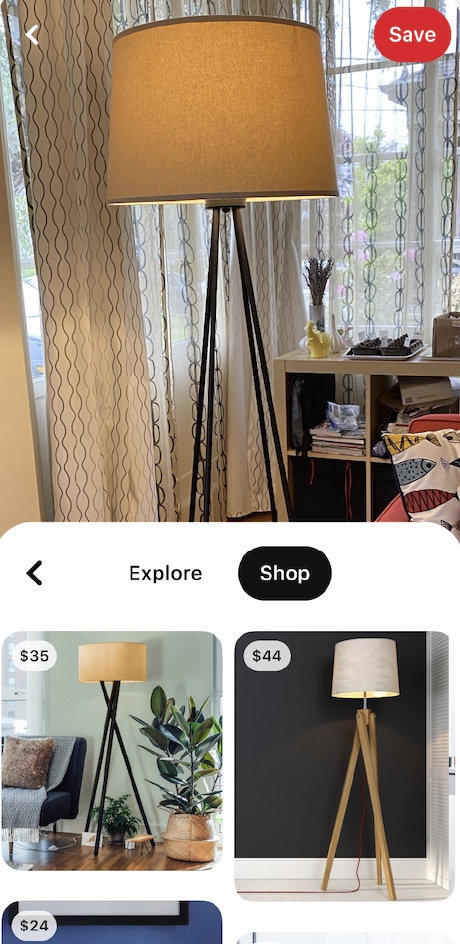
Every shoppable pin links to the checkout page on a retailer’s site. Pinterest says it only displays shoppable pins for in-stock products.
“Use Lens to shop in-stock products. You can also upload a screenshot you’ve snapped from another app or an older photo from your camera roll – such as artwork, a rug or pillows — and Lens will tell you what it is and where you can purchase it.
Lens can take images from offline or online and show you similar items for sale, from a range of retailers and price points. It’s harder to browse the aisles of your favorite stores these days, but with Lens, you can browse the online catalogs of retailers to discover new products you’ll love.”
Pinterest Visual Search Stats
This change should benefit both customers and retailers, especially as Pinterest visual search grows more popular with users.
Compared to this time last year there are 3x as many visual searches using the Pinterest camera.
That type of search activity could lead to a significant increase in purchases now that there’s a shopping tab in Lens search results.
According to Pinterest’s data, 90% of weekly users say they use the platform to make purchase decisions.
Further, 78% of weekly users say it’s useful to see content from brands on Pinterest, and 66% buy something after seeing a brand’s pins.
Around half of the items searched for with Lens belong to the fashion or home decor category.
The most frequently purchased products found with Lens include prints & artwork, shirts & tops, dresses, shoes, jackets, vases, mirrors, rugs, pants, and throw pillows.
Currently, “home office” searches are the highest in Pinterest history, growing 2.7x from February to April.
Source: Pinterest Newsroom
Catch up with all the recent updates to Pinterest’s shopping features in the articles below:
Sorry, the comment form is closed at this time.