20 Feb Snapchat’s New Ad Unit Prompts Users to Call or Text Businesses via @MattGSouthern
Snapchat is launching a new ad unit that, rather than linking to a website, directs users toward calling or texting a business.
The new Swipe Up to Call ads work exactly as their title suggests. An ad is displayed while viewing Snapchat stories which prompt the user to swipe up on their screen.
Traditionally, these types of ‘swipe up’ ads pull up an in-app browser where users can make a purchase, sign up to a mailing list, download an app, and other such calls-to-action.
With Snapchat’s new ad unit, users can directly call or text a business from their mobile phone by swiping up on the screen.
“Businesses of all sizes rely on phone calls or texts to source new clients, and meet their marketing objectives…
With this new ad capability to meet your advertising objectives, you’ll be able to speed up the consumer’s decision and purchase journey by giving them the option to call you or text your business immediately.“
Putting a customer in direct contact with a business creates an opportunity to close a sale faster, compared to visiting a web page or signing up to an email campaign.
In addition, businesses have more control over the experience when communicating with a customer directly, which allows them to provide a more personalized level of service.
Snapchat offers examples of how different industries can best leverage these new ads:
“Leveraging Swipe Up to Call can be a cornerstone to power up sales from an always-on perspective or when you need that boost of leads for your business. This new ad product will allow automotive businesses to scale test drives and feed their leads funnel. Real estate companies will have another strong tool to increase the reach and prospect volume by getting consumers to immediately call their sales representative to book an apartment showing. Restaurants will be able to use Swipe Up to Call to drive reservations and food orders. A telecom company will be able to connect with consumers and help them pick the right plan.”
You can get started with Swipe Up to Call and Swipe Up to Text today in Snapchat’s Ads Manager by following these steps:
- Create a campaign with ‘Instant Create’ in Ads Manager.
- Select ‘Calls & Texts’ as your advertising goal.
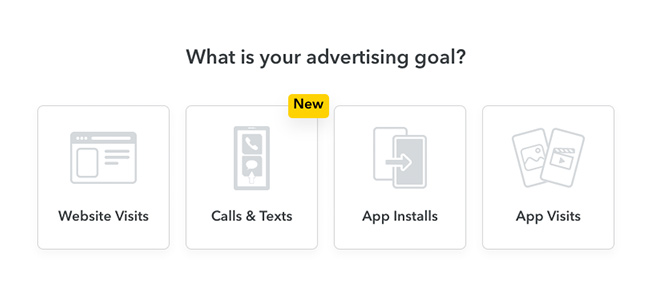
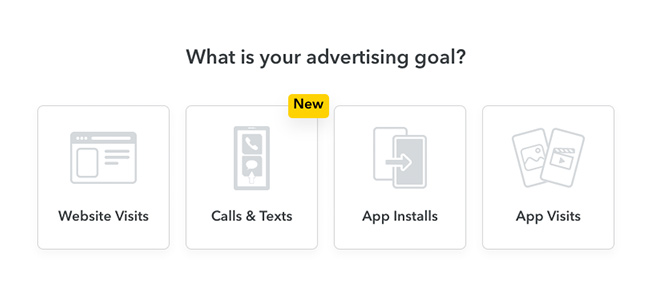
- Pick ‘Call My Business’ or ‘Text My Business’ and provide a phone number.
- Design and upload your ad.
Source: Snapchat
Sorry, the comment form is closed at this time.