24 Feb The Insider’s Guide to Shopify SEO Best Practices via @lorenbaker
The retail industry has seen a huge shift in recent years as more people turn to the internet for their shopping needs.
Between convenience (who doesn’t like shopping in their pajamas?) and necessity (a global pandemic has made it rough for many brick-and-mortars to stay in business), ecommerce is gaining momentum.
As a result, platforms like Shopify have attracted tons of new sellers looking to move their business to the internet.
In fact, more than a million businesses worldwide have succeeded with a Shopify store.
That’s a pretty big sea of competitors.
So, what do you do to set your Shopify site apart from the others?
One surefire way to drive traffic to your shop and boost sales is by capturing organic search traffic.
Improving your Shopify SEO can earn you higher search engine rankings, which gains you more visibility.
SEO gets people to your site and even helps convert them to customers.
The best thing about Shopify SEO is that it isn’t hard to do.
With some basic understanding and careful strategy, Shopify SEO can yield terrific results.
Understanding Shopify SEO
SEO (search engine optimization) is the series of tactics you use to get search engines to identify your site as a helpful solution to their users’ problems.
These techniques can be anything from creating a positive user experience to developing meaningful content.
However you go about it, the goal is for your site to be perceived as a relevant source for visitors.
And the more relevant your site is, the more likely search engines are to recommend it to others and the higher it will rank in their listings.
Those higher rankings are especially important for ecommerce sites.
A Shopify store that ranks in the first position gets nearly twice as much traffic as one that ranks in the second position.
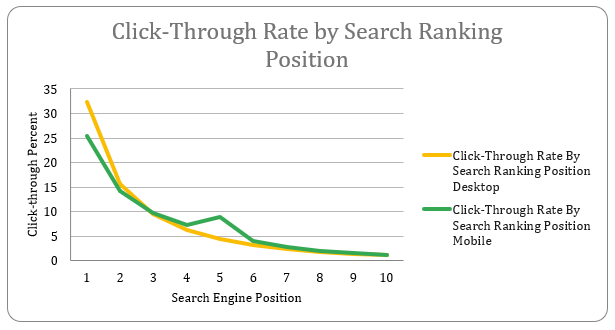
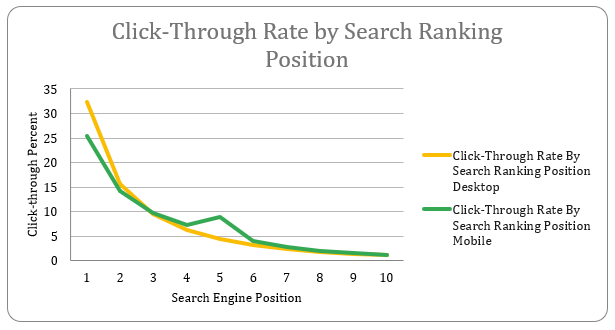
These results make a strong case for the importance of an effective Shopify SEO strategy.
Shopify SEO is a little different than other website SEO, though.
After all, you’re not just optimizing content. You’re optimizing product listings.
This can present some unique problems that can negatively affect your search rankings.
That’s why it’s important to pay close attention to your Shopify SEO for continued sales growth.
5 Ways to Improve Shopify SEO & Boost Sales
Shopify sellers can take advantage of some built-in SEO-friendly features.
Title tags, URLs, and meta descriptions can all be edited to meet the specific needs of your audience.
But it’s going to take more than that to climb the search engine ranks.
Here are five ways to maximize your Shopify SEO and secure that #1 position.
1. Optimize Your Store’s Structure
Organizing content is incredibly important to your SEO success.
Picture this.
You walk into a brick-and-mortar store and the first thing you see is products strewn all over the floor.
There are no signs to direct you to any single department, and you can’t find an employee to ask for help. 😬
Your first instinct is to bail, right?
It’s the same for Shopify customers.
When someone visits your online shop, they want to be able to find items easily.
There should be order and sense to the structure of your store.
Create a positive user experience on your site by organizing its contents into a few simplified categories.
Don’t take customers too far from the home page. Nobody wants to get lost in a labyrinth of links as they try to find a single product.
Consider a Home Page > Category > Product Page structure.
This is not only easier to navigate, but it’s also better for search engines to crawl and rank your products.
Be sure to include an About Us page, a Contact Us link, and a search bar.
These features give your site credibility, connect customers to your store, and help build trust with your prospects.
2. Minimize User Frustrations
A satisfied shopper is more likely to stick around longer, browse more pages, and engage more with your site.
Not only is this good for business but for search signals, as well.
Design your site with the customer in mind.
What are you doing to limit their frustrations while they visit your shop?
One way to ensure a positive customer experience is to increase your site speed.
We live in a world of instant gratification. People want results, and they want them now.
In fact, 47% of online shoppers expect web pages to load within two seconds.
Make your Shopify site faster by staying away from slider images and using smaller, compressed product photos that won’t bog down your load times.
Remove any unused apps that may be running in the background.
You should also use a responsive theme.
These designs look good on any device, from desktops to smartphones.
When content translates to multiple platforms, you not only improve the user experience but also reach a wider audience, as more than 48% of people access the internet from a mobile device.
By increasing your shop’s usability, you improve the likelihood of securing a higher search engine ranking.
3. Offer Shopify Collections
Another way to improve the user experience while boosting SEO results is to offer product collections to your customers.
A collection is a grouping of products that are normally hosted in different categories on your site.
By gathering them together, you’re minimizing the number of places visitors have to search on your site to find these items.
This makes the shopping experience easier for your customers and appeals to search engines in a couple of ways.
Search engines use semantics and context to gain a clearer understanding of your product listings.
Collections provide you an opportunity to create thorough, meaningful descriptions with targeted keywords.
This helps to boost the user-friendliness of your page and improves the search engine’s semantic understanding.
Shopify offers a manual collection feature to help you gather products together.
You’re also able to generate them automatically to feature new, popular, or timely products (perfect for holidays and other gift-giving occasions).
Collections also allow you the chance to boost your internal links.
Your navigation menu links to each collection page, which then links to individual product pages.
This is important for Shopify SEO because it indicates a page’s relevance and site strength, all of which can help you achieve higher search rankings.
4. Research Your Target Keywords
Keywords are truly the foundation of successful SEO.
After all, that’s how people generally begin searching for products and businesses.
The key is to determine the right keywords that will drive traffic to your ecommerce store.
Begin by putting yourself in your customers’ position.
What terms would you enter into your search bar to find products like yours?
You’ve been able to gather valuable information about your customers when they come to your page.
Use that knowledge to gain a better understanding of what your users really want from your shop.
Keyword intent can be divided into the following categories:
- Navigational: people are searching for a specific website.
- Informational: people are seeking an answer to a question.
- Investigational: visitors are looking for information that may result in a transaction.
- Transactional: shoppers are ready to make a purchase.
By understanding what people are looking for at different phases of the customer journey, you can target your keywords to reach them with the right information at the right time.
Another source of keyword inspiration can be competitors’ pages, to see what meta descriptions and titles they’re using to attract customers.
Turn to social media and online forums for discussions about your products and pick up on terms being used there.
However you determine which keywords to include, using the right ones is an important element of making the most of your Shopify SEO.
5. Optimize Your Store’s Product Pages
Once you’ve got a simplified (yet organized) site structure and selected some valuable keywords, it’s time to optimize your shop’s pages.
It’s best to start with the pages that yield the most conversions because these are the most profitable.
Start with your home page, then main product collections, and then top-sellers pages.
Page titles appear in the first line of search results and tell searchers what the page is all about.
They can be anything you’d like, but they should be consistent.
Meta descriptions influence a user’s decision to click through to your website.
They should be original content and use targeted keywords that resonate with viewers’ needs.
Whatever you do, don’t force keywords into your copy.
Poor keyword use can have negative effects on your SEO.
Words should flow naturally and add value to the information you’re providing.
Troubleshooting Shopify SEO
While Shopify provides tons of opportunities for SEO, it also has some unique drawbacks when it comes to optimization.
By gaining awareness about these three main issues, you can plan accordingly and develop a more effective Shopify SEO strategy.
1. Duplicate Content
When you optimize Shopify product pages, there are many instances where products fit into multiple category pages.
As a result, your site contains duplicate content, which can be confusing for search engines.
While there are ways to tag items to minimize this confusion, Shopify doesn’t support this kind of internal linking structure.
Since search engines don’t like sites that use duplicate content, your Shopify store may not rank as high as it could (or should).
While this is unfortunate news, all is not lost!
Go into the back end of your shop, update your internal link structure, and prioritize those links so search engines don’t perceive these items as duplicate content.
2. Coding Knowledge
Shopify offers numerous themes for sellers to create eye-catching, functional shops that drive traffic and generate revenue.
Unfortunately, some of these templates require coding knowledge to take advantage of all features.
This is especially true for updating meta tags, descriptions, and page titles.
You know, all those things we talked about maximizing for SEO success. 🙄
If you don’t have this kind of knowledge, it can be difficult to make the edits needed to reach your full SEO potential.
For many store owners, the idea of needing coding background is daunting because it leaves them with two choices.
They can either fail in the realm of SEO, or they’ll need to rely on someone else with the expertise needed to maintain their site’s optimization.
While this is definitely a downfall of Shopify SEO, the simplest answer is to choose your themes carefully.
There are plenty of templates that don’t require any kind of coding knowledge to manage your SEO.
3. Inability to Adjust Robots.txt Files
Robots.txt files live within the root directory of your Shopify store and tell search engines which pages of your site to crawl.
This is especially important for an ecommerce site with lots of pages that could overwhelm a crawl-bot and negatively impact your rankings.
Ideally, you’d be able to adjust the robots.txt files to help direct crawl-bots away from areas of your site that don’t need to be indexed.
But Shopify doesn’t enable users to edit this file.
Bummer.
The good news is that there are a couple of ways around this issue.
You can add noindex to pages through theme.liquid.
Or, you could disallow crawling on certain areas of your site, like the shopping cart, checkout, admin area, and policies pages.
Like the other Shopify SEO issues listed here, the inability to edit the robots.txt file isn’t a deal-breaker.
Just be aware that it’s a problem and take action to maximize your Shopify SEO opportunities.
Stand Apart from the Competition with Shopify SEO
Shopify is a great platform for people looking to move their business online.
It’s intuitive, easy to build, and provides plenty of opportunities to drive traffic and generate revenue.
But even the best Shopify store won’t succeed all on its own.
You’ll need to put in a little work to maximize your optimization opportunities and attract a loyal following that keeps your business running.
Luckily, Shopify’s built-in features combined with the SEO tools and trapshooting tips in this guide can help you develop an effective Shopify SEO strategy that sets you apart from the competition.
By implementing these techniques, you’ll increase your store’s visibility, convert prospects to customers, and boost sales for overall eCommerce success.
More Resources:
- 5 of the Best Ecommerce Tools Every Merchant Needs
- How to Dominate Ecommerce This Year
- Ecommerce Marketing: The Definitive Guide
Image Credits
Sorry, the comment form is closed at this time.