12 May The Top 15 Free SEO Tools You Should Be Using via @jonleeclark
Search engine optimization (SEO) is more important today than ever before.
New trends (e.g., the rise of voice search, the AI revolution) mean that if you want to stay afloat today, you need to up your SEO game.
If you’re looking to get started with SEO or want to achieve better results with minimal financial investment, here are the 15 best free SEO tools to use.
1. Google Analytics
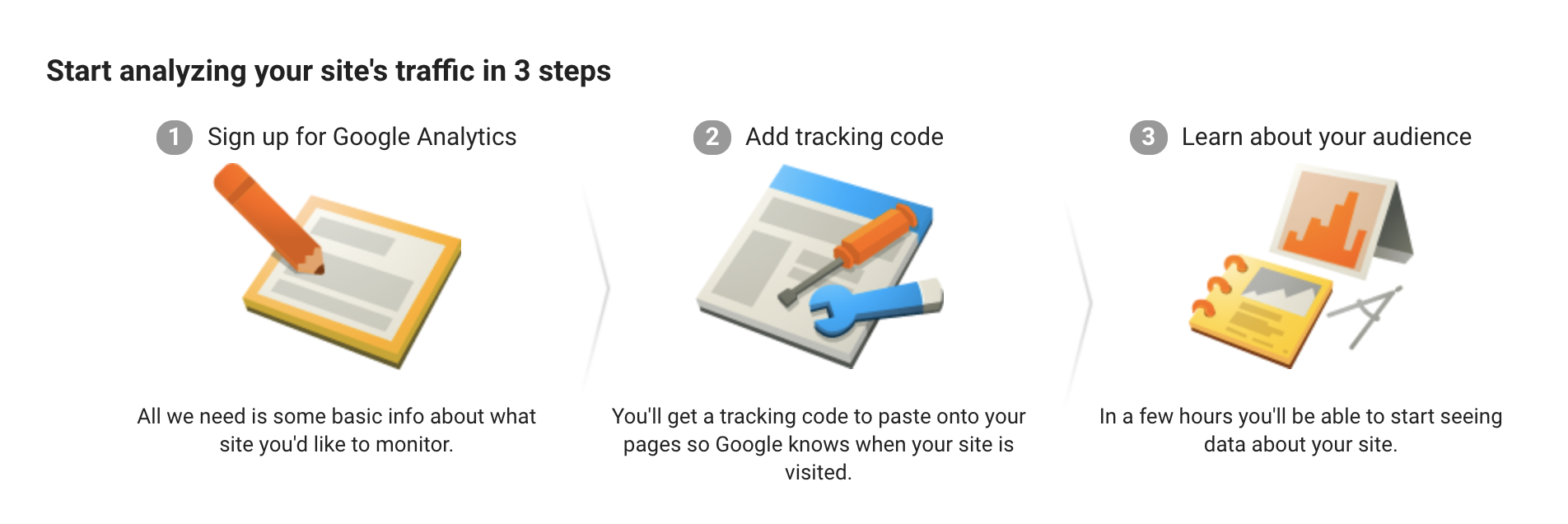
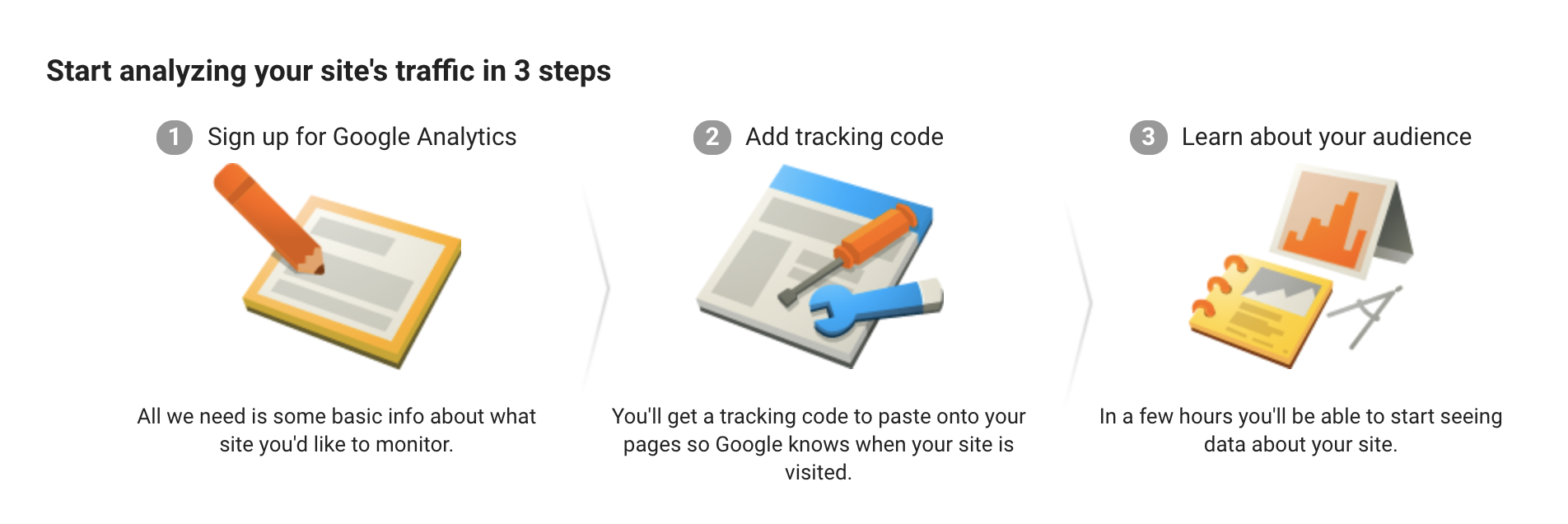
Google Analytics is an invaluable resource that is virtually indispensable to any digital marketer serious about SEO.
It provides a lot of handy data about websites such as the number of site visits, traffic sources, and location demographics.
With the detailed information from Google Analytics, digital marketers can tweak their content strategy and figure out what works and what doesn’t.
Google analytics is one of the best free SEO tools that every digital marketer should be using. Google also provides a number of other nifty tools such as PageSpeed Insights, Keyword Planner, Search Console, and Sheets.
2. Answer the Public
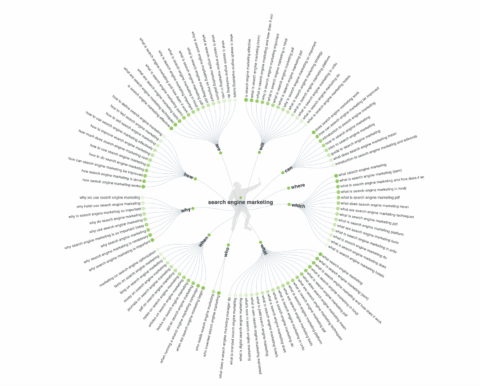
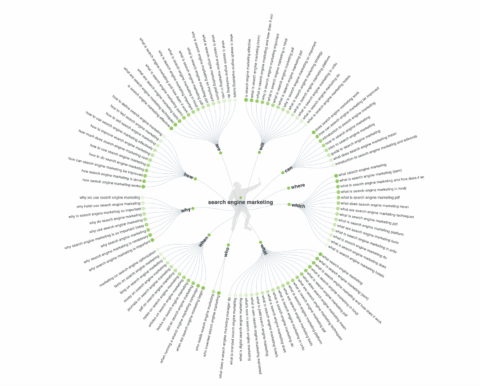
Answer the Public is a nifty tool that provides content marketers with valuable data about the questions people ask online.
Once you input a keyword, it fetches popular queries based on that keyword and generates a cool graphic with the questions and phrases people use when they search for that keyword.
This data gives content creators insight into the concerns and desires of potential customers and enables them to craft highly targeted content that addresses those needs.
Answer the Public also provides keyword suggestions using prepositions such as “versus,” “like,” and “with.”
It is an excellent research tool that can help you create better content that people will enjoy and be more likely to share.
3. MozBar
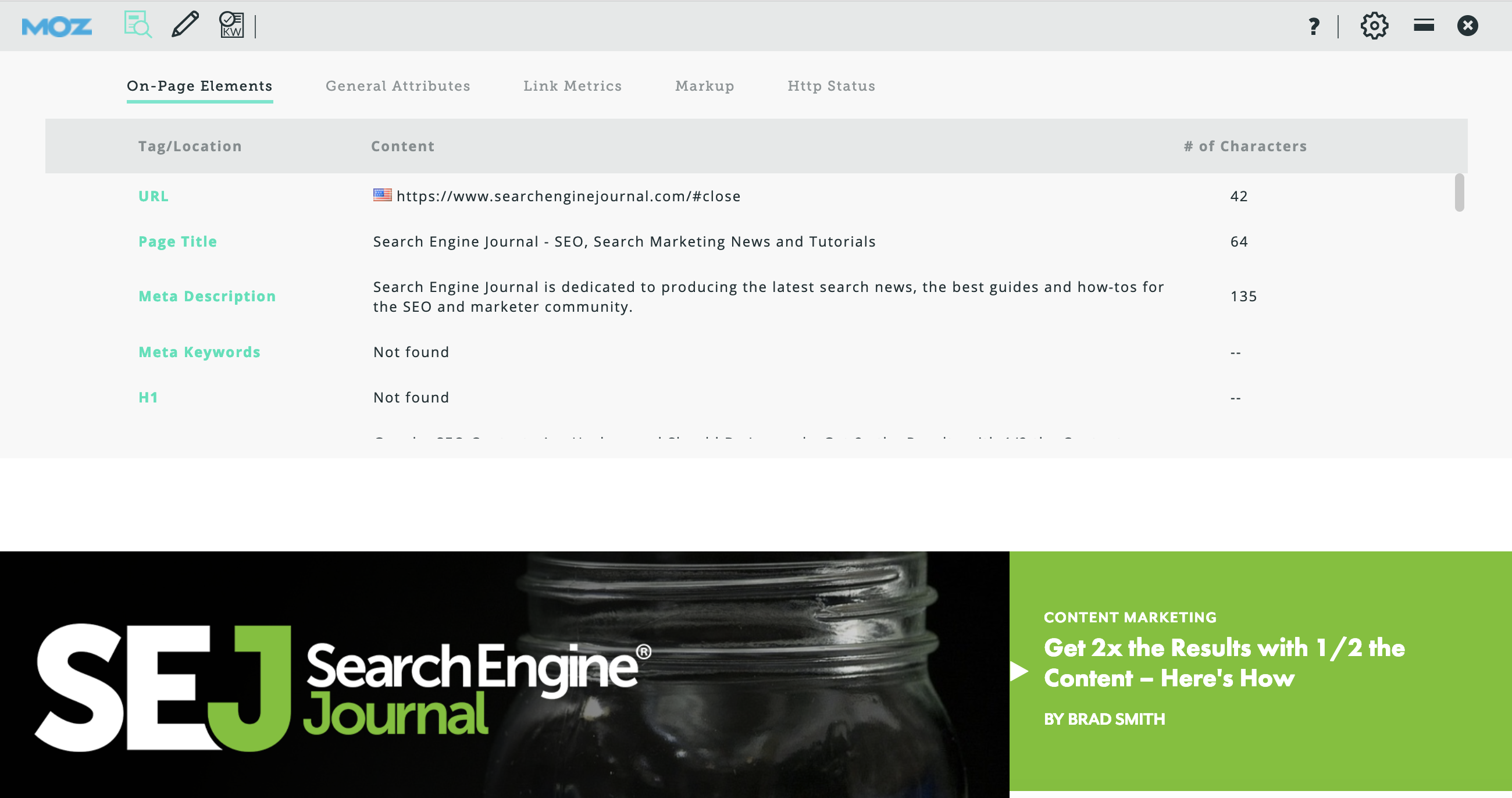
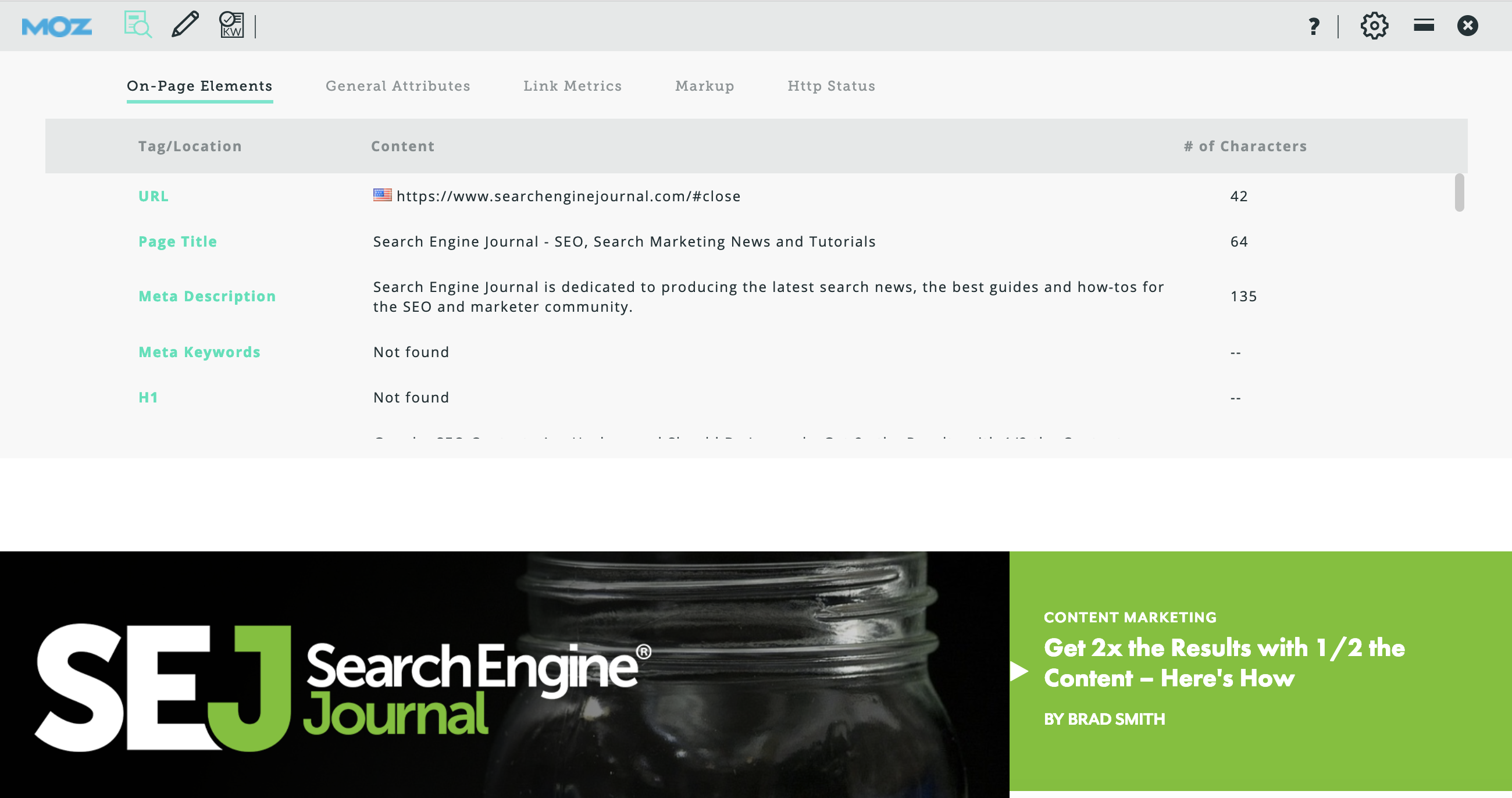
MozBar is a free SEO toolbar that works with the Chrome browser. It provides easy access to advanced metrics on webpages and SERPs.
With MozBar, you can easily access the Page and Domain Authority scores of any page or site.
The Page Analysis feature lets you explore elements on any page (e.g., markup, page title, general attributes, link metrics).
You can find keywords on the page you’re viewing, highlight and differentiate links, and compare the link metrics of different sites in SERPs.
If you need to do detailed SEO research on the go, MozBar is one of the best options to consider.
You can unlock even more advanced features such as Page Optimization and Keyword Difficulty with a MozPro subscription.
4. SEMrush
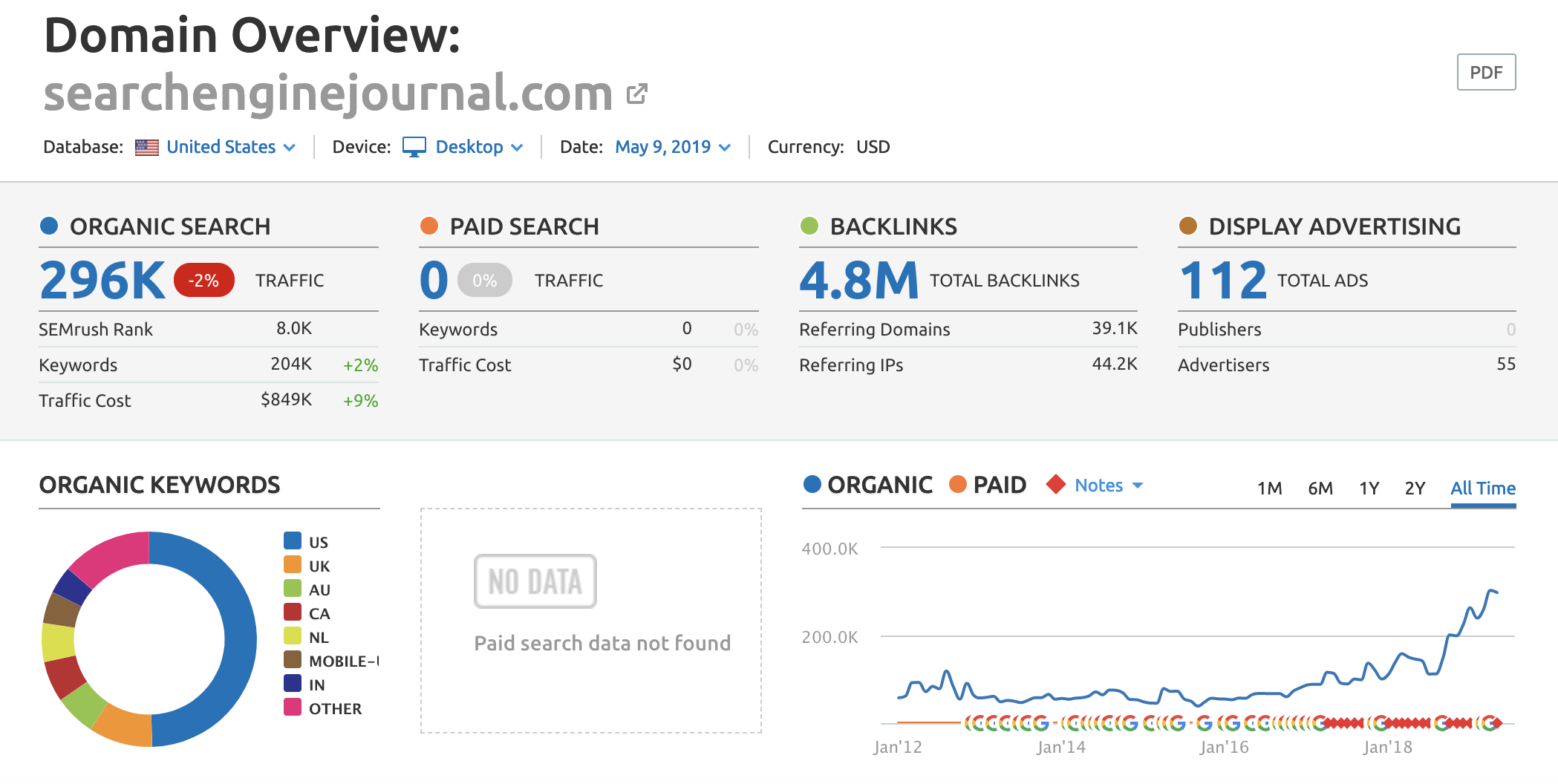
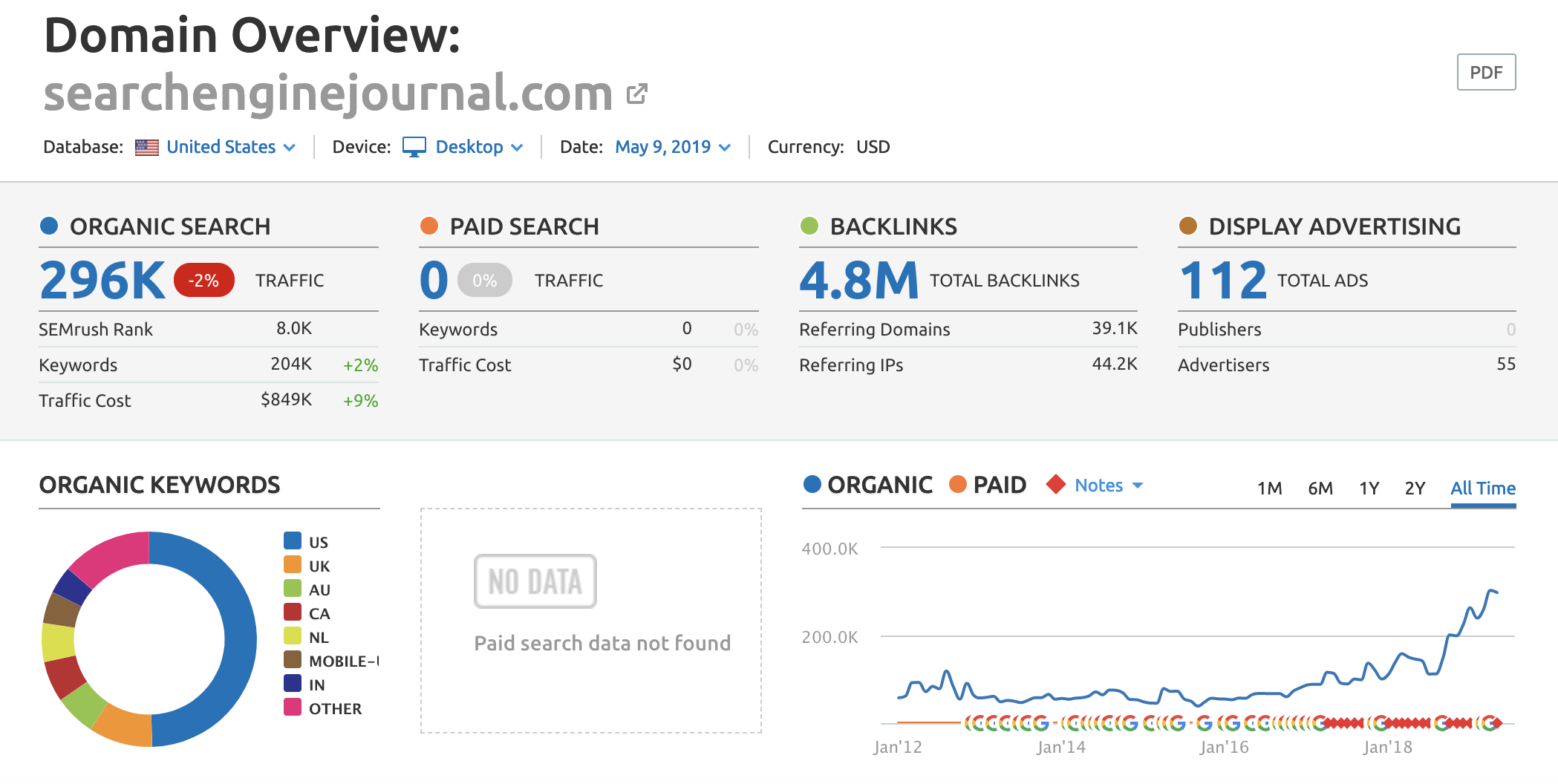
SEMrush is an excellent keyword research SEO tool that, among other things, makes it easy to find out what keywords any page on the web is ranking for.
It provides detailed information about those keywords including their position in SERPs, the URLs to which they drive traffic and the traffic trends over the past 12 months.
With this feature packed tool, you can easily find out what keywords your competitors are ranking for and craft great content around those terms and phrases.
SEMrush also offers more features and unlimited access with various paid plans. While they’re not cheap, you can get started with a 14-day free trial, if you want to test out the premium features.
5. Keyworddit
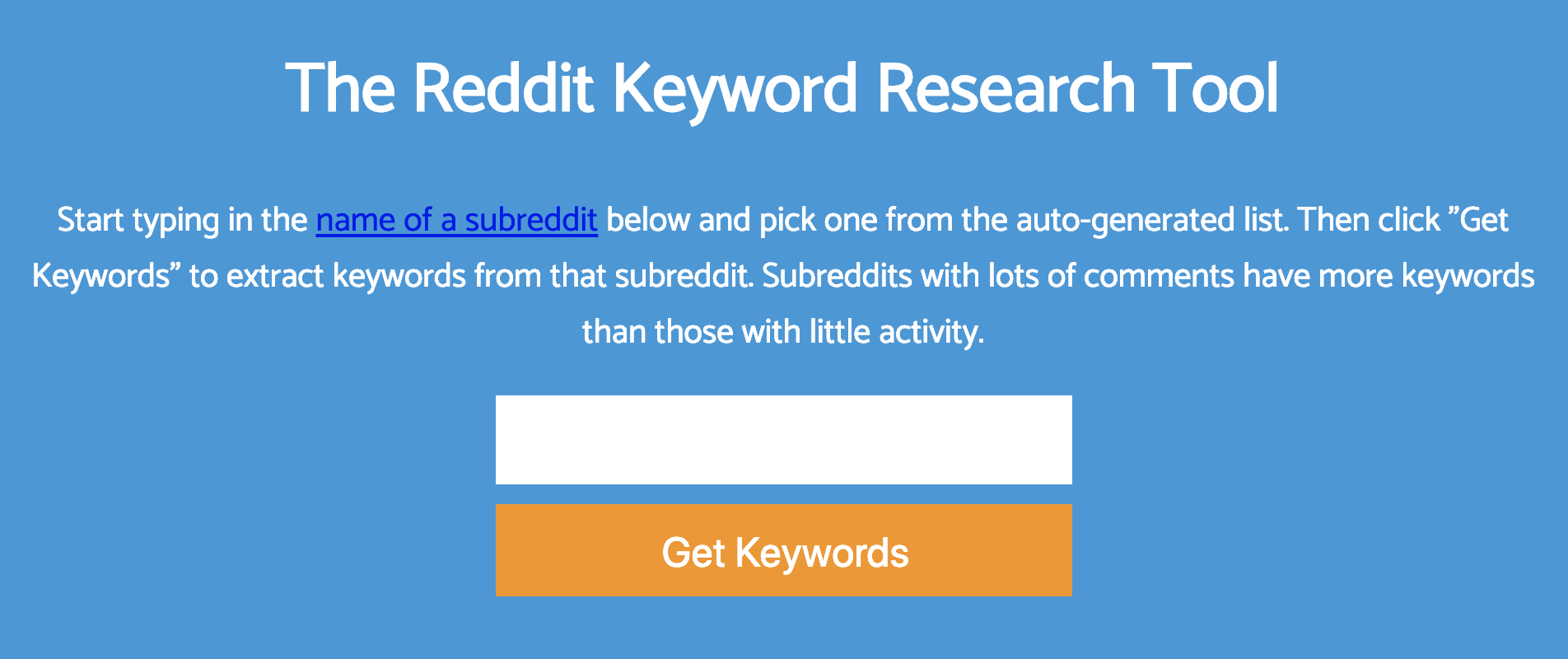
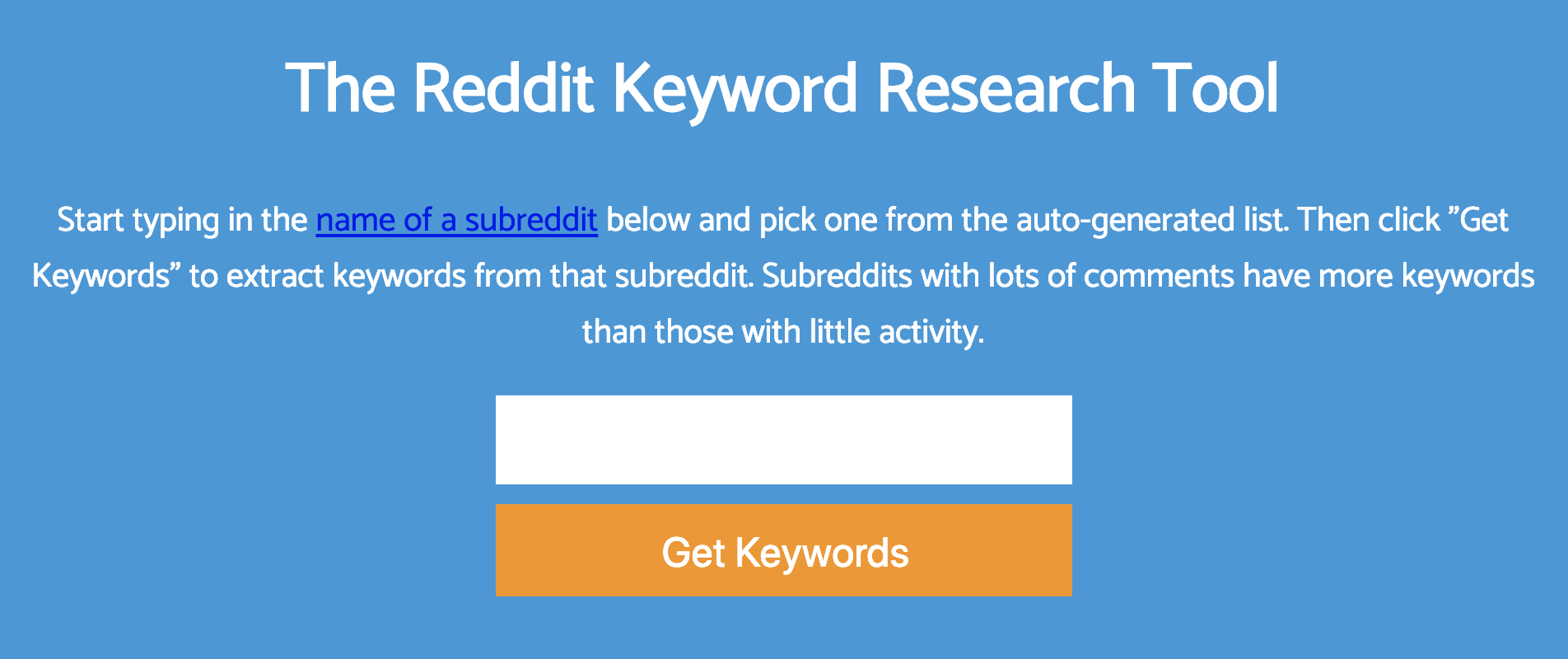
Another fantastic tool for finding keyword ideas is Keyworddit, a free tool that sources keywords from subreddits on Reddit and provides context – a list of threads where a particular keyword was used.
You type in a specific subreddit (e.g., /r/askreddit), and it’ll extract a handful of keywords, as well as the monthly search volume for those terms in the U.S.
Keyworddit is very easy to use and provides valuable insight into the interests of specific audiences.
6. Woorank
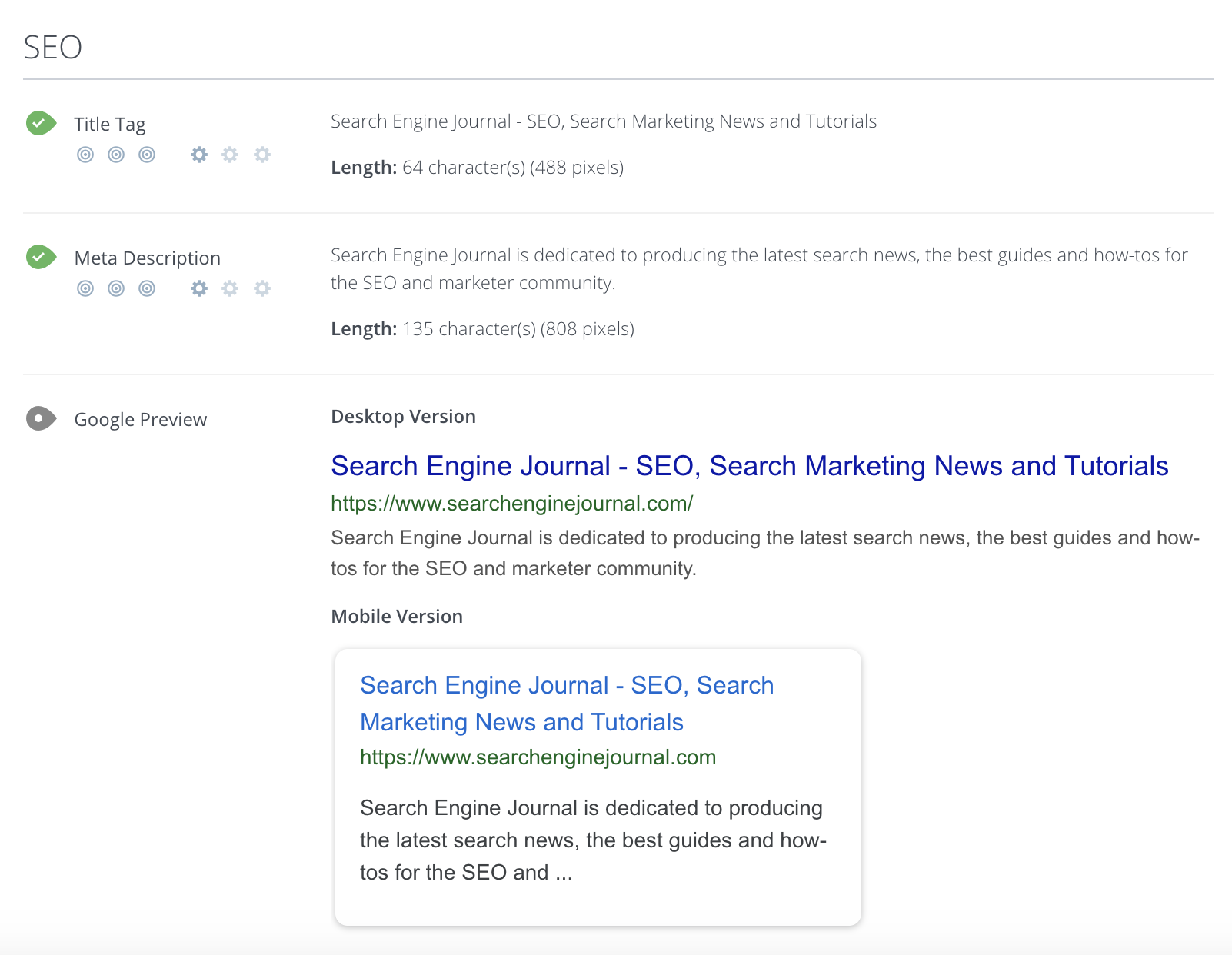
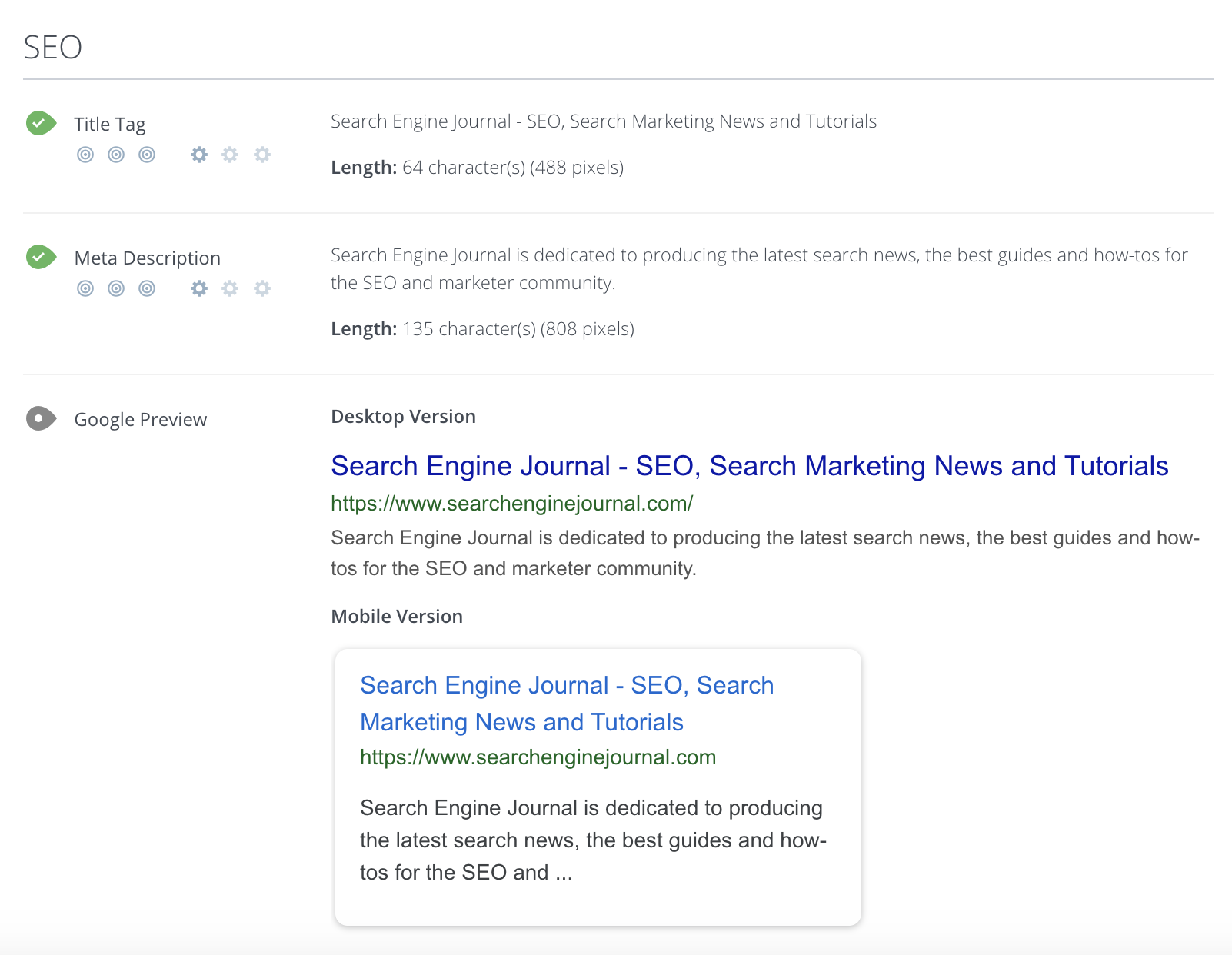
Woorank is a handy website analyzer that provides useful insights that can help you improve your site’s SEO.
It generates an SEO score for your site and an actionable “Marketing Checklist,” which outlines steps you can take to fix any problems with your site’s SEO.
Another cool feature of this free tool is the social shareability pane. This section provides social network data such as the number of likes, shares, comments, backlinks, and bookmarks across popular social networks.
Woorank also has a great mobile section where you can find information on how your pages render on mobile devices and how quickly they load.
7. Mobile Friendly Test
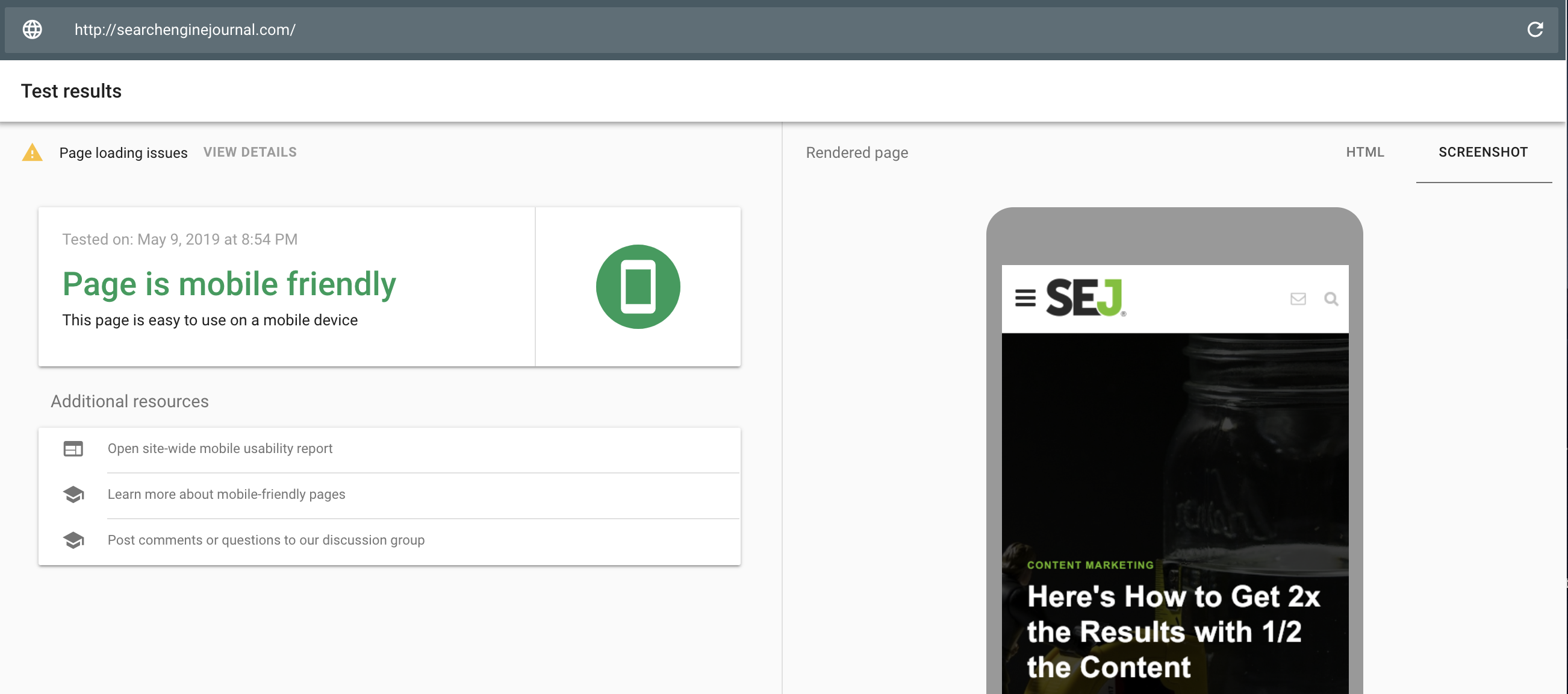
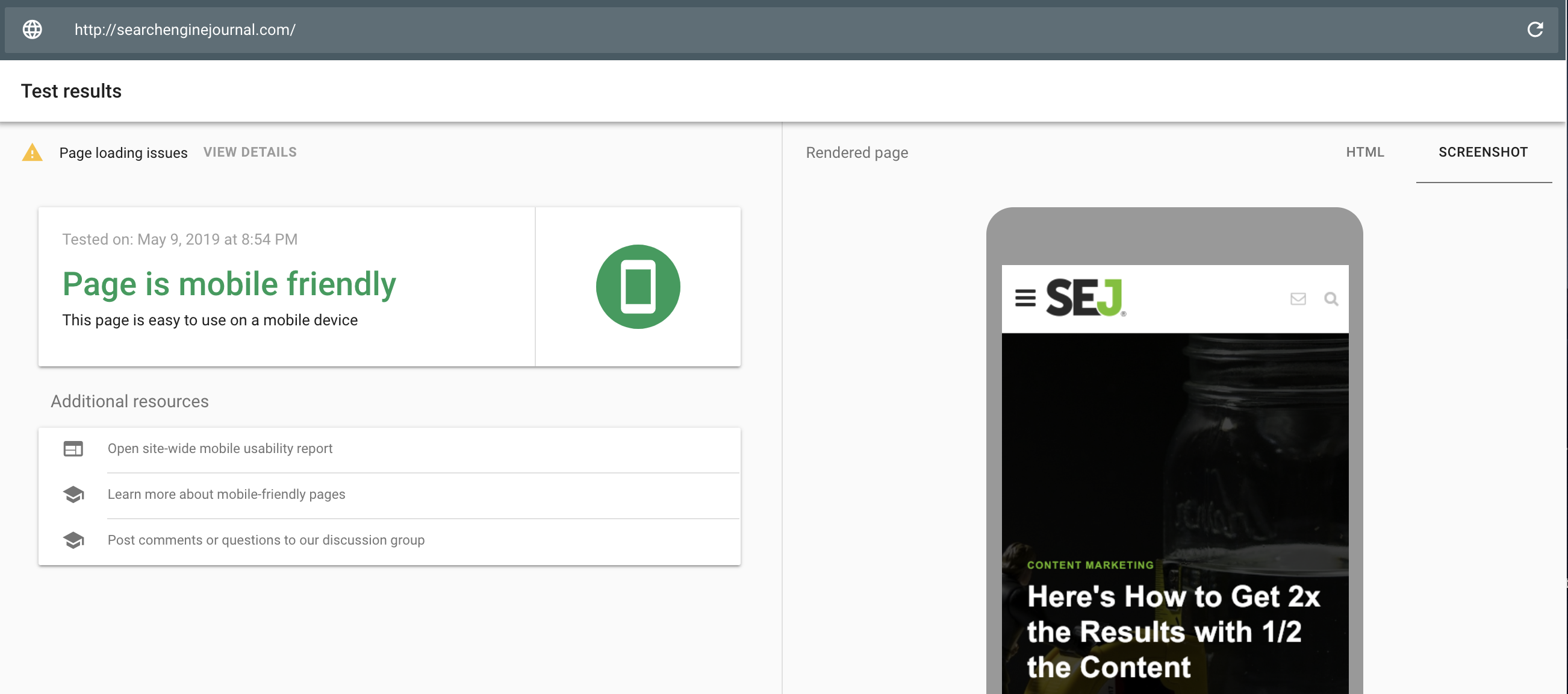
Google’s search algorithm places a lot of emphasis on how mobile-friendly a site is.
To that end, Google’s Mobile-Friendly Test tool is designed to help you determine if your site is correctly optimized for smartphones and tablets.
You just type in your site’s URL, and it will plainly inform you whether your website is mobile-friendly.
The tool also offers suggestions on how you can improve the mobile-friendliness of your site.
The Page Loading Info feature lets you know if Google can properly access all the resources on a particular page and what to do if it can’t.
8. Ubersuggest
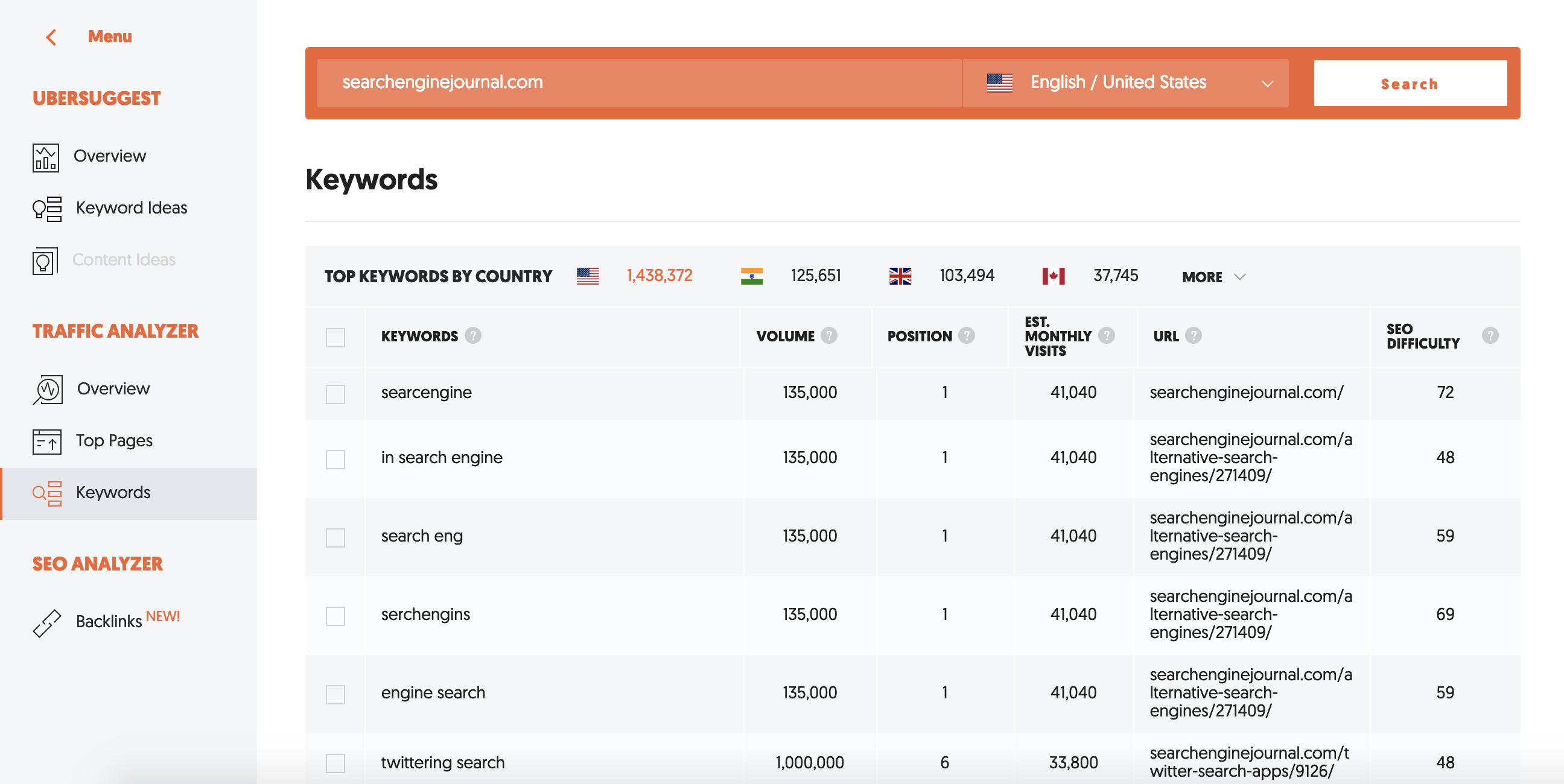
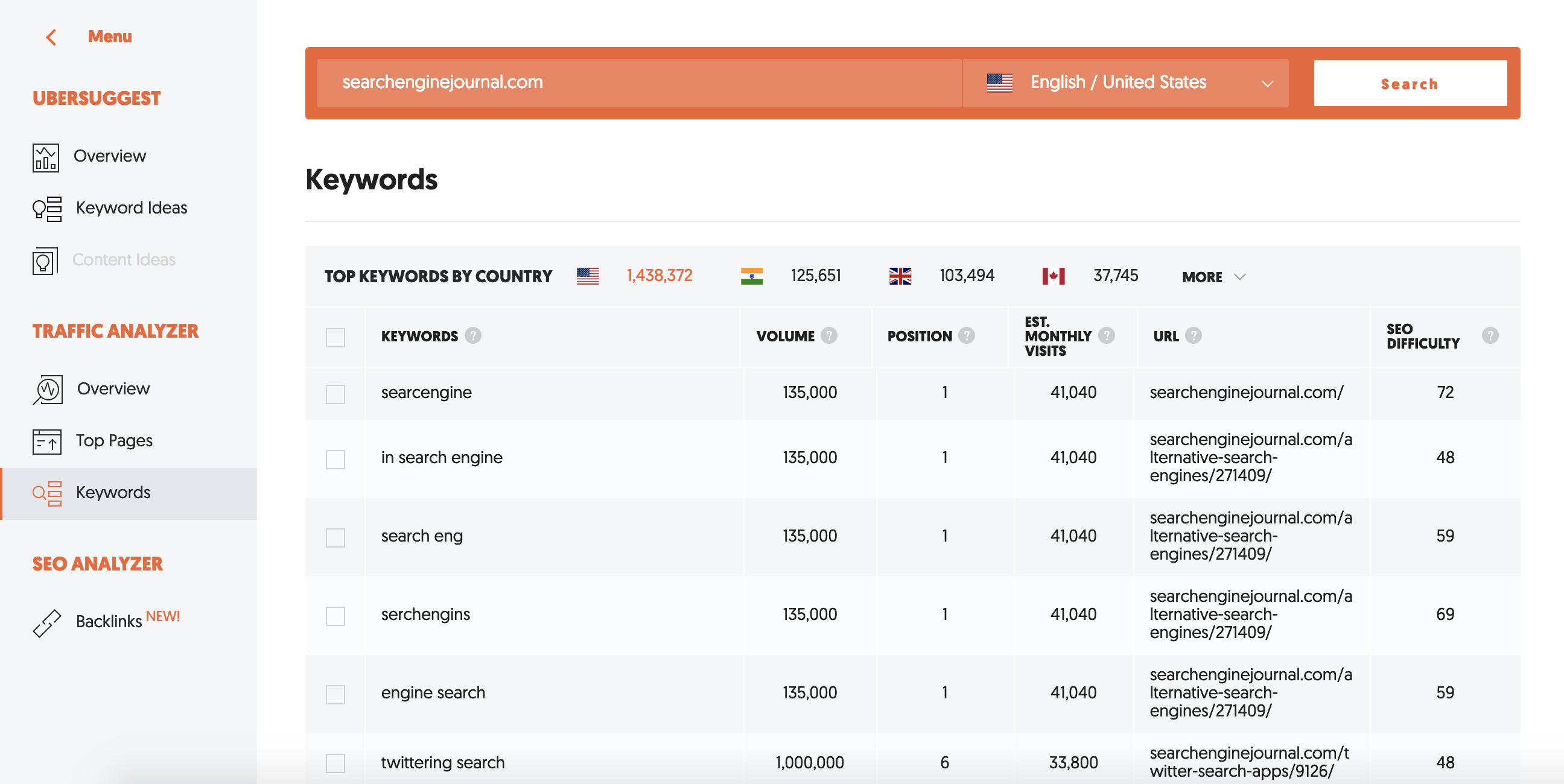
Ubersuggest is a simple keyword research tool that scrapes data from Google’s Keyword Planner for keyword ideas based on a keyword you provide.
The tool also returns handy data for each keyword including the search volume, CPC, and level of competition.
An excellent feature of Ubersuggest is its ability to filter out keywords that you’re not interested in from search results.
With the recently updated version – Ubersuggest 3.0, you can now input URLs and get domain metrics.
9. BROWSEO
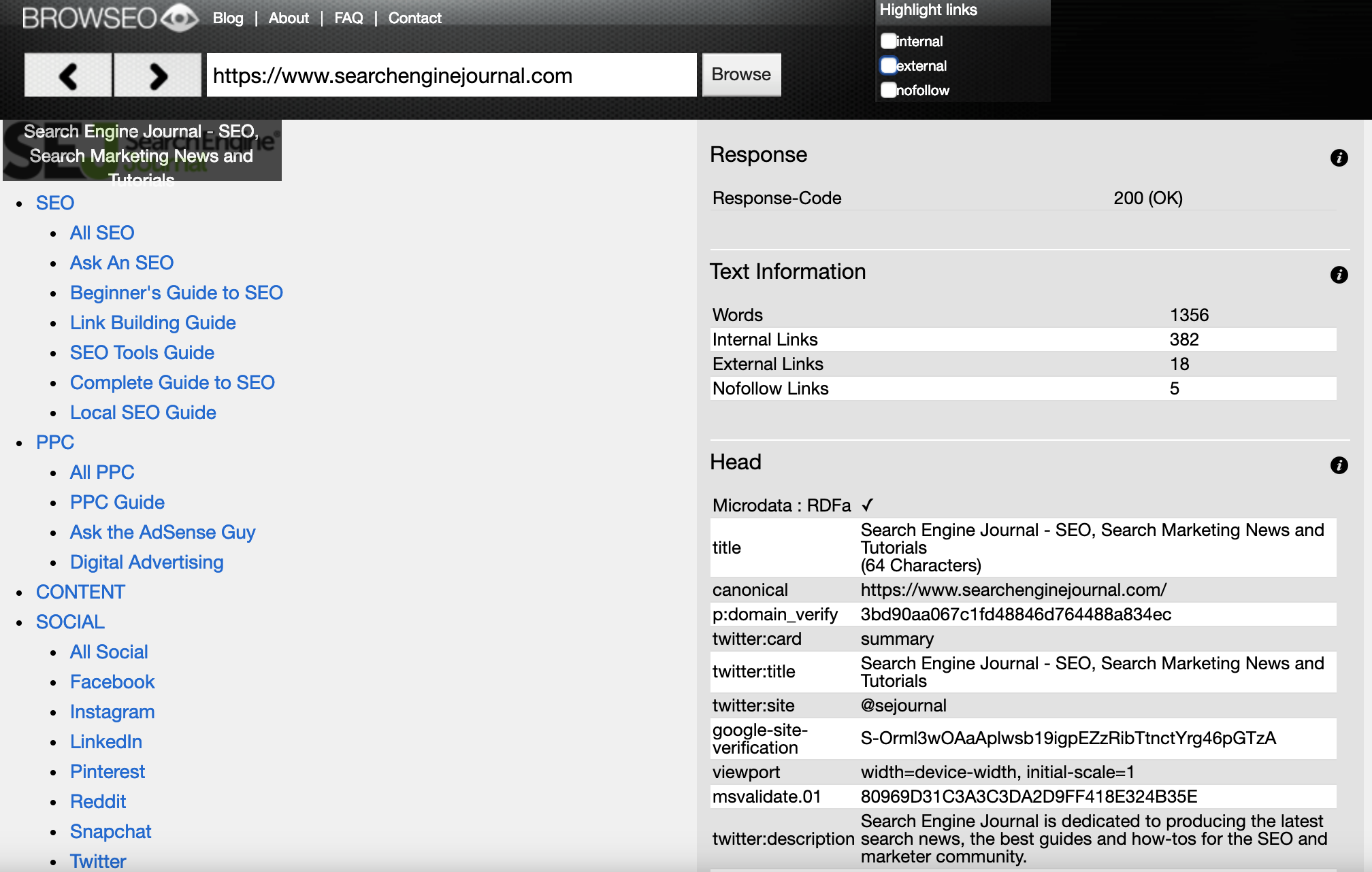
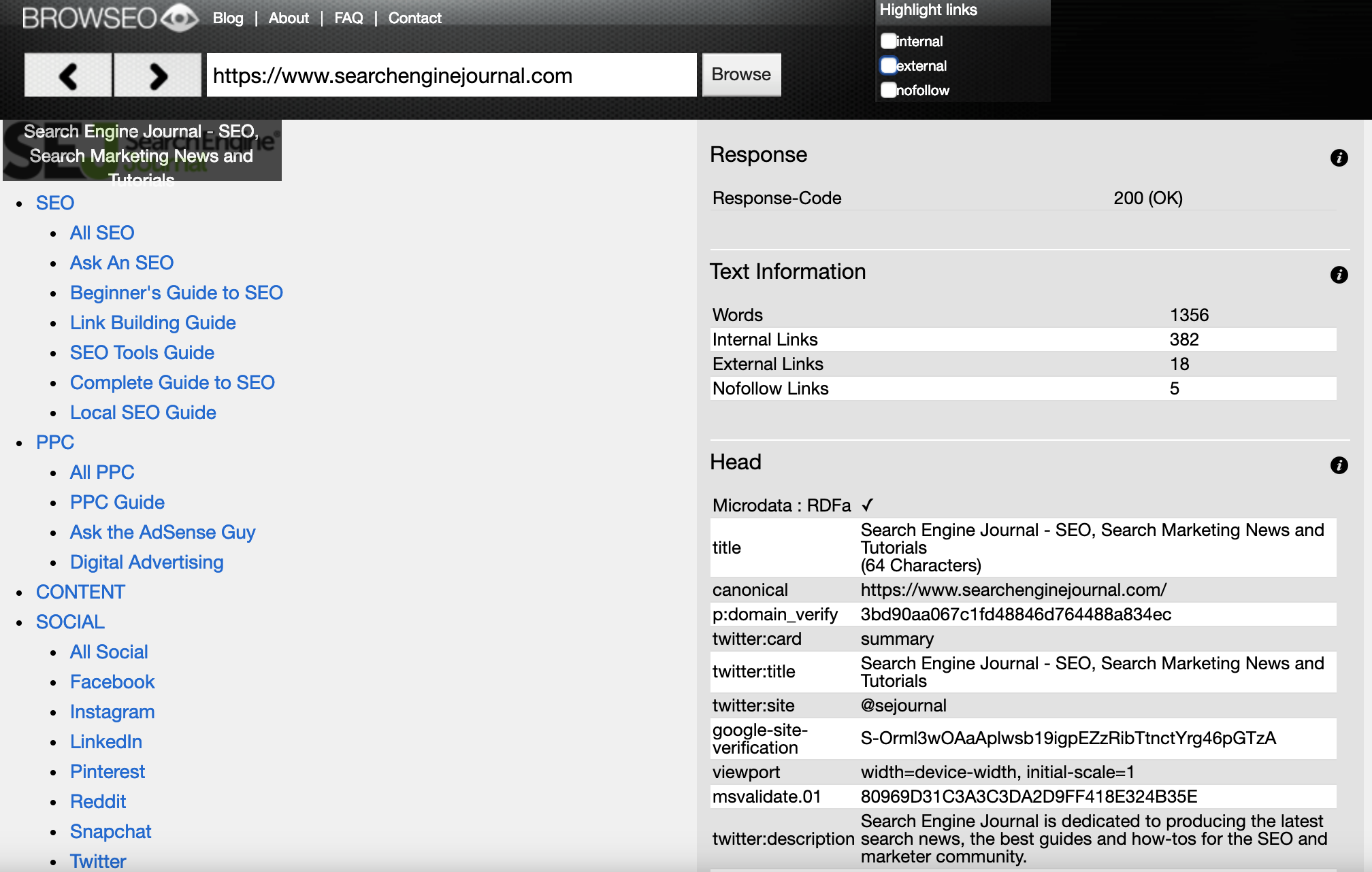
BROWSEO lets you see how your website looks to a search engine.
It basically strips your webpage of any styling and shows you the underlying structure. This helps you figure out if Google’s bot has any difficulty accessing important content on your site.
A neat feature of this free SEO tool is the SERP preview. This shows a preview of how your site appears in search results.
You can see if your titles and meta descriptions are adequately optimized and make changes as needed.
10. CanIRank
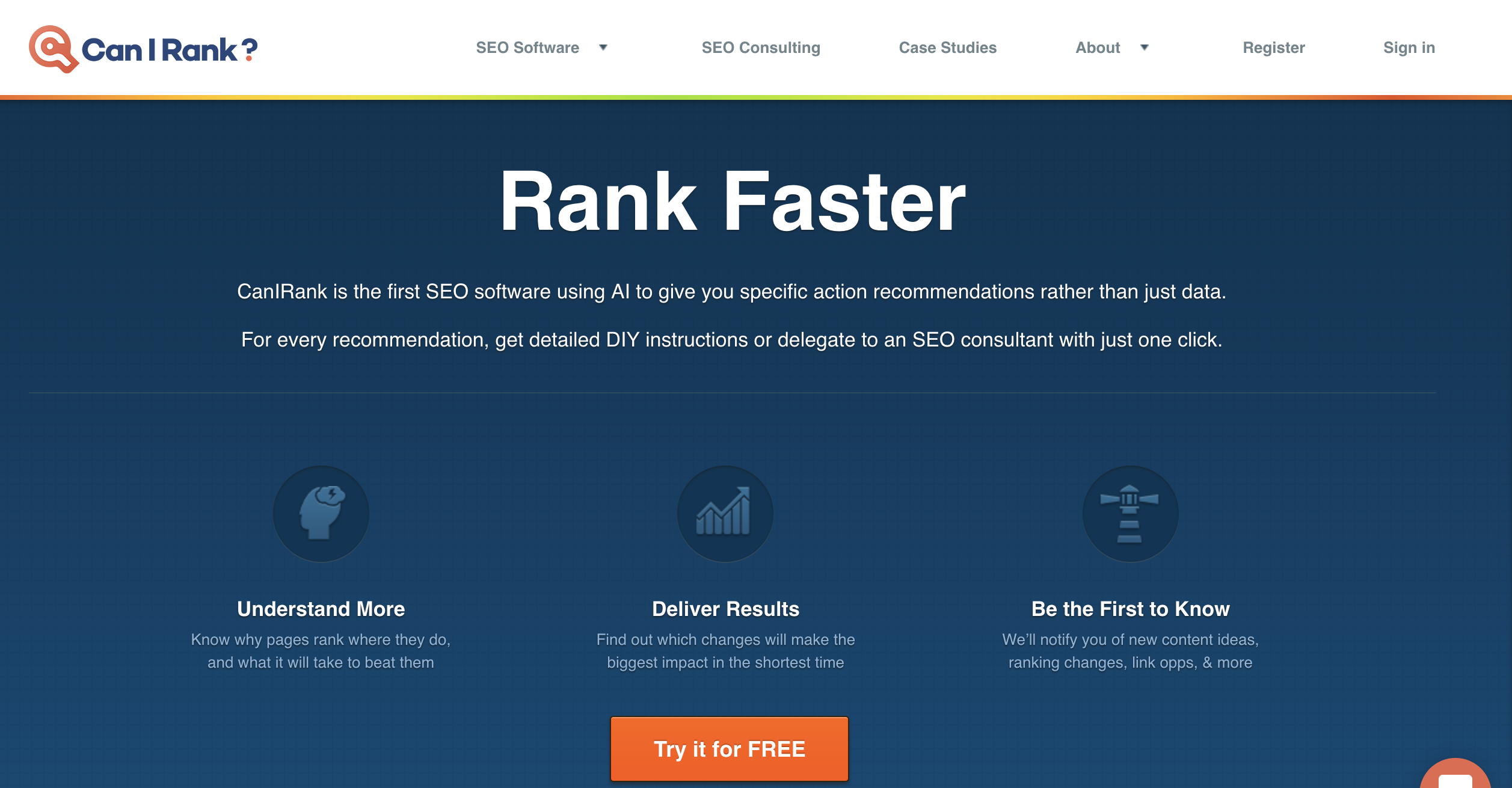
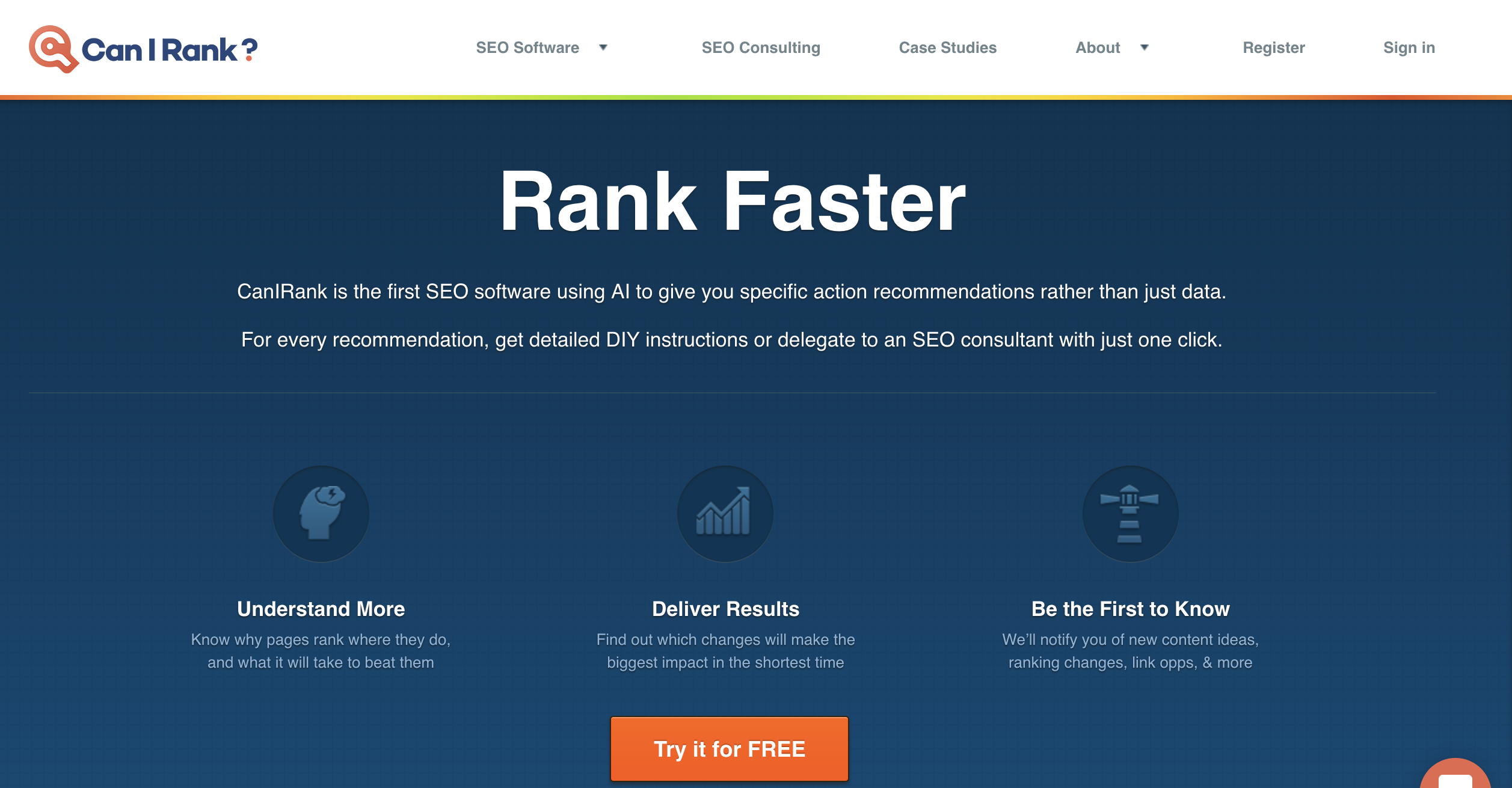
As the name implies, CanIRank helps you find out if you can rank on the first page of search engines for a particular keyword.
Unlike other tools that merely provide data about how competitive keywords are, CanIRank lets you know the probability that you’ll rank for a search term and uses AI to give you suggestions on how to better target keywords.
CanIRank provides great competitive analysis data and actionable steps to get your site ranking higher with better SEO.
11. Keywords Everywhere
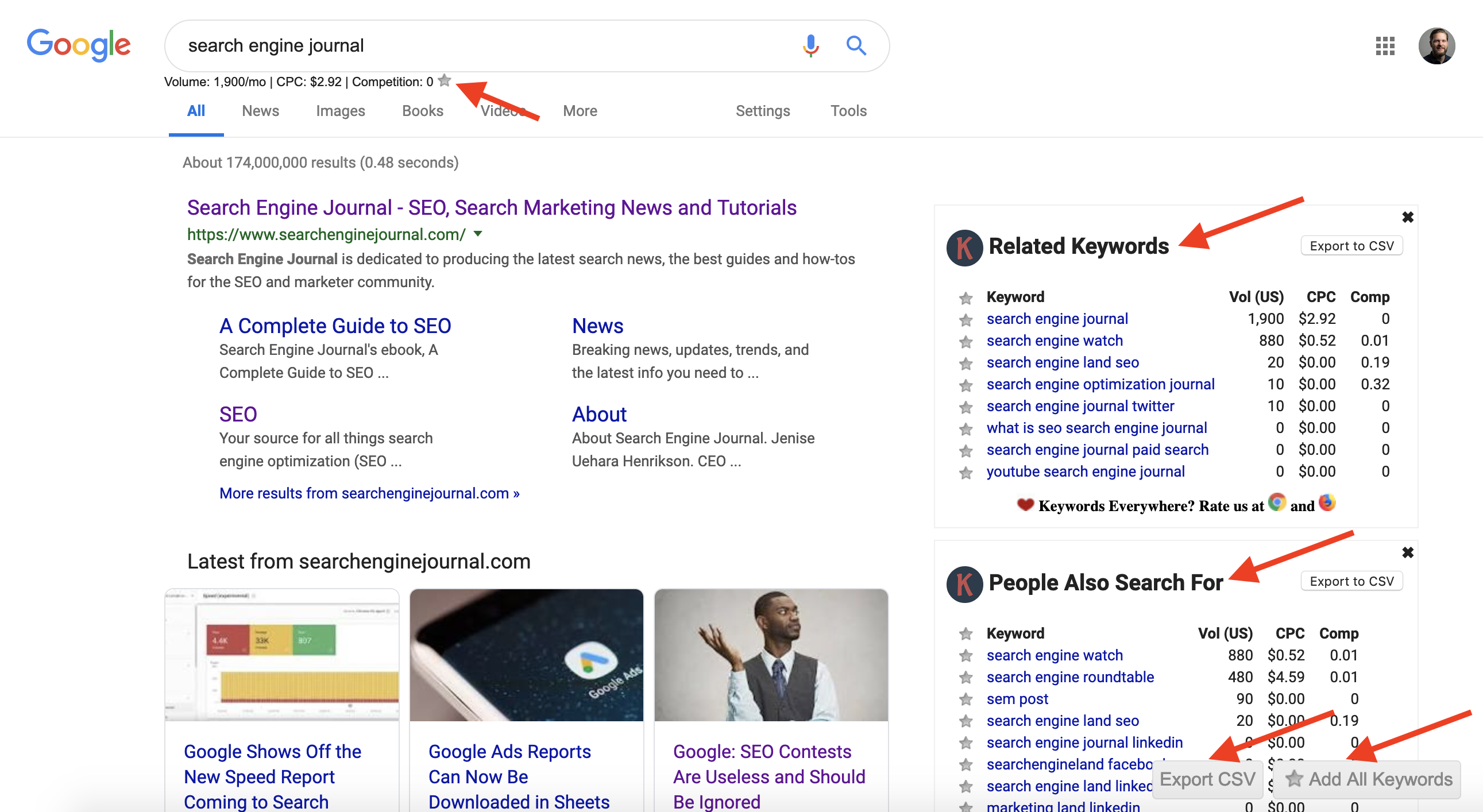
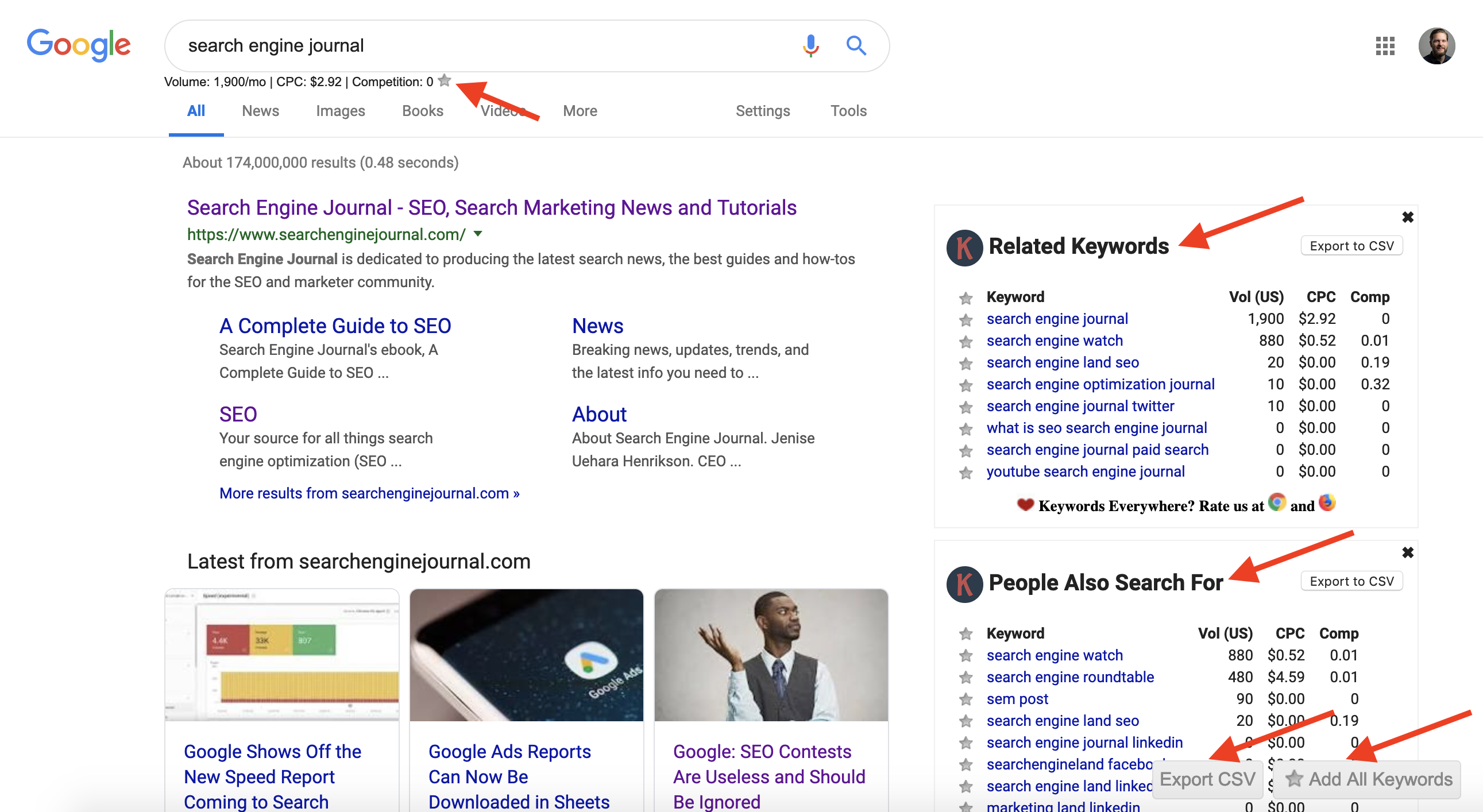
Keywords Everywhere is a must-use keyword research tool due to the massive list of sites that it provides free search volume, CPC and competition data for:
- Google Search
- Google Trends
- eBay
- Answer The Public
- Google Keyword Planner
- Bing
- Etsy
- Soovle
- Google Search Console
- YouTube
- Ubersuggest
- Majestic
- Google Analytics
- Amazon
- Keyword Shitter
- Moz Open Site Explorer
Did I mention it’s completely free?
And, that’s available for Chrome and Firefox?
12. Check My Links
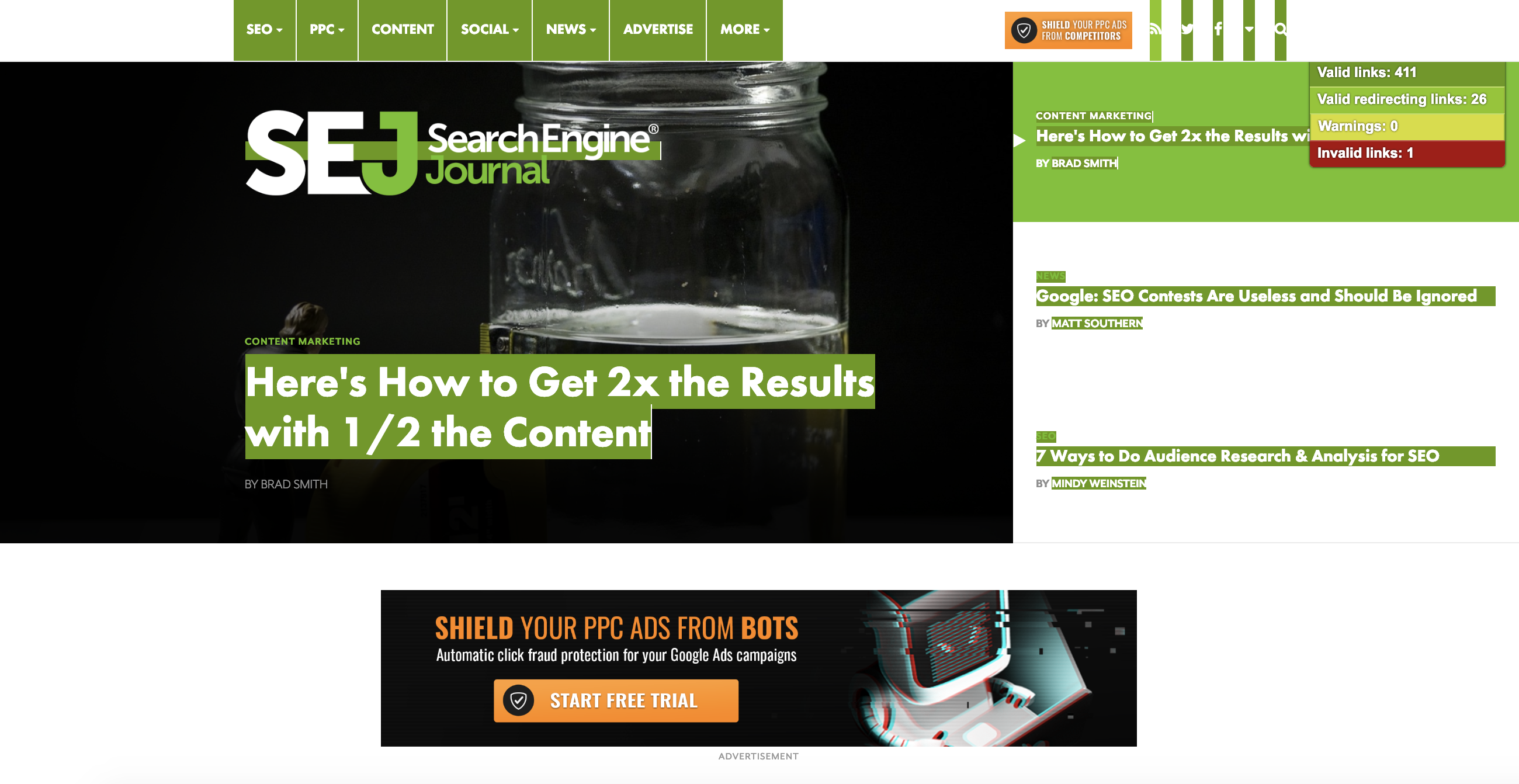
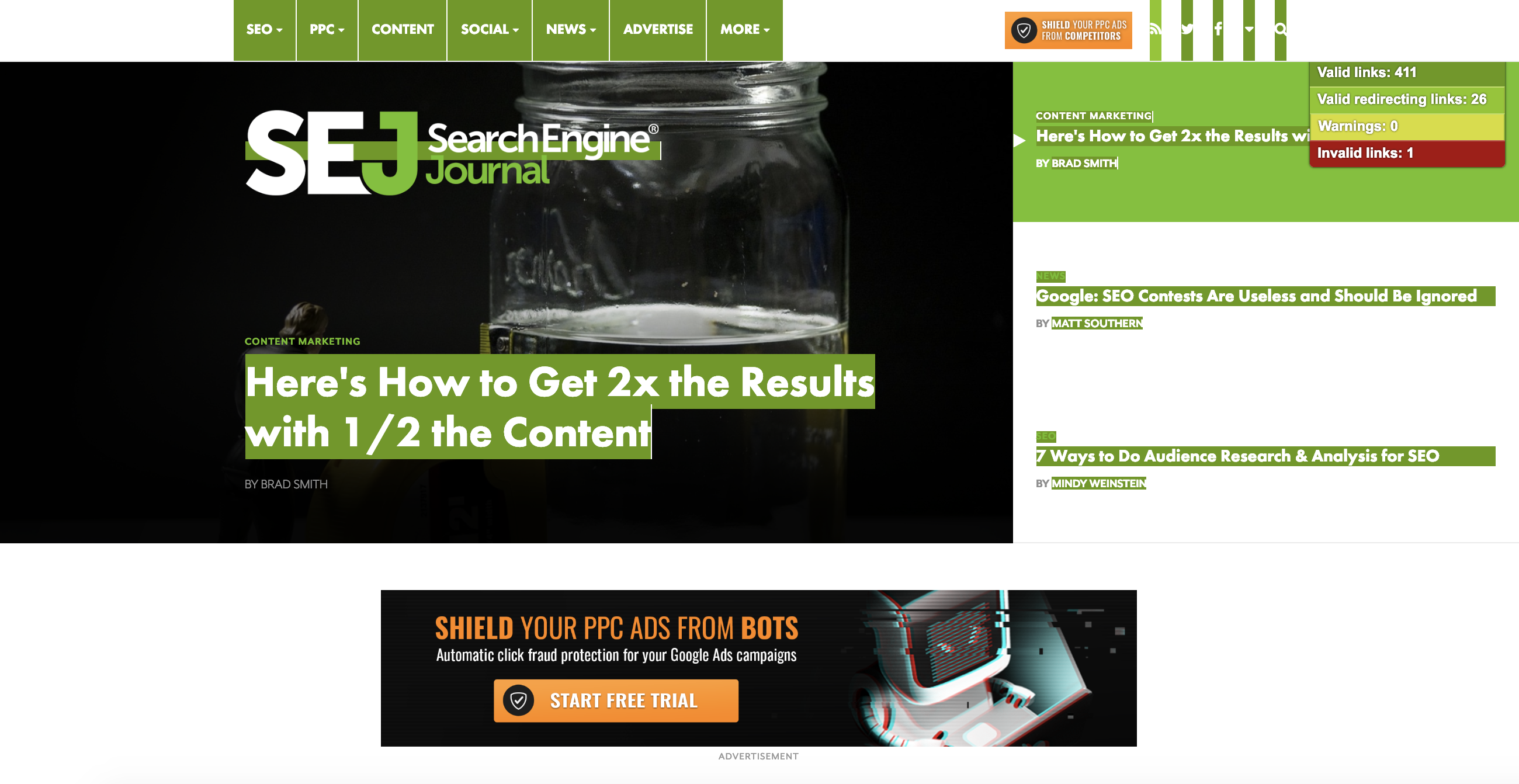
Check My Links is a nifty Chrome Extension that will crawl through your webpage and identify the status code for each link on the page – including broken links.
Each status code is color coded with 200 status codes returning dark green, 300 status codes light green, and 400 status codes returning red.
Once identified, you can then copy all bad links to your clipboard with one click.
13. Counting Characters Google SERP Tool
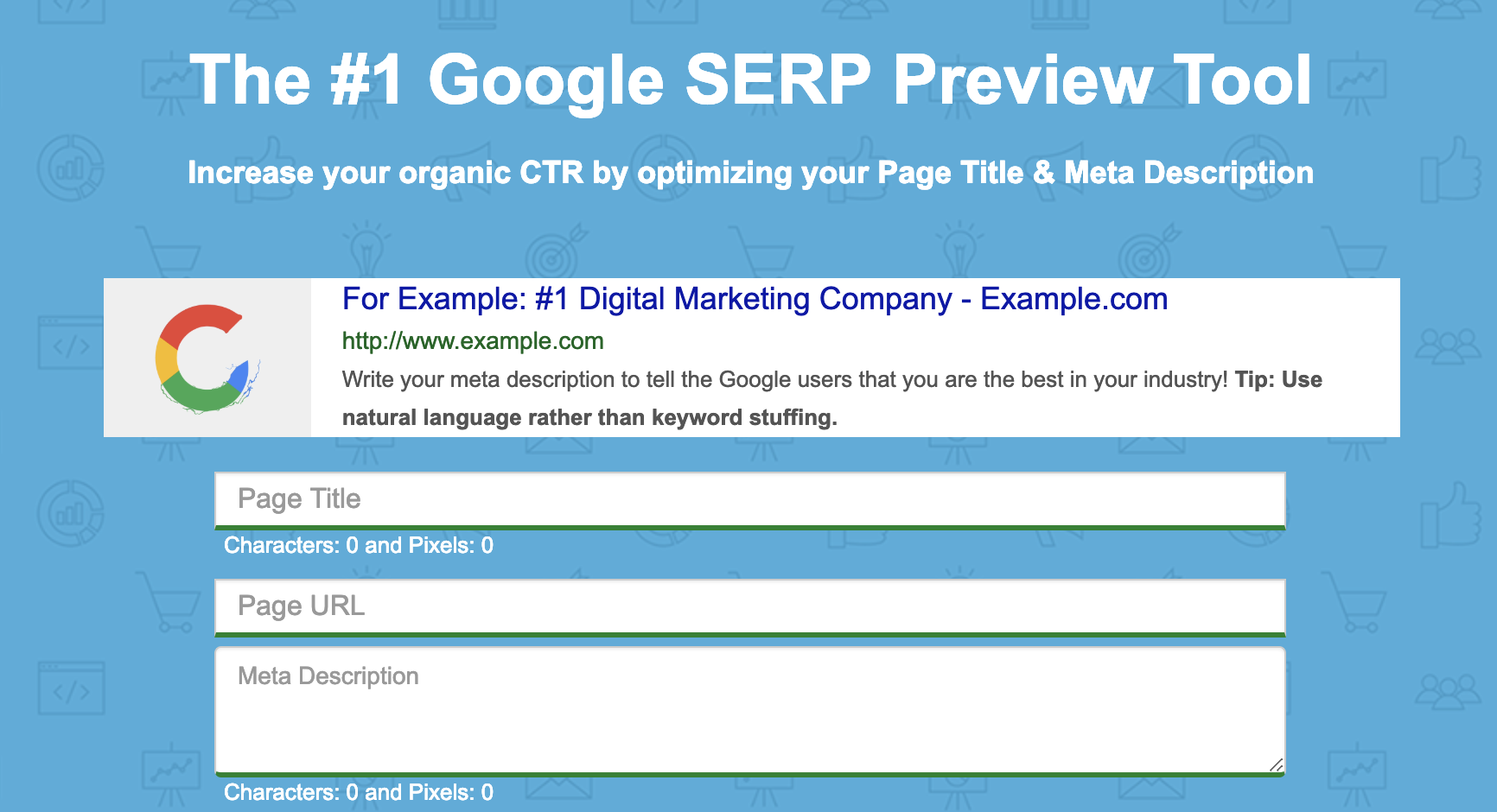
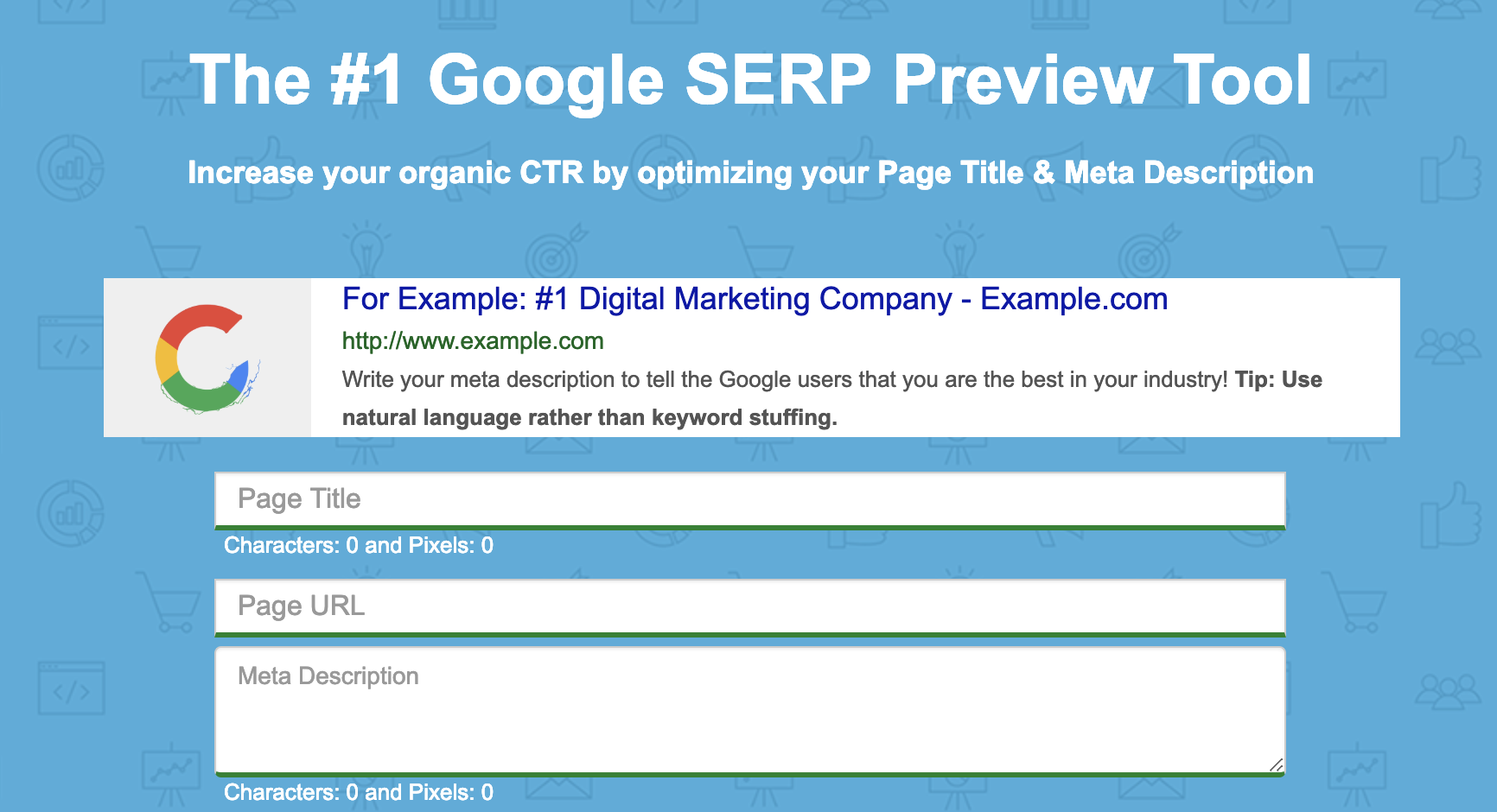
While counting characters has been a long-standing approach to evaluating meta description and title tag length, the reality is Google doesn’t count the meta title and description in number of characters. It uses pixels instead.
The Counting Characters tool will provide both the character count and the pixel count to ensure you are creating meta tags that are not cut off by an ellipsis – represented by (…).
14. Redirect Path
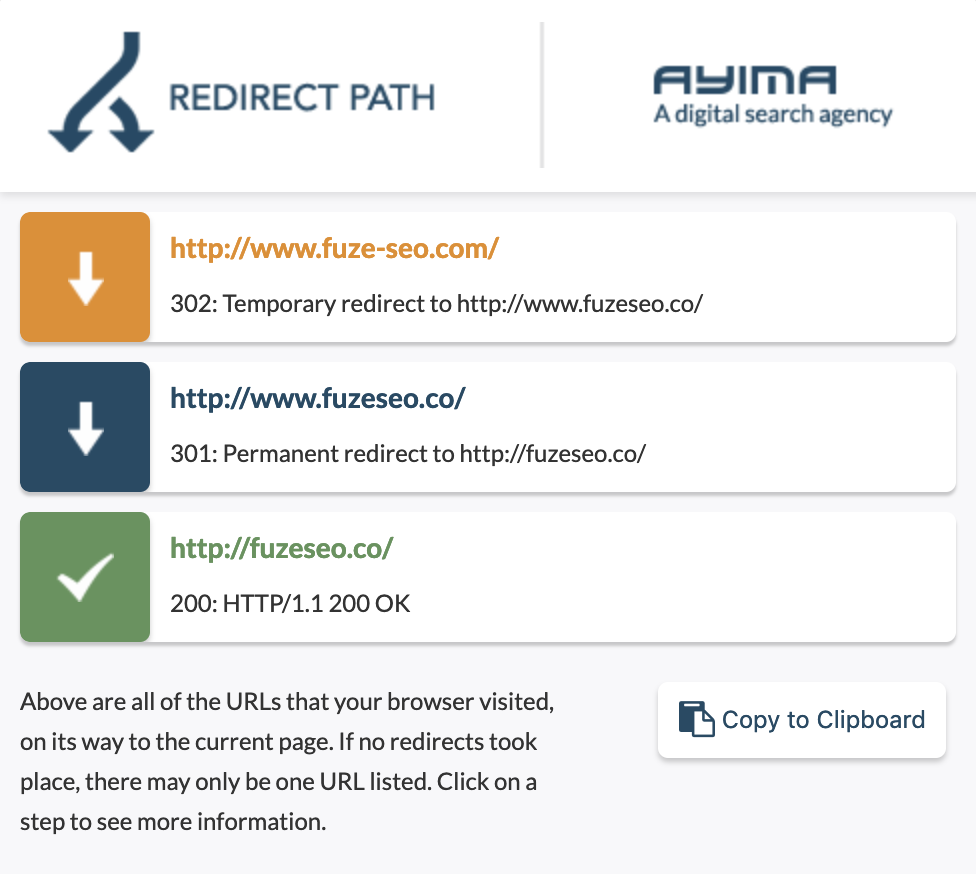
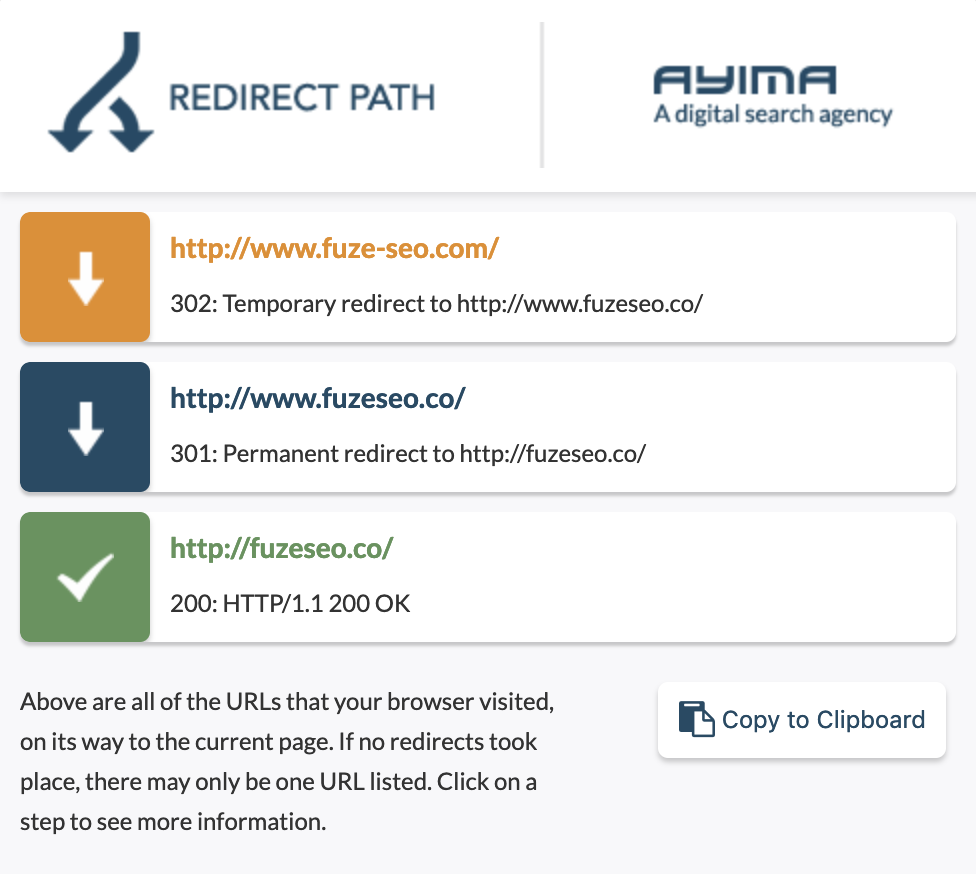
The Redirect Path Chrome extension will flag 301, 302, 404, and 500 HTTP Status Codes.
Additionally, client-side redirects like meta and JavaScript redirects will also be flagged ensuring any redirect issue can be uncovered immediately.
HTTP Headers such as server types and caching headers as well as the server IP address can also be displayed with the click of a button.
Furthermore, all of these details can be copied to your clipboard for easy sharing or addition to a technical audit document.
15. Google Search Console
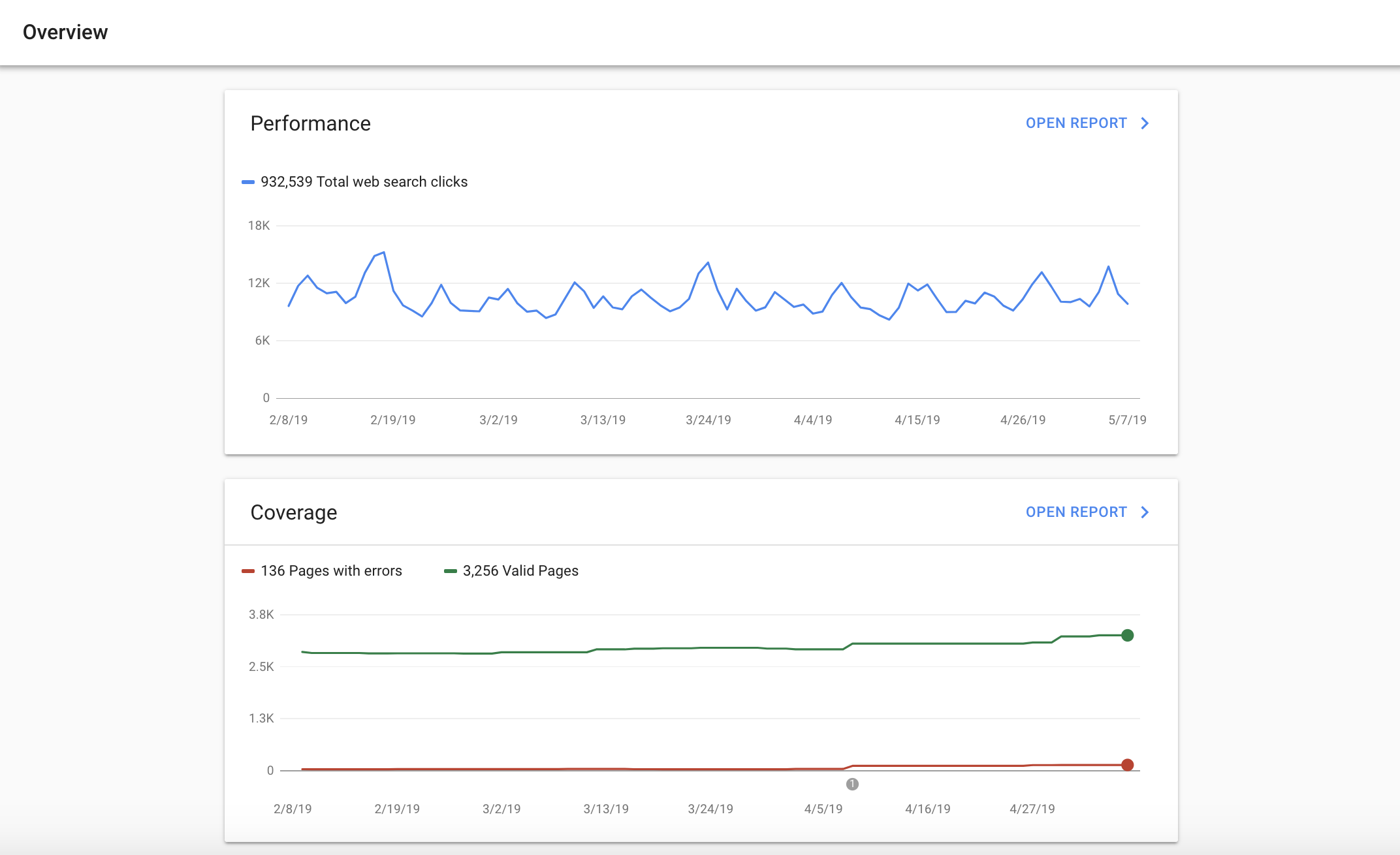
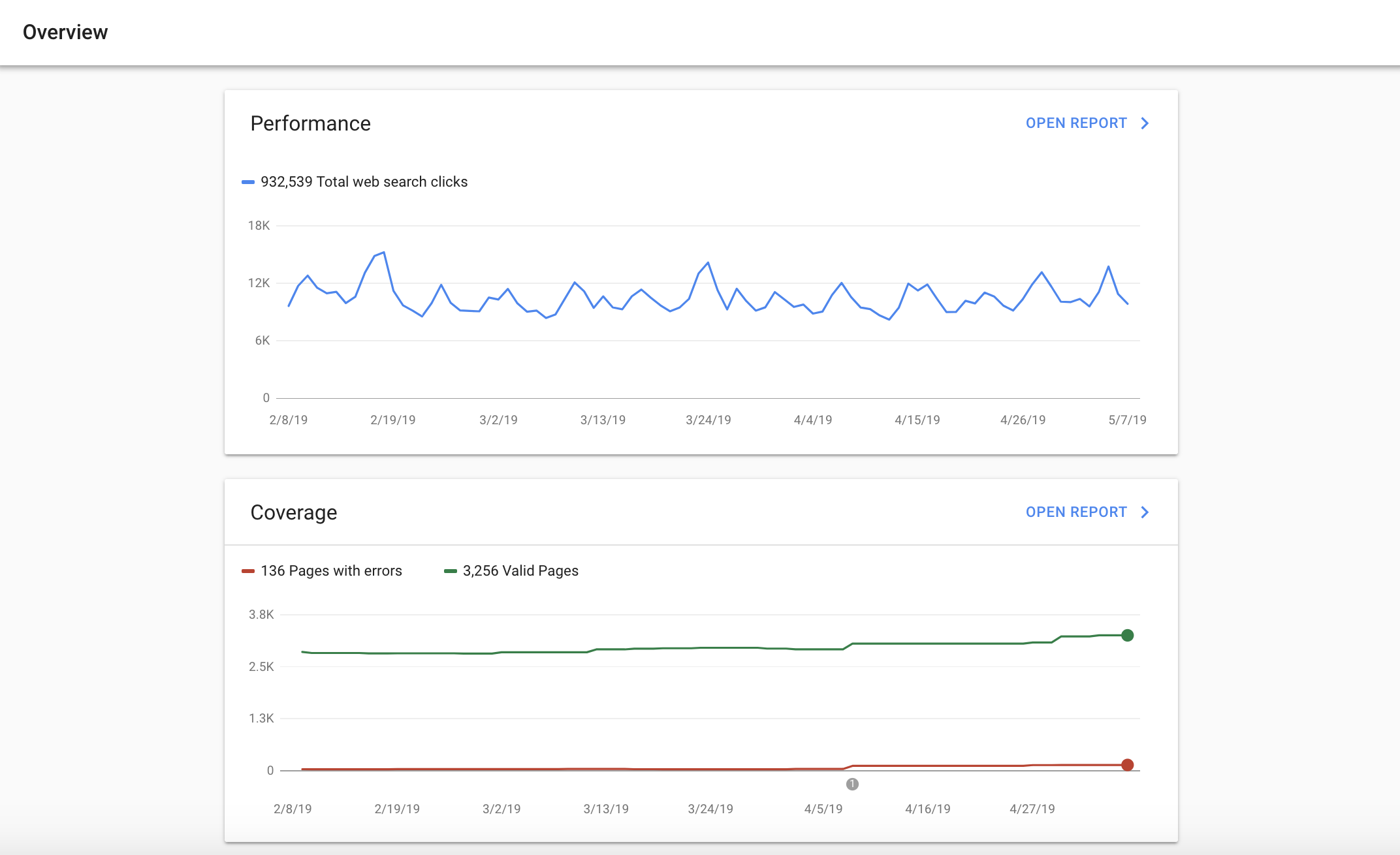
Last but certainly not least, this list wouldn’t be complete without a mention of Google Search Console.
Aside from the fact, the data comes from Google, Google Search Console is rich with insights related to:
- Keyword and URL performance.
- Indexation issues.
- Mobile usability.
- Sitemap status.
- And much more!
Hitting the SEO Highway in 2019
Getting started with SEO has never been easier than it is today.
There are numerous free SEO tools such as the ones above that are available to SEO newbies and digital marketers on a tight budget. These tools offer a lot of great features and when used properly, can produce remarkable results.
So find a tool that works for you and make the best of it.
More Resources:
- A Guide to Essential SEO Tools for Agencies
- 6 Ways SEO Tools Can Help You Run Your Business
- The Rise of On-Page SEO Tools: Pushing the Frontiers of SEO & Content
Image Credits
All screenshots taken by author, May 2019
Sorry, the comment form is closed at this time.