01 Dec What Is Link Reclamation & How to Regain Lost Link Value via @JuliaEMcCoy
Link reclamation is an integral part of an effective SEO strategy, but it can seem intimidating if you don’t understand what it is, or why it’s important.
Building links isn’t an easy task, so when your hard-earned links suddenly vanish or when you find a broken backlink, it can be frustrating, it devalues your SEO efforts, and it’s damaging to your site’s overall credibility.
Learning how to reclaim lost links will help to:
- Regain link value.
- Build your link profile.
- Improve your site’s SEO and overall authority.
What makes link reclamation even better is that it’s a process you can start right away, at little-to-no cost.
Claiming Unlinked Mentions vs. Link Reclamation
Unlinked mentions and broken links – while similar – are not the same.
Claiming unlinked mentions is generating new backlinks from online mentions, citations, images, or other references to your brand or company that aren’t already linked back to your site.
Link reclamation is finding, fixing, and replacing online content where your brand or company has been improperly linked.
Lost or broken links – also known as “dead links” – typically occur when a website removes pages, or when URLs change during a site redesign or rebranding.
In even simpler terms:
Unlinked mentions are online references to your brand or company that are not linked to your site. They present an opportunity to claim new links.
Broken links are previously existing links or backlinks which are now lost (broken). These links need to be found and reclaimed.
For this article, we’ll focus on reclaiming lost or broken links.
How to Reclaim Lost Links
Finding Broken Internal Links
Fixing internal links is a crucial step to optimizing your site’s usability and is the first step in the link reclamation process.
To find broken links on your own site, you have the option to use paid tools like the Ahrefs Site Explorer and DeepCrawl, or to take advantage of free tools like Google Analytics and Screaming Frog’s SEO Spider. The SEO Spider will crawl up to 500 URLs with the free version, but you can pay to upgrade if you have a more significant site to crawl.
This example shows Screaming Frog’s free SEO Spider in action on a sample site:
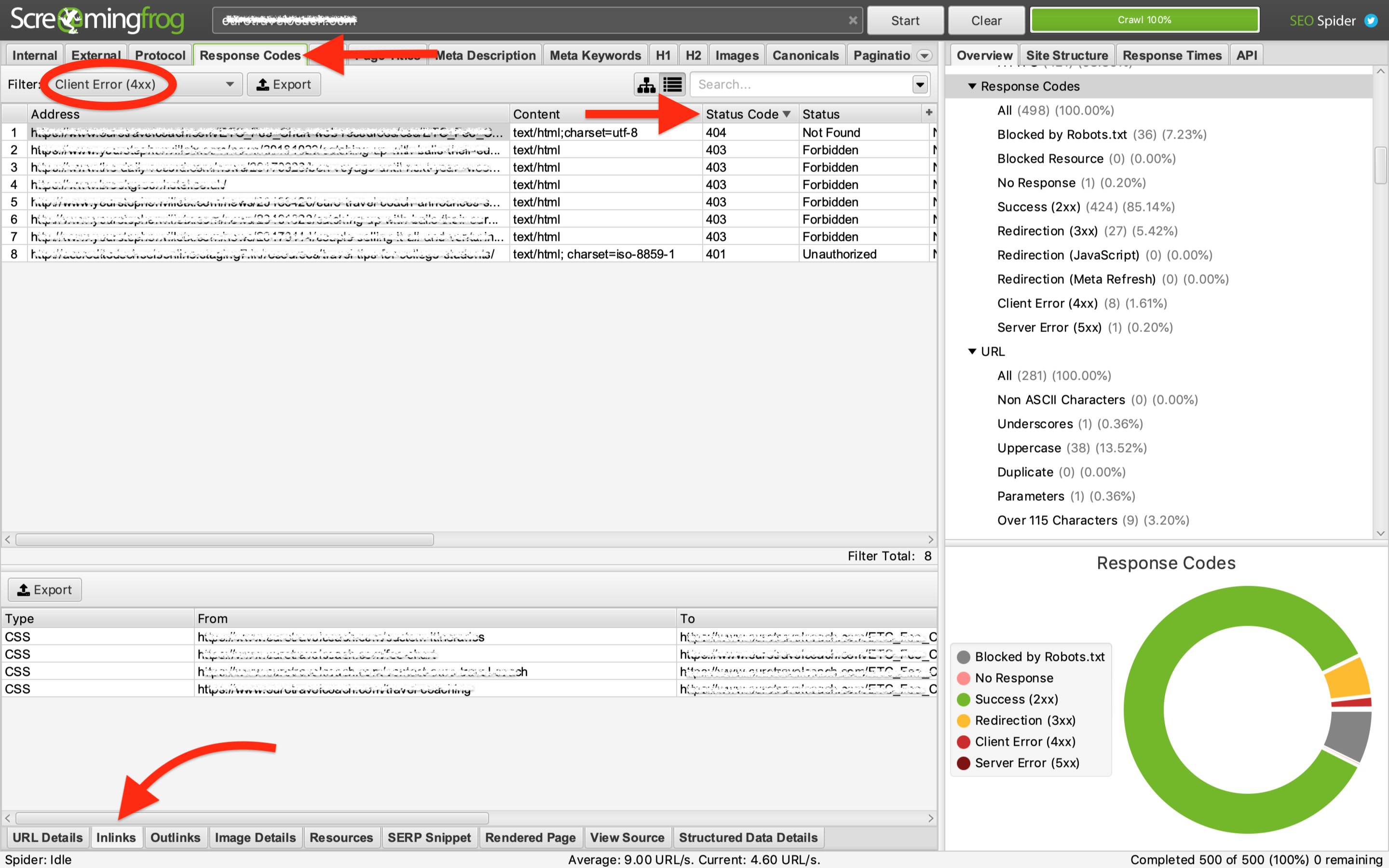
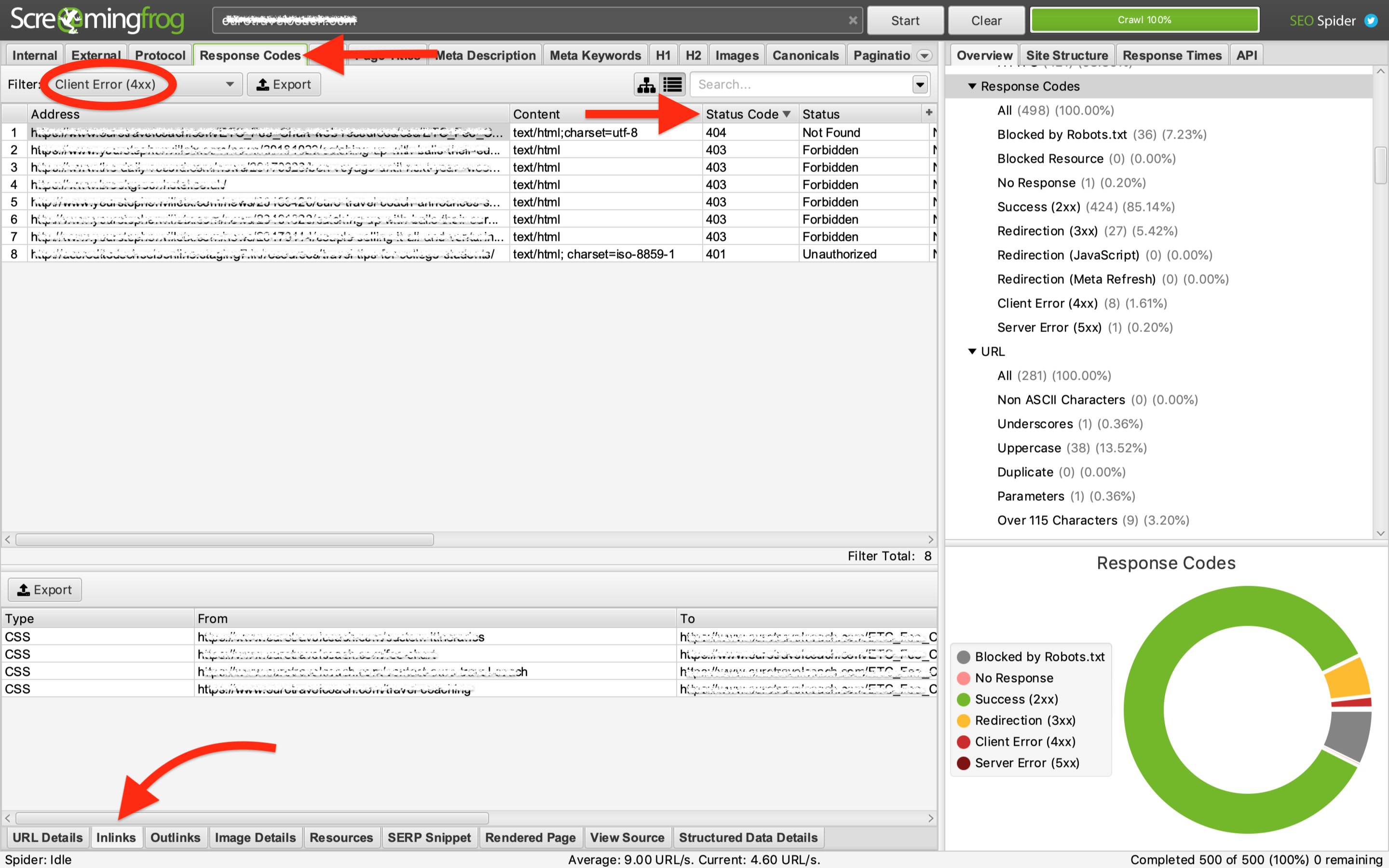
Follow these steps for your own website:
- Click on the Response Codes tab from the top menu
- Filter by Client Error (4xx)
- Sort the Status Code column in descending order
- Click to highlight a web address with a 4xx code
- Click on the Inlinks tab the bottom to locate internal links leading to that page
If you have a long list of URLs with 4xx codes, you have the option to export the list as a CSV file.
Fixing Broken Internal Links
The next step is to fix your broken links!
Go to each page on your site with broken links, and update or replace the URLs.
Keep in mind that if you find an old link that can’t be fixed – or if you find a link that was forgotten during a web redesign – you may need to remove the link entirely.
Finding Lost External Backlinks
After you’ve cleaned up the broken links on your own site, finding lost or broken backlinks is your next step.
Reclaiming backlinks can be more challenging than fixing internal links because you don’t have control over external links – whether you can reclaim lost backlinks is up to the other site owner.
To find broken backlinks to your site, you can use paid tools like Majestic or the Ahrefs Site Explorer, or you can use the Free Backlink Checker from SEO Review Tools.
You’re able to see up to 100 broken backlinks to your site on this report from SEO Review Tools. The trick is that after you reclaim those first 100 backlinks, you can rerun the report for another 100 backlinks, and again, and again!
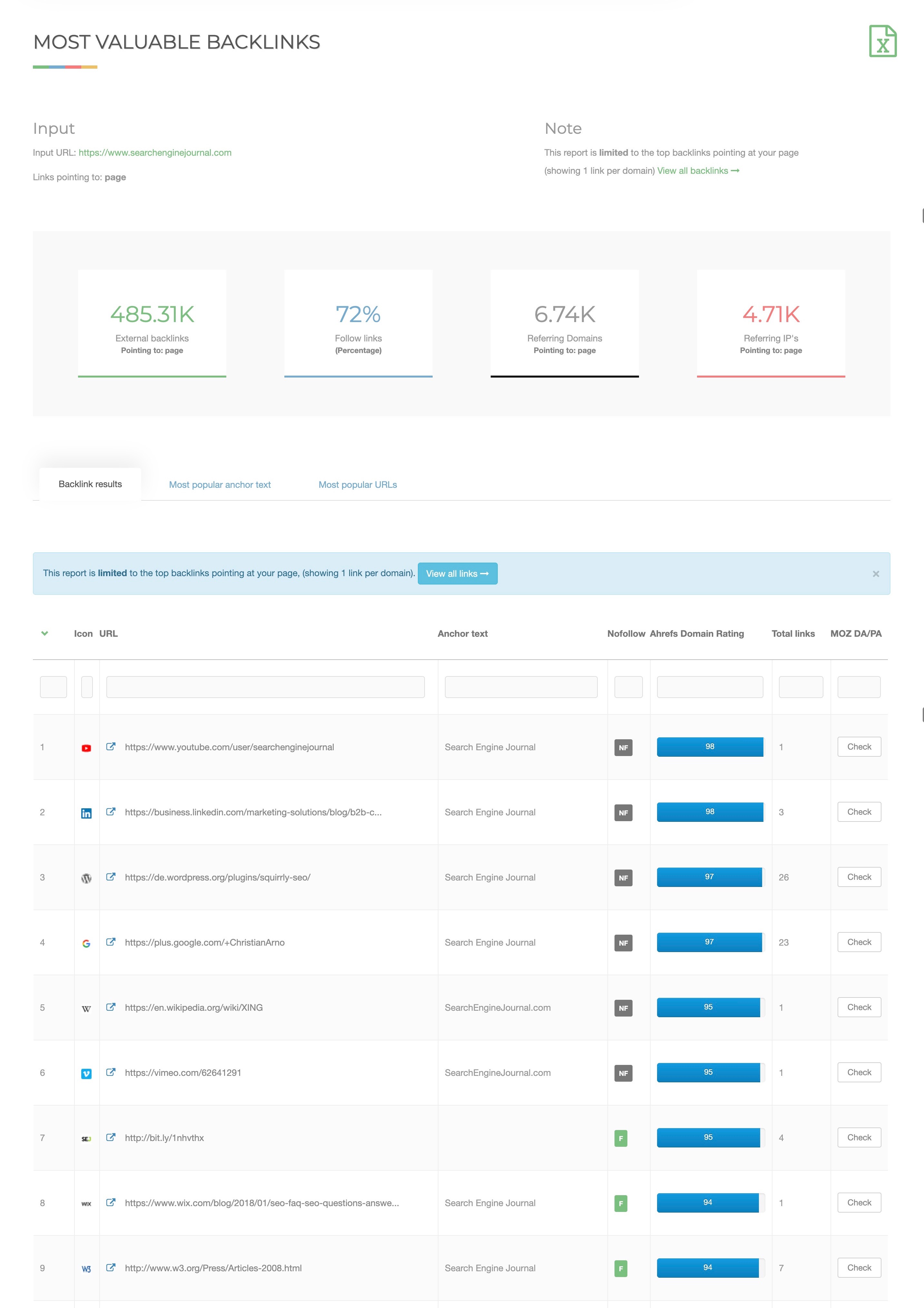
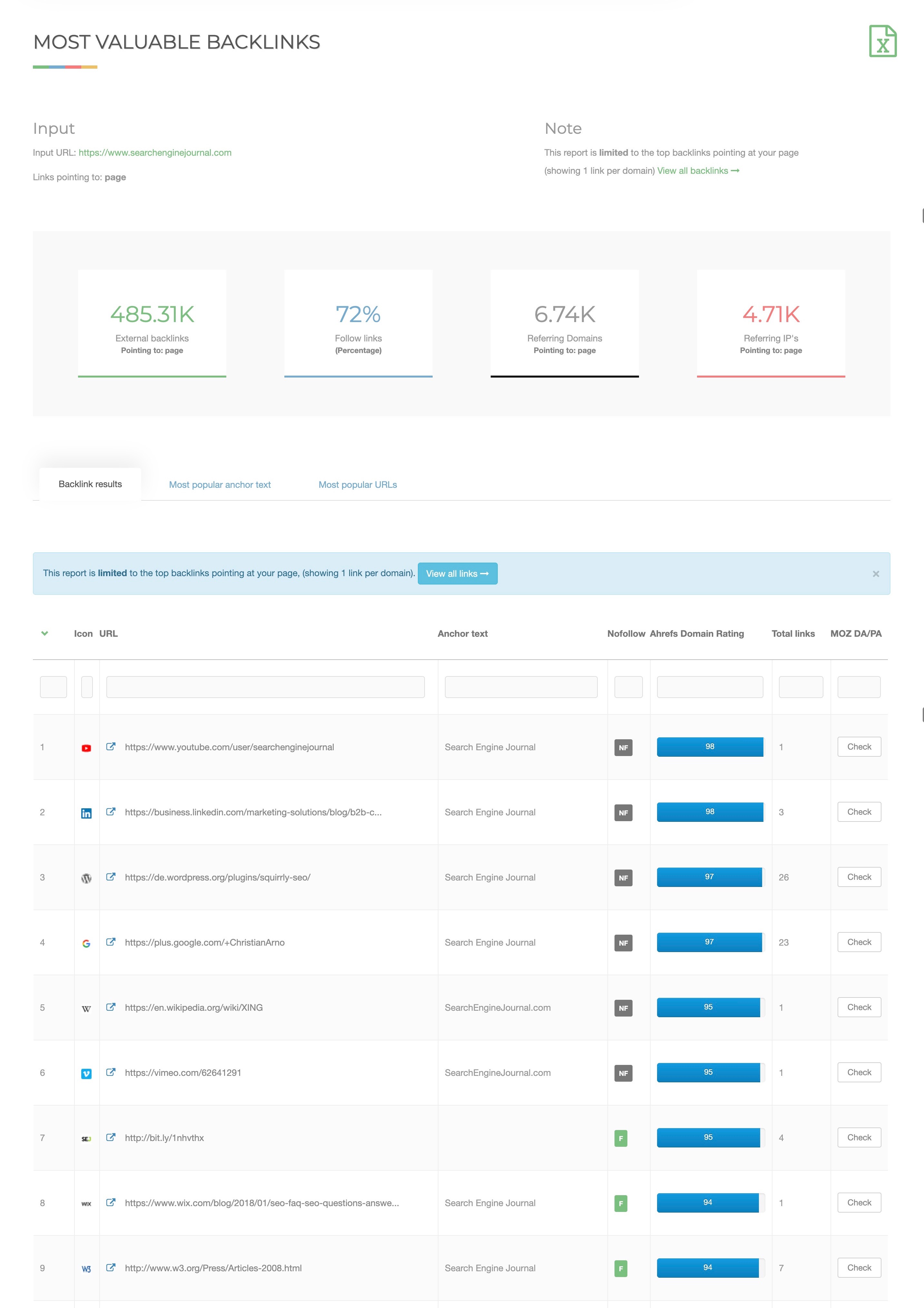
Reclaiming Lost External Backlinks
Now that you have your list of broken backlinks, reach out to the site owners to give them the correct links to your website.
They’ll most likely appreciate hearing from you and will be glad to update their page with the correct URL. After all, this is helpful to them, too!
Reclaiming backlinks this way is an excellent opportunity to improve SEO and build your backlink profile without having to build brand new links.
Reclaim Lost Links (& Claim Unlinked Mentions) with a Reverse Image Search
Images are common sources for backlinks.
Unfortunately, images are often another cause for broken backlinks and unclaimed mentions.
Find images to claim using reverse image search tools like TinEye or Google Images.
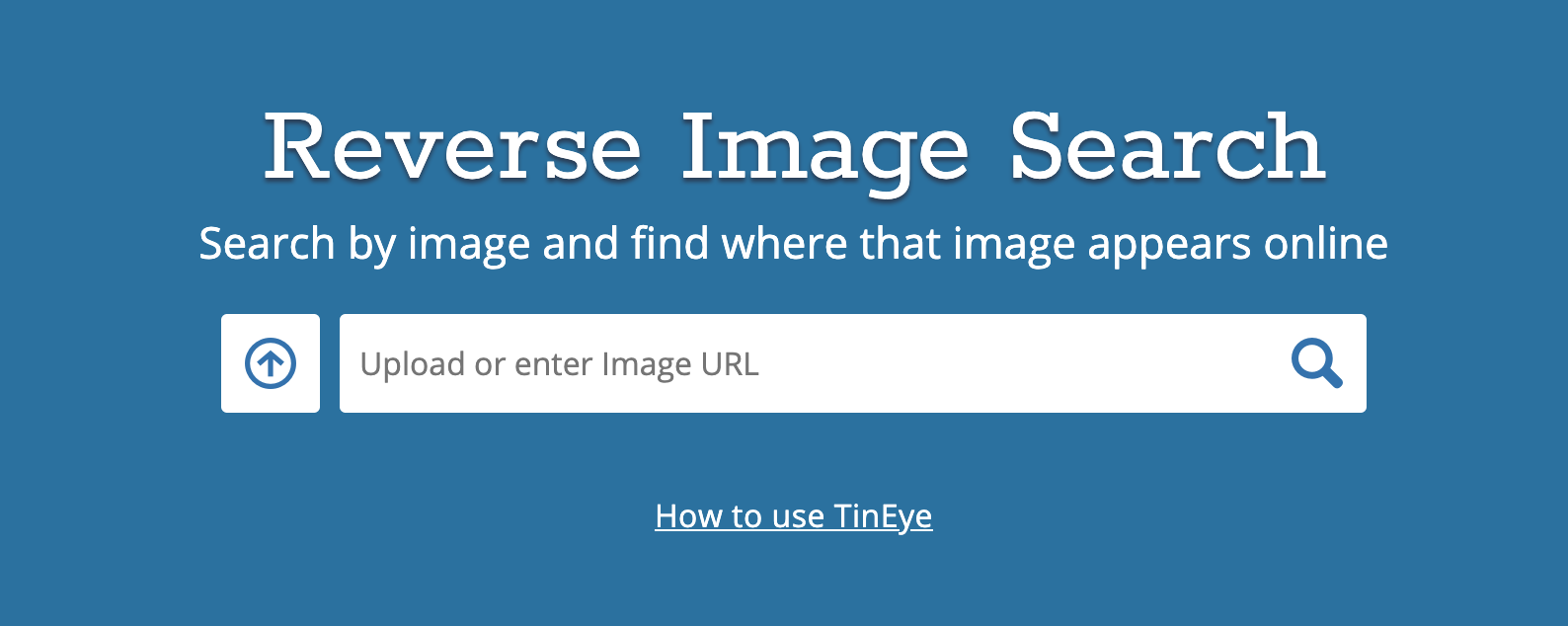
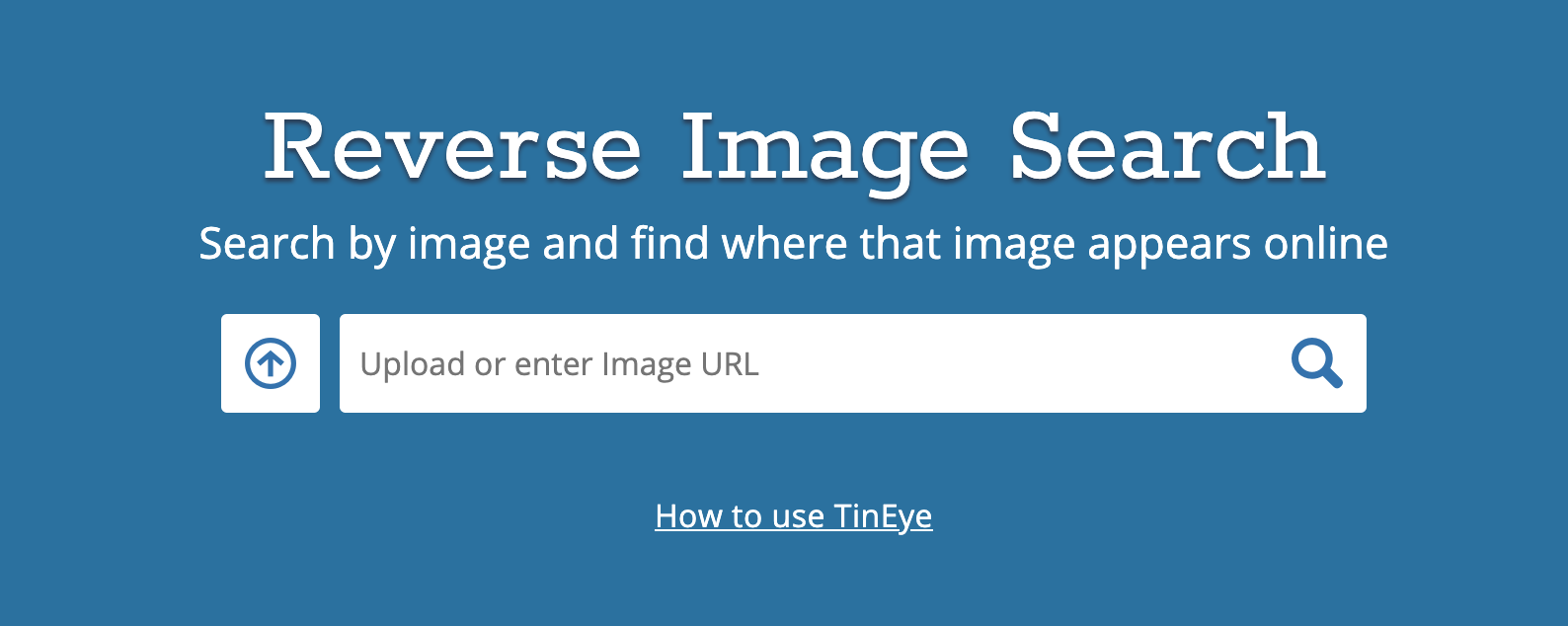
When you upload an image – or search by the image’s URL – a list of matching images appears from sites all over the web:
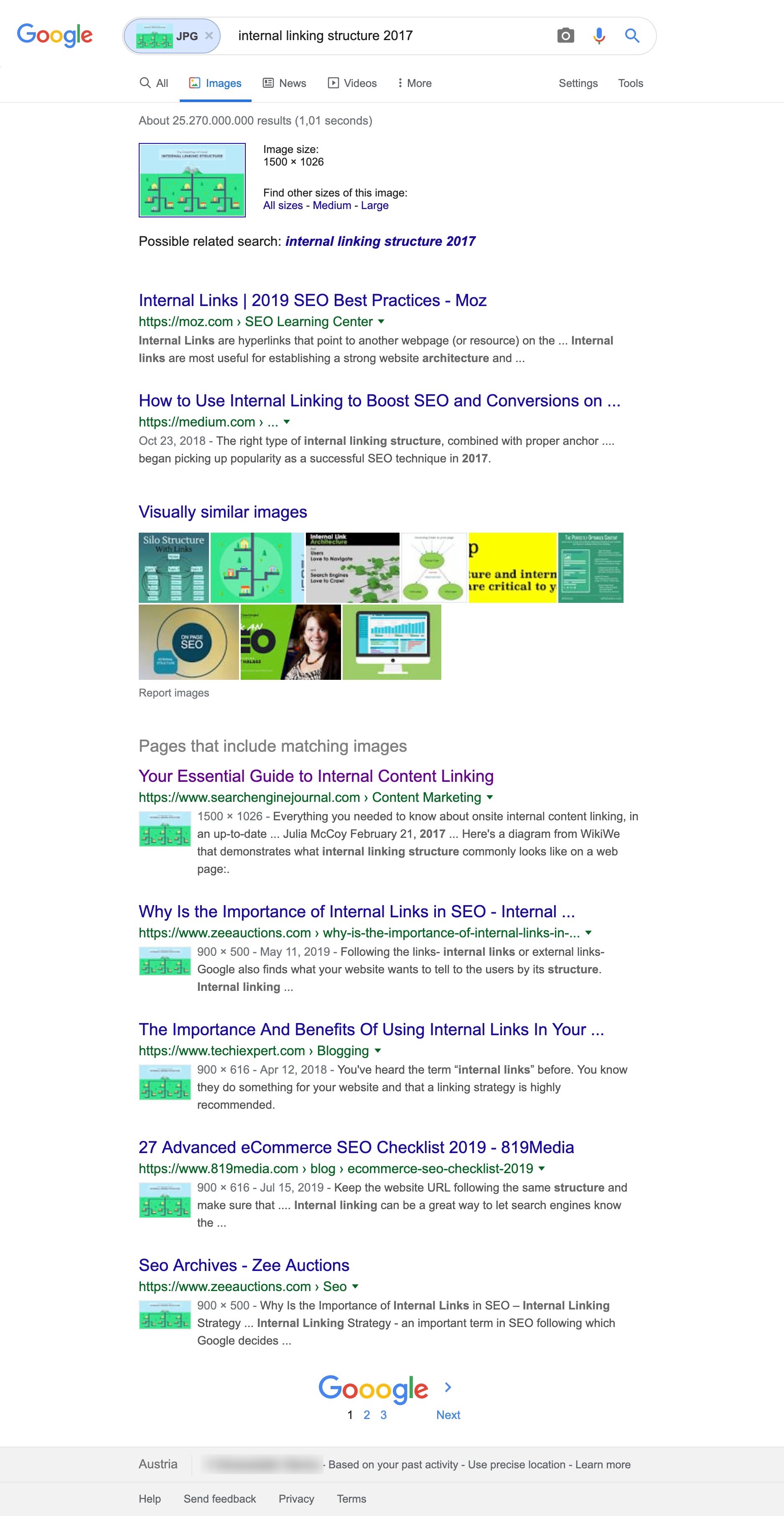
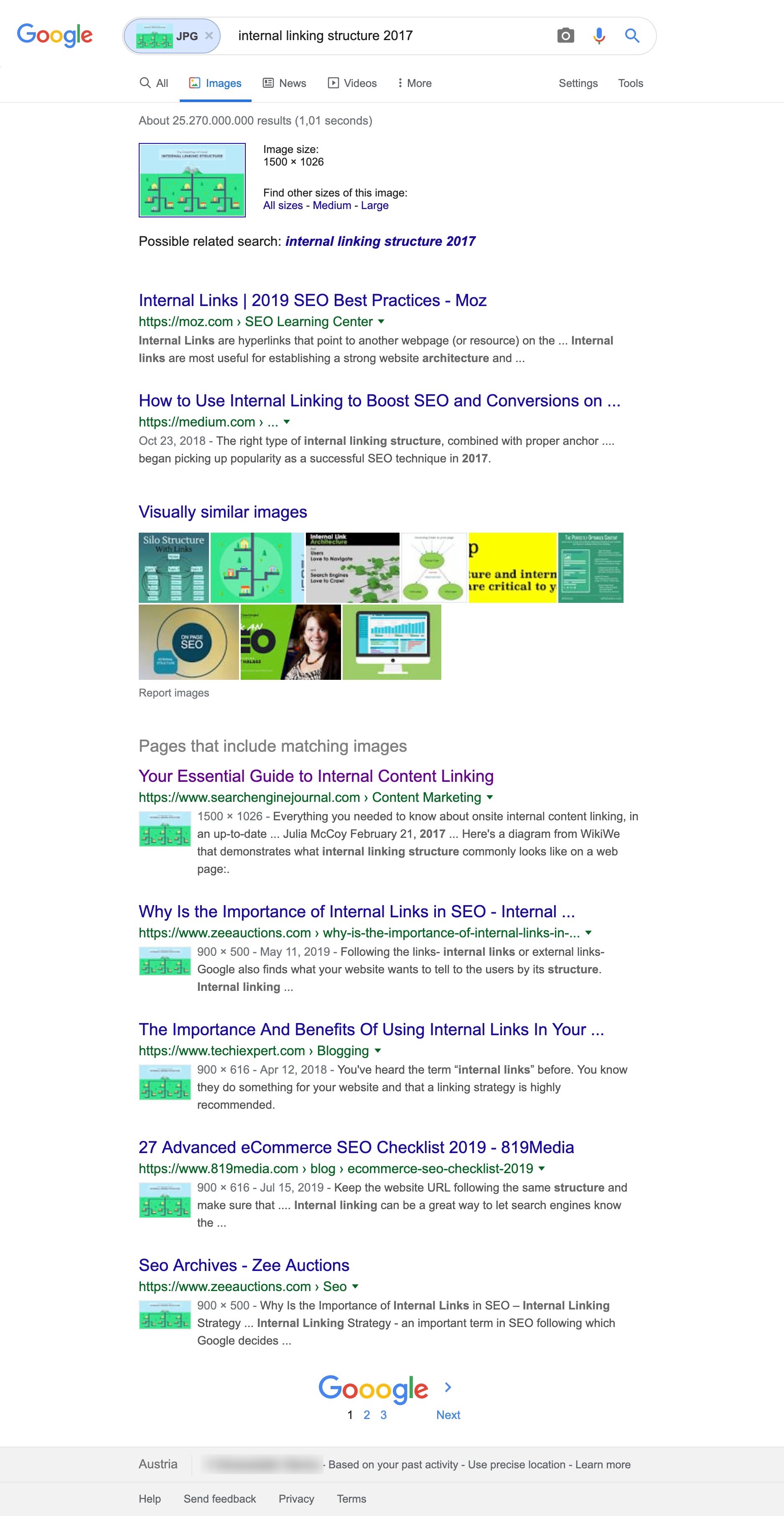
You can then check each page in the results to see if the image correctly links back to your site.
If it does, then no further action is needed – that’s a quality backlink!
If the image doesn’t link back to your website or has a broken link, contact the site owner and provide them with a link to attach to your image.
Develop a Strategy
If you’ve never used link reclamation as a method to improve your backlink profile and boost your SEO, start now.
As it turns out, it isn’t too complicated!
Develop a marketing strategy that includes link reclamation to regain lost link value, and improve your site’s credibility and authority.
Summary
Timeframe: Implement right away and run quarterly
Results detected: 4-12 months after implementation
Average links sent per month: 5-10
Tools needed:
- Ahrefs Site Explorer
- DeepCrawl
- Google Analytics
- Screaming Frog
- Majestic
- SEO Review Tools
- Tineye
- Google Image Search
Benefits of link reclamation:
- Regain lost link value, which can increase rankings and improve your link profile.
- Improve SEO and overall site authority.
- cleaning up and reclaiming old links is a cost-effective link building method.
Image Credits
Featured Image: Paulo Bobita
All screenshots taken by author
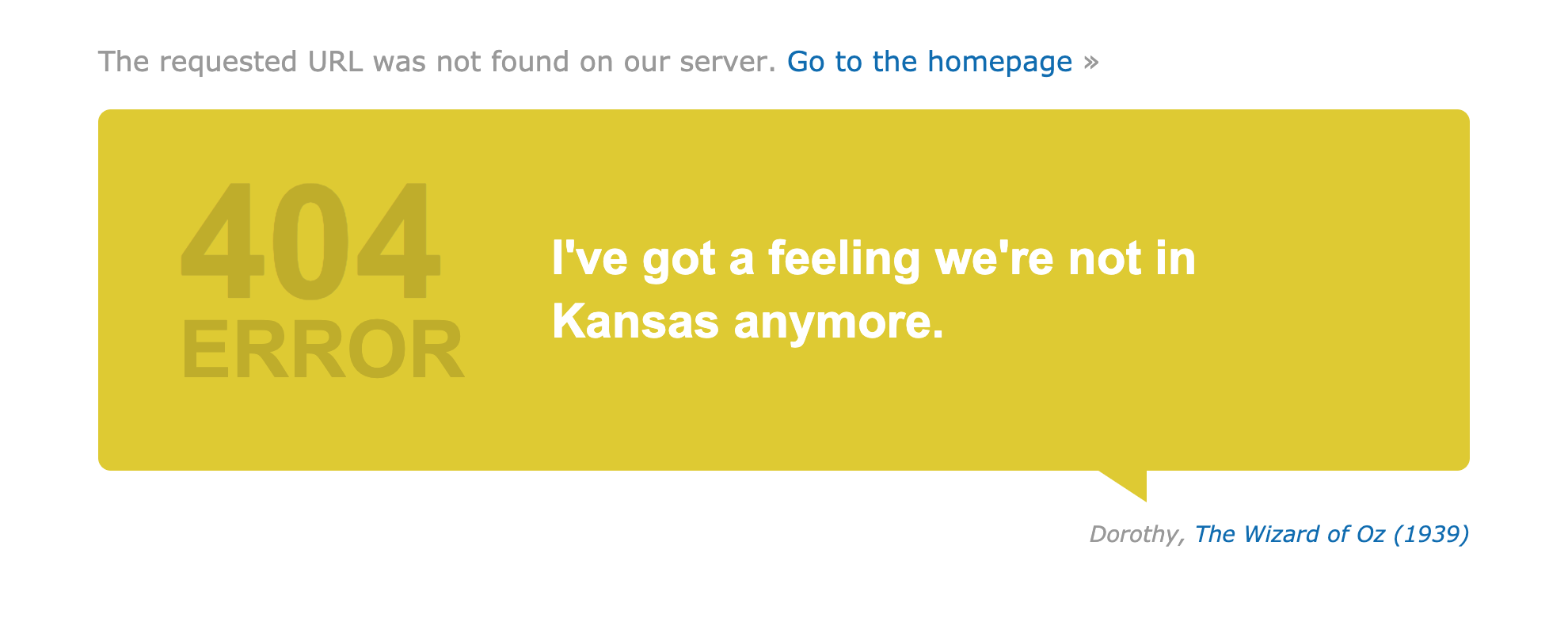
Sorry, the comment form is closed at this time.