13 May YouTube Launches 4 New Features For Video Creators via @MattGSouthern
YouTube announced the launch of 4 new features designed to help creators enhance their videos and moderate their channel.
Each of the new features were previewed in the latest edition of the company’s ‘Creator Insider’ videos.
Some are available now, while others are rolling out over the next few weeks.
Here’s more about the new features for video creators.
Know When Your Audience is Online
One of the new features YouTube is rolling out was initially launched last month in a limited preview.
Now it’s being rolled out to 100% of channels.
For the first time ever, YouTube is giving creators access to data which lets them know when their audience is online.
This data will pinpoint which hours during the week a channel’s audience is most active.
Here is an example of what the data will look like for creators when viewed in YouTube Studio:
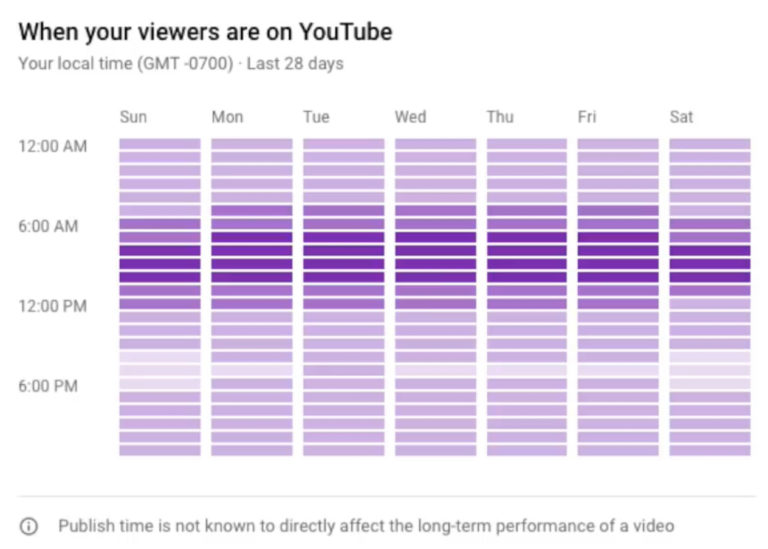
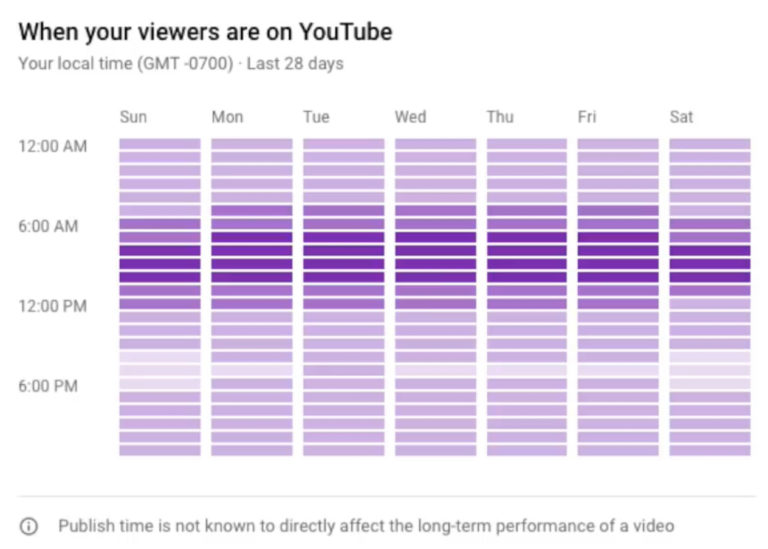
YouTube recommends using this data to determine the best times to broadcast live streams.
Channels may also choose to schedule the publishing of videos when most of their audience is online.
However, YouTube says there’s no conclusive evidence indicating that’s a good tactic.
See: YouTube to Show Creators What Time of Day Their Audience is Online
Review Inappropriate Comments
The previously optional setting to hold inappropriate comments for review will now be turned on be default.
This setting helps creators manage their comments at scale and improve quality of conversations on their channel.
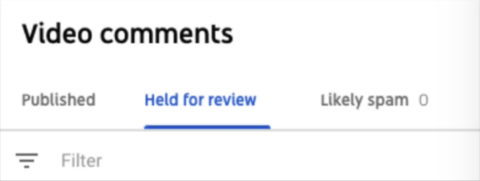
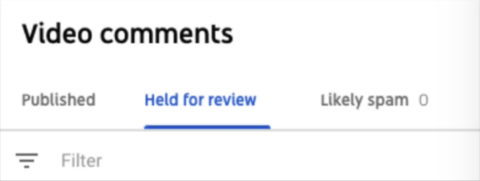
The switch to turning the setting on by default will be finalized in the next few weeks.
Creators will see a message in YouTube Studio when the setting has been enabled for their channel.
The setting is available to all channels already, and it can be turned on or off at any time.
When the ‘hold inappropriate comments for review’ feature was first launched, channels with the setting enabled experienced a 75% drop in flagged comments.
Over the past two years since the feature launched there have been teams focused on expanding it to cover 13 languages, as well as improve its accuracy.
Scheduling Community Posts
The ability to schedule community posts is now available on the desktop web main app.
This feature allows creators to draft community posts ahead of time and specify a future publishing date.
YouTube stresses that it’s listening to creator feedback, as this was a heavily requested feature.
Video Chapters
In a few weeks, all creators will be getting access to the new video chapters feature.
This allows creators to break down their videos into different chapters that the viewer can jump through.
In order to utilize this feature, all you have to do is add timestamps to the video description and ensure the first one starts at “0:00”.
Also, the video must have at least 3 chapters, with each chapter being 10 seconds or longer.
Here’s an example from YouTube’s own video:
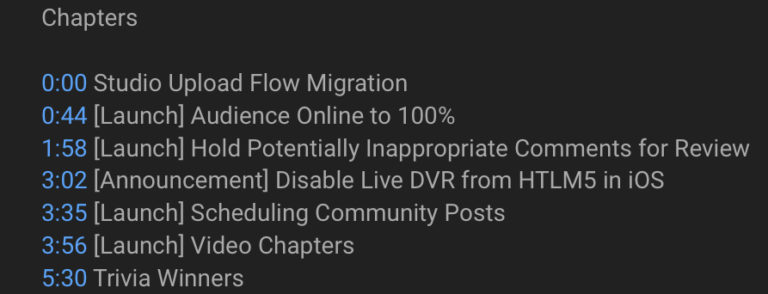
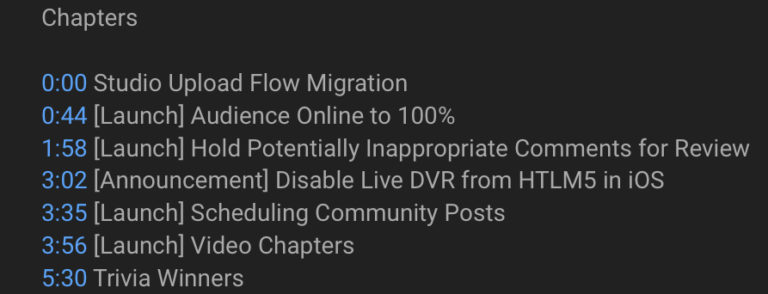
If creators want to opt out of this feature, but still offer timestamps in their video descriptions, use anything but “0:00” as the first timestamp.
For more information about any of these features, see the video below:
Sorry, the comment form is closed at this time.