16 Feb YouTube Update: See Other Channels Your Audience Watches via @MattGSouthern
YouTube is giving creators access to new data that will allow them to see which other channels their audience watches on a regular basis.
This data can be found in the analytics section of YouTube Studio on desktop.
Creators will see a new card that shows other channels watched by their audience consistently over the past 28 days.
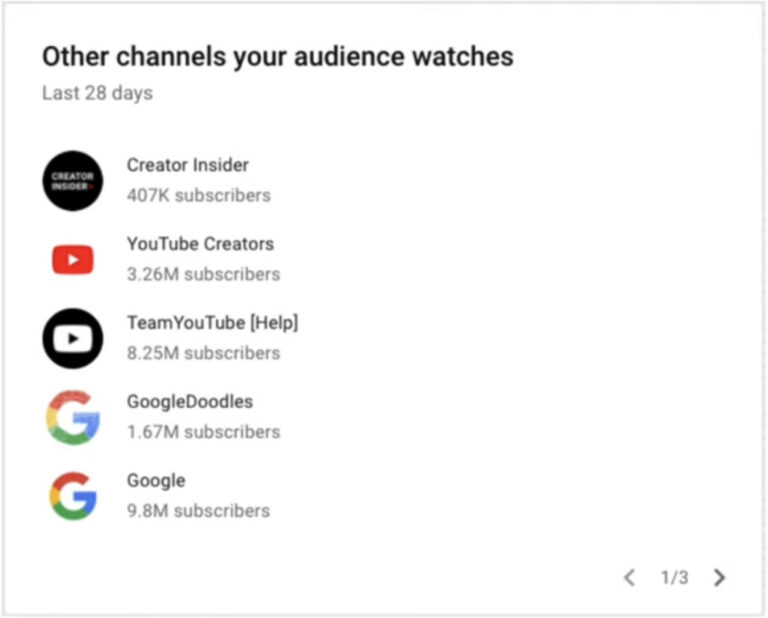
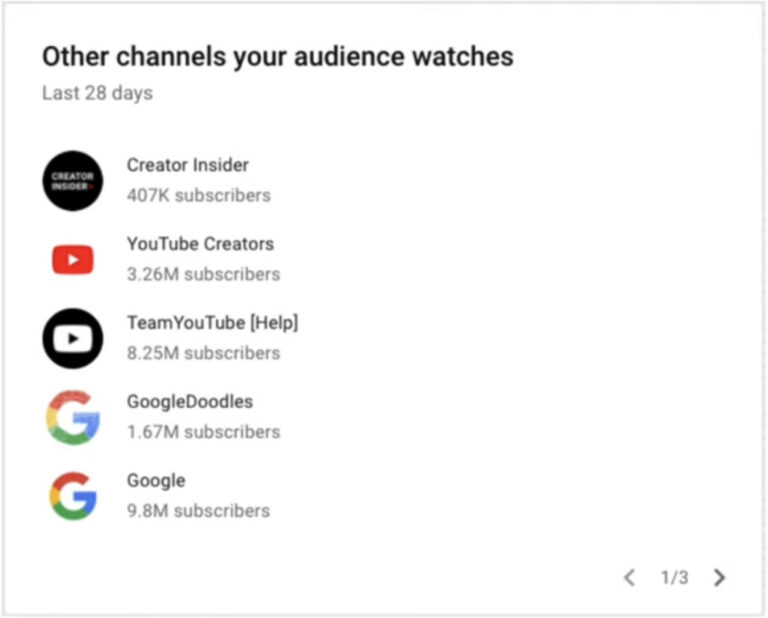
This is similar to another card creators have access to in YouTube Studio that shows other videos their audience has watched within the past week.
While that data can be a valuable source of audience insights, as I mentioned in this article about YouTube keyword research, it doesn’t paint a complete picture.
Videos an audience has watched throughout the past week could include trending videos, old videos, videos from defunct channels, and other types of random videos that don’t reflect an audience’s true interests.
On the other hand, channels an audience has watched consistently throughout the past 28 days is likely to be more representative of what that audience wants to see when they visit YouTube.
This is content the audience is actively seeking out and coming back to throughout the 28 day period.
Here are some tips on how you can use data about other channels your audience has watched to guide your content creation efforts.
How to Use ‘Other Channels Your Audience Watched’ Data
What can creators do with this new data in YouTube Studio?
One way to use it is as a report that identifies how your audience’s interests are changing over time.
Given that it reports on channels watched over the past 28 days, this segment of data will be consistently updated.
It would be a good idea for creators to develop their own way of logging this data so they can look back after several months to identify patterns in viewing behavior.
In addition to noting the channels and types of content an audience is watching, pay attention to video styles or formats that may be popular.
YouTube’s new Shorts format, for example, is tracked in analytics like regular video content. Creators may find other channels their audience is watching are making use of this format in unique ways.
It’s important not to think about the other channels as competitors. If an audience is consistently watching multiple channels about the same subject, there’s an opportunity for everyone to benefit through collaboration.
Think about other channels an audience watches as a list of potential collaboration partners.
Creators can reach out to these other channels and team up on projects that could grow each other’s audiences.
With data proving they share a similar audience, creators have the perfect icebreaker for reaching out to channels they may not have had a reason to reach out to before.
Look for this new set of data next time you log in to YouTube Studio on desktop.
Sorry, the comment form is closed at this time.