24 Mar YouTube Updates for Creators: Improved Analytics for Live Streams & More via @MattGSouthern
YouTube announced several updates for creators, including better analytics for live streams, in its latest video on the Creator Insider channel.
For the first time, creators can see a breakdown of viewers for live streams versus regular uploads.
Also in the video is some news about the experimental smart replies feature, and news about channel memberships.
Here are more details about the important updates for creators.
Live Stream Breakdowns in YouTube Analytics
Improvements are rolling out to YouTube Studio with regards to analytics for live streams.
In the past creators weren’t able to see how much viewer activity came from the actual live feed and how much came from an on-demand replay.
That means creators couldn’t figure out how many views they were getting from a premiere/live stream, and how many views they were getting from traditional uploads.
To fix this problem, YouTube has added a new breakdown to the YouTube Analytics advanced mode, which is called “publish format.”


The new “publish format” tab allows creators to see user activity in a chart that breaks the data down by:
- Live: Total number of views received during a live stream.
- Premiere: Total number of views received during the scheduled premiere of a video.
- Upload: Total number of views received by videos uploaded in a traditional manner.
The breakdown between live and on-demand viewing is a first for YouTube creators.
For the first time creators can now determine how many views were received from a live stream versus a replay afterward.


Other YouTube Updates
Expansion of Smart Replies
Smart replies are an experimental feature for creators.
They are suggestions for comment replies that show up when creators respond to comments in YouTube Studio.
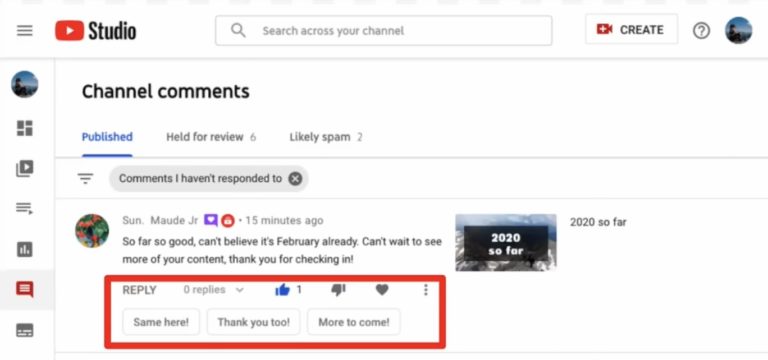
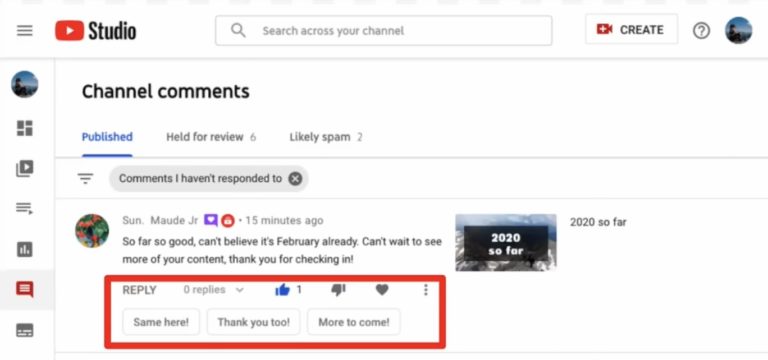
Smart replies are designed to help creators respond quickly and easily, which is especially helpful for creators who receive a lot of comments.
Smart replies can be edited before posting, so creators can take the suggested replies and customize them how they wish.
Comments that are generated as smart replies are based on the most common replies from YouTube creators across the platform.
YouTube is expanding this experiment to more creators. If you now have access to it you will see it in YouTube studio in the comment section.
Deprecation of Channel Bulletins
YouTube is getting rid of channel bulletins, which is an old feature that is not often used.
Channel bulletins allowed creators to post their channel activity feed on their channel home page.
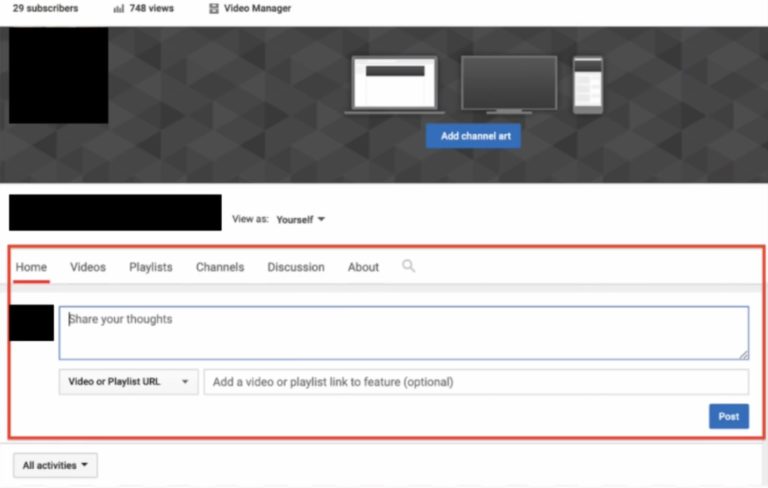
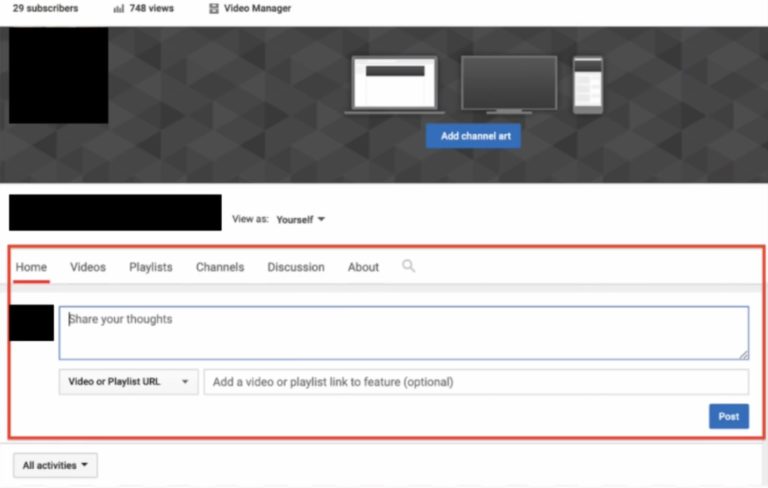
This feature will be going away. Creators will be able to save and export previous channel bulletins until May 18, 2020.
YouTube Memberships
YouTube recently began rolling out channel memberships, which is Patreon-like subscription service.
YouTube memberships allow fans to pay a recurring fee to a channel in exchange for exclusive perks.
Like Patreon, the types of perks offered vary from channel to channel.
Perks have to be approved by YouTube’s review team, which is limited at the moment to due the coronavirus pandemic.
Since YouTube is working with a limited review team it’s pausing the expansion of memberships to more countries and more channels for the time being.
Channels that have access to the membership feature, but have not had their perks reviewed, might not be able to utilize the membership feature until YouTube’s review capacity has returned to normal.
Channels that have already launched memberships, and wish to change their perks, may have to wait a lot longer to have their new perks reviewed.
Suggested Topics on the Home Page
In June 2019, YouTube rolled out suggested topics to users on Android.
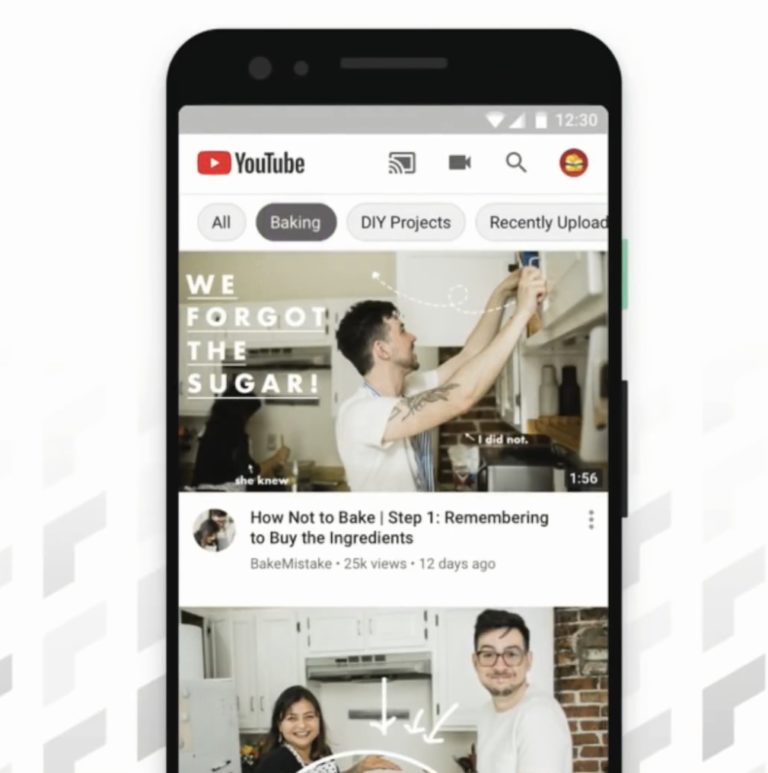
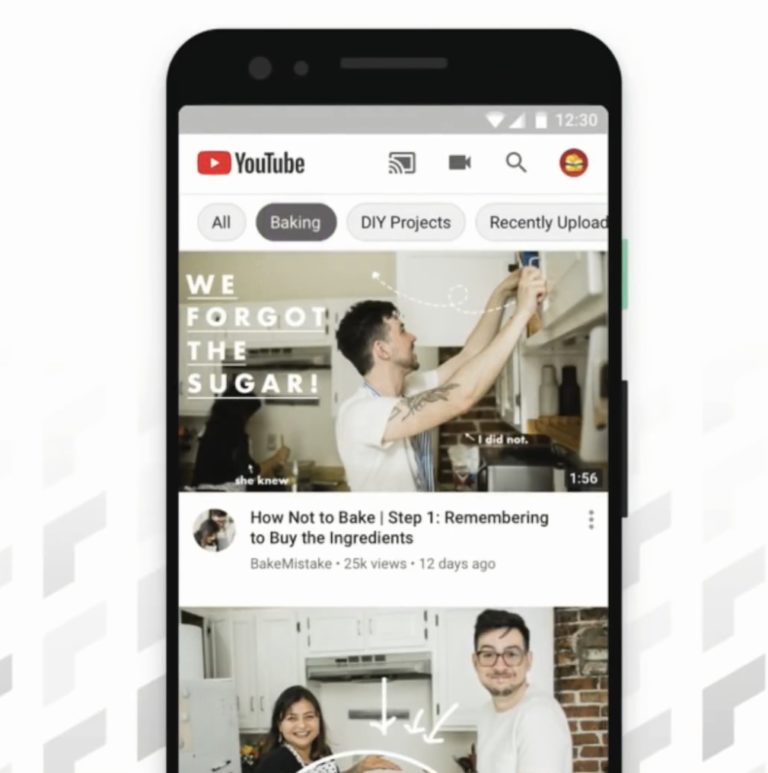
For almost a year now, Android users have seen personalized topic suggestions on YouTube home page, and in the suggested videos section, which offer more control over video recommendations
Now, suggested topics are rolling out to users on iOS and desktop as well.
For more on the latest YouTube updates for creators, see the full video below:
FAQ
Where can I see a breakdown of YouTube live stream views and regular video views?
Creators can now see a complete breakdown in the advanced section of YouTube analytics.
Can I also see a breakdown of views received during a video premiere and views received afterward?
Yes, YouTube will also be providing detailed data about views during video premieres versus replays.
Sorry, the comment form is closed at this time.