18 Mar Google Ads Makes it Easier to Appeal Disapproved or Limited Ads via @MattGSouthern
Google Ads is launching a feature that makes it easier for advertisers to appeal policy decisions and get ads approved.
It’s not always bad actors that get their ads disapproved for policy decisions. As Google explains, it can also happen to advertisers with good intentions:
“Our advertising policies exist in order to protect users, advertisers and publishers from bad actors and ensure only high-quality ads are served across our platforms. But we understand that sometimes well-intentioned advertisers make honest mistakes, and we want to empower every business to get their ads up as soon as possible.”
Appeal Policy Decisions Directly in Google Ads
This new feature allows advertisers to resubmit an ad immediately after fixing the policy issue.
Advertisers can also appeal the decision without having to leave the Google Ads interface. Previously, advertisers had to go through the Google Ads support team in order to appeal a policy decision.
To utilize this new feature, simply hover over a disapproved or limited ad. You’ll see an “appeal” link if the ad is eligible for an appeal.
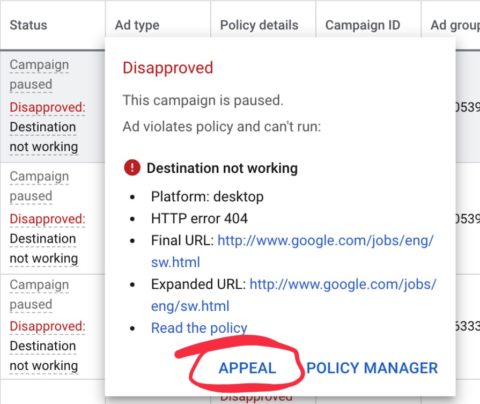
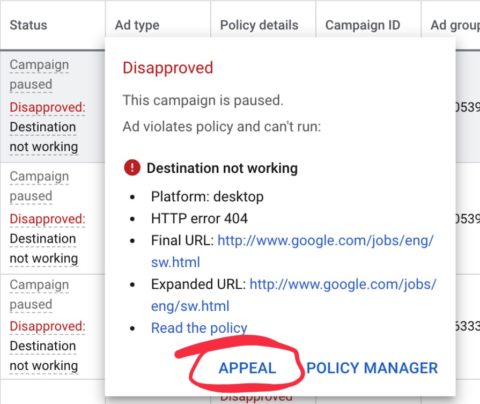 Hover over an ad and click “appeal”
Hover over an ad and click “appeal”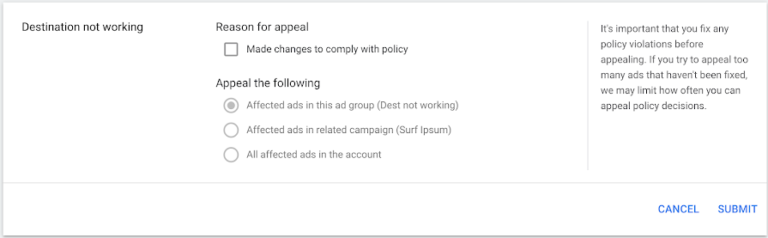
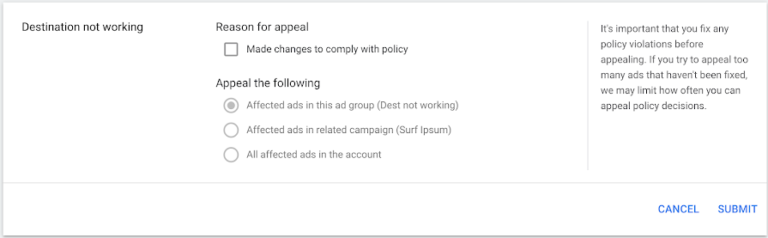 Appeal disapproved ads directly in Google Ads
Appeal disapproved ads directly in Google AdsAfter submitting an appeal you can monitor the status also by hovering over the disapproved or limited ad.
Lastly, Google advises that processing appeals will take longer than usual as a result of the COVID-19 situation:
“An important note: We’ve been taking action to protect the health of our team members during the evolving COVID-19 situation and reduce the need for people to come into our offices. As a result, we are currently experiencing longer than usual times to process appeals of ad disapprovals.”
Source: Google Ads
Sorry, the comment form is closed at this time.